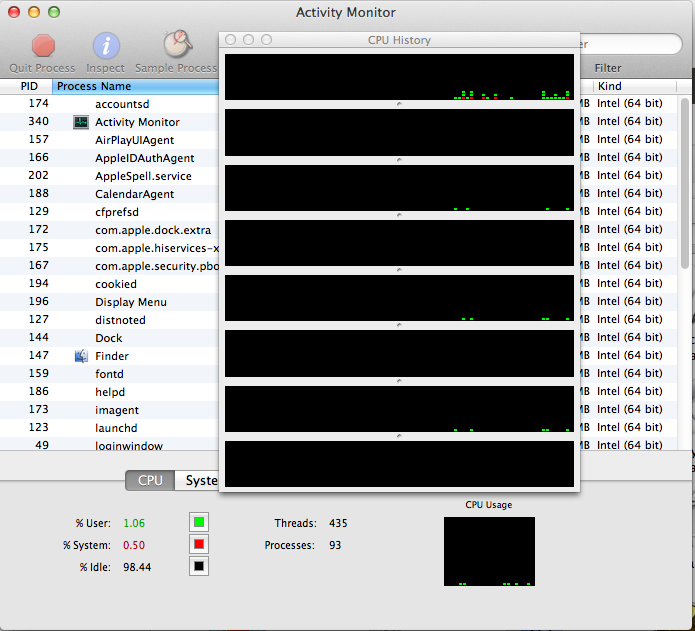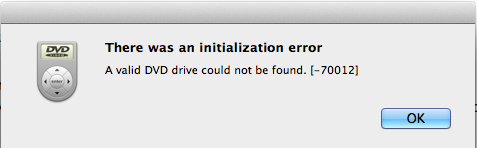-
Posts
14365 -
Joined
-
Last visited
-
Days Won
871
Content Type
Profiles
Articles, News and Tips
Forums
Everything posted by Jake Lo
-

E6410 with nVidia NVS 3100M graphics - Mountain Lion Guide
Jake Lo replied to v3ct0r's topic in The Archive
Check thread here. Shows you how to enable Win7 partition. -
HDMI does work, I had tested it. Sleep won't be possible with my dsdt files as you have the NVidia nvs5200m video display. You could check out this thread here with similar specs. So far I haven't seen anyone able to get sleep working with optimus nvs5200m/HD 4000 display combo. Edit: If someone knows how to disable nvs5200m and enable HD 4000 or switch display manually in OSX, sleep can be make to work. Update: 9/17/2014 Finally, a guide with Optimus enable here. Sleep is working!
-

Dell latitude E5520 error during pre-installation ... Please help , sir.
Jake Lo replied to pratchaya's topic in The Archive
Looks like you might be having display driver loading issue. Try generating a smbios.plist with Chameleon into the generic extra folder and use GraphicsEnabler=Yes during boot or enable it in boot.plist. Use smbios.plist that emulate a mac model that utilizes the HD3000 (MacBook Pro 8.1) for it to be initialized correctly. -
On real OSX, VGA is not supported. However the HDMI port will work and if you have an E-port, the DVI port should work too.
-
vclawson, You should follow this thread. Leppy700m managed to install successfully with v10.8.3 as the source by replacing AppleACPIPlatform.kext from my Extra and uses -v -x switch.
-
leppy700m, Nice to hear you got your system running. Where did you get the newer version of AppleACPIPlatform, it's the same version but file size is a bit bigger? To roll back your USB 3.0 to 2.0, download attachment below. Extract the 2 files into your Extra\Extension folder and run myFix. Do a full fix. Reboot. Done. USB2.0.zip
-
Here's how I successfully re-build my Dell E6430 with NVS 5200M/Intel HD 4000 using the files I attached above Specs: BIOS A09 | i7-3720QM 2.6GH | 8GB DDR3 | nvs5200M/HD 4000 1600x900 | 500GB SATA HDD | Rebranded Dell DW1510 | Mountain Lion 10.8.3 What's working: Full QE/CI Keyboard and mouse (touchpad works as a regular mouse) Audio - thanks to EMlyDinEsH for the patch Wifi - replaced the Intel card with dw1510 (rebranded) Webcam - working OOB HDMI Here's how to get it up and running: I use the myhack process for this build, so follow instructions to build your USB installer, set BIOS settings and run the OSX Installation from here http://myhack.sojugarden.com/guide/. After creating your USB installer, replace the Extra folder with my Extra folder (find attachment above in post #3) Run myfix to fix permission Boot up system with USB installer disk with the -v switch (use USB 2.0 port on the left) Format the HDD per instruction from myHack ( I use GPT). Continue build process Select "Use my Own" when prompt and point to the Extra folder in the root of the USB installer drive Delete the 3 files when prompt You'll get an Install Failed error towards the end, that's fine, restart the computer. Remove the USB installer drive Complete the customization ( if you get Invalid Partition Table - just hit enter - more info below to remove the error) Install 10.8.3 Combopack Notes: I'm using version 10.8.2 for the build and then upgrade to 10.8.3 USB 3.0 ports work only with USB 3 devices, if you place any USB 2.0 devices there, the system would hang. I rolled mine back to USB 2.0 GenericUSBXHCI.kext.zip will give you USB 3.0 access If you encounter "Invalid Partition Table" after the first reboot, just hit the Enter key to continue. To completely remove that error, you need to install the latest Chameleon. I installed Chameleon-2.2svn-r2189. Download here. Installing Chameleon from myHack fix the issue too.
-
Download Chameleon here http://www.osx86.net/view/3603-chameleon-enoch_r2189_daily_updates.html and install it.
-
I don't think that chipset is supported. Check out this thread
-
What Dell model Wifi adapter do you have?
-
Hi vclawson, You should follow this thread instead of the E6400. It was built using version 10.8.2 and upgrade to 10.8.3, but you could try 10.8.3 first. It would be interesting to know if there's any difference.
-
Hi DraKuL71, Can you share your DSDT file?
-
Hi gouki, To bypass the EBios read error, boot with the -v switch. Seems like I only get this error with ivy-bridge system, not sand-bridge. With that switch you should be able to build your system successfully. If you already build the system and have my Extra folder installed, to boot successfully without booting in SafeMode, make sure to install Chameleon. I believe the latest version is Chameleon-2.2svn-r2189. Check out my guide here for the E6430 with HD4000 graphics only. Should be the same process.
-
It's an Intel 82579LM Gigabit card. I'd check the info.plist and the device ID is in there VEN_8086&DEV_1502
-
Yes. As soon as I re-add the adapters and apply, the Ethernet adapter will show that it's connected (green) even though no network cable is connected.
-
Hi angralitux, I'm seeing the same issue on my systems. So far I had tried several different versions of AppleIntelE1000.kext but issue persisted. I use mainly wireless, so that didn't bother so far.
-
Hi gouki, I have an E6430 with nvidia 5200m/Intel HD 4000, I got most things working except sleep. EMlyDinEsH did a great job creating the DSDT and SSDT file to get shutdown/restart to work and also patch AppleHDA for audio. Please consider doing a little PayPal donation to Dinesh (at [email protected]) as he worked hard on making it work for this. Make sure you have AHCI enable in the BIOS and CPU XD Support in security is enable and Optimus disabled. So far I couldn't get both to install only the Nvidia card is detected. Since you already got your system installed already. I'm assuming your are building your computer with the myHack process. Just copy my Extra folder and replacing yours. Run myHack to update files and fix permission. But since you could only boot with Safemode, you'll have to run myfix from the terminal. So open the terminal and run this command: myfix -t /Volumes// Select Yes and reboot when finish. That's it, it should boot up normally with everything working. I'm not sure what processor you have. I have an i7 3720QM with resolution 1600x900. If you have something different, don't use my SSDT files, you'll need to generate your own for your processor. And for resolution, if different, you could change it in the boot.plist file. Good luck. E6430P.zip
-
I have Mountain Lion installed. I don't have an HDMI cable to test the display output, but I did test the vga display. What you have to do is enter FN+F8 right after you see the Dell Logo, but the best resolution I could get is the highest support resolution of the laptop which is 1366x768. Tried it with the port replicator, but it's not detecting, so that's not working.
-
As for as I know, that chipset is not supported.
-
You could check for compatible hardwares https://osxlatitude.com/index.php?/forum/127-hardwarenotebook-compatibility-query/https://osxlatitude.com/index.php?/forum/127-hardwarenotebook-compatibility-query/ Intel wifi is not support in OSX. You'll need to replace it if that's what you have. Some Dell systems come with dell wireless card DWxxxx and that's what I assume Steven has. Personally I use DW1510 and rebranded to Airport Extreme following guide here, others prefer Atheros wireless devices. The kext I'd attached above is for Mountain Lion, I was assuming that's what you're installing, not sure if it'll work on Lion as well.
-
Hi Brago, Looks like the boot pack is missing the ethernet driver. Download and place in Extra/Extension and run myHack/myfix and then reboot. JL AppleIntelE1000e.kext.zip
-
Got my E6x30 with Intel HD 4000 working with sleep! Credits: Special thanks to myHack (conti) EMlyDinEsH for the patched DSDT and AppleHDA Zenith432 for GenericUSBXHCI - USB 3.0 qwerty12 for DisableIntelTurboBoost for Power Management And everyone who contributed to get Intel HD 4000 QE/CI Specs: BIOS A11 | i5-3320M 2.6GH | 4GB DDR3 | Intel HD 4000, 1366x768 | Rebranded Dell DW1510 | Mountain Lion 10.8.5 | Mavericks GM BIOS UPDATE E6430: Don't update BIOS above version A12, causes screen artifacts! E6230: Don't update BIOS above version A11, causes screen artifacts! Fixed by applying the FBMem patch that reduces memory from 16MB to 8MB What's working: Full QE/CI Keyboard and mouse (no multitouch) - For multitouch, check this Audio - thanks to EMlyDinEsH for the patch HDMI Sleep - thanks to EMlyDinEsH for the DSDT file Wifi - replaced the Intel with dw1510 (rebranded) LAN Webcam Let's get started... I use the myhack method for this build, so follow instructions to build your USB installer, set BIOS settings and run the OSX Installation from here http://myhack.sojugarden.com/guide/ After creating your USB installer, run myHack again Select Install Extra and point to the Extra folder attached (extract it first) E6430HD4000.zip Boot up system with USB installer disk with the -v switch (use USB 2.0 port on the left, USB 3.0 ports don't always work) Format the HDD per instruction from myHack Select "Use my Own" when prompt and point to the Extra folder in the root of the USB installer drive Delete the 3 files when prompt You'll get an Install Failed error towards the end, that's fine, restart the computer. Remove the USB installer drive Complete the customization ( if you get Invalid Partition Table during boot - just hit enter - more info below to remove the error) Install 10.8.5 Combopack Congratulation! Enjoy your new hackintosh Note: USB 3.0 ports work only with USB 3 devices, if you place any USB 2.0 devices there, the system will hang. Included in my Extra folder inside Extensions are the USB 2.0 rollback files if you want to set all USB ports to USB 2.0. Just copy the files out of the USB2 rollback to Extension and run myfix to update the changes and permission Install GenericUSBXHCI.kext for USB 3.0 capability Now included in boot pack There's an issue with voodooSDHC kext, after sleep you'll get an Initialize device popup. Just click ignore. If you don't care about the SD card reader, just remove the kext and run myfix again If you encounter "Invalid Partition Table" after the first reboot, just hit the Enter key to continue. To completely remove that error, launch myHack and select Install Chameleon Important update: If you have higher resolution (1600x900), you'll need to include patched AppleIntelFramebufferCapri.kext to the bootpack otherwise you'll get a blank screen after boot. Attached are 3 versions (10.8.2, 10.8.3, and 10.8.4). Add the version you use for your Installer. Rename it to AppleIntelFramebufferCapri.kext. Change Graphics Mode in boot.plist to 1600x900. After the combo update, you should update AppleIntelFramebufferCapri to that version too and run my fix to update permission and rebuild cache. AppleIntelFramebufferCapri.zip - Replace SSDT in Extra if you have an i5-3340M Edit: 9/30/2013 Upgraded to 10.8.5 - USB3 port no longer works: Fix - Download latest version version of GenericUSBXHCI v1.2.7 here and add -gux_defer_usb2 to boot.plist Updated AppleFramebufferCapri (modded) from 10.8.5 AppleIntelFramebufferCapri.kext.zip Updated AppleHDA - fixes the following issue ( a big thanks to ktbos) Adjust the volume in the pref panel successfully but only the top 75% of the slider is audible - you get to effectively mute at about the 25% mark. The icon in the menubar does not update when you update in the pref panel The slider from the menubar does not update when you change the pref panel When you update the menubar slider, the pref pane slider updates on the second change If you use the audio keyboard buttons (actually next to the keyboard but effectively still keyboard buttons), volume down always goes one notch down from max and volume up always puts it at max, regardless of what it was before Edit: 10/01/2013 Recently tried using the DVD player to watch a movie which I never tried before now and encounter this error: To fix it, replace DVDPlayback.framework.zip in System/Library/Frameworks. Don't forget to backup yours first. FYI, also works on Mavericks Update: 3/21/2014 Sleep/Wake on LID close/open now works, get DSDT here! JL
-
Hi Rafal, How did you get your lion installed? Have you tried the boot pack here?
-
Hi iMick, I now have a working E6420 with DSDT and SSDT and sleep is working! Specs: i5 2520M HD 3000 Graphics 1366x768 4gb RAM 128 SSD drive BIOS A14 Mountain Lion 10.8.3 What's working: Audio Webcam Wireless - rebranded DW1510 HD Graphics 3000 - QE/CI Haven't try HDMI Not working fully: SDHC works but gets error after waking from sleep "This disk you inserted was not readable by this computer" even though no sd card is inserted, so I remove the voodoosdhc.kext Vga port works but needs tinkering Let's see if we could get this onto EDP E6420HD3000.zip