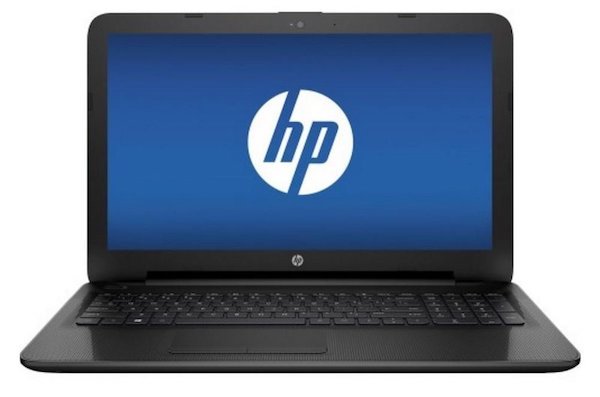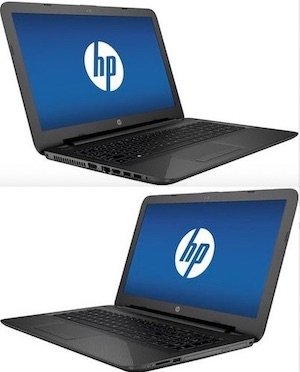ptesone
Retired-
Posts
116 -
Joined
-
Last visited
-
Days Won
2
Content Type
Profiles
Articles, News and Tips
Forums
Everything posted by ptesone
-
Howdy! I Just wanted to post my EFI folder, Kexts & config.plist for this HP laptop for anyone who might need it. This is my 4th Hackintosh and probably my best one yet. It is an: HP 15-ac121dx Also it would prob work on an HP 250 G5 or HP Pavillion 15 series See it in action: Hardware Product Name 15-ac121dx Product Number N5Y90UA - BIOS F.29 Rev A. 06/29/19 Microprocessor 2.1GHz 5th generation Intel Core i3-5010U Dual Core Broadwell-U Socket 1168 BGA Microprocessor Cache 3MB L3 Cache Memory 6GB DDR3L SDRAM (2 DIMM) Video Graphics Intel HD graphics 5500 with up to 3029MB total graphics memory Display 15.6-inch diagonal HD WLED-backlit touchscreen display (1366x768) Hard Drive 1TB 5400RPM hard drive Multimedia Drive SuperMulti DVD burner Network Card 10/100BASE-T Ethernet LAN (RJ-45 connector) PCIe FE Family Wireless Connectivity Realtek RTL8188EE 1x1 802.11b/g/n WLAN Sound DTS Studio Sound with dual speakers Keyboard Full-size island-style keyboard with numeric keypad Pointing Device Touchpad supporting multi-touch gestures without on/off button External Ports Multi-format digital media card reader 1 SuperSpeed USB 3.0 2 Universal Serial Bus (USB) 2.0 1 HDMI 1 RJ-45 (LAN) 1 Headphone-out/microphone-in combo jack Dimensions 0.96 in (H) x 15.13 in (W) x 10.02 in (D) Weight 4.73 lb Power 45W AC adapter 3-cell 31WHr 2.8Ah lithium-ion polymer battery ID Mech Description Front facing VGA Webcam with integrated digital microphone Sometimes I need to hit the spacebar on startup and either select boot with normal settings or boot with injectors to avoid kernel panic Download My Latest working EFI file at the bottom of this post! the only thing not working is the wifi-bluetooth combo card I am also able to boot up an existing High Sierra laptop hard drive (straight from a real Mac w/no modifications) from the USB 3 port with no troubles at all…(I did insert the network kext into S/L/E/ so I could at least have some Network action). Thanx to RehabMan and his many many posts which I had to read to get this going! Also thanx to the dude from InsanelyMac who wrote the working Network Kext! And finally thx to anyone else from the Hackintosh Community who figures this $hit out! Enjoy! Latest_Working.zip
-
They were mostly graphics glitches, the screen would often flash like an old Atari screen which it never did it in Snow Leopard, only in Lion and its subsequent updates, I got sick of it so I went back to Snow. But now that Mountain Lion is out, I see no glitches and an over all snappier system, which is what I thought Lion would've been like.
-
So, i've wanted a MacBook Pro for quite sometime now, actually ever since I seen my friends 1st intel MacBook Pro back in 2006. I was amazed at it's metallic sleekness, bewildered at it's speed and smoothnes, awestruck by it's intuitive software interface, after it all he only paid almost $3000 for it from Apple. (The last time I had spent 3 grand on something it was a huge drum set, but that's a different story). Now we hit the fast forward button 6 years later. I've been saving for a used/refurbished MacBook Pro for a few months now, I'm about 1/3 of the way there, & here's the problem: right now, I can buy pretty much any i5 setup, be it Levono, HP, Dell for what I have saved and make a pretty descent Hackintosh, as my Dell Latitude, but only faster. OR I can wait, save up a little more and get a real mac laptop, with not as new hardware, but it will be a real mac. (I use my mac's for video editing/ sound recording). . . I'm currently signed up http://refurb-tracker.com/ and made my recipe for IFTTT And get this, I have this friend who is wanting to get rid of his refurbished 17" MacBook Pro (Core 2 Duo, nVidia 8600M graphics, 4 Gig's DDR2), but it's a 2007 model and it's not quite what I'm looking for, although the flat matte screen absolutely rocks, I told him I would pay no more than $450 for it, seeing that it's a 5 y/o laptop, and that I can get something allot nicer (PC) for the price. btw, here's a video i posted of it trying it out with a simple H.264 render from Final Cut Pro 7: http://www.youtube.com/watch?v=HR4a5Lz0kKc I've decided I'm going to wait and hold out for the real thing, I did buy a iMac from Apple last year and haven't regretted a thing. I know good things come to those that wait, so we'll see if that's true. . . on a personal note: What if a person buys a mac with Mountain Lion on it, but needs to re-install and has no disc because when he bought it, it was already on it! When my Mac partition failed on my iMac, I rebooted into recovery, logged into my account and it downloaded straight from Apple - weird! EDIT 12/2/12: I bought a MacBook Pro (13-inch, Early 2011) with no regrets, so fast and snappy- everything I wish my D620 was. But I will always be a hacker at heart, I still need to get an AM2+ motherboard so I can resurrect my old Phenom quad core.
-
yea, Mountain Lion totally fix all of Lion's glitches, me happy again!
-
Well I don't know if it's better, but it is an alternative: Boxer I've used it for some real old DOS games like Warcaft II and Dark Forces
-
That sux, I was really hoping for Mountain Lion on this ol' piece. . .
-
Will this work for new Mountain Lion that just came out from the App store?
-
[GUIDE] Getting 10.7.4 and 10.7.5 to Work on Supported Models
ptesone replied to JawhnL5's topic in The Archive
Will these updates work on D620 GMA Latitudes? -
iii. That is a good question
-
Can we get it for Snow Leopard too?
-
Mac OS X Lion Install Guide for Dell Inspiron N5050
ptesone replied to ptesone's topic in The Archive
Your WiFi will probably only connect to a G router, not N so I would try that in your router settings 1st -
I got it done using my standard USB stick Lion install After install, I installed the latest Chameleon with all the nessescary customizations and after a little fiddling I got everything to work except WiFi (which is WiMAX 6250), runs great! CPU = Intel® Core™ i5-2410M processor (Sandy bridge) GRAPHICS = Intel 3000 HD (choose MacBook Pro 1,8) SOUND = Conexant HD Audio (voodooHDA) Synaptics Touch pad using PS/2 controller
-
What's the best way? It's going on a laptop at already has windows, so main HD is left alone while OS X goes to external HD. Thank!
-
it probably would if it was a GMA, it's an ATI HD tho.
-
I bought an iMac in early spring of 2011, which came with Snow Leopard 10.6.7, my 1st official mac ever. But when I upgraded to Lion a few months later, I noticed a couple things. Boot time was significantly increased and there were graphics glitches every now and then, (like when I would drag and drop and icon to the desktop for instance the screen would Glitch like an old atari game or something. . .) So I'm back to Snow Leopard for the time being, that is if anyone got any ideas to throw out there. Now, I don't really care for the lofty apple forums, so I thought I'd post here with my fellow hacksters. Specs are: Processor 2.5GHz quad-core Intel Core i5 with 6MB on-chip shared L3 cache Memory 4GB (two 2GB) of 1333MHz DDR3 memory Graphics: AMD Radeon HD 6750M graphics processor with 512MB of GDDR5 memory Wi-Fi 802.11n Wi-Fi wireless networking;2 IEEE 802.11a/b/g compatible Bluetooth Bluetooth 2.1 + EDR (Enhanced Data Rate) wireless technology I just use iStat for monitoring purposes cheers! -ptesone
-
My lihttp://www.applelife.ru/nk A russian blog chronicling way back to the early days of 2006, when Apple 1st switched to Intel. USE GOOGLE CHROME TO TRANSLATE jump to page 440 to see how far we've come! I can't believe I just now discovered it
-
Sweet, gonna try it sometime today. Thanx for the share! edit: Works great on my Dell Latitude D620 running OSX Lion 10.7.3 using the voodooHDA.kext from EDP 2.2 from osxlatitude dot com's site I installed VoodooLoader_Installer.app to install and then I used VoodooPatcher to patch it, got mic again Good job and great work!
-
Sleep has never quite worked right in Lion on the D620s, I have two of them and alot of times you just have to reboot to get rid of the anomalies after wake. BUT if you do want it to work, you have to setup a system password in CMOS (F2) and then it should work for ya. Got it from Here.
-
Wiki Link ===Inspiron N5050 === *Install Method: unifail USB install - make sure Install Mac OS X Lion.app is in Applications folder and check Laptop Support to create After installation reboot and enter these flags : "-v GraphicsEnabler=No -x -f" and install multifail (I used DSDTPatcherGUI to make DSDT.aml for User multifail install, selected VoodooHDA, PS/2, FakeSMC, AppleIntelCPUPowerManagement, chimera (chameleon, stolen and rebranded) and MacPro 8,1 model) *Chipset: Intel HM67 *Bootloader: chimera (chameleon, stolen and rebranded) 1.5.4 *Processor: Intel Core i3 *Audio: IDT Audio Codec (using voodooHDA 2.7.3 preferencePane works) *Video: Intel HD Graphics 3000, works native *Ethernet, Wifi, and Integrated Camera: All tested and work fine (Need an Atheros AR5B95 kext for the wireless) *USB 3.0: Working fine, same for the USB 2.0 port *HDMI, External VGA Port, Card Reader: works, no audio for HDMI tho *Trackpad: Working but only with single touch *Battery: Working using AppleSmartBatteryManager *Sleep works with SleepEnabler.kext from Nawcom's blog => Note: the hard drive must be formatted as GUID to succeed the installation, Athreos WiFi only connects to G routers w/WPA2 Personal and wake from sleep to connect! My Dell Specs : Intel i3-2310M 2,10 Ghz 4GB RAM , Intel HD 3000, HDD 500 GB
-
my D620 Intel GMA950 w/2 gigs of ram 7200 HD Lion 10.7.3 Xbench and Geekbench scores: Results 71.75 System Info Xbench Version 1.3 System Version 10.7.3 (11D50) Physical RAM 2048 MB Model MacBook2,1 Drive Type WDC WD3200BEKT-00KA9T0 WDC WD3200BEKT-00KA9T0 CPU Test 73.23 GCD Loop 86.32 4.55 Mops/sec Floating Point Basic 65.20 1.55 Gflop/sec vecLib FFT 52.44 1.73 Gflop/sec Floating Point Library 115.88 20.18 Mops/sec Memory Test 89.74 System 94.35 Allocate 208.89 767.12 Kalloc/sec Fill 73.52 3574.56 MB/sec Copy 74.59 1540.67 MB/sec Stream 85.56 Copy 78.68 1625.03 MB/sec Scale 78.20 1615.66 MB/sec Add 94.71 2017.50 MB/sec Triad 93.49 2000.09 MB/sec Quartz Graphics Test 83.12 Line 77.63 5.17 Klines/sec [50% alpha] Rectangle 71.93 21.47 Krects/sec [50% alpha] Circle 57.12 4.66 Kcircles/sec [50% alpha] Bezier 79.38 2.00 Kbeziers/sec [50% alpha] Text 306.37 19.17 Kchars/sec OpenGL Graphics Test 198.40 Spinning Squares 198.40 251.68 frames/sec User Interface Test 38.84 Elements 38.84 178.26 refresh/sec Disk Test 62.48 Sequential 114.50 Uncached Write 147.29 90.43 MB/sec [4K blocks] Uncached Write 145.33 82.23 MB/sec [256K blocks] Uncached Read 63.71 18.64 MB/sec [4K blocks] Uncached Read 179.56 90.25 MB/sec [256K blocks] Random 42.96 Uncached Write 13.77 1.46 MB/sec [4K blocks] Uncached Write 211.36 67.66 MB/sec [256K blocks] Uncached Read 101.03 0.72 MB/sec [4K blocks] Uncached Read 170.46 31.63 MB/sec [256K blocks] GeekBench: Benchmark Summary Integer Score 1297 ||||||||| Floating Point Score 2289 |||||||||||||||| Memory Score 1207 |||||||| Stream Score 1112 |||||||| Geekbench Score 1607 ||||||||||| System Information Operating System Mac OS X 10.7.3 (Build 11D50) Model MacBook2,1 Motherboard Apple Computer, Inc. Mac-F42C88C8 Processor Intel Core 2 Duo T5500 @ 1.66 GHz 1 Processor, 2 Cores, 2 Threads Processor ID GenuineIntel Family 6 Model 15 Stepping 6 L1 Instruction Cache 32.0 KB x 2 L1 Data Cache 32.0 KB x 2 L2 Cache 2.00 MB L3 Cache 0.00 B Memory 2.00 GB 800 MHz DDR2 SDRAM BIOS Apple Inc. MB21.00A5.B07 Integer Performance Blowfish single-threaded scalar 767 ||||| multi-threaded scalar 1600 ||||||||||| Text Compress single-threaded scalar 891 |||||| multi-threaded scalar 1651 |||||||||||| Text Decompress single-threaded scalar 807 ||||| multi-threaded scalar 1597 ||||||||||| Image Compress single-threaded scalar 821 ||||| multi-threaded scalar 1609 ||||||||||| Image Decompress single-threaded scalar 704 ||||| multi-threaded scalar 1392 |||||||||| Lua single-threaded scalar 1270 ||||||||| multi-threaded scalar 2465 ||||||||||||||||| Floating Point Performance Mandelbrot single-threaded scalar 849 |||||| multi-threaded scalar 1676 |||||||||||| Dot Product single-threaded scalar 1565 ||||||||||| multi-threaded scalar 3217 ||||||||||||||||||||||| single-threaded vector 1259 ||||||||| multi-threaded vector 2805 |||||||||||||||||||| LU Decomposition single-threaded scalar 318 || multi-threaded scalar 478 ||| Primality Test single-threaded scalar 1810 ||||||||||||| multi-threaded scalar 2692 ||||||||||||||||||| Sharpen Image single-threaded scalar 2353 ||||||||||||||||| multi-threaded scalar 4686 |||||||||||||||||||||||||||||||||| Blur Image single-threaded scalar 2847 |||||||||||||||||||| multi-threaded scalar 5498 |||||||||||||||||||||||||||||||||||||||| Memory Performance Read Sequential single-threaded scalar 1718 |||||||||||| Write Sequential single-threaded scalar 1406 |||||||||| Stdlib Allocate single-threaded scalar 859 |||||| Stdlib Write single-threaded scalar 932 |||||| Stdlib Copy single-threaded scalar 1120 |||||||| Stream Performance Stream Copy single-threaded scalar 1129 |||||||| single-threaded vector 1225 |||||||| Stream Scale single-threaded scalar 1175 |||||||| single-threaded vector 1185 |||||||| Stream Add single-threaded scalar 885 |||||| single-threaded vector 1338 ||||||||| Stream Triad single-threaded scalar 975 ||||||| single-threaded vector 990 |||||||
-
1. I format 8 gig USB stick using GUID 2. right click on Install OS X Mountain Lion Preview 1.app -> Show Package Contents ->Contents -> SharedSupport and mount InstallESD.dmg 3. run Show All Files and mount BaseSystem.dmg 4. download xfail1.1 from tonycrapx86 and run it to copy files to USB 5. delete the Packages shortcut on USB stick in /System/Installation and copy real one from mounted Mac OS X Install ESD image 6. download this package: http://bit.ly/zPwxDS and copy the two kexts to /System/Library/Extensions on the USB stick 7. download EDP3 from SVN tree and run it with defaults for your model and copy the extra folder to USB 8. run the Chameleon 1820 from the link above to the USB stick and do custom SMBIOS and select a model like macbookpro6,1 or something similar 9. boot with USB stick and spacebar -v NOTE: -The USB stick would not boot up my newly installed Lion drive so I had to put it in another hackintosh PC and install Chameleon from there and copy the same Extra folder from the USB stick -there's no sound and no video acceleration but the internet works great and so does the VGA at least! UPDATE: EDP3 has been fixed to work with ML, so that has pretty much fixed everything except video acceleration, using 10.7.3 kexts for GMA950 native support, still no acceleration but got all resolutions now
-
I just got it installed on my D620 intel GMA 950 using a macbookpro6,1 in SMBIOS (no video acceleration. . .YET!) also I have to use an external mouse and keyboard, disable one core and there's no sound! But the internet works and so do all the apps. . . I had to make a custom USB job with Chameleon 1280, used xfail1.1 to copy Lion files and ran EDP3 with defaults to copy over
-
I just went to Software Update and it did the rest, it a while tho I also had EDP 2.2 installed already