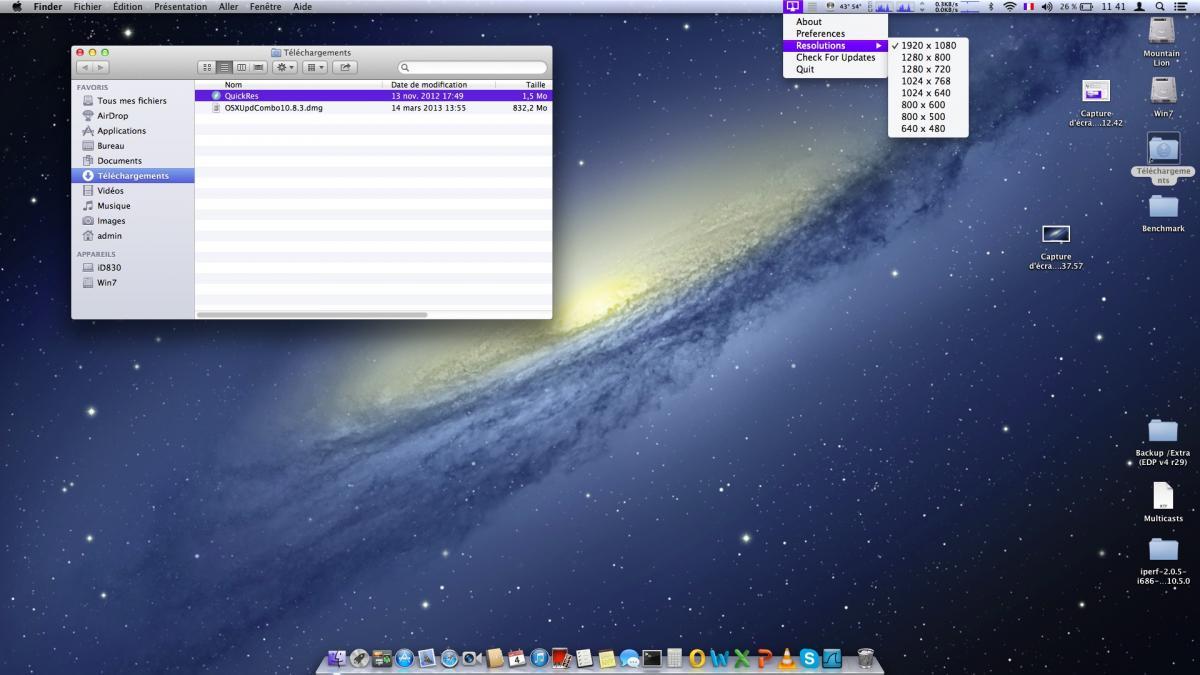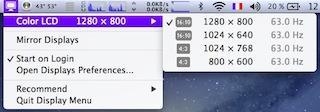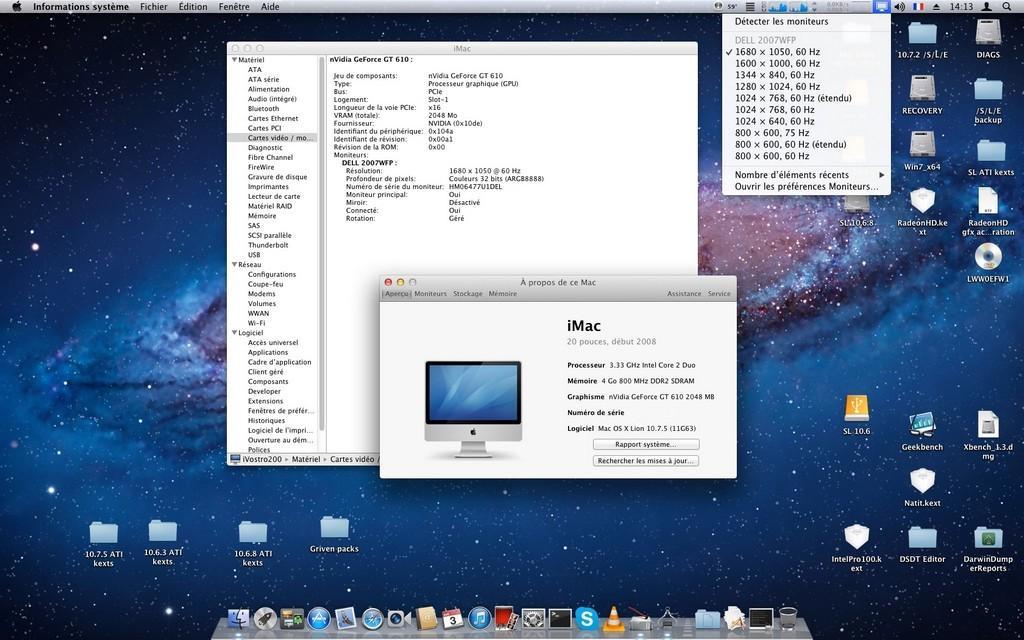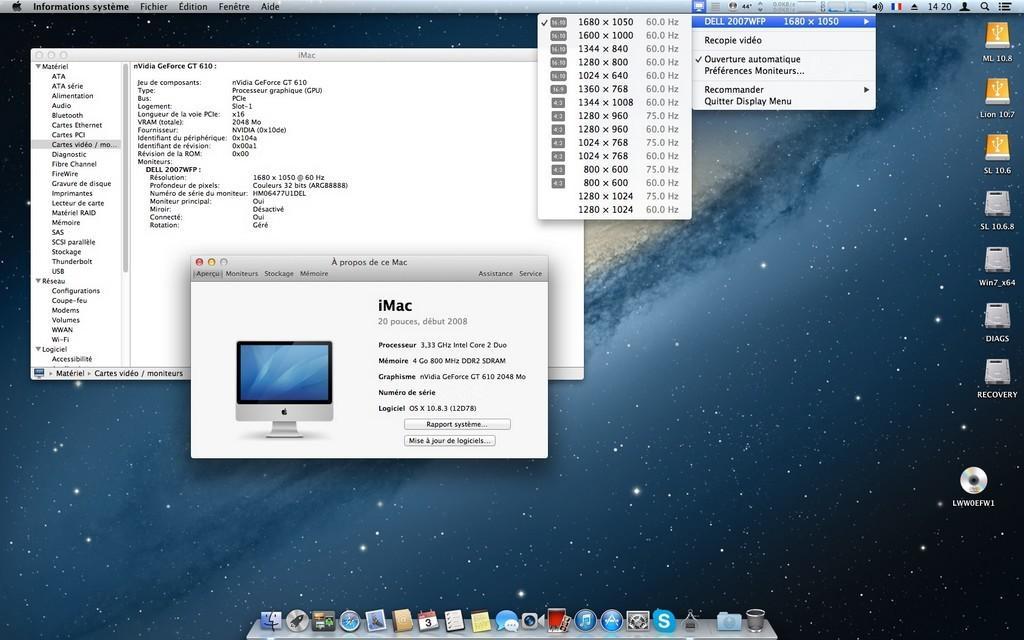-
Posts
10068 -
Joined
-
Last visited
-
Days Won
569
Content Type
Profiles
Articles, News and Tips
Forums
Everything posted by Hervé
-
Isn't the E1505 the same as the 9400? That is listed in our compatibility chart. I would recommend you to redo a Vanilla installation with myHack + EDP. The problem with distros is that they're generic so you don't really know and control what they may or may not install...
-
Instead of modding the /S/L/E kexts, I would have made a copy to /E/E and modded those, then run myFix (full). This way, original /S/L/E kexts would have been left untouched. We would also recommend Chameleon, not chimera (chameleon, stolen and rebranded), but it's up to you in the end...
-

E6410 with nVidia NVS 3100M graphics - Mountain Lion Guide
Hervé replied to v3ct0r's topic in The Archive
Re: "failed installation", read-up existing posts about it on the forum -
Hey, good progress! Sleep and HDMI could need a DSDT patch; hopefully Dinesh can look into it. We'll get back to you.
-

Excellent support, want to buy another machine asap...
Hervé replied to dziwei's topic in The Archive
Hi and welcome to this mad place! Look at the various OSXL web pages (EDP pages, including compatibility chart), not just the forum. You'll find a list of supported models there. Then post in support sections if you have any technical queries. -
What are the PCI ids for your card? The Chameleon bootloader detects it but does not load a framebuffer per se, that's only done at Mac OS level. You probably need to check if your card device id is covered by the expected ATI/Radeon kext and FB. You may require patches, in which case, copy relevant kexts to /E/E.
-
Look in kextpacks for the ANV-Slice ALPS controller, it should be there. For Sleep, try with Sleepenabler kext.
-

Hi-Res D630 screen worth the upgrade / Improvement to text on screen?
Hervé replied to muranb's topic in The Archive
No, there's no specific kexts for resolution, it's all covered by the kext that controls the display GPU and therefore knows its capabilities. Did you adjust the brightness at all in the display pref pane? -
What you can do is install EDP, then grab the kexts off /Extra/Storage subfolders and copy them to /E/E. The kexts will be in various places, but we can help you with that. At minimum, that will get your keyboard/trackpad, audio, Ethernet working, possibly Sleep too. USB and HDMI probably require a DSDT. SD reader may not be supported at all. We're on the right track.
-

Hi-Res D630 screen worth the upgrade / Improvement to text on screen?
Hervé replied to muranb's topic in The Archive
Oh well, if it's only 50quid, don't hesitate; it'll be an improvement. I can't really do with the WXGA to be honest, had the larger screen from the beginning and only got the LoRes version off work disposal, for testing purposes. -

Hi-Res D630 screen worth the upgrade / Improvement to text on screen?
Hervé replied to muranb's topic in The Archive
Replacing the WXGA LCD by a WXGA+ is totally feasible on the D620 and D630. You just need to make sure to get the cable with the LCD because they go together (cable for WXGA is different from cable for WXGA+). Your main problem would probably be to find one, and a cheap one too. You know, it's wouldn't be worth to spend $100 on a replacement screen of you could get a HiRes nVidia model for $200-250... But for what it's worth, I too have a D630 GMA LoRes and I must admit the screen is not great under Lion (I think it even looks nicer under SL!). It's much much better on my other D630 GMA HiRes. ML looks even better (improved graphics) on my other D630 HiRes, but that needs nVidia GPU... -
Ok, so don't use the NullCPUPowerManagement at all then. Use the Generic /Extra (it's quite basic) to do your initial installation. Once you have ML installed and, hopefully, running, we can have a look at adding whatever kext might be required to get non-operational hardware.
-
You made your myHack installer with Generic /Extra, right? Or did you use your own /Extra as provided above? Do you have NullCPUPowerManagement in /Extra/Extensions at all? If not, try to put it there and re-run myFix (full) on the media and retry.
-
Both tables do differ... Now, I'm far from a DSDT expert (quite the contrary) but I can make the following comments: I see this part of DVI table (under 'Device (PEG0)') not included in the VGA table: Device (PEGP) { Name (_ADR, 0xFFFF) Method (_PRW, 0, NotSerialized) { Return (GPRW (0x09, 0x04)) } } Device (VID) { Name (_ADR, Zero) } Also, I note that in DVI table you have: Method (_DSM, 4, NotSerialized) { Store (Package (0x22) { "rom-revision", Buffer (0x10) { "OSXLatitude.com" }, "@0,compatible", Buffer (0x0B) { "NVDA,NVMac" }, "@0,device_type", Buffer (0x08) { "display" }, "@0,name", Buffer (0x0F) { "NVDA,Display-A" }, "@0,built-in", Buffer (One) { 0x01 }, "@0,pwm-info", Buffer (0x14) { /* 0000 */ 0x01, 0x14, 0x00, 0x64, 0xA8, 0x61, 0x00, 0x00, /* 0008 */ 0x08, 0x52, 0x00, 0x00, 0x01, 0x00, 0x00, 0x00, /* 0010 */ 0x00, 0x04, 0x00, 0x00 }, whereas in the VGA table, you have: Method (_DSM, 4, NotSerialized) { Store (Package (0x1C) { "@0,compatible", Buffer (0x0B) { "NVDA,NVMac" }, "@0,device_type", Buffer (0x08) { "display" }, "@0,name", Buffer (0x0F) { "NVDA,Display-A" }, "@0,built-in", Buffer (One) { 0x01 }, "@0,pwm-info", Buffer (0x14) { /* 0000 */ 0x01, 0x14, 0x00, 0x64, 0xA8, 0x61, 0x00, 0x00, /* 0008 */ 0x08, 0x52, 0x00, 0x00, 0x01, 0x00, 0x00, 0x00, /* 0010 */ 0x00, 0x04, 0x00, 0x00 }, and what follows, related to "@1, [...]" looks the same in both tables.... Try and copy/replace the part from DVI to VGA or vice versa.
-

Think I might have found a working 10.8 GMA 950 kext!
Hervé replied to JamerTheProgrammer's topic in The Archive
Yes, kind of... I tried briefly on my D630 GMA, but quickly stopped when I met problem booting the DP1 kernel; there's just no point at all. -
Those who use ML know that Apple removed the ability to have the quick resolution switching/monitors dectection facility in the Finder's bar, as existed in previous versions. By default, ML users now have to go to the display pref pane and press Alt key to detect monitors or select 'scale' resolution to get a list and be able to manually select one. There are 2 little tools available to get that functionality back: Display Menu, which is available for free on App Store QuickRes, available from http://www.quickresapp.com Display Menu works great and is extremely well presented; this is the tool I would recommend. QuickRes is nice too, but I found it to be a little flawed. For instance, when testing it on a D830 WXGA (1280x800), I noticed it allowed to select a WUXGA (1920x1080) resolution that sets the laptop LCD to a sort of interlaced mode at what appears the said resolution. One may think "Great! I can get a much much larger resolution than normally expected!" when in fact it's bugged: the mouse cannot move to the very top and very bottom of the screen (stops at about 1/2 an inch)... As such, the mouse has to be set to about a 1/2 inch from the place where you want to click for items at top and bottom of screen, whilst it seemed to be Ok for things in the middle of the screen. So, careful ! There's no problem when correct/supported resolutions are used though. NB: for the above picture, in order to select the 'Resolutions' option, the mouse had to be placed right under the 'Quit' option of the QuickRes popup menu...
-
The message is probably a "failed installation" actually. I wouldn't call that "normal" per se, but yes, it's a known false alarm since 1st ML release... It's been mentioned in the following threads: https://osxlatitude.com/index.php?/topic/2258-1083-update/ https://osxlatitude.com/index.php?/topic/1852-1082-update/ https://osxlatitude.com/index.php?/topic/1621-installed-108-on-d630-nvidia/
-
Arguably, it is somehow easier to update your BIOS from within Windows, so yes, update it before you install OS X.
-
Any password can be removed...
-

D630 Intel 1440x900 and Mountain Lion, anyone managed to get Mountain Lion
Hervé replied to Wayne's topic in The Archive
Hi, you haven't done your research... Despite the associated non-sense (it's not usable), I actually provided in a post the /Extra folder to run ML on a D630 GMA X3100. Look for it if you wish, but trust us, there is absolutely no point. ML is quite unusable on a system like a D630 or D620 without graphics acceleration. It's been said on an on, but there are always non-believers... As such, we will not provide a bootpack for it, but you can easily make your own if you insist on trying it out. After all, all that differs from the nVidia model is the DSDT... -

D630 Lion pretty much spot on - backup options in case of disaster?
Hervé replied to muranb's topic in The Archive
I could be wrong of course, but I believe most ghosting tools don't care about filesystems. Do a search on the forum, there's one particular package that's often recommended for cloning HDDs (I forgot its name), use that. -
I use on-demand all the time, never conservative. I get about 1,5hr on an old 4 cell battery and 3,5/4hr on a much more recent 9 cell one. By the way, where did you see threads recommending "hardware acceleration be turned off"? If this refers to graphics, it's pure non-sense and you sure would not use Mac OS X very long without it.
-

Dell Vostro 200 - Snow Leopard/Lion/Mountain Lion/Mavericks
Hervé replied to Hervé's topic in The Archive
Got a low-profile Twintech nVidia GeForce GT610 2GB-DDR3 (Fermi GF119) and put it in the Vostro, using the 2 low-profile rear brackets. The card works OOB with Lion (10.7.5) and ML (10.8.3) with full QE/CI. No specific kexts or patching required. Too easy! http://www.twintech3d.com/en/products_features.asp?num=322 In addition to its low profile form factor, one of the reasons for buying that card was that it was advertised as passive/fanless. The card I actually received is fitted with a very small fan (smaller than shown on above picture) on the heatsink. I was concerned this may be a problem for the small power supply of the computer (the card box says 300W min. when the Vostro's PS is only 250W), but no, all appears Ok so far (touch wood, it'll stay that way). The card is very quiet too and its fan cannot be heard over the Vostro's own fans. The card does not work with Snow Leopard, it looks like native support for this Fermi card only got introduced in late Lion and early ML versions. Remember to remove ATI1300Controller + EVOenabler kexts from /Extra/Extensions if you do not run SL with Dell ATI X1300 graphics card; these 2 kexts should only be used in that particular context (Snow Leopard + Dell ATI X1300 card.) -

D630 Lion pretty much spot on - backup options in case of disaster?
Hervé replied to muranb's topic in The Archive
In your case, I'd go for a full disk image that will basically make a complete copy of your HDD contents and store it in an image. You can then restore that image and you'll get an exact mirror copy of your current HDD setup. Then, for more regular backups, use the Time Machine facility provided by OS X. -
Well, 1st thing to check is what the BIOS says about your battery. It may indicate that your battery is nearing its life end and should be considered for replacement. This being said, yes running Mac OS X does tends to drain the battery quicker than Windows.