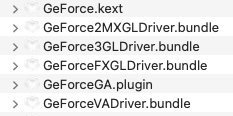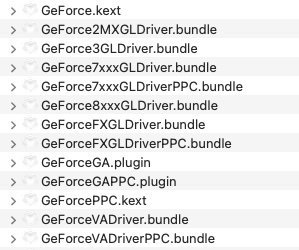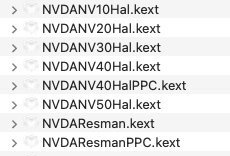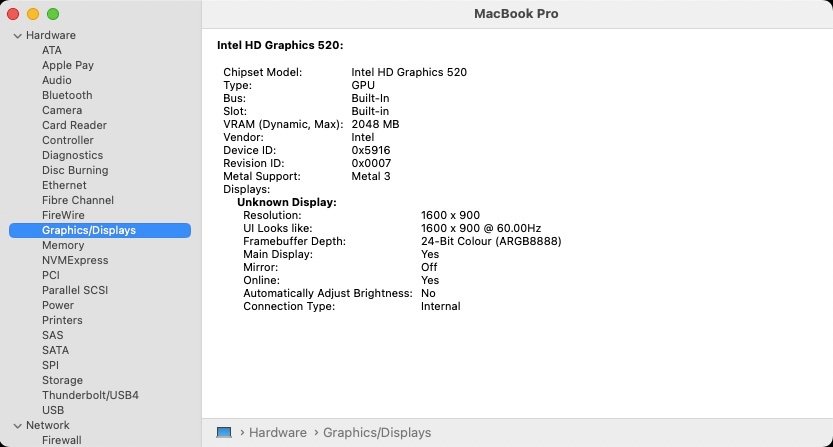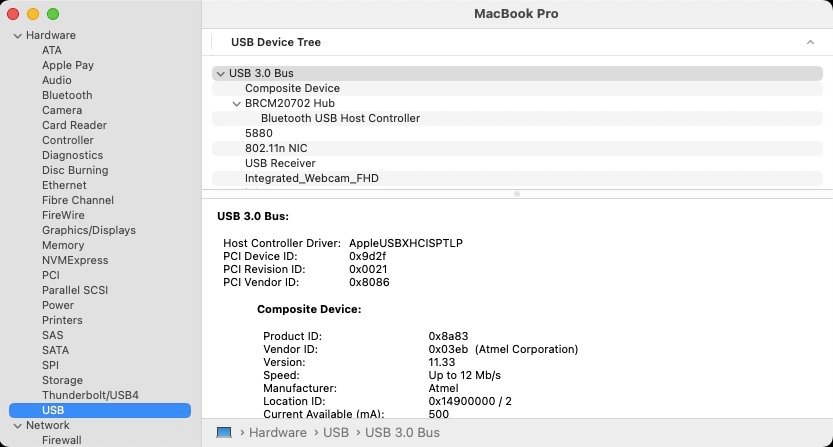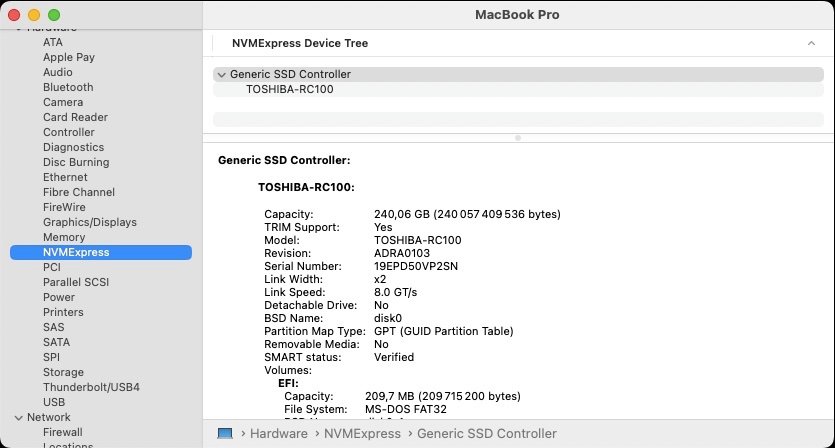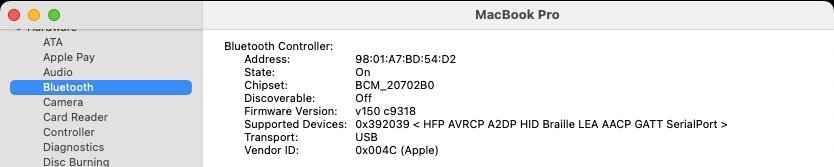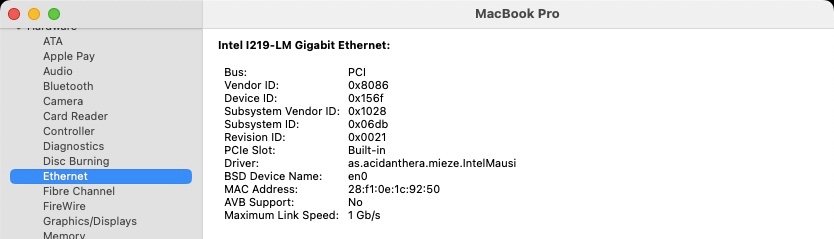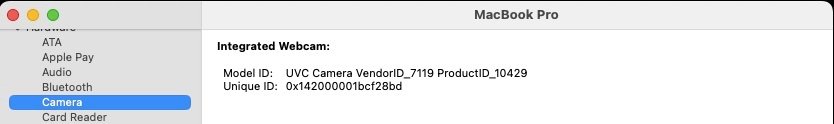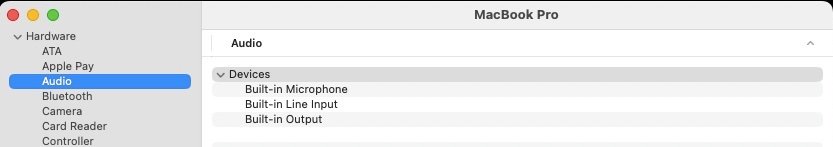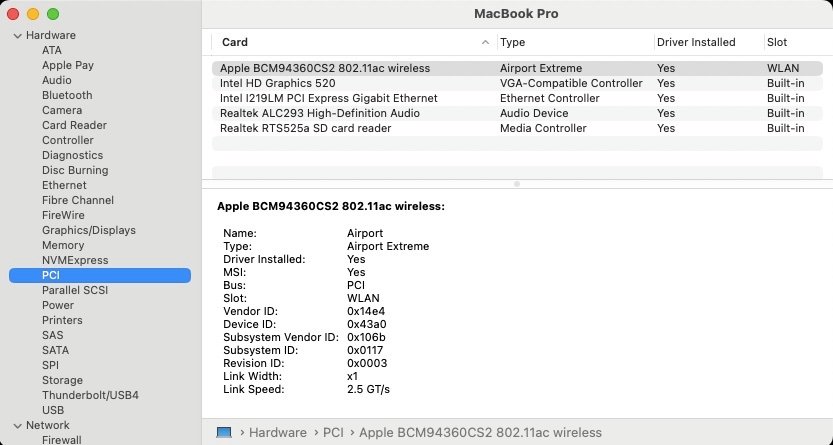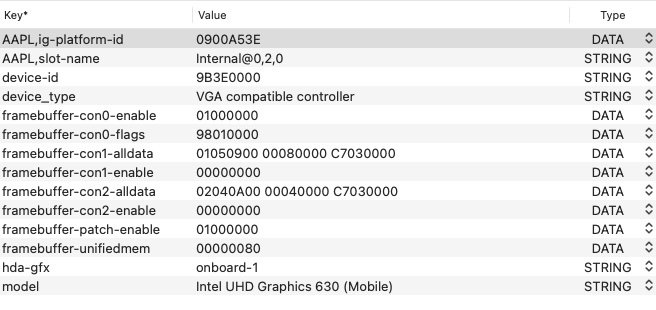-
Posts
10069 -
Joined
-
Last visited
-
Days Won
569
Content Type
Profiles
Articles, News and Tips
Forums
Everything posted by Hervé
-
https://osxlatitude.com/forums/topic/17636-macos-ventura-is-out/#comment-116191 https://osxlatitude.com/forums/topic/2998-platforms-compatibility-requirements-for-os-xmacos/#comment-119969 https://www.intel.com/content/www/us/en/products/sku/201888/intel-core-i710810u-processor-12m-cache-up-to-4-90-ghz/specifications.html https://dortania.github.io/OpenCore-Install-Guide/config-laptop.plist/coffee-lake-plus.html#platforminfo
-
@BBoy Make sure you reset NVRAM at OC Picker when you reboot after you made changes to your OC setup.
-
Big Sur actually provides support for HD4000, it's just that it officially dropped the Ivy Bridge/HD4000 Mac models. But all the necessary graphics drivers remained included. So it's a simple matter of installing and running Big Sur with a suitable SMBIOS on Ivy Bridge platforms (Haswell MBP11,x or MBA6,x or later for instance). See here and here. Ivy Bridge/HD4000 platforms may also run Monterey/Ventura/Sonoma with (OCLP) patching.
-
Thread purged and renamed because we're clearly miles away from BIOS settings here... You need a macOS compatible wireless card or, in the case of an Intel card, the relevant kexts loaded. Or use the Ethernet card/LAN port, it's a totally suitable alternative.
-
You’re gonna have to be a lot more specific because what you write is not detailed enough to even ascertain your issue. A screenshot maybe? Your USB installer may not be properly created. We have at least 1 FAQ topic related to creating a macOS/OS X USB installer from Windows. Look it up.
-
Welcome and good luck! What's a 5740? You must have meant 5470...
-
Sometimes, you also have to re-calibrate the battery: go to BIOS settings, let it fully charge, then let it completely discharge until laptop turns off. You may find you need to repeat this a couple of times. Recently had to do it on my E7270 as it would power off unexpectedly when battery still showed 40% to 50% charge. 'been running Ok after battery re-calibration.
-
If it's a Skylake laptop with HD5x0 graphics, answer is yes. I don't understand what you're saying about "using SMBIOS" and not being able to save the bootloader's config; 'makes no sense at all.
-
What was the issue (so that no-one dies stupid)?
-
If you're using OpenCore, do you Reset NVRAM at the Picker on reboot after changing your config?
-
Afaik, no. Continuity features are fairly limited with Intel cards. Please refer to the ITLWM documentation. https://openintelwireless.github.io On Hackintosh, full Continuity in Sonoma requires a Broadcom card fully supported up to Ventura (natively or not) + OCLP patching, native support for Wifi/Bluetooth being now limited to Apple proprietary Broadcom SOCs as published in our Sonoma release article + beta threads.
-

[Solved] E6530: sometimes boots to black screen & goes to sleep
Hervé replied to Soterlll's topic in The Archive
CPU power management issue in all likelyhood. -
Then, the USB setup probably missed something within the necessary properties (compatible + aspm-default). But posted IOReg shows that everything is as it should.
-
There should be no need for AirportBrcmFixup kext and PlugIns. Try without them. Post an IOReg extract.
-
The Clover config I posted in my guide assumes you've patched your BIOS to increase DVMT to 64MB (or more). As such, the device properties that are injected for the iGPU do not contain the fbmem and stolenmem patches. If you did not patch your DVMT default BIOS values, you'll need to add those properties. See our FAQ topic on the matter or 1st post of my E7270 guide if need be.
-

Dell Inspiron 1520: graphics acceleration problems under Tiger 10.4
Hervé replied to hidematu5310's topic in The Archive
Ok, I understand better now... 'was not aware of those very specific MacBookPro updates. I don't believe trying to add the PCI id 10de:0407 to whatever kext is required at all. Your GeForce 8600M GT carries the same id as the nVidia GPU of the MacBookPro3,1. If you look into the Info.plist file of the NV50Hal kext, you should notice the presence of support for 0x040010de with mask 0xfff0ffff. That covers your GPU. I guess you probably need to inject the nVidia properties of your nVidia card into Tiger, either through your bootloader or through a DSDT patch or through an injector kext (like NVInject) if you still manage to find one after all those years. Those would basically inject those necessary properties like NVDA,Parent, ports description, etc. You'll find plenty of examples on Hackintosh forums or here in the Dortania documentation. -
Which guide? What are you installing? What are your E7270's specs, especially the SSD model? Please be specific if you expect adequate support.
-

Dell Inspiron 1520: graphics acceleration problems under Tiger 10.4
Hervé replied to hidematu5310's topic in The Archive
Hmm. Afaik, Tiger lacks the required drivers for nVidia Tesla G8x/G9x. Support was introduced in Leopard 10.5 in which you'll find the necessary NV50 & associated GeForce kexts/drivers. So, no support for the GeForce 8600M of that Inspiron 1520 in 10.4.11. https://dortania.github.io/GPU-Buyers-Guide/legacy-gpus/legacy-nvidia.html#geforce-8-8xxx-series But I'm probably in the wrong given that, according to what I read, MBP3,1 with GeForce 8600M did indeed ship with Tiger 10.4.9. nVidia drivers in Tiger 10.4.11 (as seen in Pacifist with 10.4.11 combo update (Intel) dmg): nVidia drivers in Leopard 10.5.8 (as seen in Pacifist with 10.5.8 combo update dmg): If you lookup in SysProfiler/SysInfo->Software->Extensions of Leopard 10.5.8 (or later), you'll see the nVidia drivers that get loaded. You can then compare with what loads in Tiger. Given the years that have passed since Tiger, you're very unlikely to obtain support for this ancien release and, at OSXL, we only ever supported systems running Snow Leopard or later. This being said, you may find this MBP3,1 IOReg extract useful in troubleshooting your machine; but it was taken in Leopard 10.5.8, not Tiger... MacBookPro3_1-ioreg.zip -
This getting totally off topic (topic being about HD5500 graphics acceleration under Mojave). Please open up a dedicated thread regarding your Intel wireless issues.
-
Follow the guidance published on the Dortania site. Obviously, you install 1st...
-
No change with regards to Intel wireless cards: ITLWM kexts/app remain required (and always will). You'll just have to update to the new versions that support Sonoma. Afaik, it's still work in progress and last official version posted on the ITLWM repo goes back to May. 2023, i.e. before 1st Sonoma beta was even published. Check the issues page where you'll find beta versions for Sonoma: https://github.com/OpenIntelWireless/itlwm/issues
-
Target macOS release: Sonoma 14.x This is a Clover-based installation using the well-known/well documented vanilla method detailed below: Working: full QE/CI with HD520 graphics (with KBL layout 0x59160000, KBL faked id 0x5916, MBP15,2 SMBIOS and Whatevergreen kext v1.6.6 or later) HDMI output OOB but built-in LCD goes off on 1st cable connection. With WEG boot arg igfxonln=1, LCD picture is recovered after closing then re-opening the LID and HDMI is on at 1st boot & after wake mDP output OOB touchscreen with USB HID fix (patch of IOHIDFamily to fake single-user mode) due to Apple dropping support for old USB hardware full audio, including jack microphone input and headset output (with AppleALC kext & layout-id 11) HDMI audio (with KBL con1 connector-type patch) built-in Gigabit Ethernet (with IntelMausiEthernet kext) full CPU power management, including Turbo boost to 3.4GHz (with PlugIn type settings) sleep: Ok through Apple menu->Sleep, lid closure, power button, Fn-Insert and energy savings settings with hibernation mode set to 0 (sleep to RAM) and /var/vm/sleepimage file deleted. wake: Ok through lid opening and power button wireless & bluetooth with any compatible card/USB dongle (see footer note) battery management and monitoring (with ACPIBatteryManager kext) SD card reader (with 1Revenger1's RealtekCardReader kext) integrated webcam OOB keyboard backlight control OOB (for backlit models) audio volume control through Fn-F1/Fn-F2/Fn-F3 brightness control through Fn-F11/Fn-F12 touchpad basic features, incl. buttons (with Rehabman's VoodooPS2Controller kext) but not recognised in PrefPane USB3.0 ports (with Hackintool's generated USBPorts kext) Not Working: N/A Not tested: SmartCard reader macOS Sonoma not natively supporting platforms older than Amber Lake/Coffee Lake/UHD6x0, it cannot be natively installed and cannot natively run on the Skylake/HD520 Latitude E7270 as used to be the case for earlier versions of the OS up to Monterey. This can however be easily achieved by implementing the following settings which allow keeping a full vanilla installation without calling on add-on patches that would install older kexts, frameworks or other necessary files: use of Kaby Lake framebuffer 0x59160000 (0x591B0000 may also be used but requires further graphics connectors patching) fake Kaby Lake HD620 iGPU id 0x5916 use Coffee Lake platform SMBIOS MacBookPro15,2 use Whatevergreen v1.6.6/v1.6.7 minimum 1) 14.x USB installer creation Using a USB key of 16GB minimum, create a Sonoma USB installer through the following Terminal command: sudo <path>/Install\ macOS\ Sonoma.app/Contents/Resources/createinstallmedia --volume /Volumes/<USB key> where: <path> = location of Sonoma installation package (eg: /Applications if freshly downloaded) <USB key> = name of formatted USB volume (eg: USB_16GB) The process will take several minutes. Once completed: install Clover bootloader on the USB installer with the following customised settings: Clover for UEFI booting only Install Clover in the ESP UEFI Drivers Recommended drivers FSInject SMCHelper Human Interface Devices (optional) Ps2MouseDxe UsbMouseDxe FileSystem Drivers ApfsDriverLoader Memory fix drivers OpenRuntime Additional Drivers (optional) NvmExpressDxe PartitionDxe Themes (optional) BootLoaderChooser (optional) CloverConfigPlistValidator (optional) Install Clover Preference Pane (optional) you may use Clover version r5157 or later as attached below (version r5148 minimum but no support for legacy wireless cards before r5157) Clover_r5157.pkg.zip once Clover is installed, launch Clover Configurator app and mount the freshly created EFI partition of the USB installer (attached version supports BlockSkywalk kext patch) Clover Configurator.zip add the (unzipped) HFSPlus driver attached below to the EFI/CLOVER/drivers/UEFI folder HFSPlus.efi.zip open this EFI partition and transfer/copy the files & folders from the Latitude E7270 Sonoma Clover pack below to the EFI/CLOVER folder Clover_Pack_E7270_Sonoma.zip Clover_Pack_E7270_Sonoma_#2.zip Clover_Pack_E7270_Sonoma_#3.zip Clover_Pack_E7270_Sonoma_#4.zip 2) 14.x installation boot the Sonoma USB installer at the Clover main menu, select the "Install macOS Sonoma" partition (but don't press [ENTER]) press [SPACE], select -v verbose option in the menu, then choose to boot with the selected options proceed with installation, creating & formatting the target Sonoma installation through Disk Utility as/if required on 1st reboot, boot off the USB installer and select the freshly created "macOS install from <target Sonoma partition>" repeat this until this partition is no longer offered and only the target Sonoma partition is left to boot Reboot the target Sonoma partition via your USB installer 3) Post-installation tuning Once the target Sonoma partition has booted, complete the 1st boot configuration tuning Once at the desktop, install Clover bootloader on the Sonoma partition/disk with the customised settings listed above Once Clover is installed, launch Clover Configurator app and mount the freshly created EFI partition of the Sonoma partition/disk Open this EFI partition and transfer the files & folders from the above Latitude E7270 Sonoma Clover pack to the EFI/Clover folder You may then reboot and verify that Sonoma boots off your disk through Clover For wifi & Bluetooth, you may use any compatible add-on USB dongle. If you opt for a legacy BCM5350, BCM4360 or BCM43602 wireless card, you'll need to apply OCLP root patches and ensure you boot with Clover r5157 or later (or with OpenCore of course) in order to bypass vanilla IOSkywalkFamily kext and inject replacement IOSkywalkFamily+ IO80211FamilyLegacy kexts. The Clover config attached to the revised bootpack available above already contains the enabled BlockSkywalk kext patch to that effect and the replacement kexts to inject are provided in the kexts folder. Upon launching the OCLP patcher, you should be immediately asked to apply the relevant wireless root patches. See this thread for full details of the process. Edit: 17 Jan 2024 Replaced older Clover version r5153 with version r5157 that supports BlockSkywalk kext patch (required to support legacy wireless cards officially dropped in Sonoma) Revised bootpack with: modified SSDT-GPRW patched ACPI table to fix intermittent loss of Bluetooth on wake. modified Clover config to enable BlockSkywalk kext patch and add -amfi_get_out_of_my_way=1 boot arg added replacement IOSkywalkFamily + older IO80211FamilyLegacy kexts to kexts/Other folder for injection (required to support legacy wireless cards officially dropped in Sonoma) Edit: 10 Mar 2024 Revised bootpack #3 with new versions for wireless kexts required for Sonoma 14.4. Edit: 6 Apr 2024 Revised bootpack #4 with cleanup of SSDT tables.
-
Released Sep 26th, 2023 as announced. Version 14.0, build 23A344 (same as RC2 published Sep 21st). Sonoma drops official support for Kaby Lake platforms that remained supported in Ventura, Apple raising minimal requirements to Amber Lake and Coffee Lake platforms (with the exception of iMacPro1,1 as in Ventura). However, support for Kaby Lake graphics remain provided with all KBL kexts still present, this in order to ensure support for Amber Lake MacBookAir8,1. By extension, this means that graphics support for Skylake iGPUs can also be retained using those same KBL settings as used in Ventura. For other iGPUs, patches are available through OCLP tool to regain graphics acceleration. Officially supported Intel platforms are now limited to : iMac19,x (8th gen. Coffee Lake) iMacPro1,1 (Skylake Xeon) MacBookAir8,1 (8th gen. Amber Lake) MacBookPro15,x (8th gen. Coffee Lake) Macmini8,1 (8th gen Coffee Lake) MacPro7,1 (Cacade Lake) With Sonoma, Apple also dropped official support for what they call "legacy" Broadcom cards that remained supported up to Ventura. These include cards based on Broadcom BCM4350, BCM4360 or BCM43602 chipsets. If Bluetooth remains natively supported on such legacy cards, native Wifi support is now limited to those Apple proprietary Broadcom SOCs that have been fitted to the above Mac models. Support for "legacy" Broadcom cards can however be recovered with specific patching using OpenCore bootloader, kexts blocking and OCLP patches. Officially supported Broadcom SOCs include: BCM4355 (802.11ac): pci14e4,43dc (iMacPro1,1 + MacBookAir8,x) BCM4364 (802.11ac): pci14e4,4464 (Mac mini8,1 + MacBookPro15,x + MacBookPro16,x + iMac19,x + iMac20,x + MacPro7,1) BCM4377b (802.11ac): pci14e4,4488 (MacBookAir9,1) BCM4378 (802.11ax): Apple Silicon Mac models BCM4387 (802.11ax): Apple Silicon Mac models BCM4388 (802.11ax): Apple Silicon Mac models NB: macOS Big Sur is now officially unsupported. View full article
-

[Solved] Dell Precision 7530: HDMI Port issue
Hervé replied to Muhammad Kamel's topic in Precision x000 Series
I had a quick look at your config file, this being all that you posted. I am quite surprised by the amount of SSDT tables you inject, especially those labelled "xxx7080MT" but that's probably nothing todo with loss of HDMI output. Looking at the graphics properties you inject, i.e.: I can't help wondering why you'd inject properties to patch connector con1 (the usually physical port for HDMI) but disable such patching (framebuffer-con1-enable set to 0). Also, you appear to patch the flags of all connectors. To what purpose? As a reminder, default properties of CFL framebuffer 0x3EA50009 are (C.f. Whatevergreen user manual) : ID: 3EA50009, STOLEN: 57 MB, FBMEM: 0 bytes, VRAM: 1536 MB, Flags: 0x00830B0A TOTAL STOLEN: 58 MB, TOTAL CURSOR: 1 MB (1572864 bytes), MAX STOLEN: 172 MB, MAX OVERALL: 173 MB (181940224 bytes) Model name: Intel HD Graphics CFL CRB Camellia: CamelliaV3 (3), Freq: 0 Hz, FreqMax: 0 Hz Mobile: 1, PipeCount: 3, PortCount: 3, FBMemoryCount: 3 [0] busId: 0x00, pipe: 8, type: 0x00000002, flags: 0x00000098 - ConnectorLVDS [1] busId: 0x05, pipe: 9, type: 0x00000400, flags: 0x000001C7 - ConnectorDP [2] busId: 0x04, pipe: 10, type: 0x00000400, flags: 0x000001C7 - ConnectorDP 00000800 02000000 98000000 01050900 00040000 C7010000 02040A00 00040000 C7010000 If changing the connectors' flags is required, you would obviously need to enable such patching, failing what, the default settings are applied.