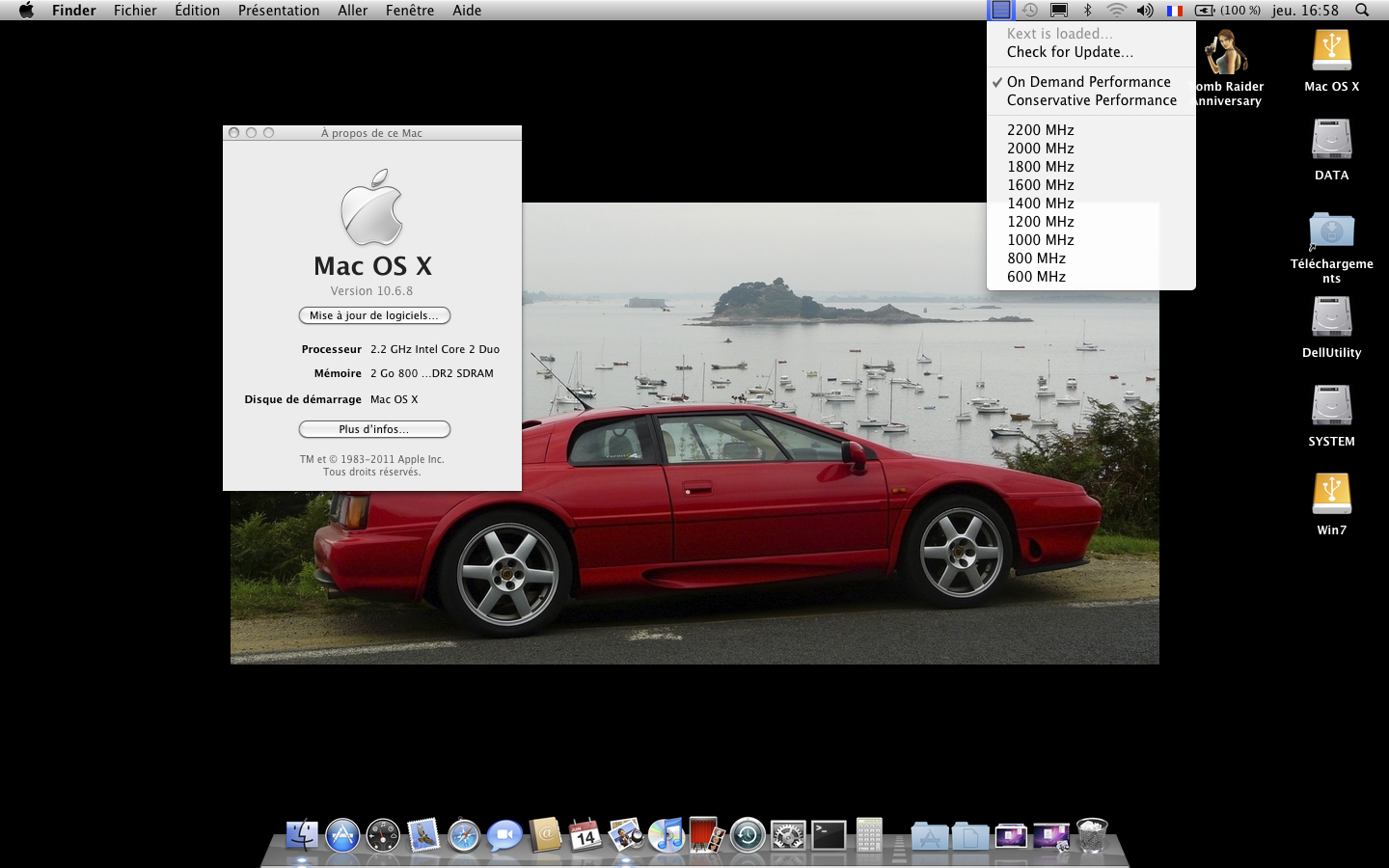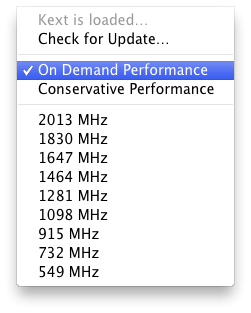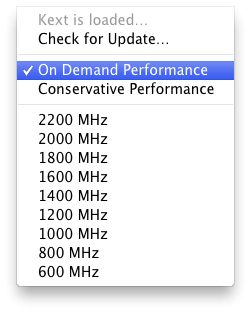-
Posts
10069 -
Joined
-
Last visited
-
Days Won
569
Content Type
Profiles
Articles, News and Tips
Forums
Everything posted by Hervé
-
Nope, it's enabled in the BIOS and appears activated in SL. But, this being said, I've never actually used/tried BT on the D630 under SL... PS: I've PM'ed you a link to download my zipped /Extra folder.
-
Not on mine...
-
-
I used: - Simeonoff's DSDT for D630 with Intel 1440x900 as listed on my post of May 19th - EDP 1.9.2 - Voodoo trackpad/Mouse - Voodoo Battery Management But my installation was made with ModUSB + SL 10.6.3 on a USB key, not with MyHack. Maybe that's the difference
-
Here's what I did with EDPtool.command on my D630 was : 1) Select 'NullCPUManagement' + 'SleepEnabler' in the KEXT CONFIGURATION for 'D630, Intel X3100 graphic card' 2) Select 'Touch System...' + 'Disable Hibernation' in the FIXES menu That sorted it. I had copied the appropriate DSDT.aml file to /Extra as well. To put to sleep: Close lid or FN-ESC (not FN-F1) or Apple menu->Suspend To wake: Open lid or press On/Off button
-
re: bluetooth, it's supported!
-
To the risk of sounding daft, if your existing HDD has multiple partitions, you may need to press the right/left key to see all available disks/partitions. The "OS X Install DVD" (that's the name you ought to see) may be out of sight for that reason...
-
Try with ModCD (or ModUSB if you use a USB key) and make sure you copy the Intel_1440x900 DSDT file to /Extra before you reboot upon SL installation completion, otherwise you'll get a black screen at the end. I expect you'll want to upgrade to 10.6.8, in which case I recommend downloading and using the Combo update rather than the on-line update. After combo update installation, install EDP 1.9.2. Launch EDP to install model specifc kexts + Chameleon. Then, copy Intel_1440x900 DSDT file again to /Extra directory because I believe it's replaced somewhere during EDP kexts installation. You should then be able to reboot straight into SL 10.6.8. DSDT file can be obtained here: https://osxlatitude.com/index.php?/topic/88-dsdt-for-d630d830d530/page__st__20 I've detailed my successfull ModCD/ModUSB procedure here: https://osxlatitude.com/index.php?/topic/1388-d630-intel-screen-goes-black-during-boot-to-install-snow-leopard/page__gopid__9358#entry9358
-
Did you install the EDP sleep fix + hibernation disabling ? Sleep works on my D630 with EDP 1.9.2's help.
-
Which video resolution do you have? 1280x800 or 1440x900?
-

Speed Step emulator not recording the right speed
Hervé replied to clockwork247's topic in The Archive
Check your IDA settings in BIOS (if supported - not sure on the T7250), in the Performance tab. If it's enabled, disable the feature, save and reboot. Here's what I obtain with and without IDA on my D630: It's as if FSB was reduced down from 800MHz to 732MHz when IDA is enabled, whereas with IDA disabled, the correct frequency of the CPU at every bus speed multiplier is displayed. What are your other speeds reported? If the issue is indeed IDA-related, having a FSB800 CPU, your SpeedStep emulator might display speeds ranging from 549 to 1830Mhz. IDA is not that important, since it only allows occasional brief turbo boost of a single core, whilst the other is inactive. On the T7500, it allows brief boost to x12, i.e. 2.4GHz of one core. It does not make that much of a difference to be honest. -
No, Nawcom ModUSB is the tool to add the bootloader to the USB key on which a Retail SL 10.6.3 disc image is restored from another Mac. That way, I can boot and install SL from a single USB key and avoid using DVDs. SL installation is supported on an MBR partition, it just needs to be reformated. This being said, I don't know if this facility is the result of Nawcom's work or if it is simply a "standard" feature (I believe in the latter, but I could be wrong of course).
-
Hi, I'm still up for that guide if it's readily available.
-
HDD reformat is the best option to ensure a fresh clean install. You're garanteed to be rid of any rogue items that way. One small advise: Win7 installation program always creates a 100Mo partition of you start from a partition-free drive. It's not really needed and you can easily bypass it: simply re-partition your drive prior to Win7 fresh install and just select the existing partition at Win7 install.
-
Good stuff! Do give us the way you manage to get everything working, it can always be useful to others.
-
There are 2 ways to indeed follow the AMD guide with Nawcom bootloader + USB key (8Gb minimum, 16Go+ is best) where an SL image has been restored (needs another Mac to do this): 1) Boot from CD/DVD with ModCD + USB key plugged in. Select the USB key when the various discs appear. 2) From another Mac, apply ModUSB package to the USB key containing SL restored image. You can then boot straight off the key and not use the ModCD, provided your PC supports booting from USB (most do for several years now). This is a good "general" installation method and I've tested it on an AMD Sempron-based Acer Aspire 7000. Installation process + end result were dissapointing (laptop running like a dead dog, even during installation, possibly due to lack of GraphicsEnabler), but it went to completion. If you do not have a Mac, you may try to copy the "boot" file + "/Extra" folder of Nawcom to the root of the USB key, then install a Chamelon boot loader on top of things to effectively boot from the key. Never looked at how to do that very last part I must say, I've always used my Leopard-based Inspiron 6000 when I needed a Mac at various stages.
-
I did not need to apply the D430 BIOS password procedure to get sleep to work on my D630. I "only" had to follow the model-specific kexts installation, followed by Hibernation fix. That was enough. EDIT: I can close the lid or select Apple-> Suspend or press FN+ESC to put D630 to sleep. It'll wake when I open the lid or press the power button. Without this step-by-step procedure, I could put the D630 to sleep Ok, but it would immediately shutdown and restart with complete BIOS reset to default at any wake request.
-
Try re-applying the EDP kexts for your model. I experienced the same issue (D630 would go to sleep Ok but would do a hard reset with BIOS reset on wake attempt) until I re-applied the kexts.
-
Thanks, looking forward to it.
-

EDP 1.9.2 - Post-install incorrect memory speed report
Hervé replied to Hervé's topic in The Archive
Indeed, that's the way to correct this. I feel ashamed not knowing about this beforehand... -
Hi all, After applying EDP 1.9.2, I've noticed that "About this Mac" always reports RAM speed at 667MHZ, even though RAM actually runs at different speed. This is very minor but repeatable and verified with DDR2-533 and DDR2-800 modules. Prior to EDP installation, they were reported at correct speed but always at 667MHz after EDP model-specific kexts installation (D630 with Intel X3100 in my case).
-
Hi, I wouldn't mind the guide. I'm keen to try on my overclocked i6000. I've got a spare HDD for it.
-
I know this might be a bit long in the tooth, but would anyone think it be possible to install SL on an Inspiron 6000? The main issue is that it uses a PATA HDD interface, not SATA and AHCI is therefore not supported. I've had various attempts at installing SL, but no success so far. The best I get is with ModCD /Retail SL 10.6.3 DVD. I can start the installation procedure but when I launch the Disk Utility to reformat the HDD, things usually hang. Same if I format the disk beforehand and proceed straight with installation: I'll get past the disk selection phase but once installation starts, things get stuck at the white and blue progress bar. It's as if HDD access was problematic. Any ideas or suggestions? Mission impossible?
-

Urgent help to install Mac OsX Snow Leopard on Latitue D630
Hervé replied to ufuk's topic in The Archive
Hi Clockwork, I'm guessing you're trying a USB key installation with MyHack. I have not gone back to that particular method (yet), but it should work like the others. I've succeeded with the 3 following methods: 1) Nawcom ModCD / Retail SL 10.6.3 DVD + EDP 1.9.2 2) Nawcom ModUSB + SL 10.6.3 image on 16Go USB key + EDP 1.9.2 (SL image being copied out to USB key via separate Hackintosh) 3) iboot (chameleon, stolen and rebranded) + Retail SL 10.6.3 DVD + multifail Methods 1) and 2) are basically the same, it's just a different media base. Method 1) is a bit slower but does not require another Mac to create the USB SL image to load OS from. Installation is very straight forward and completes successfully with pretty much everything working (Intel 1440x900 subsequently require DSDT file to be able to boot SL on LCD screen). I believe that applying OSXL Bootpack to USB key of method 2), followed by DSDT file (for Intel graphics 1440x900) would result in direct success at completion (or maybe with copy of DSDT file to /Extra before reboot). Method 3) does require to include dedicated DSDT file during Retail OS load at installation. My D630, would not load DVD to installation process without it. But it reaches near success directly (I think I had no Keyboard after installation and had to load VoodooPS2 or ApplePS2 kexts). Keyboard or mouse freeze is probably due to incorrect kext being used, something I experienced too with MyHack and iboot (chameleon, stolen and rebranded). An external USB keyboard does work at that stage however, so installation can be finalised and kexts addded. Do give us more details to try and pinpoint the issue (full laptop specs, installation method, OS version being used, etc.). In the end, it's not that complicated but, as I've found out, it does require a bit of precision and knowledge. It'll never be a dumb Windows-like simple DVD-load installation. We can all regret it, but that's life. More merit to reach success in the end... -

Urgent help to install Mac OsX Snow Leopard on Latitue D630
Hervé replied to ufuk's topic in The Archive
Hi Ufuk, I've just succeeded installation on my D630. Can you give us your laptop's specifications, namely graphics model (intel v nVidia) and LCD resolution (1280x800 v 1440x900)? As I've found out these last few days, there are some subtleties between models...