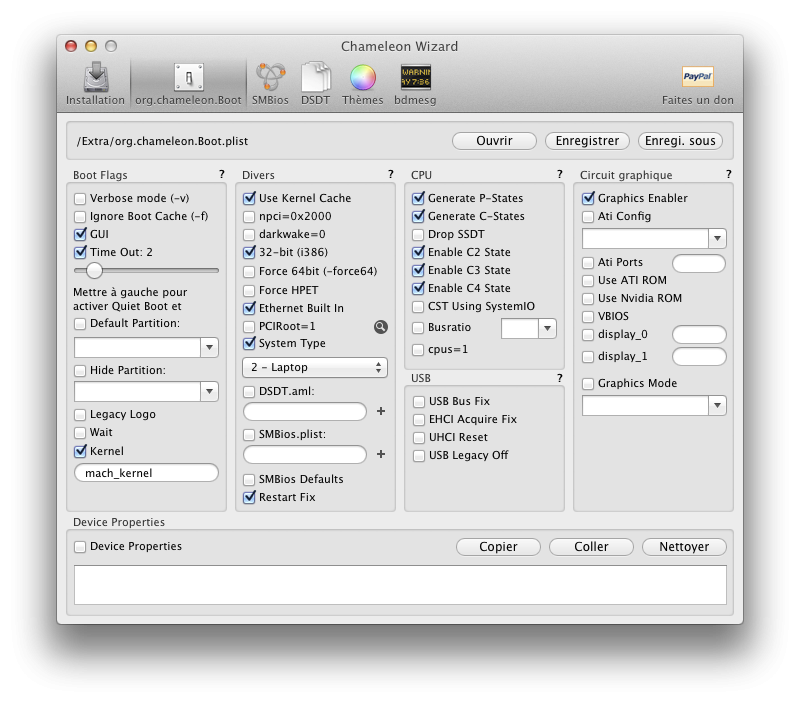-
Posts
10069 -
Joined
-
Last visited
-
Days Won
569
Content Type
Profiles
Articles, News and Tips
Forums
Everything posted by Hervé
-
If it's not in /Extra/storage/apps, download Chameleon Wizard application off the web (available at kexts.com). PS: fixed my D620 sleep issue. I had somehow enabled USB wake in the BIOS! It's compatible with sleep on the D630, but not on the D620... Dooh! :$
-
Hi, just follow the procedure provided in the EDP section of the web site, making sure you use the correct bootpack for your D630. It'll be much more easier than the above guide, which is somehow obsolete nowadays.
-
Dellboy, don't know if it's worth checking but here is the contents of my Chameleon plist in /Extra (opened using Chameleon wizard).
-
I've encountered that very same issue these last few days on my D620 nVidia: when putting it to sleep, it just wakes up. The only thing I recall doing was updating EDP to v3 r431 and re-installing the kexts. Will have to try a re-install on seperate HDD to verify things, but it is annoying to lose something that worked really well before.
-

D630 - Snow installs but no Ethernet / Lion cannot see SATA HDD
Hervé replied to Spurs4ever's topic in The Archive
There is a non-EDP way to get SL installed, albeit with legacy kernel: with Nawcom ModCD/ModUSB. You'll still require the bootpack (simply copy it to /Extra on your installation media and install SL) but it'll get you through to a stable system. That is how I started on my D630. -
Yes, so I find it interesting to identify those Logitech cameras that are not officially supported but do work with FT. In my case, the C250 (M/N: V-U0003, P/N:860-00180) does whilst the Quickcam Pro 5000 (M/N: V-UAX16, P/N: 861283) does not.
-

D630 - Snow installs but no Ethernet / Lion cannot see SATA HDD
Hervé replied to Spurs4ever's topic in The Archive
You could also buy a supported Wifi Broadcom card off ebay to get you networked. They cost peanuts, literally. I recommend Broadcom/Dell1390 (802.11b/g). Dell1490 (802.11a/b/g) works as well. -
I don't use the predefined settings and choose to opt for my own: - VoodooPS2Controller - NullCPUPowerManagement: yes - SleepEnabler: yes - Emulated SpeedStep: yes - VoodooTSCsync: yes - Patched AppleHDA STAC9205 #1 (D630) - VoodooBattery Could you try that and report back? I also updated the Chameleon to v2.1 r2035, but I don't think this does anything for sleep support.
-
Having successfully got FaceTime to work with my webcam, I invite all who met success to provide their webcam specs below: D630 (Intel 1440x900), Lion 10.7.4 -> FT running with Logitech C250 USB camera (model: V-U0003)
-

D630 - Snow installs but no Ethernet / Lion cannot see SATA HDD
Hervé replied to Spurs4ever's topic in The Archive
No reason why yours would be different from others... If your disk is large enough, keep both Win7 and OS X, the latter being the default OS. With Lion, you should be able to install 10.7.3 without any difficulties before proceeding to 10.7.4. Regarding the Ethernet board, in the BIOS, is "Integrated NIC" set to "enabled" under on-board devices? With myHack, I guess you know that you create a 10.6 installer for SL, a 10.7 installer for Lion and a 10.8 installer for ML. Once the installer creation has complete, re-run myHack and choose 'Install Extra' option. When prompted for your source files, point to your downloaded bootpack. At the end of the OS installation, you'll be prompted to use a Generic /Extra or provide your own. Choose the latter and point to the /Extra folder of your USB installation key. You should then be able to reboot onto a minimal system, ready for EDP. The bootpack contains all the minimal requirements necessary to get the system to boot an operate, prior to fine tuning through EDP and/or others. -
No need for the BIOS password on the D630 (in fact I did not need it on my D620 nVidia either), but do apply the hibernation fix after EDP kexts installation (Fix menu).
-

D630 - Snow installs but no Ethernet / Lion cannot see SATA HDD
Hervé replied to Spurs4ever's topic in The Archive
I'd go back to regular Dell BIOS. A17 or A18, both are downloadable off Dell's web site. I had trouble with the OSXL modified version and reverted back to original versions. In the BIOS: - set HDD mode to AHCI - disable IDA (CPU dynamic acceleration) - disable Wifi if it's an Intel board or remove it (only Broadcom cards are supported) As far as I'm concerned, no need to disable anything else (I even enable Wake on USB to get out of sleep with mouse move/click when laptop runs on mains). You should then be ready to rock 'n roll. EDP v3 supports SL, Lion or ML, so use it whatever you install. What CPU do you have in your D630 and how much RAM? -
That's quite normal: it's just the speed (the lowest at that point) at which your CPU was running when you launched GeekBench. You'll probably see that if you quit GeekBench totally (not just close the main window) and re-run it, it'll show you a different frequency, probably the highest one too. If your Hackintosh runs the SpeedStep simulator, you can try and manually select a given frequency before you run Geekbench and you'll see that particular speed displayed at launch time. When operating in dynamic mode, the speed displayed does not make any difference to the end result.
-
I can mention this legal way for Snow Leopard: purchase a retail DVD or a retail image of Snow Leopard off the Apple web site (well worth the 29€ it costs and damn cheap too, has to be admitted). Then download a copy of ModCD and burn it to a DVD. You'll then be able to install a running version of SL on your laptop, but it may not be 100% complete and will use the legacy kernel. However, you'll be able to create a USB key of any kind with myHack.
-
Well, try with EDP v3 and add the BootPack/ /Extra folder during myHack OS X installer procedure.
-
If your existing C2D CPU is off a D620, yes it will work in any D620 mobo. All D620 support C2D CPUs, as long as they're Socket M and FSB 667. Socket P is a no-go.
-
And did you unplug/replug the main battery?
-
Hi, My D620 has started behaving similarly. Sometimes, when I switch it on, the screen just stays black, even if I switch it off and back on again. I have to remove the battery and put it back to recover. The 1st few times this happened, I had had really strange vertical lines followed by blur on the screen. I'm beginning to wonder if the nVidia card is on its way to die or what...
-
It'd be much simpler to buy a Dell-branded compatible wireless card on ebay to replace the existing one. Dell 1390 or 1490 for example. Swapping cards is a piece of cake. Saves you the complication of rebranding, especially if you consider yourself a "Noob"...
-
If EDP is a no go for kexts installation, try and look for individual kexts on kexts.com. You just need to identify your H/W pieces, but on looking at the Dell on-line manual, they look the same as the standard D630 (Ethernet NIC + Audio). Try to add the following kexts to /Extra/Extensions to start with: VoodooBattery.kext.zip AppleHDA.kext.zip IOAudioFamily.kext.zip
-
Bootpack + EDP v3 worked Ok for me on a D830 (C2D T7200 + 2Go RAM + nVidia NVS 135M) with both SL and Lion. No black screen encountered. Works really well and fast under SL.
-

My Lion Install on D630 - near perfect and nearly complete!
Hervé replied to tman's topic in The Archive
Did you answer Yes to all offered kexts during model-specific kexts installation? I do on my D630 Intel 1440x900 (SleepEnabler + NullCPUManagement + SpeedStep emulator, etc.). After the hibernation fix, I also apply the "Touch S/L/E" fix. -
Hmm... Maybe try and repair permissions after brightness adjustment?
-
Haaaa, that'll explain the issue! T2400 and T7200/T7400/T7600 are FSB667 Socket M CPUs, whilst some T5xx0 FSB667 are either Socket M or Socket P: - T5500/T5600 -> Socket M - T5250/T5450/T550/T5750/T5850 -> Socket P T5200/T5300 are socket M but FSB533 and should therefore be avoided in FSB667 D620 (they can probably be overclocked with a pinmod to operate at FSB667, which may be nice on a T5300 -> 2.16GHz, but watch for T°!). Some other T5xx0 are also FSB800.. Intel had fun with that particular family! Has to be known to avoid compatibility problems! The best is to opt for the T7x00 FSB667 models (higher frequencies + bigger L2 cache).