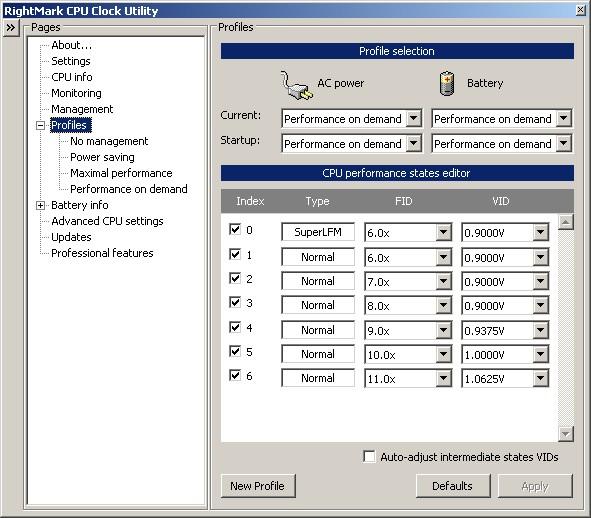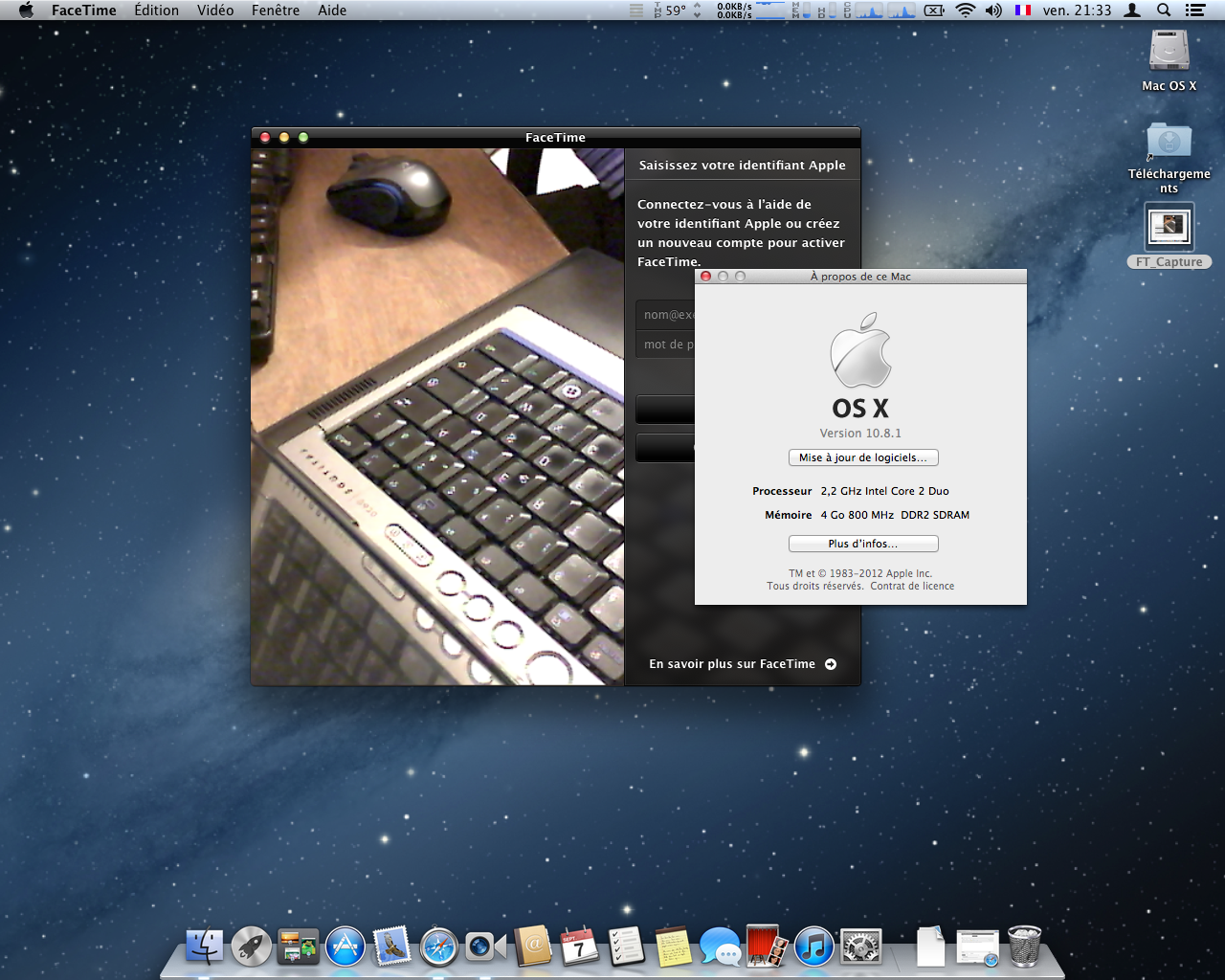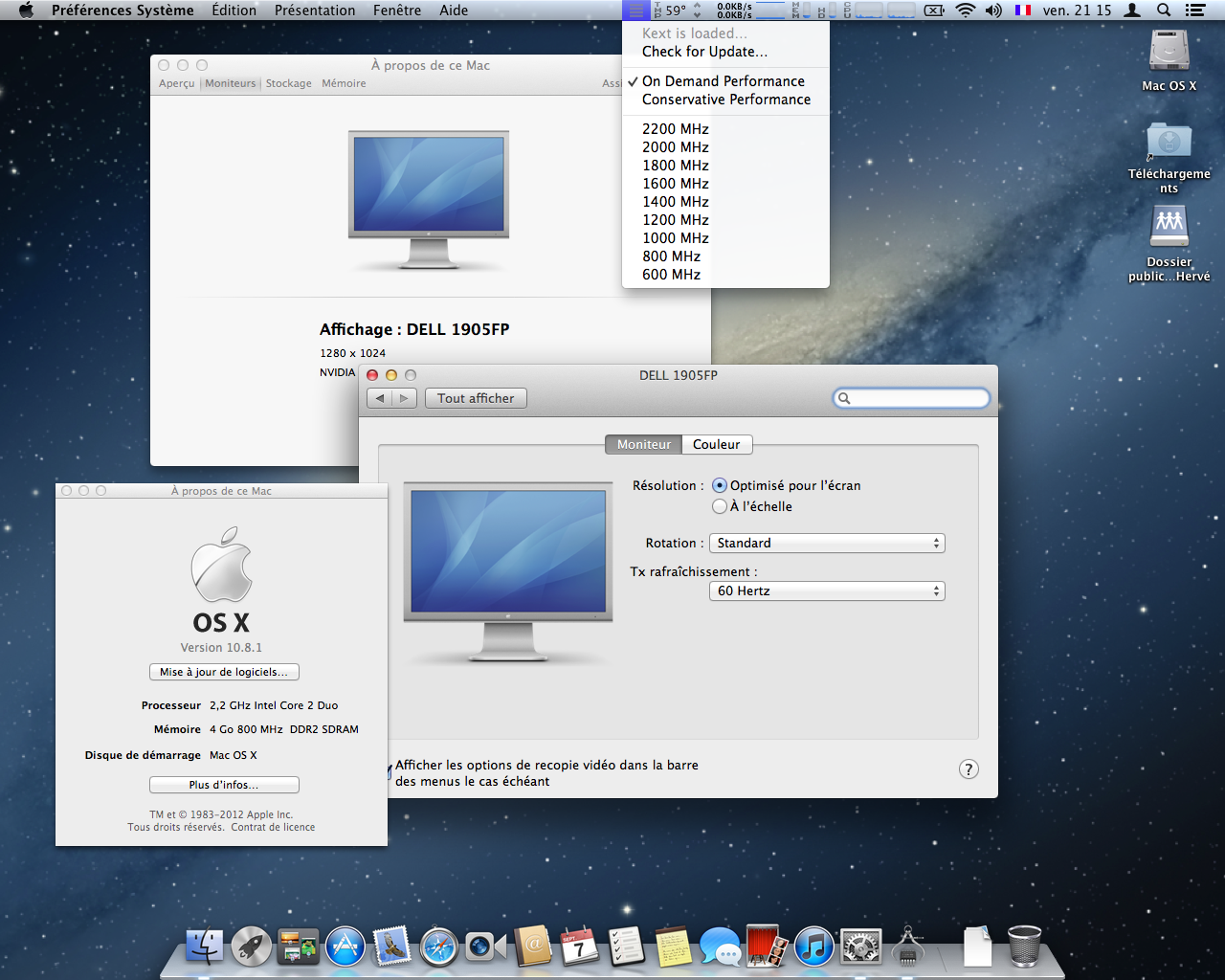-
Posts
10069 -
Joined
-
Last visited
-
Days Won
569
Content Type
Profiles
Articles, News and Tips
Forums
Everything posted by Hervé
-
No need to turn too many things off in the BIOS settings. Are you running the latest BIOS by the way? Things you should enable: - Multicore support - SpeedStep - HDD AHCI mode Things you can keep enabled: - USB wake - Wireless - BlueTooth Things you should disable: - Dynamic Acceleration - LAN Wake You could also try -x boot flag to run in safe mode.
-

Dell D620 in 10.6.3 all working but update to 10.6.8 Wireless is missing
Hervé replied to spatz1115's topic in The Archive
Mmm... Feb 2011: http://www.osx86.net/networking-wireless/9155-dell-d620-10-6-3-all-working-but-update-10-6-6-airport-missing.html -
The supported CPU models are the same whatever the D630 model: Merom (Socket P) Core2Duo with 800MHz FSB. I think Penryn are supported too (there are reported Benchmarks here for T9300-based D630). Look at the Intel web site for those CPUs in the T7000/T9000 family (T8000 should be supported too but have a reduced cache size) and go on the scrounge for whichever you fancy. You'll see there isn't that large a choice beyond a T7500...
-
Hi, You seem to follow the correct procedure. EDP is menu driven, so very little text to type, just numbers or "yes/no". Do you see the password prompt when you launch EDP? Or are you saying that your keyboard is non-functional at all? In that case, try an external USB one. But I guess that you must have had the keyboard working at the early stage, at least to complete installation process and create login account... For update to 10.7.4, it's very simple: you run the Combo update and, upon completion, do not reboot but re-run EDP to re-install your kexts. Then you can reboot into 10.7.4.
-
I can't remember which default trackpad kext is used with the pre-defined settings. But you can always change that manually. When you opt for your own settings, info is provided about each kext and some are listed as Beta release or with known bugs. In general the VoodooPS2 works really well.
-
That sounds like a side effect of Dynamic Acceleration being enabled in the BIOS. Your CPU has that IDA feature as far as I know and, if it's enabled in the BIOS, disable it. IDA-enabled D630s or D830s do display lower than expected frequencies. If your "About this Mac" info displays a lower than expected frequency, check what the Simulated SpeedStep tool provides in its list. On a T9800, you would expect steps of 266MHz: 2.93Ghz, 2.66GHz, 2.39GHz, 2.13GHz, 1.86GHz, etc. to whatever lowest FID (FSB multiplier) your CPU supports.
-
Re: Wifi cards, I think it works straight away with DW1390 and DW1490 models. DW1395 requires specific Broadcom kexts or modified IOFamily/80211 kext (can't remember its exact name, but there's a thread about it here, somewhere).
-
Undervolting the CPU will neither damage the CPU, nor lower performances, on the contrary. It simply aims to reduce power consumption and heat for any given performance. It is therefore a conservative/preventive modification that should, at best, maintain CPU life and extend battery usage (it discharges less rapidly due to reduced CPU consumption). It should be without effect on the GPU since it does not alter its voltage or frequency. CPU sitting close/next to GPU, one could argue that it would reduce the surrounding heat and therefore improve GPU temp, but you'd have to see... Space remains quite tight within a laptop casing.
-
If you don't use the -v flag, wait a few minutes after the Chameleon startup screen and see if the laptop boots with a pale/dull flat grey Apple logo. Once booted, check the selected options in your Chameleon boot plist (found in /Extra - open it with Chameleon Wizard app). If USBBusFix is checked, uncheck it and reboot.
-
I envy those readings. On my D630 nVidia, CPU T° is in the mid-60s to high-70s range most of the time. It idles around 58°C. I should reactivate my Coolbook license (mislaid many moons ago) and try to undervolt the CPU like I do under Windows. This is the sort of things I run the D630 GMA on and it peaks in the low 60s (idles around 38-39°C): Under Mac OS the CPU voltage is between 1.12V (@600Mhz) and 1.36V (@2.2GHz). Quite a difference...
-
A quick update with my own experience at installing ML: - installation using EDP method is easy and smooth (used EDP v4-r7) - no keyboard or trackpad to start with so USB accessories are required, but they're active with EDP-provided ANV-Slice kexts - update to 10.8.1 does return error/failure messages, but update appears effective nonetheless! - reboot requests usually only close session (but it did reboot... ONCE! ) - shutdown requests often take a long long time - top menu bar would not always display until an application was launched - no SMBIOS.plist with nVidia Quadro 135m available (so nVidia GeForce 8400 displayed instead - trivial) This was the initial status with BIOS A13. Since updating to A17, I've noticed 2 improvements that I don't really explain by BIOS update: - top menu bar now always appears at end of startup - slow shutdowns appear less regular than before (1 out of 4 v. quasi-systematic before) To me, the laptop feels a bit quicker than with Lion, but maybe I'm biaised and overwhelmed by ML happiness!
-
+1, I never just replace the existing /Extra by that of the Bootpack, I always relaunch myHack and select "Install Extra" when creating the USB pen (I think the option of the Generic or Own /Extra is only offered at OS install). One comment about your 4th point. When you say you browse to your 10.7.2 image, what do actually point to? The "Install Mac OS X Lion.app" of the "InstallESD.dmg" image which is only found by right clicking onto the .app image to browse its contents and going to Shared Support folder? It is the ESD image that you should point to. As such, you need to copy it onto your desktop or someplace else because it's not directly accessible from myHack as .app contents.
-
Same here, I had it running on my D630 Intel and the constant fan flapping was irritating me. It all stopped after I disabled the BIOS Fan Control through the hidden menu. Then it works perfectly (or nearly perfectly as settings cannot be saved and need to be re-programmed after a reboot). My Tjmax is set at 100 (I have a T7500) and I notice a difference of a few degrees (3 to 4) between the T° reported by i8kfan and iStats, the latter being lower. Re: hidden menu, I can report similar behaviour on the D630 nVidia: it is not displayed when calling it from within the OS, it has to be done at BIOS level or before boot time. The way I run i8kfan on the Lion-based D630 Intel at the moment is as follows: 1) I copied the 32bit kext to /E/E then ran a full myFix. 2) I launch the app through the user startup settings, but this is not perfect as I get prompted for password every time I reboot or restart the session. I could not do the same on the ML-based D630 nVidia, the 64bit kext just would not load after running a full myFix (whether kext was copied to S/L/E or /E/E). I have to load the 64bit kext via the "sudo kextload" command before I run the app. But it works well and on that system, i8kfan T° are aligned with that reported by iStats (taking the different iStats refresh interval into account). It's particular useful on the nVidia systems as these run much hotter than the GMA versions, so every bit of cooling fine-tuning helps (albeit at the expense of quietness). I've tried both v01 and v02 without problems.
-
The USB wake BIOS feature maintains voltage to the USB ports when computer goes to sleep IF AND ONLY IF the computer is plugged into the mains -> no "Disconnected device" message. However, if it runs on battery, voltage is not maintained to the USB ports and having a USB device (like a pen or an HDD) plugged in will cause the "Disconnected device" pop-up message when waking the computer. PS: I confirm the for BIOS password/sleep operation: my D630s (Intel & nVidia) + my D620 nVidia do not need it for sleep operation. I played with a D830 nVidia back in July and it did not need it either. So far, I only ever needed the BIOS password on a D430.
-
A much better choice would be to install Snow Leopard (SL, 10.6) or Lion (10.7) instead of Leopard (10.5), something you can do by following, step by step, the procedure explained in the EDP section of the web site. Leopard is kind of old these days (last update dates back to 2009) and not supported here. SL is a much better version than Leopard, benefiting from substantial optimization + OS architecture changes that remain current. Latest update was summer 2011, keeping it a modern/in-tune OS (and its performance is excellent on our Latitude laptops). Lion remains an "active" OS to date, despite recent official launch of Mountain Lion (ML, 10.8). Before you start anything, and since you appear to be a total newbie to this (no offense meant), do try and get a bit more familiar with installation and running of Mac OS X on PC hardware. This will notably allow you to learn the significance of specific terms like "kexts", "bootpacks", "boot loaders", etc. if these elude you at the moment. You also need to be familiar with your own hardware equipment (CPU, RAM, Graphics card, resolution, etc. - the BIOS can help you here - there are several hardware variants for any given Latitude model) since this is an essential pre-requisite for proper installation. OS X on non-Apple H/W is not a completely straight forward/plug 'n play thing where you simply install the contents of a DVD and off you go.
-
I was referring to the 64bit kext of course (just taking the 32bit kext under Lion as an example). Need to try it on the D630 nVidia under ML too.
-
You could put the kext in /Extra/Extensions and run a full myFix afterwards. That worked on my Lion-based D630 with 32bit kext and v01.
-
If you tried your installation a week ago, you should be using EDP v4-r7. Run EDP tool and you'll see the version/release at the very top line.
-
My Logitech C250 (P/N: V-U0003, P/N: 860-000180) works perfectly on a D630 nVidia 135m running ML 10.8.1 installed through myHack 3.1.2/EDP v4-r7 method. Macam not even installed.
-
Yes, you were somehow limited at 600MHz !!! This is what I got after brand new (no restore) OSLX myHack/EDP ML installation: PS: I see you're in Thistle country... Where exactly?
-
Sounds like SpeedStep was not enabled, did you check in the BIOS setup? 600MHz is indeed the "default" slow speed. Have not experienced this with my T7500-based D630 nVidia under ML; it runs as expected with simulated SpeedStep and no CoolBook.
-
Tried option "arch=i386" at USB pen boot time? But, I must say, if you have the same issue with 2 different D830s, I'd point my finger to that installation USB key. May be you have a duff image to start with... I've had no problem installing SL or Lion on a similar D830 ; mind you, no it was the 135m nVidia model, not the 140m.
-
The officially and unofficially supported cameras are listed here: http://logitech-en-amr.custhelp.com/app/answers/detail/a_id/6471/~/uvc-webcam-support-for-mac-os-10.4.9-and-above I've found that not all equipment bearing the listed product name, bears the same part # or model #. For example, I have a C250 and a QuickCam Pro5000 that I've tried under SL/Lion/ML. My C250 works properly under all releases and corresponds 100% to the info listed for that camera. My Pro5000 bears an identical model # (V-UAX16) but a different part # (861283 v supported 861306) and does not work under any SL/Lion/ML. It's probably worth checking the info on the label (if it's still there of course...). Sometimes, things are a bit weird with Logitech cameras: according to web site info, my QuickCam Pro 5000 is not supported under Win7 (Logitech provides no Win7-compatible driver or software for it) and, indeed, it does not work under Win7 x86. Yet it's fully functionnal under Win7 x64, obviously through a Microsoft built-in driver!
-
If the computer has gone to sleep, the power LED (at the outmost left on the right LCD hinge) dims up and down continuously; and fan should go quiet...
-
The X3100 is not supported under ML, so you'd have very poor performance (no acceleration), but yes, ML is installable on those D630s.