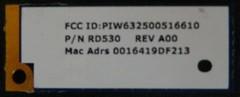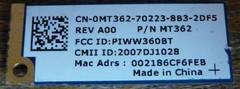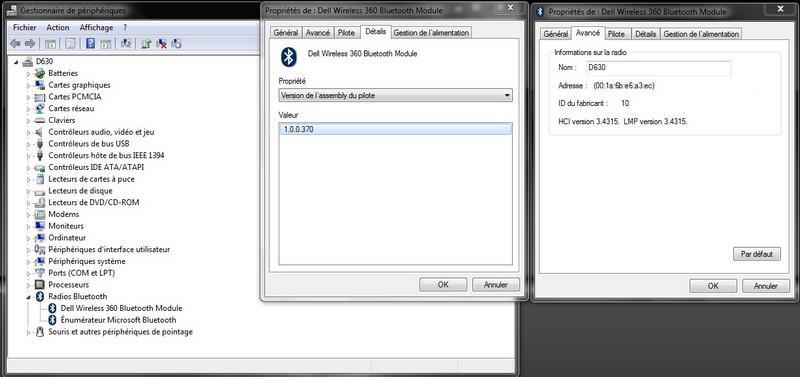-
Posts
10069 -
Joined
-
Last visited
-
Days Won
569
Content Type
Profiles
Articles, News and Tips
Forums
Everything posted by Hervé
-
Try and re-install Chameleon.
-
-> Let's take this offline. I've sent you a PM.
-
Well, this is a little off-topic on this post, but if you're already running 10.7.3, install the latest EDP (v4 release 7), apply the kexts and you should be good for a straight update to 10.7.4 or 10.7.5 without anything else to do.
-
There are various BT modules fitted to our D Series & older Inspiron/Precision laptops. The following models are fully supported and can be controlled by BIOS switch settings alongside Wifi, i.e. you can choose to enable/disable BT + Wifi through the switch if you want (verified on Inspiron 6000, D620, D630 and D830 with SL, Lion and ML). They also fully support sleep/wake mode, i.e. BT operation resumes after wake, although it can take a good 30seconds (verified on D620 & D630s with Lion and ML). The key point is that the BT radio must be enabled on the module (i.e. BT blue LED lit) for BT to be operational under OS X. The trouble is that BT radio can only be enabled/disabled from within Windows. If radio is off (i.e. BT blue LED off), OS X will detect a module but it won't be usable at all. Identified models so far are: Dell Wireless (DW) 350 -> older module, interferes with audio, muting it repeatedly Dell Wireless (DW) 360 -> newer module, recommended model The following pictures will probably speak for themselves: From left to right, 1st: (DW)350, 2nd: (DW)360, 3rd: (DW)360 - - - - - - - - - - EDIT #1 - 07 Nov 2012 A few key points to note: 1) DW 350: XP & Vista drivers exist for that module. They're available in the support downloads for Latitude D620/D820 and others. Once these drivers installed, Bluetooth radio can be deactivated/activated. If your BT blue led does not lit under Mac Os X, the radio was probably deactivated and it can only be re-activated from Windows! Do not use Vista driver as that updates the module firmware to version 3.3538, which appears incompatible with Mac OS X. Use only XP driver which normally uses firmware version 3.2422. If firmware version 3.3538 is found on the module, downgrade to version 3.2422. This can be done through the DFU Installer tool (R157674.EXE), downloadable off Dell's web site (search for Dell Wireless 350 downgrade Vista to XP). The tool needs to be run twice: a 1st time to erase the firmware (drivers disappear and adapter becomes unusable), then a 2nd time, after a reboot, to reflash the module (drivers reappear and adapter becomes usable again). All of this can be done under Win7 (tested with 32bit drivers). As reported by Bronxteck, DW 350 annoyingly cuts audio output after a while and it has to be manually reactivated. Use: DW350 XP driver/firmware (here on D630 nVidia under Win7) Do not use: DW350 Vista driver/firmware (here on D630 nVidia under Win7) 2) DW 360: XP & Vista drivers exist for that module. They're available in the support downloads for Latitude D630/D830 and others (Dell 360 Bluetooth adapter 2.0 + EDR / 2.1 + EDR). Once these drivers installed, Bluetooth radio can be deactivated/activated. If your BT blue led does not lit under Mac OS X, the radio was probably deactivated and it can only be re-activated from Windows! Use Vista drivers. During the installation, the firmware will be checked and eventually upgraded; that is fine. Latest firmware is understood to be version 3.4315 and that is fully compatible with Mac OS X. All of this can be done under Win7 (tested with 32bit drivers). Use: DW360, CSR chip (here on D630 X3100 under Win7) To activate/deactivate BT radio, simply right click on blue BT icon in Windows task bar and select accordingly in the menu. - - - - - - - - - - EDIT #2 - 05 Dec 2012 Loss of Bluetooth on wake Several users reported losing all Bluetooth functionalities after waking their laptops from sleep. After investigation, it appeared these users had: 1) a DW1395 wireless module (needs patched IO80211 or BCM43xx kext) 2) a patched IO80211Family kext v3.2 Not experiencing such issue, I verified the setup on my own D630 fitted with DW1395. My IO80211Family kext was found to be v3.1.2. I therefore advise to use that particular version of patched IO80211Family kext, available here: http://forum.osxlati...ep/page__st__20 There are other versions of that kext in other posts of the forum. I'll test them and report back as soon as possible. EDIT #3 - 04 Jan 2013 Loss of Bluetooth on wake Reported problem only happens under Snow Leopard. Affected users confirmed problem disappearance under Lion and/or Mountain Lion.
-
Hey, looks like you chose a complicated way... Why did you use EDP 1.9.2? This is kind of old stuff, considering EDP is up to version 4. SL support was added to EDP v3. Re: long delay at getting the spinning wheel at installation, boot off your installation media with option USBBusFix=No; that normally fixes it.
-
Which Lion version did you update from? Which version of EDP were/are you running? With EDP v4, you can update and reboot straight away in 10.7.5. With EDP v3, I think things are a little different and could be similar to early updates to 10.7.4: upgrade through Combo update and re-run EDP before reboot. But later releases of EDP v3 might have incorporated the ACPI fix. I can't remember. Anyway, your best option is probably to try and apply EDP v4.7 somehow to your laptop and I would expect you to get back in business.
-
May be worth re-applying the EDP Hibernate fix?
-
As far as I know, there's no LowRes/HiRes distinction for the D630 nVidia bootpack, only for the Crestline X3100. I have not tried SL or Lion on my D630 nVidia, but the bootpack provided for D630 nVidia ML certainly did the job when I installed ML on it (and it has a HiRes 1440x900 LCD).
-
All bootpacks are available at the EDP pages of this site...
-
Just tried it on my D630 nVidia. All Ok, no need to move the app window to see frames rendering. My DSDT came from OSXL D630 ML bootpack. D630_nVidia_ML_dsdt.aml.zip You should be able to replace your DSDT file and reboot, without needing to re-install.
-
Ok, well you'll need: - a D620 with Broadcom wireless card (Intel not supported). Built-in Ethernet should work though. - Nawcom's ModCD burnt on a CD or DVD (Google is your friend) - Snow Leopard genuine retail image on a DVD or USB key (cheaply purchased from Apple) - a spare USB key (8Go minimum) or USB HDD to build your Vanilla (i.e. native Mac-like) installation media The following process provides a 2-phased approach: 1) a temporary installation with legacy kernel that will allow the creation of a myHack Vanilla EDP-based installation media 2) a final full-blown installation using this Vanilla installation media using the OS X Latitude EDP-based process - Boot from ModCD CD/DVD. Once you get to the fancy black installation screen, insert your Snow Leopard retail media and press F5. Once your SL media appears, select it and press ENTER. - Things will load, lots of text lines will be displayed and you should get to a graphical language selection screen. Your're starting... - Choose whatever language you fancy and you'll get to the Snow Leopard installation screen. - Re-partition & re-format the D620 HDD (GUID partition/OS X Journalised format - call it "Mac OS X" for example) through the Disk Utility available from top menu bar. Exit Disk Utility once completed. - Select newly formatted HDD ("Mac OS X" disk) and proceed with SL installation (I think you can install with ModCD default parameters, it'll be a temp installation anyway). - Once installation has finished, remove your SL retail media and reboot off your ModCD CD/DVD again. - At the fancy black screen, select your newly installed SL partition ("Mac OS X" disk/partition). This will boot your fresh SL installation which you'll be prompted to finalise (language, account name, etc.). - You should get to the SL desktop, having booted into a legacy-kernel Hackintosh. Not everything will be working at this stage. Don't worry, this is to be expected. - Connect to the Net (through Wifi or Ethernet), download myHack and install it. - From there on, you can follow the procedure detailed in the EDP section of this site, i.e. create the myHack Vanilla-kernel installation media with model-specific Bootpack. I would recommend that you copy the image of your SL retail media to the desktop prior to launching the myHack process so that you only have your final USB installation media to plug in (that way, you're less likely to make confusion between USB keys for instance). Good luck! Follow this post for an example of one of my early installations. It's a similar method: https://osxlatitude.com/index.php?/topic/147-dell-latitude-d430-thread/page__st__120 Things have evolved since (new EDP versions have been released), but the overall early/temporary installation process remains the same. Best way to learn is by trial and errors. PS: I've no D Series laptop with biometric reader, so that's one point I cannot comment on. Everything else will/should work, except screen sleep on nVidia D620s (known issue).
-
iboot (chameleon, stolen and rebranded)? What's that??? OSXLatitude advocates the EDP method: http://www.osxlatitude.com/edp It does require access to an existing Mac or Hackintosh to create the installation media... If you do not have such access, you can use iboot (chameleon, stolen and rebranded) or Nawcom's BootCD method (I recommend the latter) to start with and obtain an operational Hackintosh base that, albeit uncomplete/not fine-tuned, will allow you to create the EDP-based USB installation media. You would then completely re-install Mac OS X to obtain your fully operational D620 Hackintosh. On a D620: SL -> Ok Lion -> Ok (with Core 2 Duo CPU only) Mountain Lion -> NOk (no graphics support at the moment), so don't bother.
-
Lookup for SpeedStep and you'll find the explanation for seeing a 2.0GHz operating frequency on your 3.0GHz capable CPU. Tjmax (max. Tjunction) is a totally different thing. It is the max. T° tolerated by your CPU before it'll auto-shutdown. For CPU T° monitoring tool/app to work properly (i.e. report/display correct readings), you need to specify the Tjmax value of your CPU in the plist file of IntelCPUMonitor kext. Tjmax differs from one CPU family/model to another, so look up for your specific CPU details on Intel's web site. For Desktop CPUs, Intel seems to provide Tcase info, which differs from Tjunction... A good article on the matter here: http://www.techreaction.net/2009/10/14/guide-to-understanding-intel-temperatures/
-
Hi. Re: speed, don't you know about Intel SpeedStep technology?
-
Here's my experience with Sleep: 1) D630, GMA graphics, BIOS A17: no BIOS password required, BIOS USB-wake can be enabled without impact 2) D630, nVidia graphics, BIOS A17: no BIOS password required, BIOS USB-wake can be enabled without impact 3) D620, nVidia graphics, BIOS A10: no password required, BIOS USB-wake must be disabled or Sleep will not be operational (immediate wake upon going to sleep).
-
Tss, tss, tss, who hasn't done his homework? EDP provides a fix for that. Install SoundFlowerBed, set it up and those little gremlins shall be gone.
-
There's one or two reported T9x00-based D630s in the Benchmarks page. 800MHz FSB Penryn C2D CPUs are supported on the D630, whatever the graphics GPU.
-
VLC reads and plays DVDs. Use that for your DVD-based movies.
-
Once you've activated speech recognition and speech commands, you should have the round speech-commands button on screen. It shows the key you need to press to use speech-commands. If you don't press that key, you're only talking to your computer like Scotty talked the Apple mouse! On my laptop , it's the ESC key (I think it's the default settings). Just tried it on my D630 GMA 10.7.4 , but it seems it only supports English (just as well I don't have a French accent!): I said "Empty the trash" whilst holding the ESC key and, woof, trash emptied! There's a folder with a list of speakable items, sorted by application.
-
You can install ANV-Slice kext via EDP. It'll be in the list of offered kexts if you opt for your own settings instead of pre-defined ones in menu 1. But it won't provide you with 2-finger scrolling. Instead, it's all single-finger operations: move the mouse with a "light" finger on the trackpad and roll a "heavy" finger for scrolling.
-
Hi, you could always check if 'Wake on LAN' is not enabled in the BIOS...
-
Plain French works well!
-
Tried the -x option as well?
-
To get keyboard mappings + Command/Control Ok, use the following packages: DoubleCommand: -> download and install. You'll then find it on your System Pref pane. Open it and select: Command key acts as Command Key Option key acts as Command key PC style Home and End keys -> then click on Activate and save for User & System (the latter will prompt you for your password) [*]Ukele: -> only open the package (do not install anything) and browse to the Logitech directory. Then look for the 2 keyboard definition files that suit your keyboard country and copy them to the /Library/Keyboard Layouts folder. You can then select that particular keyboard in System Pref. Pane - Language & Text -> Input methods tab. For the TrackPad, try the ANV-Slice version in the EDP kexts (using own-defined settings). To replace the Wireless card, it's just like Seb said: remove the narrow plastic cover in front of the keyboard (it lifts from the right with a small flat screwdriver or knife) and remove the 3 keyboard screws. You can then lift the keyboard by slightly sliding it forward (there are small nipples at the bottom to hold it in situ) and twisting it a little on the left and right side. You'll then see the mini PCI-E wireless card. disconnect the black and white wires and using that flat screwdriver again, unplug the card. Replace it, refit everything the way it was and you should be in business straight away with Wireless capability at the next reboot.
-
No Mountain Lion for Intel GMA models. Those GPU are not supported, so no acceleration and bad performance.