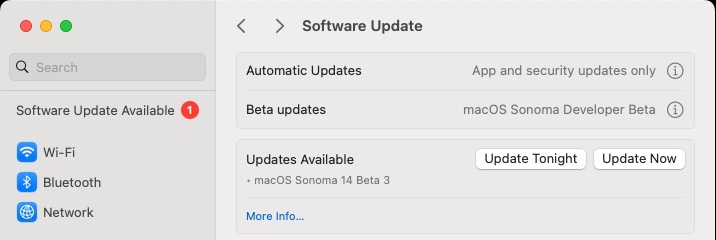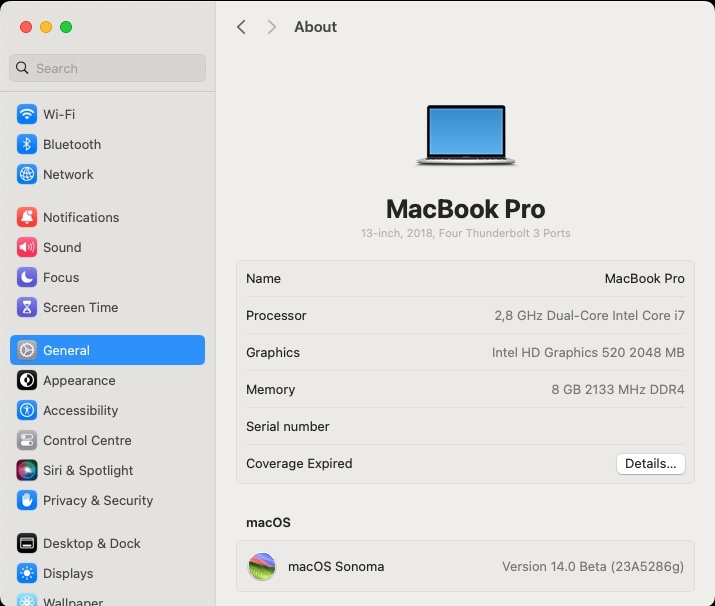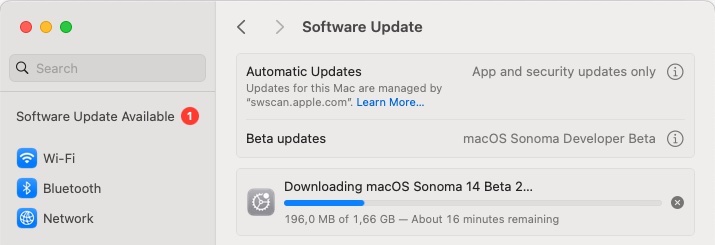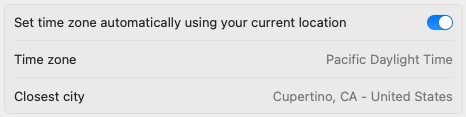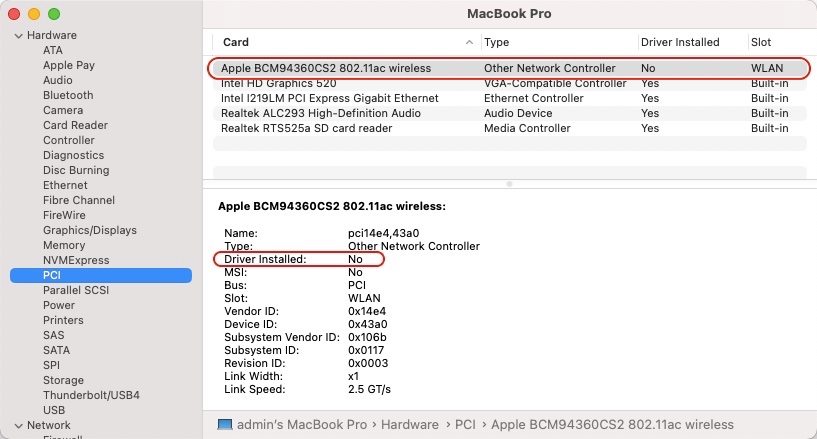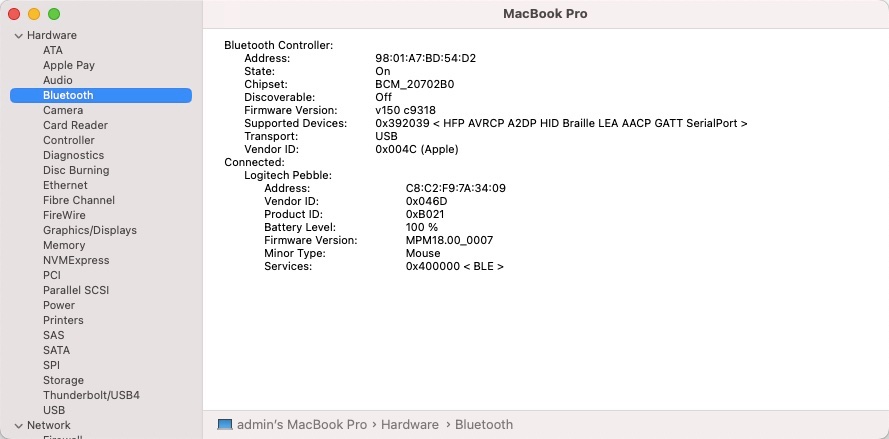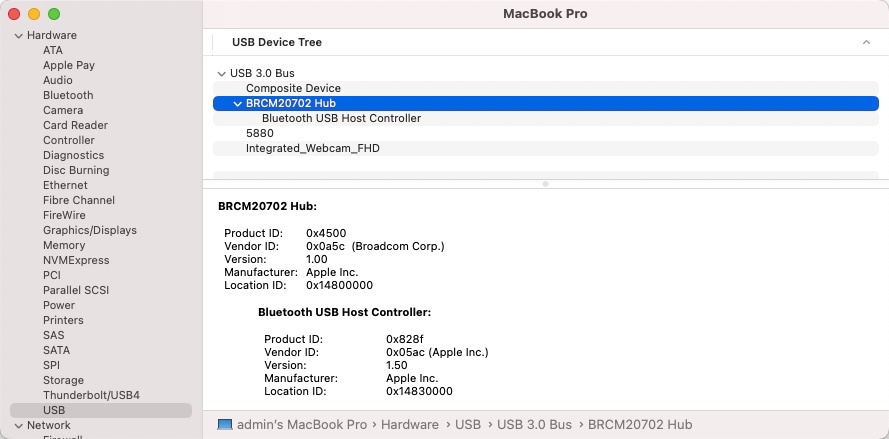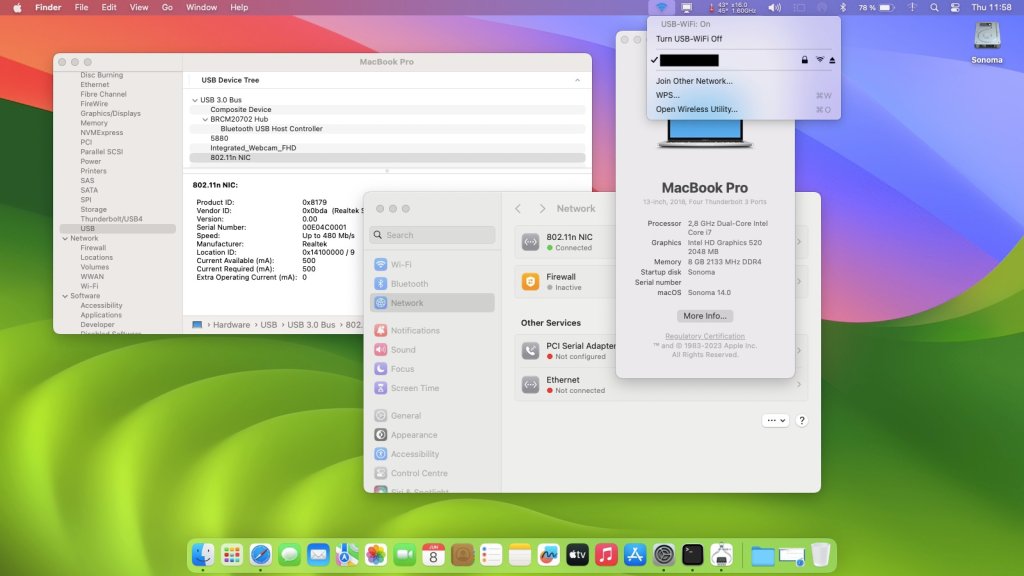-
Posts
10069 -
Joined
-
Last visited
-
Days Won
569
Content Type
Profiles
Articles, News and Tips
Forums
Everything posted by Hervé
-
Released July 5th, 2023. Build 23A5286g. Again, no OTA update offered when running with MBP15,2 SMBIOS and had to reboot temporarily with iMac19,1 SMBIOS. But completely smooth update otherwise. Notable change: startup progress bar has shifted down from right under the Apple logo to the bottom of the screen.
-
Released June 21st, 2023. Build 23A5276g. Could not obtain this 2nd beta through System Update; it just would not show (SMBIOS MBP15,2). I could only download the full installer, initiated the fresh installation from Sonoma which took ages to end up in a boot loop at reboot. Changed SMBIOS to iMac19,1 and was able to obtain update through the PrefPane. Update took longer than usual in my opinion but was successful and I was able to reboot with MBP15,2 SMBIOS upon completion. Time zone setting bug remains present (could it be linked to lack of built-in Broadcom wireless?) and, overall, this 2nd beta looks pretty much the same as the 1st one. Timezone still stuck on Pacific Daylight with no apparent possibility to set it manually. I had to disable automatic time zone using current location, then manually type my country's capital in the "Closest City" field to be able to obtain my real time zone; When I enabled automatic time zone again, my adjusted time zone remained as I had set it. Nice bug.
-
For laptops, the buck stops at 10th gen Comet Lake and Ice Lake platforms. No support (no drivers) for Intel integrated graphics (iGPU) beyond 10th gen CML and ICL. Latitude 5320 is 11th gen Tiger Lake which makes it unsuitable as a Hackintosh due to unsupported graphics. There are no tricks or workaround to this lack of support. This has been stated here: https://osxlatitude.com/forums/topic/2998-platforms-compatibility-requirements-for-os-xmacos/ https://osxlatitude.com/forums/topic/8238-supportedunsupported-gpus-graphics-cards
-
You can get Wifi to work after installing Ventura, simply by following the documentation posted at ITLWM site.
- 1 reply
-
- 1
-

-
There's so much non-sense (not to say worse) said and written all over the Hackintosh forums again with this forthcoming new release, I sometimes long for the death of Hackintosh so that it all stops once and for all. Sonoma 1st beta is hardly out that, once again, the weeping divas (who should all have accompanied Silvio Berlusconi's last concubine at his funeral to show their expertise on the matter) are at it! Among them, we find those whose life is being torn apart by Apple because they've lost Wifi with (unreleased) Sonoma, those who cry foul at Apple's renewed attacks against Hackintoshers, those who predict millions of business loss for Apple and those who just speak out of their arse (latter probably being a good summary of all the others)! This time, it's all about Broadcom wireless cards... So what's the situation? Well, it's very simple: Apple has completed its migration to Apple Silicon, the last Intel model (MacPro7,1) has been dropped. So, all those who write about "when Apple complete their migration" need a serious awakening. It's done boys, it's done! And exactly as expected... The last (Intel) Mac platforms that used Broadcom cards based on BCM4350 or BCM4360 are dropped. As such, Apple no longer intends to provide drivers, just as they do for dropped GPUs. It should come to no surprise to anyone, it's the way Apple has worked for the last... 11 years (remember Mountain Lion in 2012 ?) not to say more (14 years, if we consider the way PPC platforms were dropped in 2009 with the release of Snow Leopard). I've seen here and there so-called Hackintosh experts/gurus writing they believe Apple dropped the Broadcom legacy cards because the platforms supported by Sonoma don't even have Broadcom wireless inside, then that they have Broadcom wireless therefore support for older cards will return. That's a good example of what I mean about people talking out of their arse. Let's recap a few things here: Sonoma 1st beta officially drops 7th gen. Kaby Lake platforms (on top of older ones of course) but, for the moment, retains KBL graphics drivers. Why? Simple: because it's required to support Amber Lake UHD617 graphics of MBA8,1. Sonoma 1st beta drops Broadcom legacy 802.11ac wireless chipsets that Ventura still supported through IO80211FamilyLegacy kext: 14e4:43ba, 14e4:43a3 and 14e4:43a0, i.e. BCM43602, BCM4350 and BCM4360. Big Sur had already dropped support for the last 802.11bgn cards that Apple had retained up to Catalina. Supporting those older 802.11ac chipsets through a kext bearing the name "legacy" since macOS Monterey should have been quite an obvious hint in itself as far as what the future held... Sonoma 1st beta supports only the following Broadcom chipsets: 14e4:43dc, 14e4:4464, 14e4:4488, 14e4:4425, 14e4:4433 and 14e4:4434, i.e. BCM4355 (802.11ac), BCM4364 (802.11ac), BCM4377b (802.11ac), BCM4378 (802.11ax), BCM4387 (802.11ax) and BCM4388 (802.11ax). Afaik, all those are provided as specific SOCs to Apple by Broadcom, i.e. chips to be soldered on Apple motherboards and not available on add-on mini-PCIe/M.2 cards. https://wikidevi.wi-cat.ru/Broadcom With regards to the wireless chipsets fitted to Intel Mac platforms supported by Sonoma, it's as follows: 2018 Mac mini8,1 -> BCM4364 (pci14e4,4464) 2018/2019 MacBookAir8,x -> BCM4355 (pci14e4,43dc) 2020 MacBookAir9,1 -> BCM4377b (pci14e4,4488) 2018/2019 MacBookPro15,x -> BCM4364 (pci14e4,4464) 2019/2020 MacBookPro16,x -> BCM4364 (pci14e4,4464) 2019 iMac19,x -> BCM4364 (pci14e4,4464) 2020 iMac20,x -> BCM4364 (pci14e4,4464) 2017 iMacPro1,1 -> BCM4355 (pci14e4,43dc) 2019 MacPro7,1 -> BCM4364 (pci14e4,4464) Let's hope the weeping divas and would-be experts/gurus can put 2 and 2 together...
-
As for the Intel wireless card, do visit the ITLWM repo/site and follow the documentation after checking which specific model you have so that you assess compatibility and support potentials. Can't say more, you did not specify your card model.
-
-> Moved to section dedicated to Sonoma beta... Please post all future Sonoma pre-1st release matters in this section. With regards to systems older than Skylake that require specific patching to re-instate dropped features/abandoned hardware (eg: pre-Kaby Lake graphics, Broadcom wireless), please note that, at the time of writing, there is no version of OCLP developed for Sonoma yet. This takes time so wait until the suitable announcement is made. Of course, Apple having only released the 1st beta, there is a lot more than "one thing" to work out to obtain 100% working systems, whether Hackintosh or not. For instance, this time, the list of dropped features/abandonned hardware extends to Broadom wireless and there are software bugs too (eg: sleep, clock settings, etc.).
-
I appreciate you're new here (and to the Hackintosh scene too, it would seem) but would there be a point of posting a guide that didn't (fully) work? I suggest you read the guide with all due attention before posting silly questions.
-
I know of no EFI that solves your screen flickering issue. There must be something wrong with your particular setup. Why don't you try the Clover guide I posted? It's entirely faultless.
-
We have existing guides for that model in our Guides section. Just follow them.
-
List of dropped platforms extends to Intel 7th gen. Kaby Lake this year, yet KBL graphics drivers are retained to support ABL graphics (2018 MacBook Air8,1). This is good omen for Kaby Lake platforms of course but especially for Skylake platforms that are able to re-use the same tricks used for Ventura, i.e. fake a KBL iGPU id and call on a KBL framebuffer. At least in this 1st beta version.... Bad news on the wireless front: IO80211FamilyLegacy kext is gone and, with it, native support for Broadcom cards based on BCM4350 and BCM4360 chipsets which includes DW1820A and all those Apple BCM94360xxx that we could use up to Ventura. We'll see if this can somehow be addressed through a patch of some sort. Interestingly enough, support for Broadcom Bluetooth appears to remain untouched, at least as far as the BT module of the Apple BCM94360CS2 card is concerned. Meantime, I called on an old TP-Link TL-WN725N v3 Wireless N Nano USB adapter that I had lying around. It's crap (802.11n 150Mbps) but will do for the moment. It's based on Realtek chipset RTL8188EUS (PCI id 0bda:8179). Other than that, nothing to report after just a brief spell with Sonoma 1st beta. Installation on my Skylake Latitude E7270 was pretty much painless: from Ventura, I updated Clover to r5151 (just in case), updated my add-on kexts to latest versions (Lilu & PlugIns mostly) and, in my Ventura Clover config, changed SMBIOS to MBP15,2 (necessary) and added boot arg -lilubetaall (also necessary). I then rebooted Ventura and launched the Sonoma installation package. Upon completion, I found that LAN, audio and external video outputs worked better if I used the combined boot args -lilubeta -wegbeta -alcbeta instead of single boot arg -lilubetaall. NB: Sonoma boots/works the same way if, instead of SMBIOS MBP15,2, I boot it with SMBIOS MBP13,1/MBP14,1 and add -no_compat_check boot arg. Avoid MBP15,1 on Skylake laptops, it prevents external video outputs for instance. Working: graphics acceleration with same KBL settings as in Ventura brightness control HDMI output mini-DP output touchscreen audio (incl. DP/HDMI audio) LAN Apple (Broadcom) BCM94360CS2 Bluetooth but a bit erratic at times (on startup and after wake) touchPad USB ports sleep wake but troublesome if hibernation is disabled so it's best to leave things untouched for the moment SD card reader Not working: Apple (Broadcom) BCM94360CS2 wireless
-
I've read the same at InsanelyMac. It's a beta version so who knows? Start by checking your video settings against the CML recommended settings in the WEG user manual. https://github.com/acidanthera/WhateverGreen/blob/master/Manual/FAQ.IntelHD.en.md#intel-uhd-graphics-610-655-coffee-lake-and-comet-lake-processors For instance, you chose to opt for CFL layout 0x3EA50004 when the recommended frame buffer for laptops is 0x3EA50009. Then there is the question of why you chose the connectors patches you apply: you patch con0, con1 and con2 with their vanilla values which is totally and utterly useless. It does no harm of course... Then you apply a stolenmem patch with value 0x01E00000, i.e. 30MB. If we add that to the fbmem patch you apply, i.e. 9MB, you're above the 32MB value often set for DVMT. If the laptop boots without KP with those settings, remove those 2 patches as they're clearly not required. The laptop's DVMT must be set to 64MB or more. UHD 630 iGPU of Intel i7-10510u carries ids 0x9B41/0x9BCC. As stated in the WEG user manual, macOS's CFL drivers support CML ids 0x9BC4, 0x9BC5 and 0x9BC8. Did you try those before faking CFL id 0x3EA5? As a reminder: ID: 3EA50004, STOLEN: 57 MB, FBMEM: 0 bytes, VRAM: 1536 MB, Flags: 0x00E30B0A TOTAL STOLEN: 58 MB, TOTAL CURSOR: 1 MB (1572864 bytes), MAX STOLEN: 172 MB, MAX OVERALL: 173 MB (181940224 bytes) Model name: Intel Iris Plus Graphics 655 Camellia: CamelliaV3 (3), Freq: 0 Hz, FreqMax: 0 Hz Mobile: 1, PipeCount: 3, PortCount: 3, FBMemoryCount: 3 [0] busId: 0x00, pipe: 8, type: 0x00000002, flags: 0x00000498 - ConnectorLVDS [1] busId: 0x05, pipe: 9, type: 0x00000400, flags: 0x000003C7 - ConnectorDP [2] busId: 0x04, pipe: 10, type: 0x00000400, flags: 0x000003C7 - ConnectorDP 00000800 02000000 98040000 01050900 00040000 C7030000 02040A00 00040000 C7030000 ID: 3EA50009, STOLEN: 57 MB, FBMEM: 0 bytes, VRAM: 1536 MB, Flags: 0x00830B0A TOTAL STOLEN: 58 MB, TOTAL CURSOR: 1 MB (1572864 bytes), MAX STOLEN: 172 MB, MAX OVERALL: 173 MB (181940224 bytes) Model name: Intel HD Graphics CFL CRB Camellia: CamelliaV3 (3), Freq: 0 Hz, FreqMax: 0 Hz Mobile: 1, PipeCount: 3, PortCount: 3, FBMemoryCount: 3 [0] busId: 0x00, pipe: 8, type: 0x00000002, flags: 0x00000098 - ConnectorLVDS [1] busId: 0x05, pipe: 9, type: 0x00000400, flags: 0x000001C7 - ConnectorDP [2] busId: 0x04, pipe: 10, type: 0x00000400, flags: 0x000001C7 - ConnectorDP 00000800 02000000 98000000 01050900 00040000 C7010000 02040A00 00040000 C7010000 If you want a fully working system, maybe you should run 13.4 instead...
-
You may of course update to 10.6.8, it's totally safe. DW1395 is not natively supported and needs a Broadcom patched kext (or a kext patch) as indicated in the Wireless cards inventory for which I gave you a link earlier. You should find it on the forum through a search but here it goes... Broadcom43XXFamilyrev2.kext.zip Unzip the kext and place it in your /Extra/Extensions folder, then run myHack->myFix and reboot. You'll then have working wireless.
-
That's where you get it wrong. To apply the bootpack, you have to run myHack and load/apply it with myHack, it's one of the option in the pop-down menu (called "Install Extra" from memory). Copying/pasting it to the USB key won't do. Please note that T7250 is a little Merom CPU running at 2.0GHz and fitted with only 2MB L2 cache. Performance won't be great, even more so if you run off a mechanical HDD, whether 5400rpm or, preferably, 7200rpm.
-
As I said, 10.6.7 is no good, forget it. Only use 10.6(.0), 10.6.3 or 10.6.8. All the packs I posted all those years ago were tested like a million times so rest assured they're bullet proof. It must be something you do incorrectly with myHack. Remember that it's a 2 step process where you 1st build your USB installer, then add the bootpack to the USB installer. Do not miss that 2nd step. You still haven't replied: what CPU do you have in that D630?
-
Re: Snow Leopard, you can only use Retail versions to install it. All the others are recovery versions that lack the complete set of installation files and can only by used on real Mac computers but not for installation on a Hackintosh. There are only 3 retail versions: 10.6(.0), 10.6.3 and 10.6.8. It's not difficult to find one of those on the Net to be honest, mostly 10.6.3 with which my bootpack works and you'll be able to update straight to 10.6.8 thereafter. Lion (and Mountain Lion) is a different story since Apple released 10.7.5 for free only a couple of years ago. See here.
-
Did you use myHack v3.1.2 as posted here? And the relevant Snow Leopard bootpack as posted here? Did you set your BIOS settings as posted here? What wireless card do you have inside your D630? If Intel 3945, remove it and replace it by a supported model as listed here. NB: you can't use myHack on any OS X/macOS version past Mavericks. Conti never updated it afterwards and got out of the Hackintosh scene.
-
You'd need a very old 32bit Clover version if you can find a suitable copy somewhere. Don't go re-inventing the wheel for such a totally obsolete laptop, just use myHack and the Snow Leopard bootpacks we posted years ago. But keep in mind that you won't be able to do much with Snow Leopard on a D630 in 2023. You won't even be able to browse the web properly because the browsers are so old. If you really want to run something decent on a D630, you have to use a model fitted with a Penryn CPU and the nVidia NVS 135M dGPU. The GMA version are good for nothing today as far as Hackintoshing is concerned.
-
i5-6200U CPU with HD520 graphics is not an issue per sé but Ventura has no native support for Skylake iGPUs. Make sure you follow the available documentation and use Kaby Lake KBL graphics settings + SMBIOS. Look at our archived Ventura beta threads if necessary.
-

Dell latitude E7470: no audio in Mojave and Catalina
Hervé replied to Triple tech ghana's topic in E7xxx
ALC3235 = ALC293 (PCI id 10ec:0293). See the AppleALC wiki. All you need are: Lilu kext (which you should already have) its AppleALC PlugIn audio layout id 11 injected against the audio HDEF device (normally located @1F,3) in your bootloader's config. This will support built-in speakers + combo jack socket. HDMI audio will be supported if you inject HDMI type (i.e. 00080000) against connector con1 of the IGPU device (located @2). -
Not beginner friendly? Those are complete step-by-step guides! And Clover is anything but obsolete by the way. Clover or OpenCore, it does not matter, you need to download the macOS installation app one way or another. This does not require to have a Mac if you care to search a little but, yes, those guides are geared towards users with access to a macOS platform (Mac, Hackintosh or VM). If you believe things are different with OpenCore, you're up for a surprise... I suggest you start by doing the minimum homework required. If you're looking for a method to build a USB installer from, say, Windows, I also suggest you use the forum Search facility and/or check our FAQ section. A vanilla installation requires an installation app of some sort, a bootloader and the appropriate bootpack (aka "EFI") for the target computer. In case you completely missed it, do consult the Dortania online documentation that provides complete guidance re: building an OpenCore-based USB installer. You may then apply the OpenCore bootpack posted in JakeLo's OpenCore guide so that you can properly boot the USB installer on your E7270 laptop. If you expect to find a ready-made bootable image that you'll simply restore on a bootable media, I'm afraid you won't find anything of the sort here.