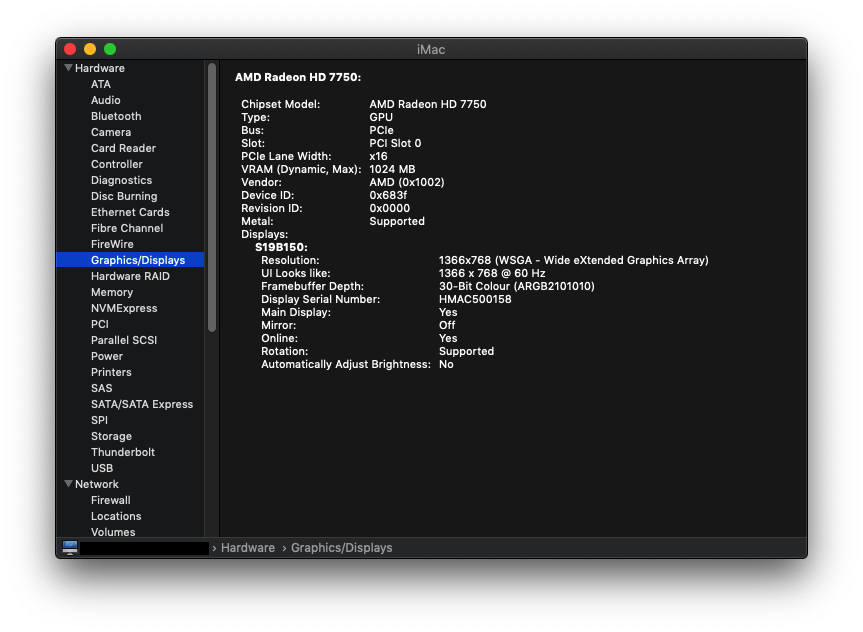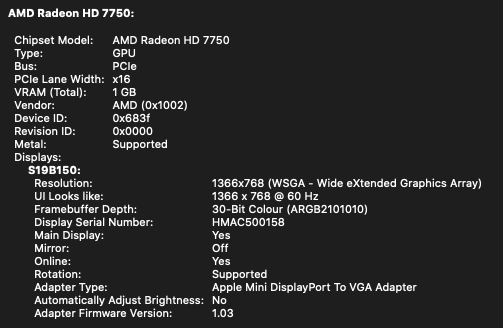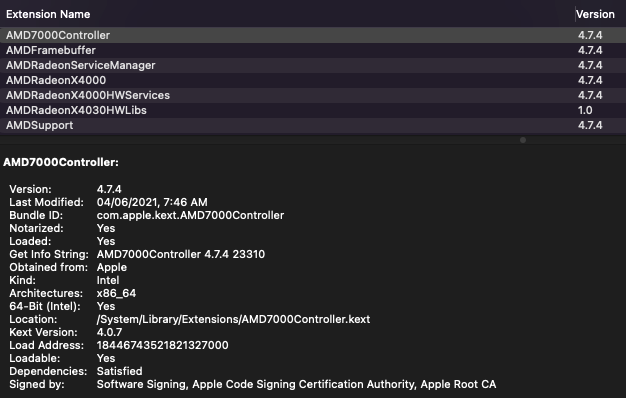-
Posts
514 -
Joined
-
Last visited
-
Days Won
26
Content Type
Profiles
Articles, News and Tips
Forums
Everything posted by Syonagar
-
Apple announced their new macOS Big Sur in the recent WWDC2020. For those that would like to install without an official apple developer account, @Bronxteck showed me a neat trick as follow:- In terminal type "sudo /System/Library/PrivateFrameworks/Seeding.framework/Versions/A/Resources/seedutil enroll DeveloperSeed" After a while, software updates should show new macOS beta available for download. Need to make sure that the smbios you are using is a supported model. Otherwise the new beta will not appear in software updates. To create an install USB, in terminal type "sudo /Applications/Install\ macOS\ Beta.app/Contents/Resources/createinstallmedia --volume /Volumes/target" Will post more once I get macOS Big Sur up and running! EDIT 11 JULY 2020 I found a cool script from IM that will download the latest beta installer from Apple. Post link is as follow: https://www.insanelymac.com/forum/topic/344428-pre-release-macos-big-sur/?page=15 (scroll down to crazybird post) Script link is as follow: https://www.insanelymac.com/forum/applications/core/interface/file/attachment.php?id=352544 (need to be a member to download) Cheers!
-
Hey @orzech Check out my guide at :- Come back here if they are still issues. Cheers!
-
Oh I forgot to mention that if I dont disable igpu and use dgpu, it causes video playback in chrome to be jibrish and iTunes video playback to freeze the desktop. so i guess it creates other issues also. By having both activated.
-
Hey @arsradu Im also running mac os on a haswell desktop with rx560. Im on full dgpu so i have not really experience any lag in my boot time. In fact my desktop has always been really fast. Even faster that linux and windows. Never went back to laptop hack after experiencing these desktop hack babies. lol. My other haswell desktop is running with hd7750. Similar boot time. Never had the need to use igpu hehe.
-
We are pleased to announce that we have expanded our social networks presence to Discord. Come over and chat with the crew and other members. Joins us there at: https://discord.gg/vVCpPWu
-

Things to come: Upgrade, Discord and new server
Syonagar replied to Leon's topic in Announcements & News
Hi all, We have successfully upgraded the forum to latest IPboard version 4.4.2. The current default theme is still buggy. We will upgrade the theme to the latest OSXL 2018 v1.07 later today. Thank you all for your patience. Best regards, Syonagar- 1 reply
-
- 2
-

-

-
If you have access to another mac, download mac os, create an installer usb via terminal, download clover and install clover to the usb. You also need to look for clover efi folder with config.plist and basic kexts of similar hardware spec from the forum to put into the usb clover efi folder. Your hardware spec should be able to boot mac os. After that troubleshoot each hardware if need to. This guide should be a good starting point: https://osxlatitude.com/forums/topic/8506-dell-latitude-inspiron-precision-vostro-xps-clover-guide/
-

[SUCCESS] Latitude E6330 Mojave Upgrade with Clover
Syonagar replied to griftopia's topic in The Archive
Dear @griftopia Noted. Will look into that login issues. -
Final Notes : Mac OS Ventura has dropped support for HD 7750. It has been a great run folks running mac os on this amd gpu. We have really pushed this budget gpu as far as we could! It remains my best ever budget gpu for mac os to date! Dear Members, Mac OS Catalina I am pleased again to confirm that AMD Radeon HD 7750 is supported natively by Mac OS Catalina. Screenshots: Clover Version : 5097 Lilu Version : 1.3.8 WhateverGreen Version : 1.3.3 Boot Custom Flags : -lilubetaall radpg=15 Output : Mini Display Port Kext : AMD7000Controller.kext Raw Identifier : 0x683F1002 [ Cape Verde PRO ( Radeon HD 7750) ] Notes :- Make sure all graphics injection in config.plist are disabled. Sample Clover bootpack from my other post here : https://osxlatitude.com/forums/topic/10090-gigabyte-h81m-ds2-i3-4330-hd7750-sierra-high-sierra-mojave-catalina/ Mac OS Mojave I am pleased to confirm that AMD Radeon HD 7750 is supported natively by Mac OS Mojave. Screenshots: Clover Version : 4700 Lilu Version : 1.2.7 WhateverGreen Version : 1.2.3 Boot Custom Flags : -lilubetaall radpg=15 Output : Mini Display Port Kext : AMD7000Controller.kext Raw Identifier : 0x683F1002 [ Cape Verde PRO ( Radeon HD 7750) ] Notes : Make sure all graphics injection in config.plist are disabled. Sample Clover bootpack from my other post here : https://osxlatitude.com/forums/topic/10090-gigabyte-h81m-ds2-i3-4330-hd7750-sierra-high-sierra-mojave-catalina/ Mac OS Big Sur This GPU continue to work like a charm in Mac OS Big Sur. I have managed to get display on both Mini Display Port as well as the DVI Port (with the included connecting cables that comes together with the GPU). Mac OS Monterey Worked out of the box! Enjoy!
-
Dear @woainba15 I saw the same KP when I used the latest whatevergreen.kext (that combines both intel and and graphics fixes) to boot high sierra 10.13.6. I had no issue using the last intel graphics fixes lilu kexts. So I think there is an issue with whatevergreen kext when it comes to intel igpu. It works fine with my amd dgpu. Did you try with the 10.13.6 clover bootpack to boot mojave? Just try to use the same kexts but install the latest clover. I will try to install mojave on my laptop when I have time later.
-
Dear members, We are pleased to inform that the new members sign up form is working again. Enjoy!
-
Dear new members, We are experiencing technical issues on new members sign up at the moment. Rest assured that we are looking into this matter as we speak. Please check again soon. We will provide regular updates on this matter. Thank you.
- 1 reply
-
- 1
-

-
@Tal Rahav Thanks for your further information. I tried you clover again and my Mac OS 10.13.6 managed to boot. I guess I must have used the wrong Clover folder previously. Strangely I still have flickering after sleep. Can you attach the following kext from your "/System/Library/Extensions" folder please:- AppleIntelKBLGraphics.kext AppleIntelKBLGraphicsFramebuffer.kext Thank you.
-
@Tal Rahav Strangely enough I was not able to boot into mac os with my latest bootpack, previous bootpack as well as yours above. It seems the installer refuses to start with a KP when I was combo updating from 10.13 to 10.13.6. I ended up updating my usb stick from my desktop hackintosh. Upon completion, I tried my latest bootpack and it managed to boot nicely into Mac OS. Can you give it a try please. Its in the first page. I disabled the EDID injection provided by @woainba15 previously as it did not worked for me. The screen flickers upon log in. Well, the good thing is that I was able to get screen to wake albeit with flickers after @Jake Lo disabled the eDP port which was enabled previously in config.plist. One step closer to a solution hopefully. If you having screen wake from sleep issue, try to enable the EDID injection. Will put these notes on the 1st page when I get back later. Though I put out the latest clover bootpack first. Thank you.
-
@Tal Rahav I too am having problem booting 10.13.6 at the moment. Apparently graphics handling after 10.13.5 is quite different. Let me try your clover this time Thanks!
-
Dear @Tal Rahav Copy the whole "/clover/acpi/patched" folder and config.plist from my bootpack into your clover folder in efi and reboot
-
Dear @Tal Rahav, Did you use the clover bootpack in the first page? How did you create your usb installer? I have not updated the bootpack for a while but let me see if I can create a new one based on 10.13.6, latest kexts and latest clover.
-
Dear @Anh Nguyen, Great. Enjoy your hack!
-
Dear @Anh Nguyen, Did you try the dsdt.aml in the Clover bootpack? It should be the same. Thank you.
-
Dear @vikesyy Can you log in into you apple account? Did you try to use ethernet?
-
Dear @woainba15, Thank you!
-
Hi Allan, Welcome to the crew! Lets make the forum great again ! Syonagar
-
Hey @woainba15 I have not been able to fix the HDMI and screen wake issues on my machine. I suspect its probably a different LCD manufacturer. Can you attach your complete Clover folder? If it works I can add it in my front post for others to use. Thank you and regards.