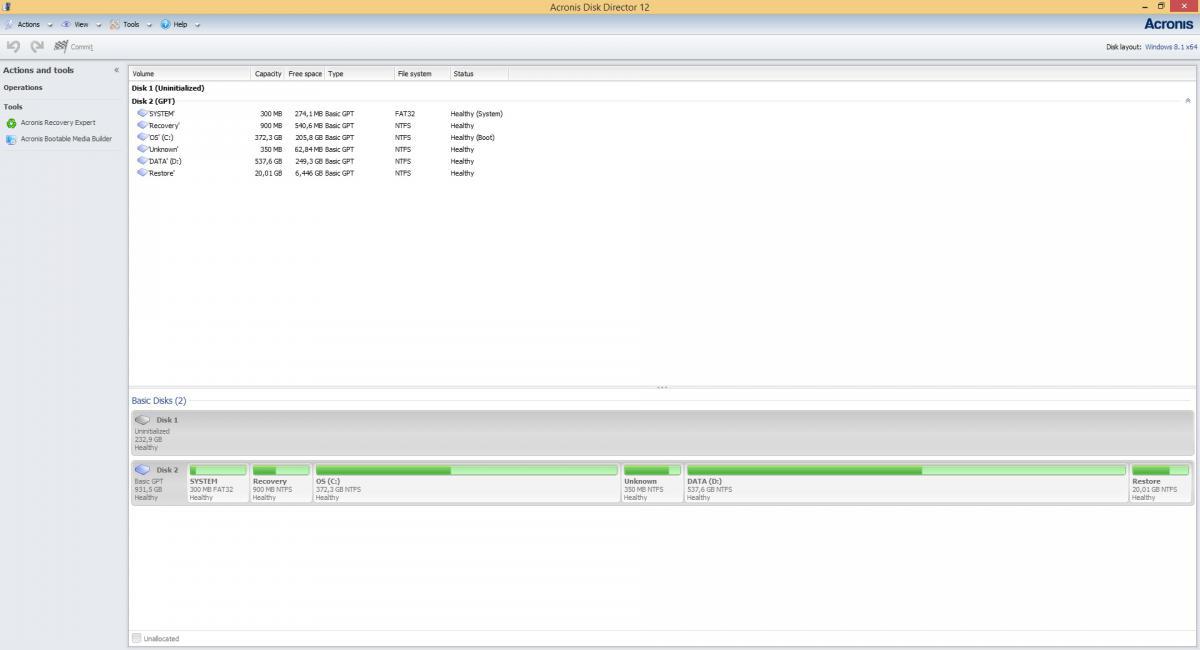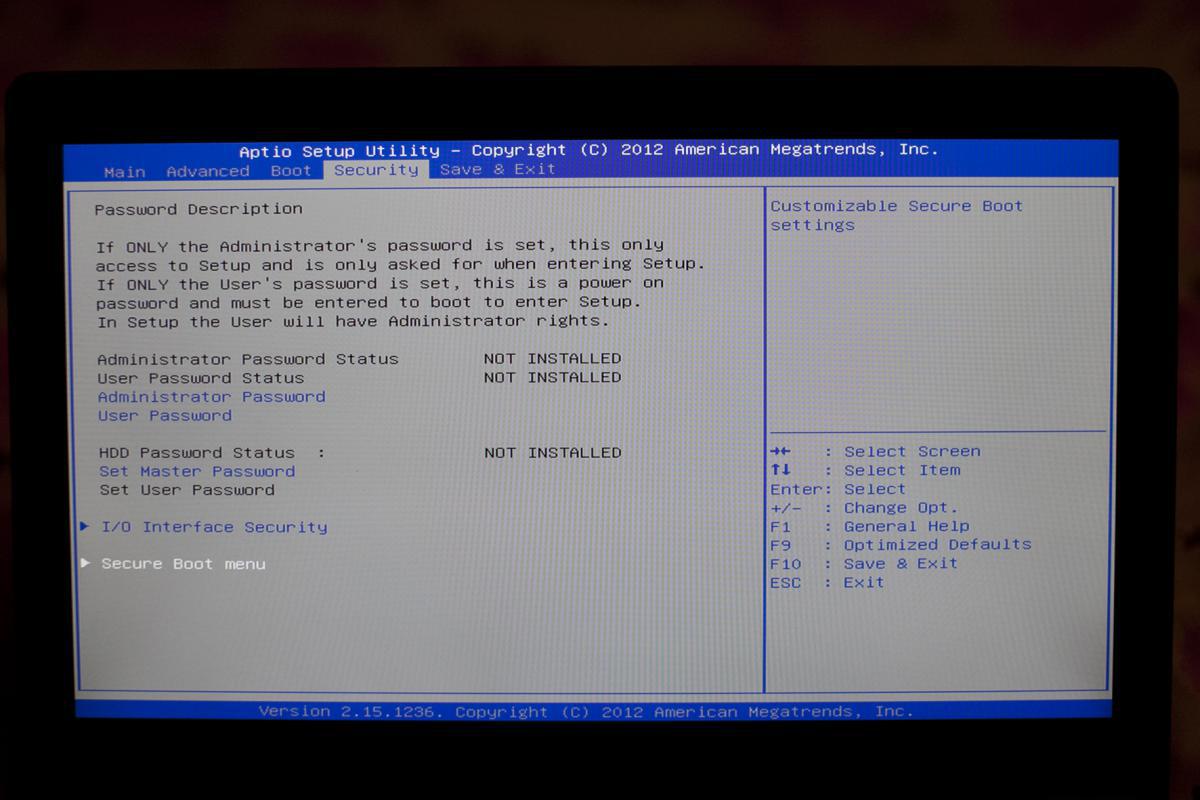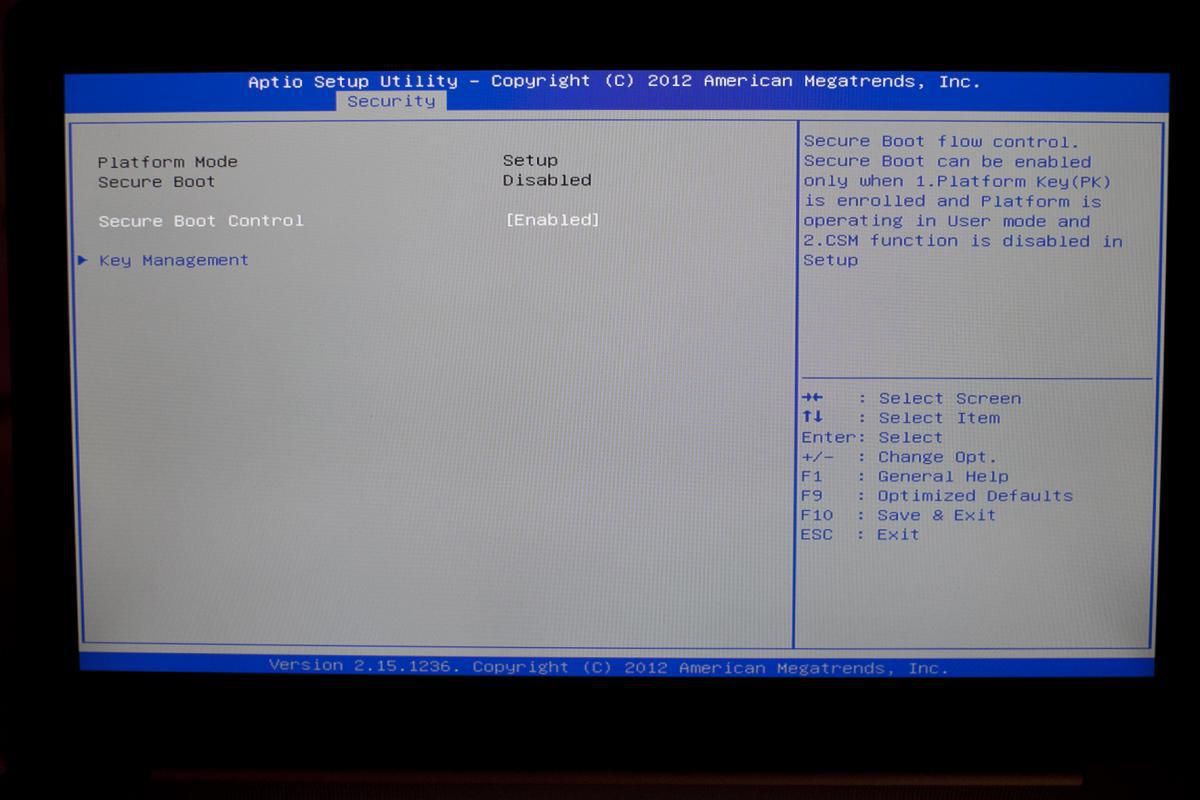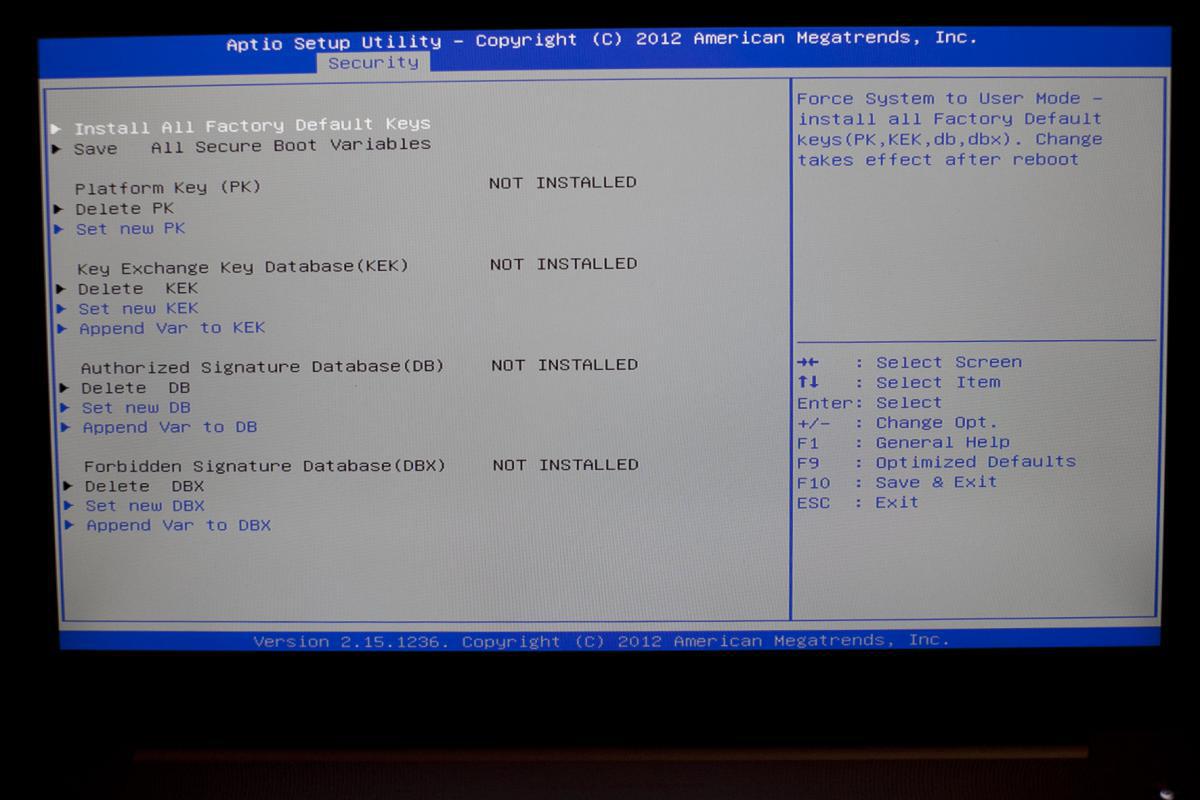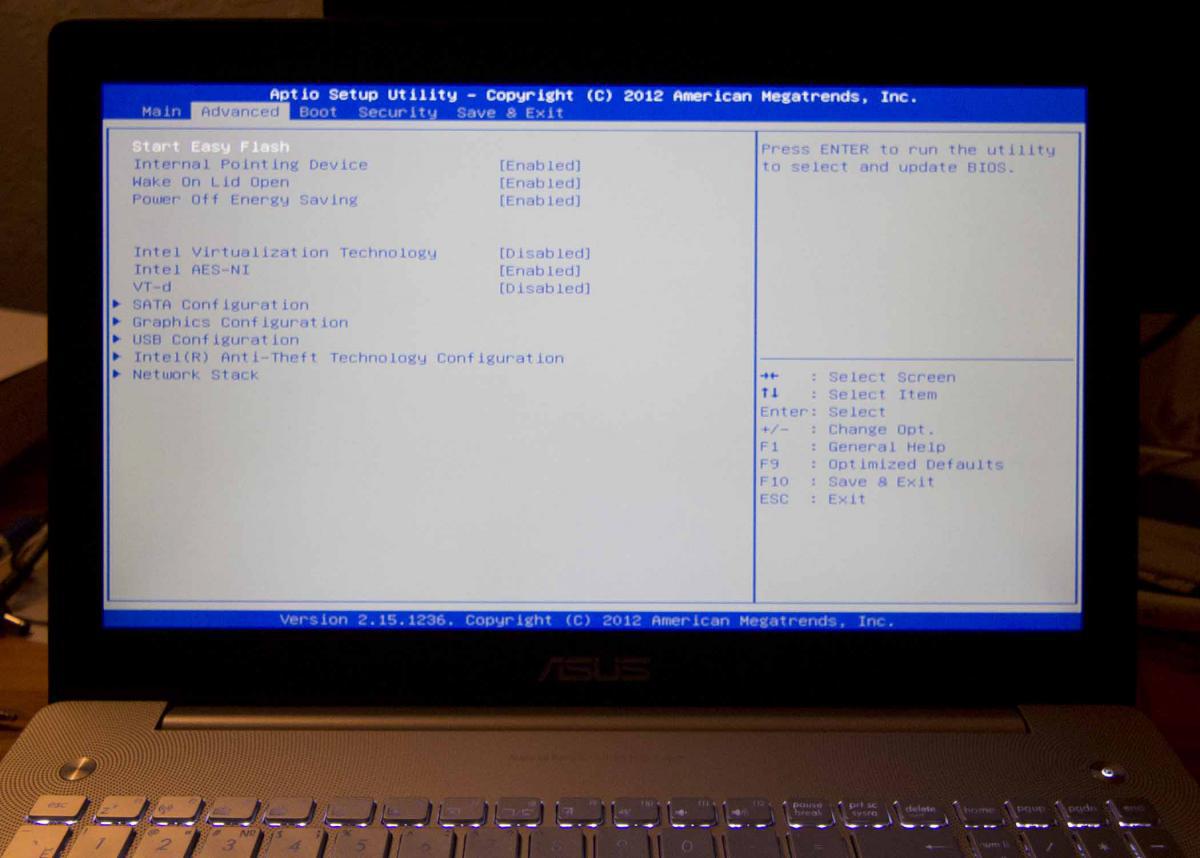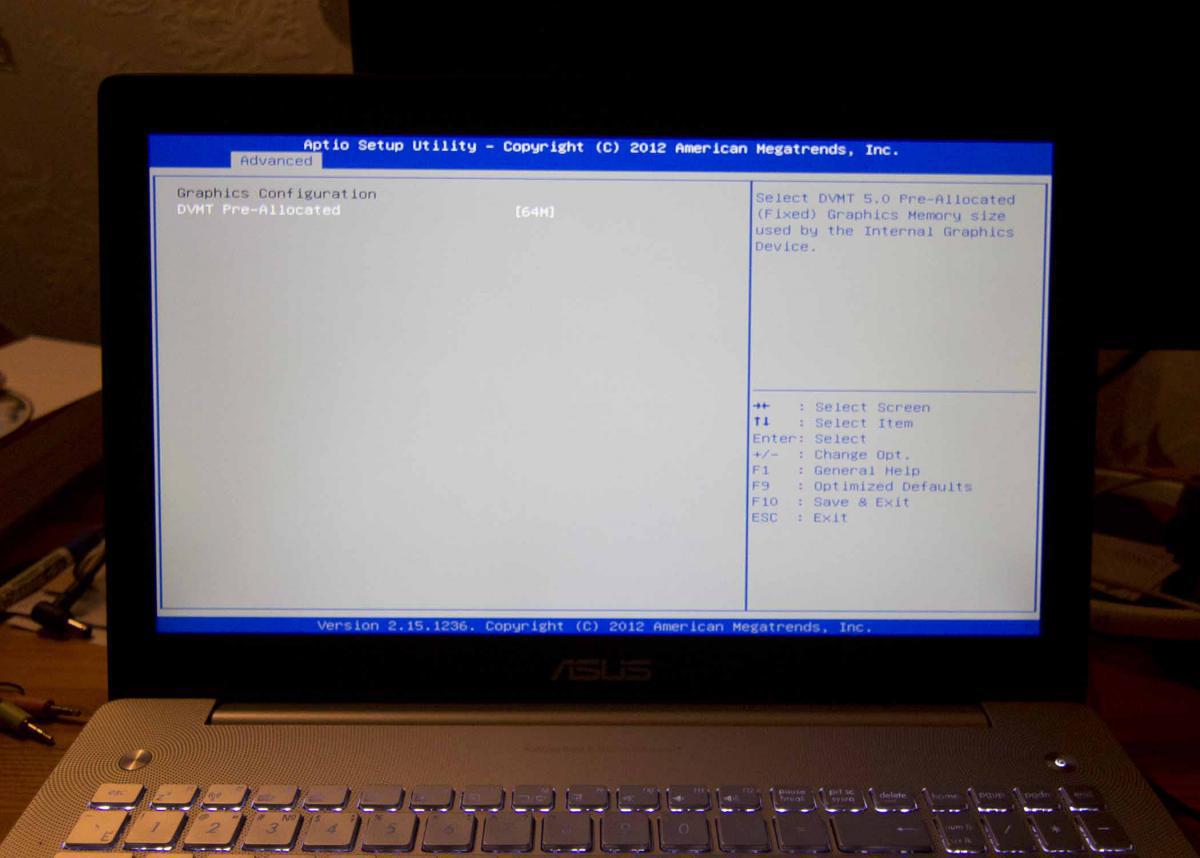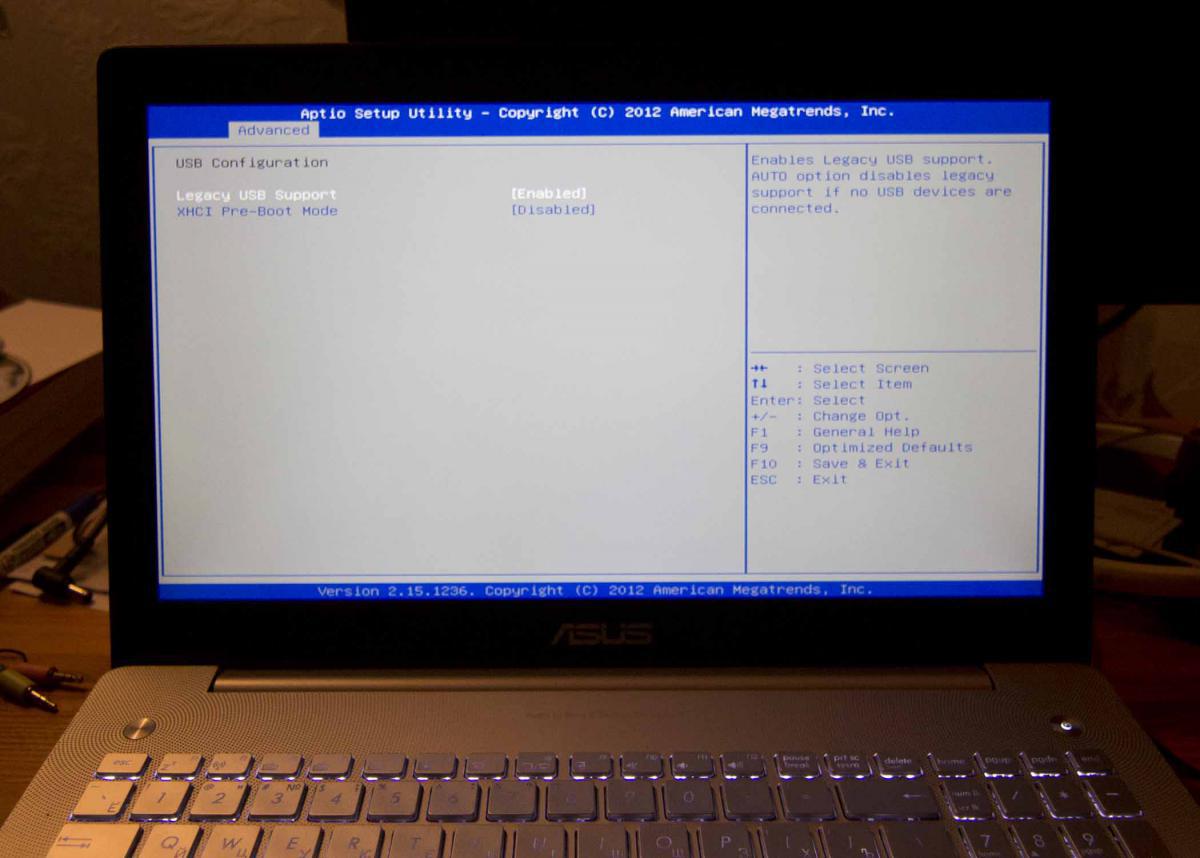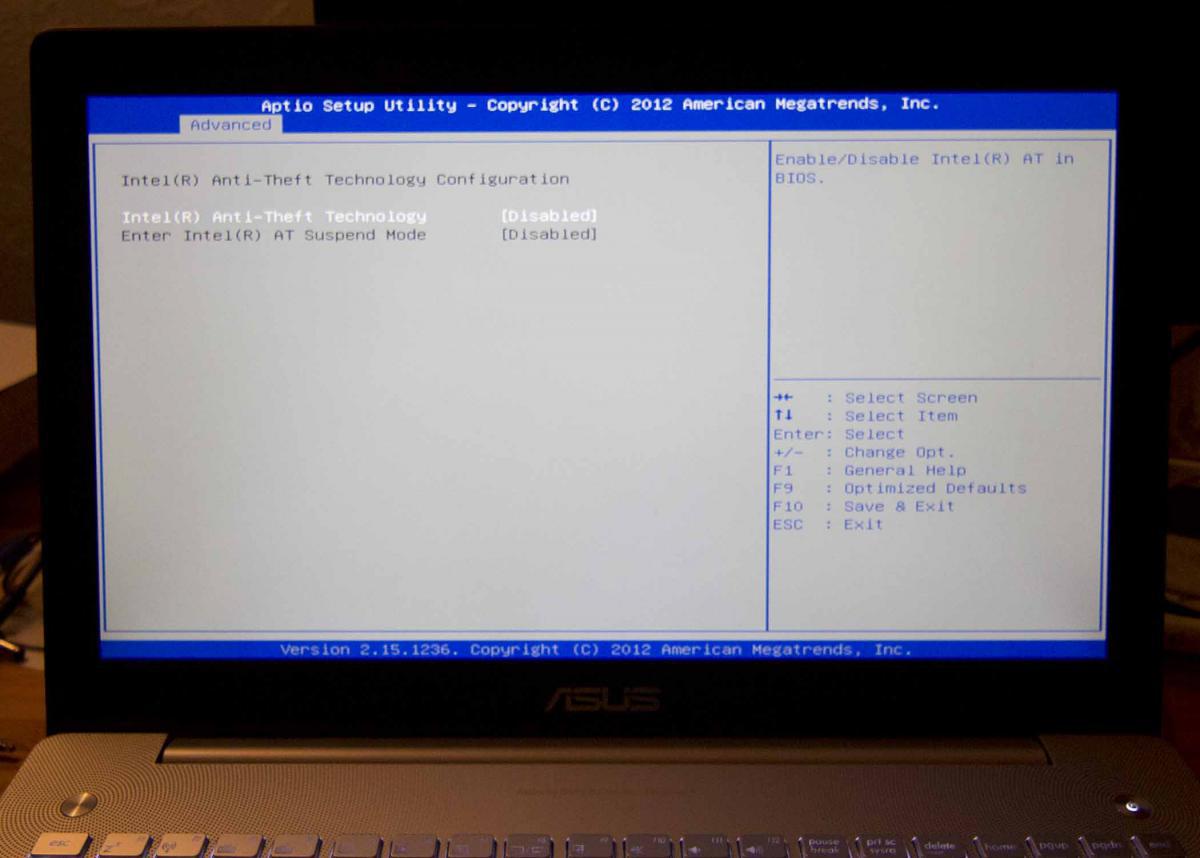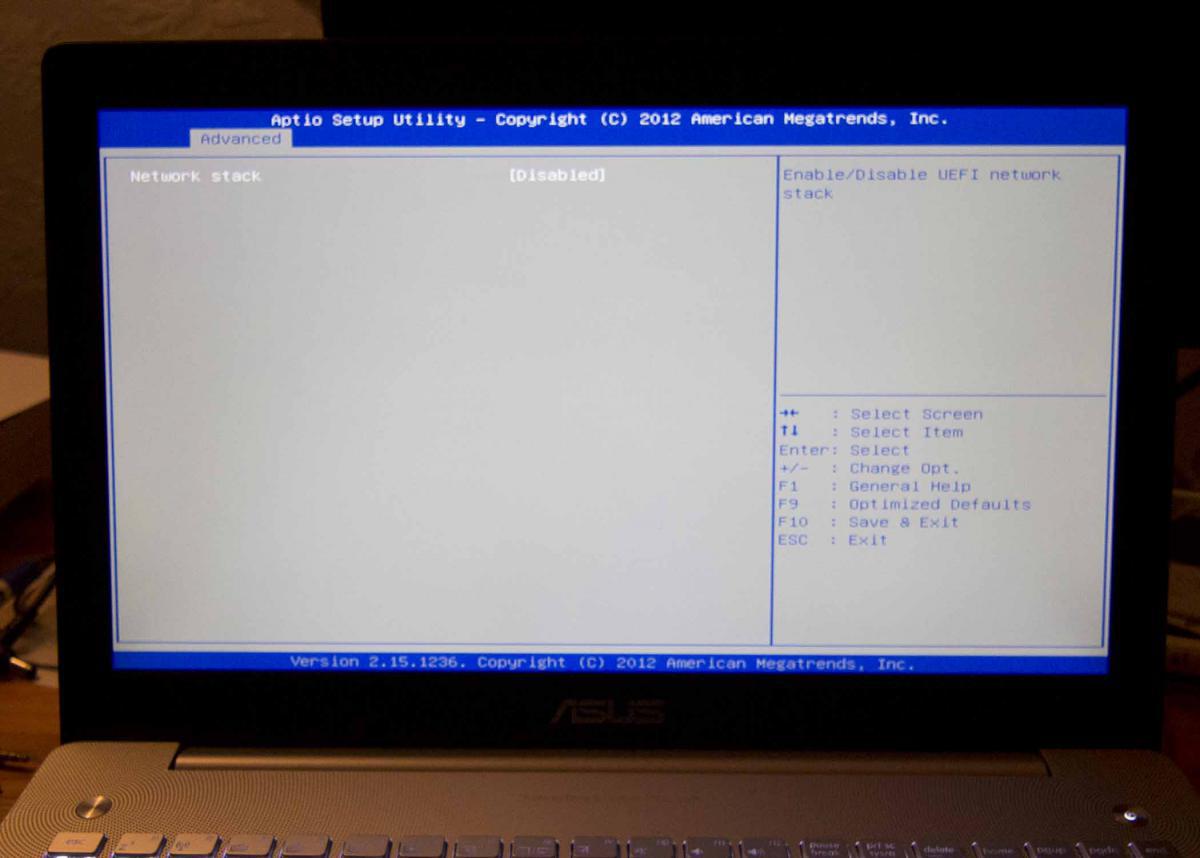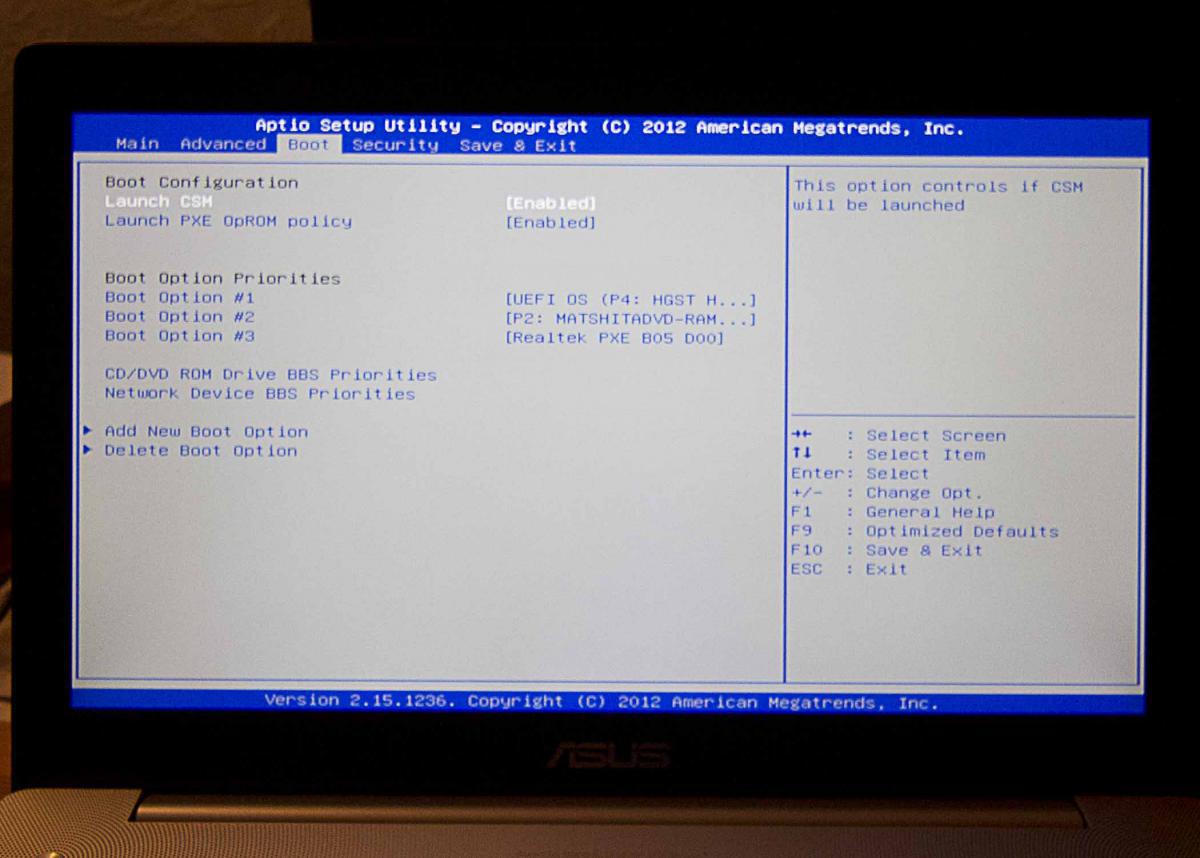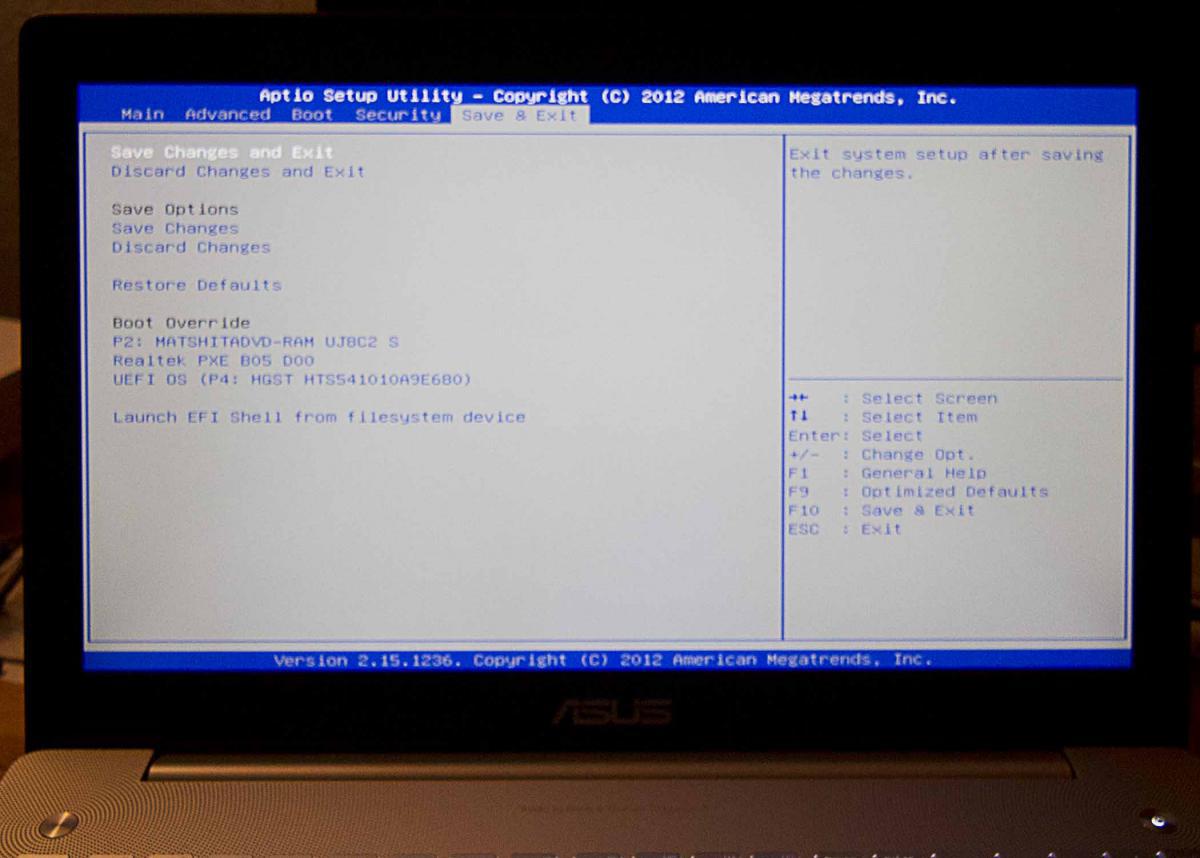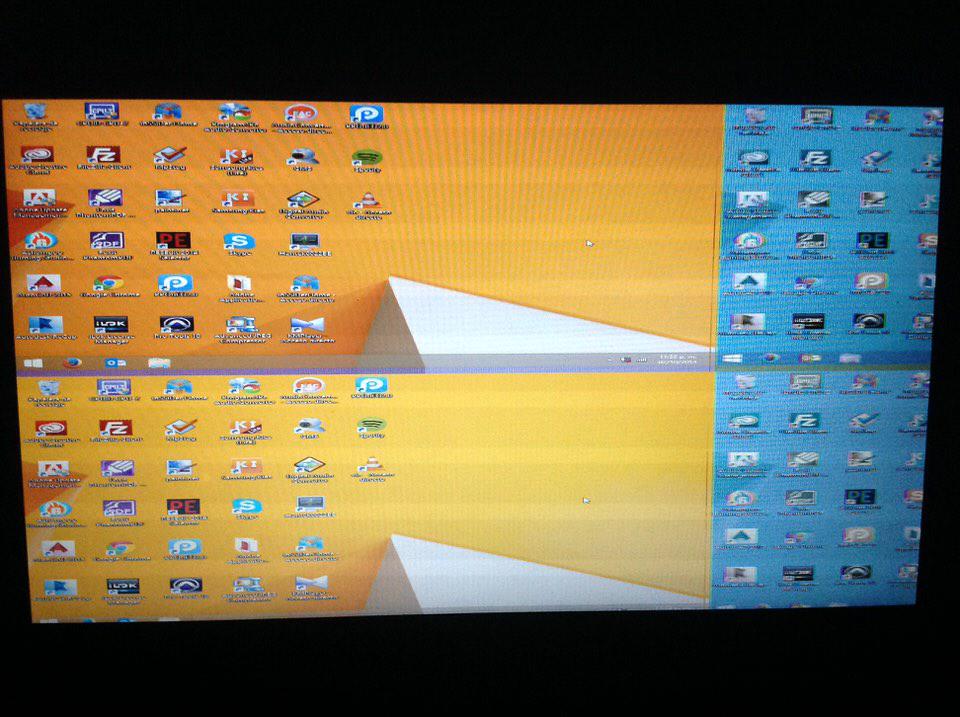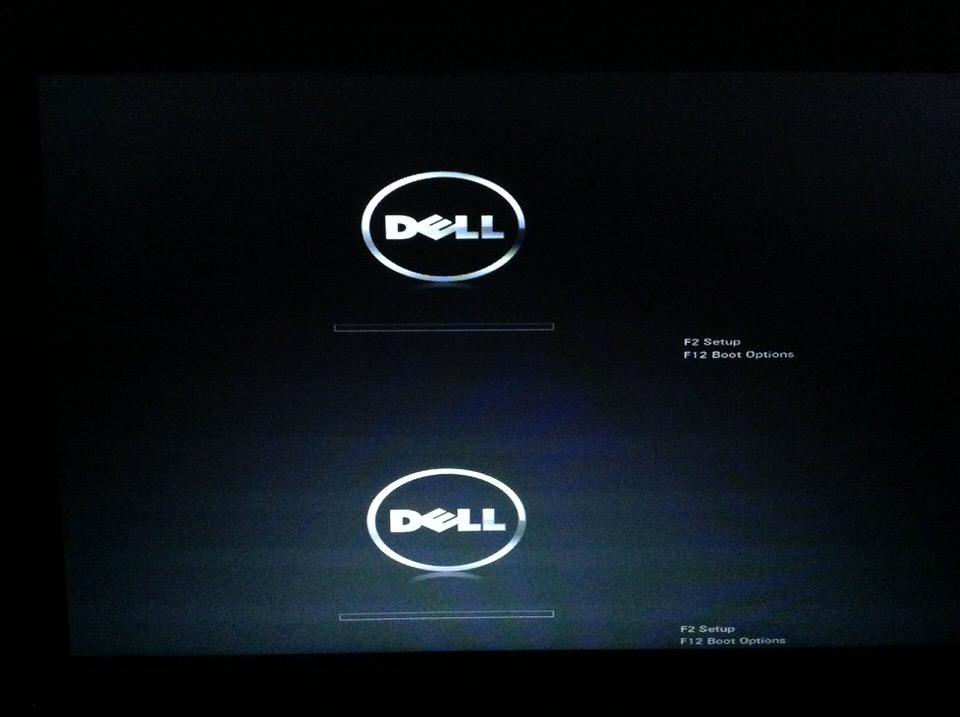Search the Community
Showing results for tags 'Dual Boot'.
-
Dell E7470 with bootpack from JakeLo and OpenCore 6.4 Created 2 partitions, installed Big Sur successfully. Formatted 2nd partition and installed WIn10 from USB. Win10 boots ok if I press F12 and select Windows Boot Manager, however if I boot from OpenCore and select WIndows it goes straight into startup repair Is there any way to allow Win10 to boot via OpenCore? I have attached my EFI folder EFI.zip
-
Hi guys! Im recently new to hackintoshing, one of my friends turned me to this website when i bought a used dell latitude and wanted to turn it into a hackintosh! Just a couple questions about how to do it, since i dont have much access to a mac, is it possible to create a boot installer with USB a different way? and If so could anyone recommend one to use. I read the fourm about how to install it, ive tried using Yosemite-Zones .dmg with no luck i cant get it to boot, and when i get it to the Apple loading screen with the progress bar it loads about halfway and then gets stuck. So i thought about making a new installer following the instructions on this webpage, it looked simple enough! Thanks guys, any comments are welcome!
- 6 replies
-
- Dell
- Hackintosh
-
(and 5 more)
Tagged with:
-
I've already installed OS X Yosemite using Clover Bootloader, following RehabMans guide, already made some dsdt patches, but now want to install windows 8, but in the bios there's no DVD-ROM to select as first boot entry, or when getting into boot menu i can't select the DVD, also tried with a bootable usb but it is not detected to boot, but it appears at the clover bootloader when selecting either the dvd or usb it freeze. what can i do?
-
Hello everyone! I'm Italian and I'm new to this forum, so I'm sorry for my English. I recently replaced the optical drive of my Asus N550JV-CM149H Notebook with a HDD caddy to put a second HDD and I wanted to try installing OSX Yosemite in that HDD in dual boot with Windows 8.1 64-bit installed in the primary HDD (upgraded from Windows 8 64-bit through the Windows Store with all Asus factory defaults). So I have a few questions for you: 1) What are the differences between installing OSX Yosemite trough Chameleon or Clover? Is Clover better for UEFI Motherboards? 2) I tried to follow some Clover OSX Installation guides (this and this https://applelife.ru/threads/asus-n550jv-n750jv-na-haswell.41594/) for my Notebook in order to set the correct BIOS settings and OSX kexts. Are the kexts for OSX Mavericks compatible with OSX Yosemite? Are the UEFI settings in the attached images correct? 3) If I install OS X Yosemite on the second HDD (which by the way is installed in the SATA port 0 as the primary HDD is installed in SATA port 1 as you can see in the attached image), I might have problems of HDD priority or problems with the Windows Boot Manager for launching Windows? There are little specs of my Notebook: NOTEBOOK: Asus N550JV-CM149H MOTHERBOARD CHIPSET: Intel Lynx Point HM86, Intel Haswell BIOS: American Megatrends Inc. Ami Bios N550JV.208 (DMI, ACPI, UEFI) CPU: Mobile QuadCore Intel Core i7-4700HQ, 3400 MHz GPU: NVIDIA GeForce GT 750M 4 GB DDR3, Intel HD Graphics 4600 RAM: 2x SK Hynix HMT41GS6AFR8A-PB 8 GB DDR3-1600 DDR3 SDRAM WIFI: Qualcomm Atheros AR9485WB-EG Wireless Network Adapter ETHERNET: Realtek RTL8168/8111 PCI-E Gigabit Ethernet Adapter (PHY: Realtek RL8111) PCI BLUETOOTH: Qualcomm Atheros AR3012 Bluetooth 4.0 + HS TOUCHSCREEN: ELAN PS/2 Port Smart-Pad WEBCAM: USB2.0 UVC HD Webcam Is there something that may not work? Thanks in advance for the help!
-
My situation is really strange. I installed Windows 8.1 and Mavericks in one hard disk drive with three partitions, one for each operating system and one just for storage purpose. Since my wireless network card (BCM943142HM) is not usable in OS X, I bought a USB Wifi Adapter (TP-LINK TL-WN725N) so that I could access internet. But when I use a lot of internet bandwidth (downloading torrents) the computer freezes completely. So I decided to work heavy internet use in Windows and just specific tasks on OS X. I’ve been using my computer in this way for almost 8 months without any additional issues. But recently I found somewhere that in order to stop the random freezes caused by the high internet’s bandwidth use, I had to disable Spotlight. So I did it, but the freezes continued. However I noticed that I could use the computer for a longer period of time before it froze again. So here is the problem. Yesterday, after some of this freezes I restarted the computer and now it beeps 8 times while booting indicating a display problem according to Dell, and the display shows up like this while booting and in Windows: But inside OS X the screen turns off. When I perform the display test according to Dell (holding down the D key and then pressing the Power button to turn on the computer) it shows solid colours indicating that the display panel is working correctly. Right now I’m using an external monitor connected to the HDMI port which is working correctly in both operating systems. Inside OS X it’s like there is no display panel connected to the graphics adapter, and in Windows it detects the display panel as a generic monitor. I’m really concerned about this. I know this is not a common problem, so I would appreciate any help!
- 14 replies
-
- Display
- Graphics Adapter
-
(and 7 more)
Tagged with: