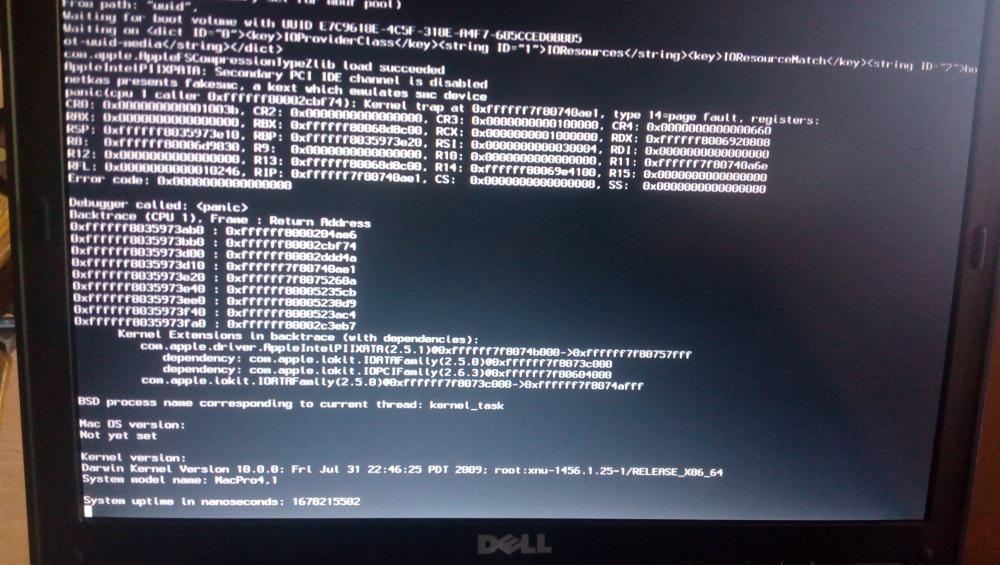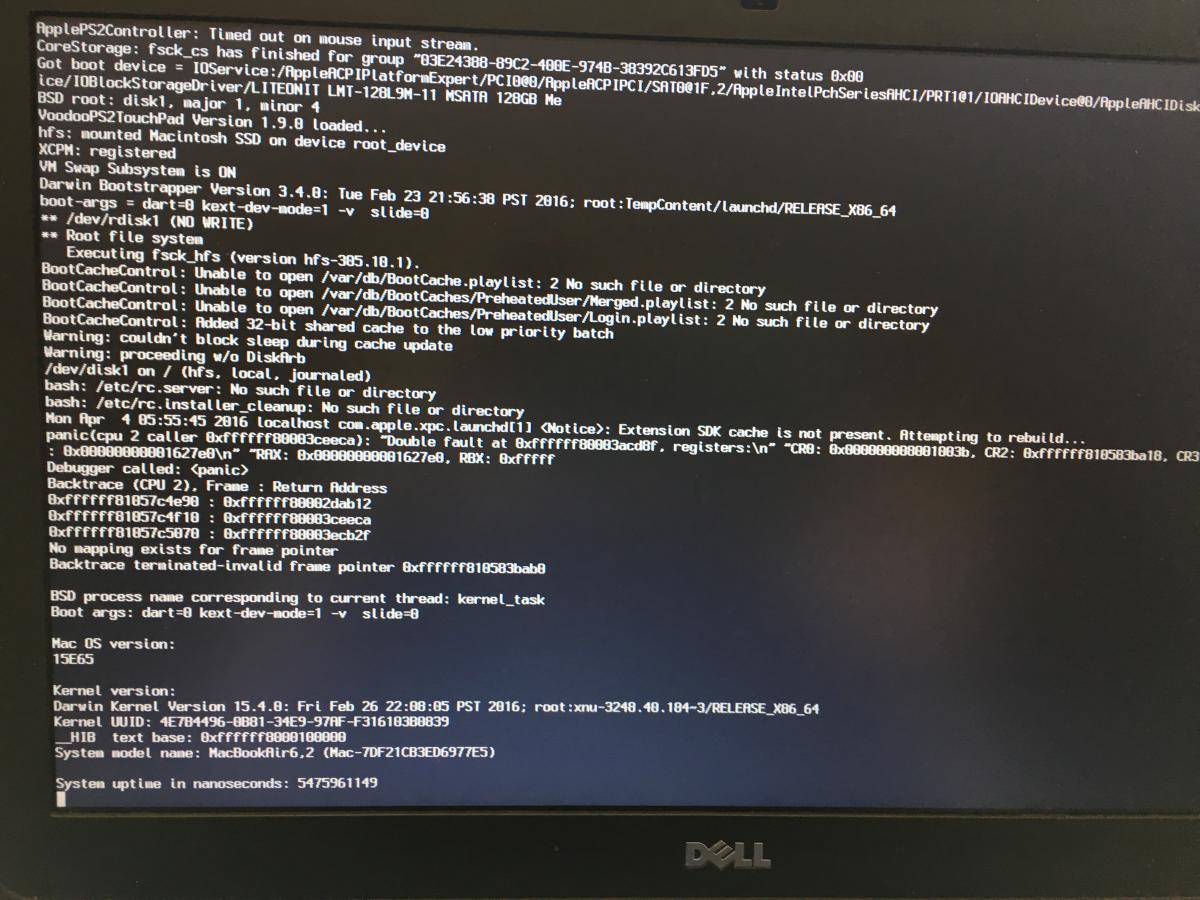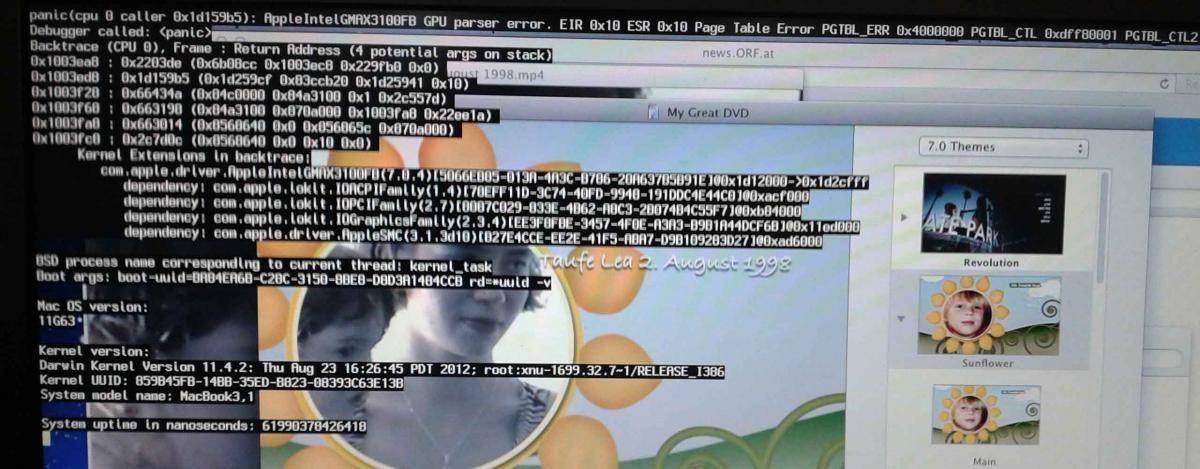Search the Community
Showing results for tags 'Kernel Panic'.
-
Hello all, i really need help with this configuration: Motherboard: ASUS WS-Z390-PRO Bios Ver. 0805 CPU: Intel Core i7-9700k octa core Ram: Corsair Vengeance LPX 16GB 3000MHz (2x8) Video Card: XFX AMD Radeon RX 5700 XT 8GB SSD: Sabrent 2TB M2 nVME 2280 BIOS SETTINGS: Advanced/System Agent (SA) Configuration VT-d = Disabled Above 4G Decoding = Disabled Memory Configuration/Memory Remap = Enabled Graphic Configuration/Primary Display = PCIE IGPU Multimonitor = Disabled PHC Storage Configuration = SATA Controllers = Disabled Onboard Devices Configuration/Serial Port Configuration/Serial Port = Disabled USB Configuration/Legacy USB Support = Enabled XHCI Hand-off = Enabled BOOT Boot Configuration/Fast Boot = Disabled CSM = Disabled Secure boot = Other OS AMI Native NVMe Driver support = On My tests: I've tried to boot without RX 5700XT (by IGPU) I've tried all osx aptio memory drivers I've tried without nvme I've tried to update the bios (this is latest version) I've tried before with FakeSMC and later with VirtualSMC The Clover version is r5103 and here myEFI.zip The Catalina version is 10.15.3 Every time i have this error, change the code, but the error still remain the same. Please Help me, i really don't know how to do.
-
I updated from Mojave to Catalina using a guide from this site Everything went well and I accidentally activated FIlevault but i don't seem to see any issues so far except for random kernel panics i've tried updating all the kexts and drivers but i cant seem to be able to fix it They usually happen when the laptop wakes up from sleep or after its been powered on for a while Can you please help me fix it Here is my EFI folder, it's too big to upload here so i uploaded to my google drive I managed to grab the kernel panic error
-
Hi, i've installed on my pc MacOS Mojave but after installation my pc, sometimes, crash giving kernel panic. I came to the conclusion that it is a random kernel panic because sometimes it starting up and other times it isn't starting up and this is caused for my Wi-Fi chipset (BCM94350ZAE), also, after a few minutes, the PC freezes with cursor slowing and Wifi has disconnected P.S Sorry for my Bad English and my incompetence. CLOVER.zip
-
- post-installation
- broadcom
-
(and 9 more)
Tagged with:
-
Hey guys, thanks for all the help you've given me recently. I got my hackintosh to a completely useable and awesome state. But then a security update ruined it all and now I can't boot into the OS at all. I tried taking a look at what's going on, but all I could discern from it was something about Lilu. Any help would be appreciated, and thanks again for all of your help.
-
I got Sierra installed following Jake's nice and clear clover method instruction. Thanks for that! Working: speed step, turbo, all 3 USB ports, battery management, sleep (seems to be working), built-in audio + mic, Wi-Fi (Atheros 9280), Samsung SSD, webcam. Not tested: HDMI, eSATA, SD card reader, ...? Not working: multi-touch, bluetooth, ...? Problem: I get a kernel panic report in the console that seems to be created during the boot process. To me it looks like there is a problem with some voodoo kext but neither /L*/E*/ nor /S*/L*/E* contain something called *voodoo*. I would like to get rid of this error but don't know where to start...I believe because of this I also get an error message window each time I login. Attached is my CLOVER folder and the panic report from the console. Thanks a lot for your help! Anonymous UUID: 40020CC4-A7E9-D0ED-FC60-4E32A07CC1D6 Thu Mar 9 13:46:34 2017 *** Panic Report *** panic(cpu 3 caller 0xffffff8027afdd68): "Attempting to lookup/free the middle of a kalloc'ed element! (map: 0xffffff80332274f8, addr: 0xffffff81383c3d28, entry: 0xffffff8041c749b0)\n"@/Library/Caches/com.apple.xbs/Sources/xnu/xnu-3789.21.4/osfmk/kern/kalloc.c:460 Backtrace (CPU 3), Frame : Return Address 0xffffff81383c3b90 : 0xffffff8027af368c 0xffffff81383c3c10 : 0xffffff8027afdd68 0xffffff81383c3c50 : 0xffffff8027afdc70 0xffffff81383c3c70 : 0xffffff802805815e 0xffffff81383c3c90 : 0xffffff80280bfada 0xffffff81383c3d00 : 0xffffff7facc45c31 0xffffff81383c3d80 : 0xffffff7facc44461 0xffffff81383c3e40 : 0xffffff80280997ed 0xffffff81383c3e80 : 0xffffff802809953e 0xffffff81383c3f10 : 0xffffff8028098af6 0xffffff81383c3f60 : 0xffffff802809a50e 0xffffff81383c3fb0 : 0xffffff8027aa2af7 Kernel Extensions in backtrace: org.rehabman.voodoo.driver.PS2Keyboard(1.8.21)[57FD5E5A-8305-3DA9-BE92-25535CD4FEDB]@0xffffff7facc42000->0xffffff7facc48fff dependency: com.apple.iokit.IOHIDFamily(2.0.0)[1A48D920-280E-36FA-8D48-49B79A5656E6]@0xffffff7fa8530000 dependency: com.apple.iokit.IOReportFamily(31)[B14DC3D3-7250-3DA3-BF50-C666EBEDAF4C]@0xffffff7fa8411000 dependency: org.rehabman.voodoo.driver.PS2Controller(1.8.21)[3097AA12-0801-377B-8A90-2EC609E7C1B1]@0xffffff7facc0c000 BSD process name corresponding to current thread: kernel_task Boot args: -v nv_disable=1 kext-dev-mode=1 container-dmg=file:///Install%20macOS%20Sierra.app/Contents/SharedSupport/InstallESD.dmg root-dmg=file:///BaseSystem.dmg Mac OS version: Not yet set Kernel version: Darwin Kernel Version 16.1.0: Wed Oct 19 20:31:56 PDT 2016; root:xnu-3789.21.4~4/RELEASE_X86_64 Kernel UUID: 75CA1C4D-7BF4-321B-B544-D8F1B6D60EF8 Kernel slide: 0x0000000027800000 Kernel text base: 0xffffff8027a00000 __HIB text base: 0xffffff8027900000 System model name: MacBookPro9,2 (Mac-6F01561E16C75D06) System uptime in nanoseconds: 2147985296 last loaded kext at 1856115199: org.rehabman.voodoo.driver.PS2Keyboard 1.8.21 (addr 0xffffff7facc42000, size 28672) loaded kexts: org.rehabman.voodoo.driver.PS2Keyboard 1.8.21 com.insanelymac.driver.AppleIntelE1000e 3.1.0 org.rehabman.voodoo.driver.PS2Controller 1.8.21 org.netkas.driver.FakeSMC 1723 org.tgwbd.driver.NullCPUPowerManagement 1.0.0d2 com.apple.iokit.IOAHCIBlockStorage 295.20.1 com.apple.driver.AirPort.Atheros40 700.74.5 com.apple.driver.AppleAHCIPort 326 com.apple.driver.AppleACPIEC 5.0 com.apple.driver.AppleRTC 2.0 com.apple.driver.AppleACPIButtons 5.0 com.apple.driver.AppleHPET 1.8 com.apple.driver.AppleSMBIOS 2.1 com.apple.driver.AppleAPIC 1.7 com.apple.security.quarantine 3 com.apple.security.TMSafetyNet 8 com.apple.nke.applicationfirewall 172 com.apple.driver.AppleIntelCPUPowerManagement 219.0.0 com.apple.kext.MojoKDP 2.0.2 com.apple.driver.usb.AppleUSBKDP 1.0 com.apple.driver.AppleXsanScheme 3 com.apple.iokit.IO80211Family 1200.12.2 com.apple.driver.corecapture 1.0.4 com.apple.iokit.IOAHCIFamily 288 com.apple.iokit.IOSMBusFamily 1.1 com.apple.iokit.IONetworkingFamily 3.2 com.apple.driver.AppleEFINVRAM 2.1 com.apple.driver.AppleEFIRuntime 2.0 com.apple.iokit.IOHIDFamily 2.0.0 com.apple.driver.usb.AppleUSBEHCIPCI 1.1 com.apple.driver.usb.AppleUSBEHCI 1.1 com.apple.security.sandbox 300.0 com.apple.kext.AppleMatch 1.0.0d1 com.apple.driver.AppleKeyStore 2 com.apple.driver.AppleMobileFileIntegrity 1.0.5 com.apple.driver.DiskImages 444.20.3 com.apple.iokit.IOStorageFamily 2.1 com.apple.iokit.IOBluetoothFamily 5.0.1f7 com.apple.driver.AppleFDEKeyStore 28.30 com.apple.iokit.IOReportFamily 31 com.apple.driver.AppleCredentialManager 1.0 com.apple.driver.KernelRelayHost 1 com.apple.iokit.IOUSBHostFamily 1.1 com.apple.driver.AppleBusPowerController 1.0 com.apple.driver.AppleACPIPlatform 5.0 com.apple.iokit.IOPCIFamily 2.9 com.apple.iokit.IOACPIFamily 1.4 com.apple.kec.pthread 1 com.apple.kec.corecrypto 1.0
-
[SOLVED] E7240 10.11.4 fresh install boot problem - kernel panic
sales posted a topic in The Archive
I followed the Dell Latitude El Capitan Clover Guide (fresh install of 10.11.4 with E7440 spec) - right after step 13 of Install OS X El Capitan, I got kernel panic and the syetem reboots. Screen shot attached. I have tried reinstalling three times just in case I missed some important step (and subsequently update my BIOS from A12 to A17). But I got the same kernel panic every time. My system spec: Latitude E7240, BIOS A17 i7-4600u 2.1GHz 8GB DDR3L Intel HD 4400, 1366x768 (non-touch) Intel AC7260+BT I tried using cpus=1 at the first installation, and it went on to complete the installation. But I had no sound (no output device), and the mouse pointer stopped responding to the touchpad, And I got a virtual drive mounted (seemed to be the mirror image) instead of the physical internal SSD. It feels like I am opening up another can of worms. So I abandoned that route. How can I fix this??? Update: Incorporating the fixes in 1 & 2 into bootpak solved the kp issue. Fresh installation was a straight through. Now running 10.11.4 on E7240. Some tweaks: powerd failure https://osxlatitude.com/index.php?/topic/8922-solved-e7240-10114-fresh-install-boot-problem-kernel-panic/?p=59260 Cheers- 10 replies
-
First of all here are my system specs: Dell Latitude e6420 Intel Core i7 2720QM 16 GB RAM NVS 4200m I had mavericks installed with everything working using chameleon, the dsdt from here http://www.insanelymac.com/forum/files/file/342-latitude-e6420-nvs-4200-dsdtaml/ kexts from here https://osxlatitude.com/index.php?/topic/6192-guide-mavericks-on-dell-latitude-e6420/ and an ssdt from here https://osxlatitude.com/index.php?/topic/5943-dell-latitude-e6520-e6420-with-optimus-enabled-mavericks/ I had to switch to clover to do the upgrade, and it installed fine. The issue is that now it kernel panics when I try to boot it. Here is a picture I managed to grab before it turned off: Does anyone know what is wrong?
- 40 replies
-
- el capitan
- e6420
-
(and 2 more)
Tagged with:
-
If you can help me with a kernel panic, I'd be very grateful. When my computer starts up, while I still have a grey screen with a black apple logo, I get a panic. There's a lot of data on screen. I think this might be a key extract: Kernel Extensions in backtrace: com.apple.driver.AppleIntelCPUPowerManagement (217.92.1)(i've omitted the rest of this line). Booting with -x does not help. I dont' know if it was a good idea, but I decided to reinstall the OS. But it still is happening. If you have any suggestions, I'd be very grateful. Here are the specs. I have Mavericks on a Dell E6530. I installed using the process set out here (including the Extra folder suggested on this page): https://osxlatitude.com/index.php?/topic/5641-dell-latitude-e6430-e6230-intel-mavericks/&do=findComment&comment=29303 System Model: Latitude E6530 System Type: x64-based PC Processor: Intel® Core™ i5-3320M CPU @ 2.60GHz, 2601 Mhz, 2 Core(s), 4 Logical Processor(s) Processor ID: 306a9 Intel HD graphics 4000 BIOS Version/Date: Dell Inc. A09, 13/12/2012 SMBIOS Version: 2.7 Installed Physical Memory (RAM): 4.00 GB Thanks very much, John
-
Hello, I am new here and am attempting to install Snow Leopard on a Dell Latitude D630. I have followed the instructions provided at the following link- http://www.osxlatitude.com/edp/documentation/installation/and have run into a kernal panic. It states: panic(cpu 0 caller 0xffffff800053e932): "Unable to find driver for this platform: \"ACPI\".\n"@/SourceCache/xnu/xnu-1456.1.25/io kit/Kernel/IOPlatformExpert.cpp:1389 Debugger called: <panic> Bactrace (CPU 0), Frame : Return Address 0xffffff801ce33ce0 : 0xffffff8000204ae6 0xffffff801ce33de0 : 0xffffff800053e932 0xffffff801ce33df0 : 0xffffff8000522e60 0xffffff801ce33e40 : 0xffffff800052356b 0xffffff801ce33ee0 : 0xffffff80005238d9 0xffffff801ce33f40 : 0xffffff8000523ac4 0xffffff801ce33fa0 : 0xffffff80002c3eb7 I would really appreciate the help, Thanks in advanced
-
Hi, my D630 have been running very well for sometime, but in the last days i get randomly kernel panics. "panic(cpu 0 caller 0x1d159b5): AppleIntelGMAX3100FB GPU parser error. ...." (full plot in attachment) please, can anyone help me to avoid such annoying break down. installed my system with edp v5.2 it's a Lion 10.7.5 full myfix doesnot fix my problem. would be glade to read any hints, thanks