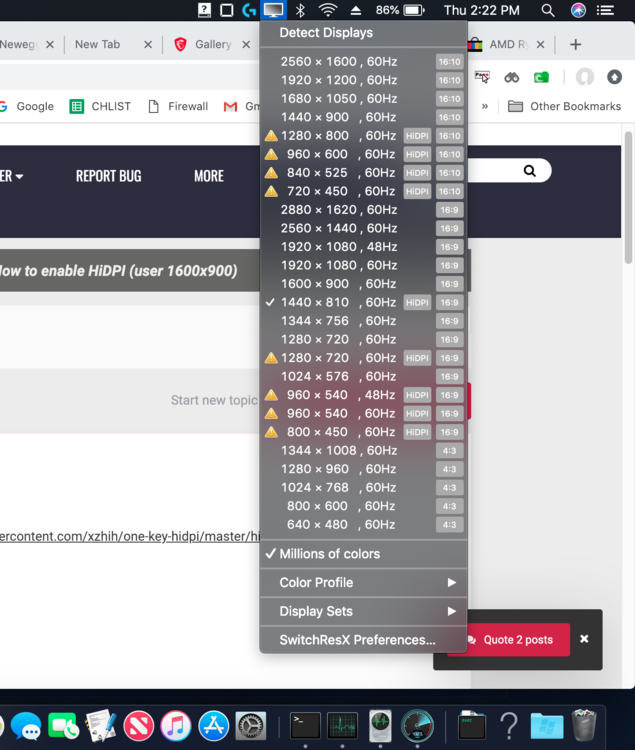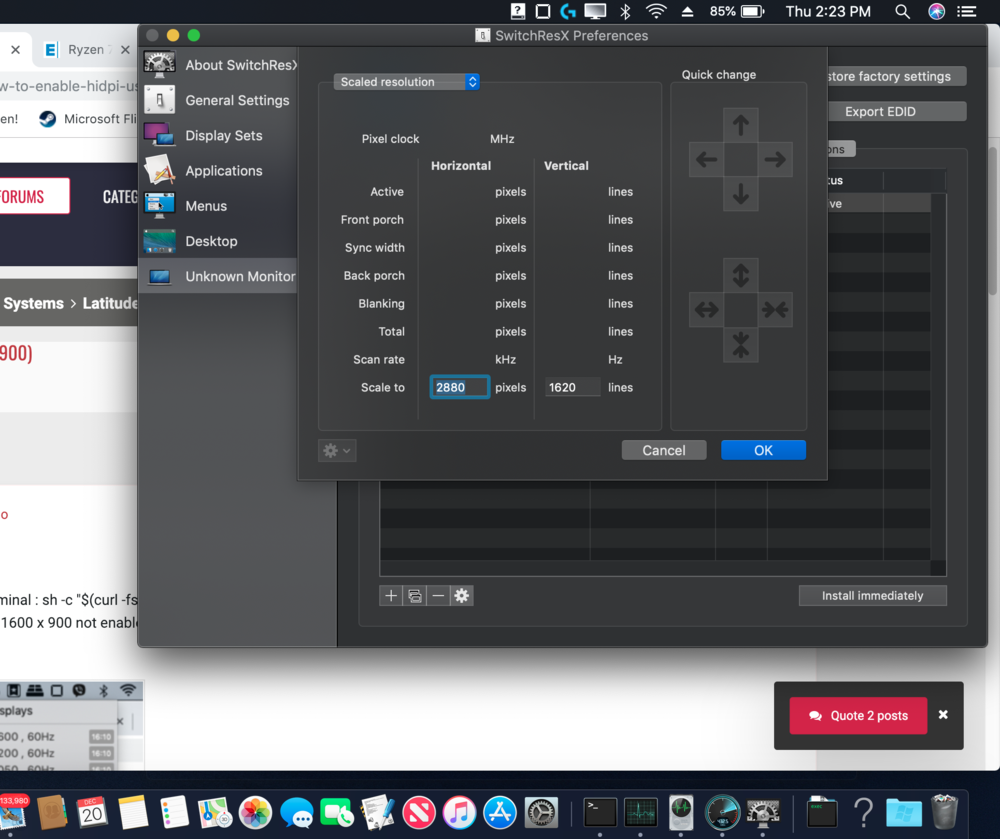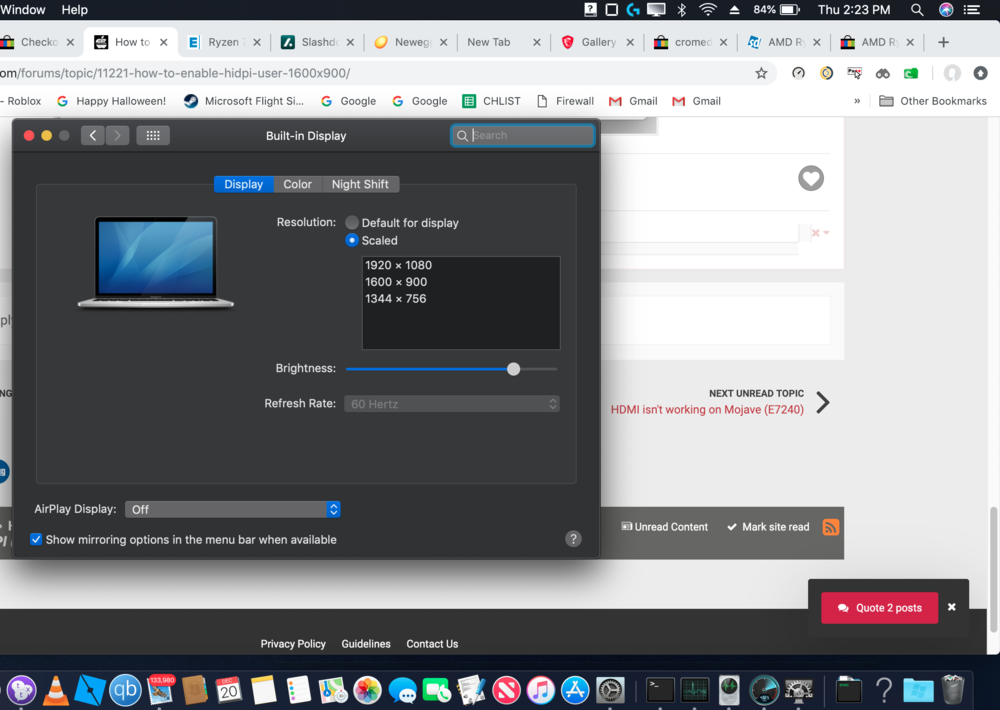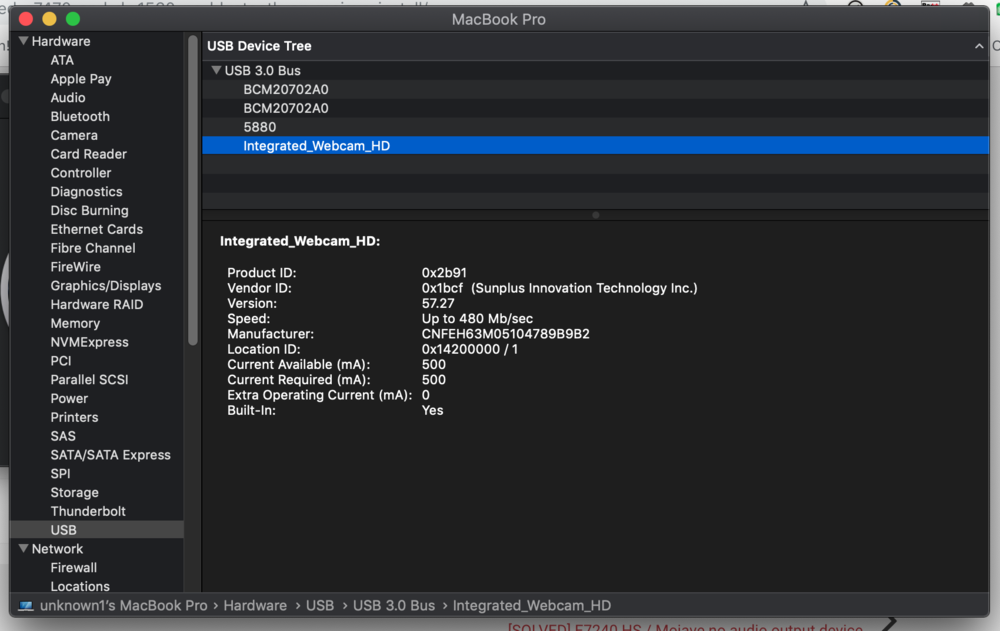jblparisi
Members-
Posts
28 -
Joined
-
Last visited
Content Type
Profiles
Articles, News and Tips
Forums
Everything posted by jblparisi
-
How is that install working for you? I sold my 7490 few weeks back and I am likely switching this week to a 7390 (touch screen embedded). Thanks!
-
But you are smart enough to know that's what I meant. I went back and edited for you.
-
Trackpad buttons still unsupported correct?
-
That's good to know, thank you. I see there have some updates to the driver on github. I hope that get's fixed soon.
-
So close.... Going to switch my 7490 to OSX as my daily driver as soon as they get the mouse pad issues worked out. Fingers crossed.
-
Need instructions on installing TP-LINK TL-WN823N
jblparisi replied to RamiTrainFan's topic in The Archive
lol -
I have a e7470 like you, running scaled resolution Retina likely same reason as you. The default fonts are too small at out of box 1080 resolution. I am running mojave, scaled resolution (retina) 1440 x 810, look at my screenshots for reference. In the past I used a slightly larger resolution for larger font and I find it's still a tiny small but a far better solution than stock. I am not sure if you can make it show up in the "System Preferences" Do you have any other issues on your e7470?
-
E7470 and DW1560 - No Bluetooth on Mojave install
jblparisi replied to jblparisi's topic in The Archive
Yes, I suspected that may be the case, or just a general Mojave bug being overly exposed. I found a quick workaround without rebooting and it is to issue this command on terminal: "sudo killall VDCAssistant" Then I am able to continue to use the camera normally, that till I see that issue occur again after not using the cam for a while. It doesn't always happen when I put it to sleep. Sometimes I can go on for multiple sleep cycles, maybe I will need to let it sleep longer period of time if i want to replicate it consistently. -
E7470 and DW1560 - No Bluetooth on Mojave install
jblparisi replied to jblparisi's topic in The Archive
Forget everything I said before. When sleep is broken all i have to do is change the smbios during bootloader menu once to anything really and I can use my regular smbios to 13,1 and sleep is working fine from there on normally. USB inject, clover settings, blah blah blah makes zero difference on sleep at this point from what I can tell. Bluetooth and Sleep is solid now after doing a quick hot swap on the system definition. What gives??? Strange "bug" but I was able to replicate it twice. Only major issue I have left is for whatever reason internal webcam stops working and I have to reboot or sometimes I am able to get it back up again cycling from sleep and awake, I have wierd issues. -
e7240 [SOLVED] E7240 HS / Mojave no audio output device
jblparisi replied to sykojgee's topic in The Archive
Use this handy tool: -
E7470 and DW1560 - No Bluetooth on Mojave install
jblparisi replied to jblparisi's topic in The Archive
Ok, sleep issue is resolved. -
E7470 and DW1560 - No Bluetooth on Mojave install
jblparisi replied to jblparisi's topic in The Archive
Just tried with only the generated ssdl.aml, same thing. Sleeps perfect on AC power, but on battery it reboots. Any other suggestions before I reinstall it or go back to HS ? -
E7470 and DW1560 - No Bluetooth on Mojave install
jblparisi replied to jblparisi's topic in The Archive
debug_28703.zip Here it is. Thank you. -
E7470 and DW1560 - No Bluetooth on Mojave install
jblparisi replied to jblparisi's topic in The Archive
Spoke too soon, breaks on HS as well, just more stable and not as often. Using all stock files posted by Jake Lo and following his guide to the dot. Oh well, back on Mojave. edit: Looks like the new update 10.14.2 broke sleep 100% when running on battery. It reboots on battery, but on AC works OK. pmset -g log | grep -i failure 2018-12-07 04:04:36 -0700 Failure Sleep Failure [code:0xFFFFFFFF0000001F]: 2018-12-07 04:07:41 -0700 Failure Sleep Failure [code:0xFFFFFFFF0000001F]: 2018-12-07 04:12:47 -0700 Failure Sleep Failure [code:0xFFFFFFFF0000001F]: 2018-12-07 04:21:33 -0700 Failure Sleep Failure [code:0xFFFFFFFF0000001F]: 2018-12-07 04:23:33 -0700 Failure Sleep Failure [code:0xFFFFFFFF0000001F]: 2018-12-07 04:34:47 -0700 Failure Sleep Failure [code:0xFFFFFFFF0000001F]: 2018-12-07 04:42:13 -0700 Failure Sleep Failure [code:0xFFFFFFFF0000001F]: 2018-12-07 04:53:08 -0700 Failure Sleep Failure [code:0xFFFFFFFF0000001F]: 2018-12-07 05:06:28 -0700 Failure Sleep Failure [code:0xFFFFFFFF0000001F]: -
E7470 and DW1560 - No Bluetooth on Mojave install
jblparisi replied to jblparisi's topic in The Archive
Another thing I have noticed is that now it will mostly quit working randomly, I have gotten it to wake up and still working 3 times in a row sometimes then it will eventually stop working maybe on the fourth or fifth wake/sleep cycle, then at times it will only take one sleep/awake cycle to stop working. Just odd. The second thing I noticed and its more concerning is that after bluetooth stops if try to initiate another sleep/wake the entire USB stack is broken, and in order to get USB working again I have to reboot. ioreg shows a second instance of the bluetooth chipset after it's broken. Reflecting the same thing i posted above. When the USB stack is broken nothing will show under ioreg including my external mouse or keyboard. I will post pictures later. Well, after trying just about every known trick (usbinjectall.kext + patched ports, suggested individual kexts, piker DSDT script, custom probe delay clover config + flags for bcm awake, etc) I went ahead and reverted back to High Sierra last night and Bluetooth seems stable as intended without doing anything out of ordinary. Tonight I will try another fresh install of Mojave now that there is an update and see If i have better luck. For now it looks like my issues with dw1560 and bluetooth after sleep are isolated to Mojave. -
Wrong card, oops. I take it back. So the DW1830 is m.2 compatible if I am not wrong again.
-
Sorry for the delay. Yes, that works most of the time. But it can also be inconsistent, specially if change that specific scenario that you mentioned. A few times I was forced to reboot the machine because it would be stuck on a black screen and no amount of plugging and unplugging HDMI would solve it. That's why I said there has to be a more proper fix to make it run closer to native setup Is that too far from possible? Im going to run a couple if different scenarios and i'll report back with findings. Thanks
-
E7470 and DW1560 - No Bluetooth on Mojave install
jblparisi replied to jblparisi's topic in The Archive
Yes, and it only happens when the machine is running on battery power. I will continue to investigate and search up other people with similar issue. -
E7470 and DW1560 - No Bluetooth on Mojave install
jblparisi replied to jblparisi's topic in The Archive
-
E7470 and DW1560 - No Bluetooth on Mojave install
jblparisi replied to jblparisi's topic in The Archive
Now I have a new problem where bluetooth sometimes is broken and wont turn on after sleep. -
Installed Mojave and everything is running stable enough, except for Hdmi output. I run HDMI out to my monitor and swap and mirror back and fourth between the built display and my external monitor. Does anyone have any pointers or tips on how to go about having a more stable experience? The current workaround is by closing and opening the lid. It works (sorta) but there's got to be a better fix. Thanks in advance.
-
edit: Semi broken again.
-
[SOLVED] E7470 - Unable to get to installation screen High Sierra
jblparisi replied to andradejose's topic in The Archive
Sorry for hijacking, but any issues with Ethernet? -
E7450 (Optimus) Headphones/Mic Combo plug not working.
jblparisi replied to roniez's topic in The Archive
Same problem on my e7470. Everything works except for external mic on the combo jack. (headset mic) -
No luck. AppleIntelE1000 works on boot but never fully a wakes from sleep. I went back to Intel Maus driver and this is what I have on logs when it no longer works apparently, a bunch of Tx stalled: 018-03-12 04:29:31.007196-0400 0x160e Default 0x0 0 0 kernel: (IntelMausiEthernet) Ethernet [IntelMausi]: packet size=42, header size=42. 2018-03-12 04:29:31.007223-0400 0x160e Default 0x0 0 0 kernel: (IntelMausiEthernet) Ethernet [IntelMausi]: Link down on en0 2018-03-12 04:29:33.693055-0400 0x150 Default 0x0 0 0 kernel: (IntelMausiEthernet) Ethernet [IntelMausi]: Link up on en0, 100-Megabit, Full-duplex, Rx/Tx flow-control 2018-03-12 04:29:33.695828-0400 0x25e Default 0x0 0 0 kernel: en0: starting optimistic DAD immediately for fe80:5::1cfa:65ed:b41f:a793 2018-03-12 04:29:34.697056-0400 0x129 Default 0x0 0 0 kernel: en0: DAD complete for fe80:5::1cfa:65ed:b41f:a793 - no duplicates found. 2018-03-12 04:29:35.695622-0400 0x160e Default 0x0 0 0 kernel: (IntelMausiEthernet) Ethernet [IntelMausi]: Tx stalled? Resetting chipset. txDirtyDescIndex=0, STATUS=0x00080043, TCTL=0x3103f0fa. 2018-03-12 04:29:35.695635-0400 0x160e Default 0x0 0 0 kernel: (IntelMausiEthernet) Ethernet [IntelMausi]: packet size=42, header size=42. 2018-03-12 04:29:35.695663-0400 0x160e Default 0x0 0 0 kernel: (IntelMausiEthernet) Ethernet [IntelMausi]: Link down on en0 2018-03-12 04:29:37.138137-0400 0x1864 Default 0x0 0 0 kernel: (apfs) remove_purgatory_entry:6038: error 2 removing purgatory entry 3/0x13c3c4-dead for ino 1295300 2018-03-12 04:29:37.138164-0400 0x1864 Default 0x0 0 0 kernel: (apfs) cleanup_purgatory_dir:16704: *** Cleaning purgatory removed 1 entries but found 1 BAD entries 2018-03-12 04:29:38.459270-0400 0x150 Default 0x0 0 0 kernel: (IntelMausiEthernet) Ethernet [IntelMausi]: Link up on en0, 100-Megabit, Full-duplex, Rx/Tx flow-control 2018-03-12 04:29:38.462171-0400 0x25e Default 0x0 0 0 kernel: en0: starting optimistic DAD immediately for fe80:5::1cfa:65ed:b41f:a793 2018-03-12 04:29:39.463404-0400 0x129 Default 0x0 0 0 kernel: en0: DAD complete for fe80:5::1cfa:65ed:b41f:a793 - no duplicates found. 2018-03-12 04:29:40.461811-0400 0x160e Default 0x0 0 0 kernel: (IntelMausiEthernet) Ethernet [IntelMausi]: Tx stalled? Resetting chipset. txDirtyDescIndex=0, STATUS=0x00080043,