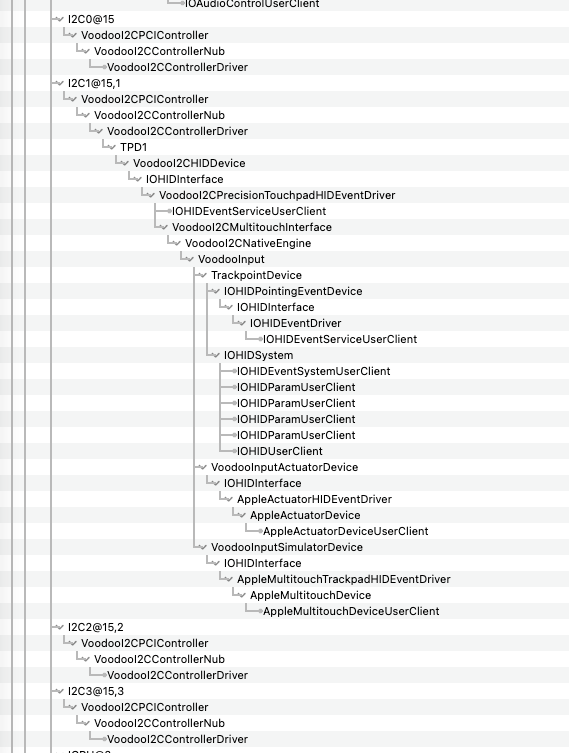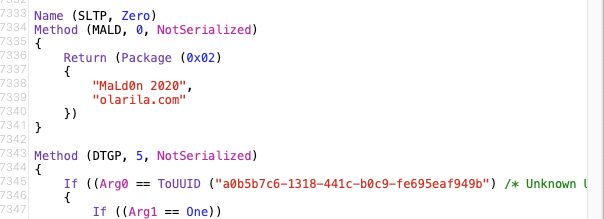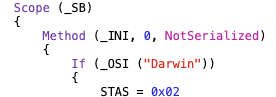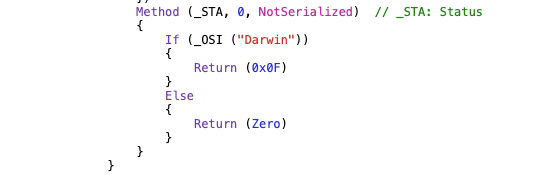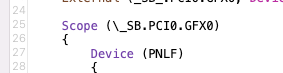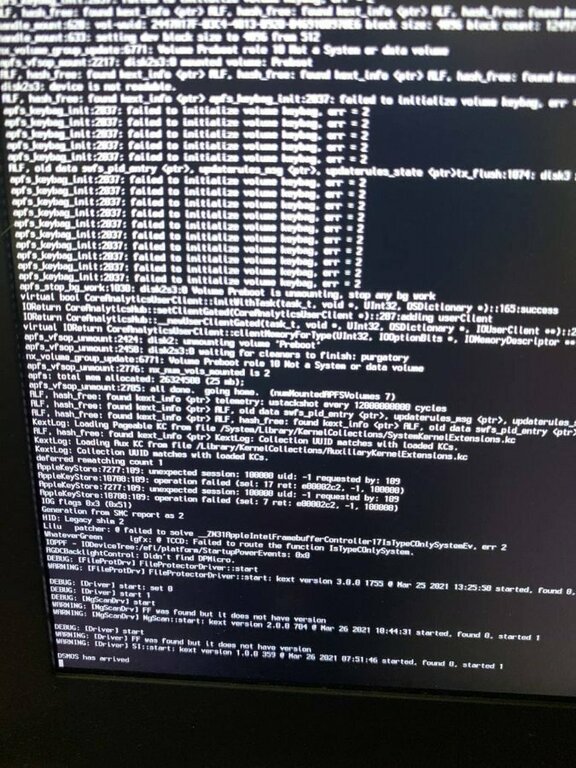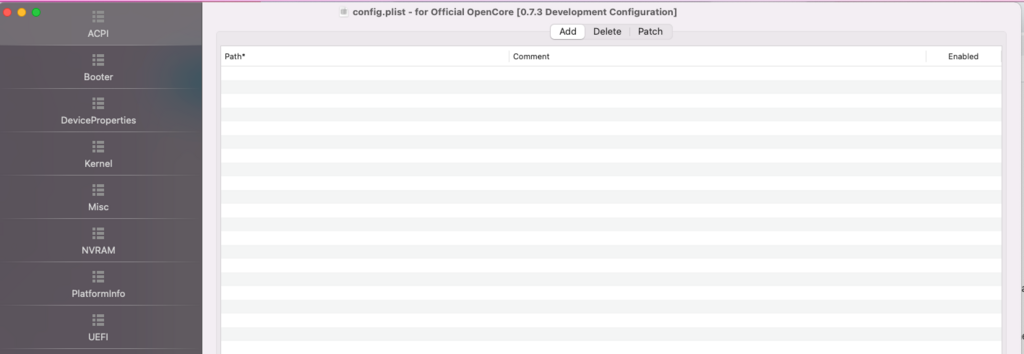-
Posts
356 -
Joined
-
Last visited
-
Days Won
18
Content Type
Profiles
Articles, News and Tips
Forums
Everything posted by Baio77
-

Dell Latitude 7290: seeking help to create the EFI folder
Baio77 replied to adam sallimou's topic in The Archive
if you can do a test with this EFI if it starts ioreg, I fixed some things both in config and acpi level, if it starts ioreg and let them know if you solved with trackpad keys EDIT EFI.zipNew EFI correct error driver -
Debug EFI 0.7.2.zip Use this EFI Debug, extract useful information for those who want to help you have a Hack, extract ACPI Origin from the bios + various other information about the system in general, once extracted the files placed here Log.txt and Sysreport folder
-

Dell Latitude 7290: seeking help to create the EFI folder
Baio77 replied to adam sallimou's topic in The Archive
EFI.zip Test This , ioreg if it start , As you can imagine the EFI I pass you are all the same they differ only on the trackpad, slowly I'm running out of tests, but let's not despair . -

Dell Latitude 7290: seeking help to create the EFI folder
Baio77 replied to adam sallimou's topic in The Archive
still no working trackpad ?? if you tell me the audio layout that works I select it in the config so as to always pass you a better EFI -

Dell Latitude 7290: seeking help to create the EFI folder
Baio77 replied to adam sallimou's topic in The Archive
EFI.zipTest This , ioreg if it start -

Dell Latitude 7290: seeking help to create the EFI folder
Baio77 replied to adam sallimou's topic in The Archive
ioreg please -

Dell Latitude 7290: seeking help to create the EFI folder
Baio77 replied to adam sallimou's topic in The Archive
EFI.zipTest this EFI. I have rebuilt the I2C1 device, as it is explained https://github.com/Baio1977/OC-Little-Translated section https://github.com/Baio1977/OC-Little-Translated/tree/main/05. Laptop-specific Patches/Trackpad Patches/I2C Varius TrackPad Patches . SSDT-I2C1-TPDX(Dell Latitude 7290).zip SSDT trackpad sample. Thanks for the patience you are showing, eventually you too will get your Hack working -

Dell Latitude 7290: seeking help to create the EFI folder
Baio77 replied to adam sallimou's topic in The Archive
After analyzing EFI and Ioreg, for the trackpad we have to reconstruct the device or in any case do some tests and see if they give positive results Do you also have a touch screen ??? In the picture the I2C1 device of your Hack: -

Dell Latitude 7290: seeking help to create the EFI folder
Baio77 replied to adam sallimou's topic in The Archive
EFI.zipTest this , -

Dell Latitude 7290: seeking help to create the EFI folder
Baio77 replied to adam sallimou's topic in The Archive
Test this EFI.zip -

Dell Latitude 7290: seeking help to create the EFI folder
Baio77 replied to adam sallimou's topic in The Archive
Test this EFI Let us know if it works, even if it starts you may have trackpad problems, use a Mouse \ USB keyboard and if you get to the Ioreg Log desk you need and continue, if it locks photo of the block clearly visible. https://drive.google.com/file/d/1NobDP4P-trBeWxTnY8Ot-TwIxqJLTlLc/view?usp=sharing -

Dell Latitude 7290: seeking help to create the EFI folder
Baio77 replied to adam sallimou's topic in The Archive
If you want to get an EFI tailored to your Hack you have to use the EFI Debug attached, start the installation with this EFI and as soon as the verb is finished, put the USB EFI back here, with the files extracted from your Hack, also make a detailed list of the your HWEFI debug 0.7.2.zip -
Starting WIN from OC requires special settings at both OC and ACPI level, special care and use of "Darwins" at ACPI level is required to minimize gaps Opencore on Windows You have a DSDT Patch Mald0n, he foresees a WIN boot from Bot Menu Bios and NOT from Opencore, with those acpi patches you will NEVER start Windows To start Win from Opencore the acpi must be finished with _STA method and Darwin or If Darwin as in the picture Some devices must be in some particular sections, for example SB_.PNLF generates problems when starting win from Opencore, PNLF must be under GFX0 I hope I was clear, in case you want to improve I need the ACPI origin of your Hack, you can extract everything with an EFI Debug or with an EFI Clover, doing F1 to the Clover GUI and then F4 and wait 40 sec
-
Hi everyone, I have Catalina installed on this laptop and everything works fine after patching the DSDT. Now I wanted to switch to Big Sur but I always think they come from the graphics patch, but I'm not sure. Place the link of the Github reposity where you will find Ioreg + origin + EFI Catalina https://github.com/Baio1977/Asus-Vivobook-Pro-N580VD . I take this opportunity to thank the guys running the forum for the professionalism they bring. THANK YOU Error EFI Catalina on Big Sur
-
-
EFI.zipTest this
-

[Solved] Dell XPS 13 7390: Cannot boot past OpenCore
Baio77 replied to sambow23's topic in The Archive
this ok -

[Solved] Dell XPS 13 7390: Cannot boot past OpenCore
Baio77 replied to sambow23's topic in The Archive
-

[Solved] Dell XPS 13 7390: Cannot boot past OpenCore
Baio77 replied to sambow23's topic in The Archive
when you are at your desk run ioreg and attach it here -

[Solved] Dell XPS 13 7390: Cannot boot past OpenCore
Baio77 replied to sambow23's topic in The Archive
EFI.zipTest this EFI , ioreg if it starts -
If you do NOT go with the previous one, try this EFI https://drive.google.com/file/d/1YxrEOuGX3fStIytw_x2TYA5_Y7dFicwn/view?usp=sharing
-
Test this EFI Big Sur https://drive.google.com/file/d/1MCXQtEE0FZwMwOi1U6crHt_Iz-vk1Jqc/view?usp=sharing. If it starts it attaches ioreg, otherwise block photo
-

Dell Optiplex 3040: Shuts down after installer boots
Baio77 replied to audiosurplus's topic in Dell Desktops
EFI.ziptest This in USB -
Try this EFI, OC 0.7.2 + kext updated .... I should have fixed: SD player, Stop and various parts at ACPI level. Test it on USB and if I start my EFI's ioreg https://drive.google.com/file/d/1iBALFTrc5J0oQ1lVgP96WnJT3JcXOGUQ/view?usp=sharing
-

Dell Optiplex 3040: Shuts down after installer boots
Baio77 replied to audiosurplus's topic in Dell Desktops
Updated EFI OC to V 0.7.2 + Kext ioreg if boot EFI.zip