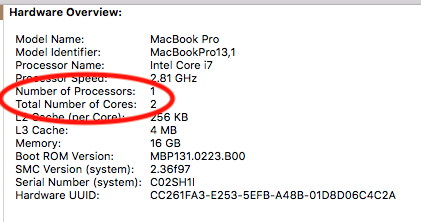-
Posts
14365 -
Joined
-
Last visited
-
Days Won
871
Content Type
Profiles
Articles, News and Tips
Forums
Everything posted by Jake Lo
-

Dell XPS 13 9333 - High Sierra - Graphics / Sound issues
Jake Lo replied to speedyrazor's topic in The Archive
still need you to run this and post the output log show --style syslog | fgrep "Wake reason"- 16 replies
-
- hd 4400
- touch screen
-
(and 2 more)
Tagged with:
-
Here you go, replaced into /EFI/Clover E7470_Alun.zip
-
Boot to Clover GUI, press F4. Compress and attach /EFI/Clover/ACPI/Origin here for patching. Problem is when you update/change hardware/bios settings, you'll need to repatch the DSDT/SSDT
-

Dell XPS 13 9333 - High Sierra - Graphics / Sound issues
Jake Lo replied to speedyrazor's topic in The Archive
run this to determine sleep issue from the terminal log show --style syslog | fgrep "Wake reason" I already mentioned about your touchscreen, it's USB based. Should work without anymore patching. You could try an expensive app like touch-base- 16 replies
-
- hd 4400
- touch screen
-
(and 2 more)
Tagged with:
-
In the BIOS, enable Legacy Option ROMS.
-
Hmm, another Niresh's build. You're missing the Clover folder in your debug file. Don't interrupt the process when it's running. Ok, you should remove the following from /L/E NullCPUPowerManagement.kext Niresh's Extra.kext GenericUSBXHCI.kext IntelMausiEthernet.kext ACPIBatteryManager.kext VoodooPS2Controller.kext FakePCIID_XHCIMux.kext FakePCIID.kext FakePCIID_Intel_HD_Graphics.kext Now add whatevergreen.kext that Bronxteck mentioned and linked above to /L/E Repair permissions and rebuild cache
-
check Sound preference that headphone has been switch back to Internal speaker. Try sleeping system and wake it up to see if it's switched back. If still failed, try replacing with CodecCommander CodecCommander.kext.zip
-

[SOLVED] Custom Brightness Control Keys on Lenovo Z70-80
Jake Lo replied to lubeats's topic in The Archive
Try this https://osxlatitude.com/forums/topic/7890-how-to-fix-your-acpi-brightness-keys-using-smart-touchpad-driver/?page=1 and this https://osxlatitude.com/forums/topic/7895-fn-hotkey-driver-for-lenovo-notebooks/?page=1 -
-

E5430 Sierra 10.12.6 Install - Some Remaining Issues
Jake Lo replied to Amoxitine's topic in The Archive
don't drop SSDT-PNLF. it's needed for brightness slider to work you'll also need to put AppleBacklightInjector.kext back in /L/E -
From my research, you should install latest 10.13.6 and then update to the Supplemental Update 2 Then using SMBiOS MBP15,2, you'll have new support with AppleIntelCFLGraphicsFramebuffer.kext. Supported PCI IDs: 0x3E9B8086 (UHD 630, Mobile), 0x3EA58086 (Iris Plus 655, Mobile), 0x3E928086 (UHD 630, Desktop) Set FakeID to one above if your ID is not supported
-

E7470: various issues (wifi, audio, brightness) - Sierra 10.12.5
Jake Lo replied to jerrywilborn's topic in The Archive
@saleemsss2000 Open new thread in Mojave section and state you issue there -
post debug file by following link in my signature file Problem_Reporting
-

E5430 Sierra 10.12.6 Install - Some Remaining Issues
Jake Lo replied to Amoxitine's topic in The Archive
Remove OsxAptioFix2Drv-64.efi from /EFI/Clover/drivers64UEFI Remove from /S/L/E or /L/E the following: GenericUSBXHCI.kext AppleSmartBatteryManager.kext Replace the attached contents into /EFI/Clover Copy kexts in /EFI/Clover/kexts/Other/MoveToLE into /Library/Extensions Repair permissions and rebuild cache E5430.zip -
Try replacing contents into /EFI/Clover DSDT/SSDT patched from your files 3468_AqeelJutt.zip
-
Post your Clover folder for review
-
Yes, open a new thread
-
oh boy....what a mess! Looks like you have Chameleon and Clover meshed together or something. First off, remove the following: Extra folder <--for Chameleon loader, not for Clover From /System/Library/Extensions, remove: ACPIBatteryManager.kext ApplePS2SmartTouchPad.kext From /Library/Extensions, remove: USBInjectAll.kext voodooTSCSync.kext VoodooPS2Controller.kext VoodooHDA.kext NullCPUPowerManagement.kext Niresh's Extra.kext FakeSMC.kext FakePCIID_Intel_HDMI_Audio.kext FakePCIID_Intel_HD_Graphics.kext AppleHDADisabler.kext and then from /EFI/Clover/kexts/Other, remove: NullCPUPowerManagement.kext ApplePS2SmartTouchPad.kext AppleNForceATA.kext ApplePCIIDE.kext ATAPortInjector.kext SuperVIAATA.kext XHCI-200-series-injector.kext XHCI-x99-injector.kext Now, add the attached PS2 kext to /EFI/Clover/kexts/Other Change in Config file, Audio device inject to 12. You'll have to do the same for DSDT under HDEF But if you prefer VoodooHDA, then leave both AppleHDADisabler.kext and VoodooHDA.kext in /Library/Extensions Repair permissions and rebuild cache. Reboot sudo chmod -Rf 755 /L*/E* sudo chown -Rf 0:0 /L*/E* sudo touch -f /L*/E* sudo chmod -Rf 755 /S*/L*/E* sudo chown -Rf 0:0 /S*/L*/E* sudo touch -f /S*/L*/E* sudo kextcache -Boot -U / VoodooPS2Controller-R6.kext.zip
-
Use Karabiner-Element instead. See here for more info Use Smartscroll.app for track stick scrolling.
-
You have to read through the thread to find it here
-
do you see the brightness slider in Displays preferences?
-
Replace the contents into /EFI/Clover Copy the kexts in /EFI/Clover/kexts/Other/CopyToLE to /Library/Extensions Repair permissions and rebuild cache No fix for the CapLock issue with the current ApplePS2Controller. E7470_GuyRo.zip
-
No, that's a mini PCIe card, you need an M.2 card for this model...DW1560 or DW1830 is what I recommend.
-
Here's a Clover guide and E6430 with NVS guide... Yes, set BIOS as the following: UEFI AHCI Optimus disable / enable, your choice *Optimus disable, only Nvidia working //not working on High Sierra
-

how to dual boot high sierra and windows 10 on single HDD
Jake Lo replied to mido.hima's topic in The Archive
- First create 2 partitions Extended Journal when installing OS X. Make sure to jot down the size so you won't wipe out the wrong partition when you install Windows on it later. Hint: don't make both the same size - Use Disk Utility to prepare a Mac OS X Extended partitions (don’t ever use Fat32, Disk Utility will mess up your drive) - After installing OS X, everything all setup. Then install Windows - Create a FAT32 usb drive, extract Windows 10 64-bit iso there (done on a Windows system) - Boot to Win10 usb drive, select custom install, locate the partition that is not OS X, delete it. Then select it (unallocated space) format it to NTFS, install Windows there. - Windows will automatically boots back to Windows. Install all drivers...etc. - Now to fix the boot option - Go to BIOS, create boot option. Browse to /EFI/Clover/Cloverx64.efi, give it a Name. Now move the Clover boot entry to top. - Save and reboot. Now you'll see the option to boot Windows or OS X from the Clover GUI. To fix the time in Windows, launch regedit navigate to [HKEY_LOCAL_MACHINE\SYSTEM\CurrentControlSet\Control\TimeZoneInformation] create a DWORD (32 bit) value, name it RealTimeIsUniversal. Set the value to 1. Exit Boot to OSX, then reboot to Windows. You should see time is correctly sync'd up.