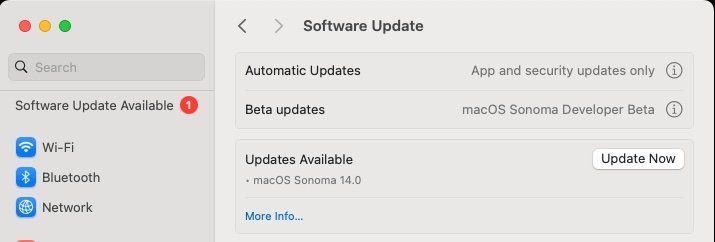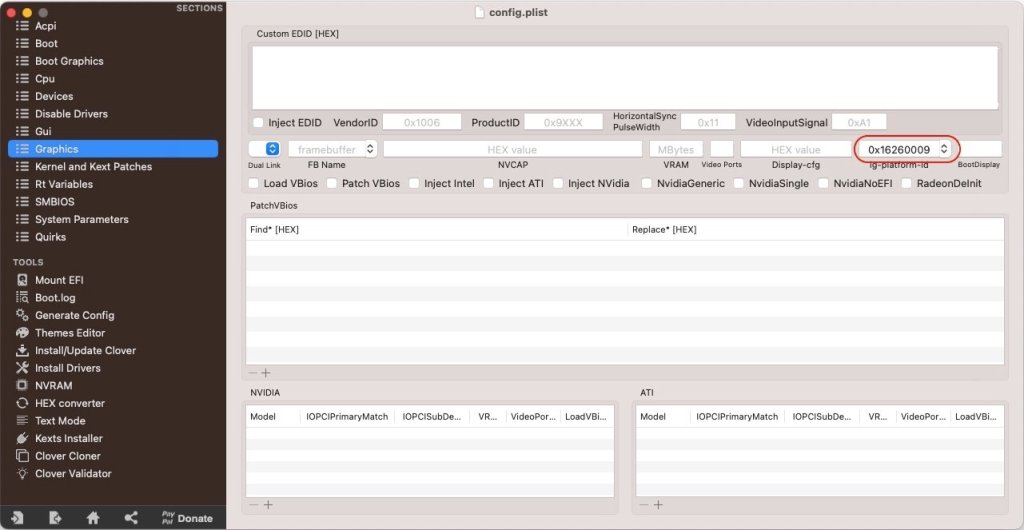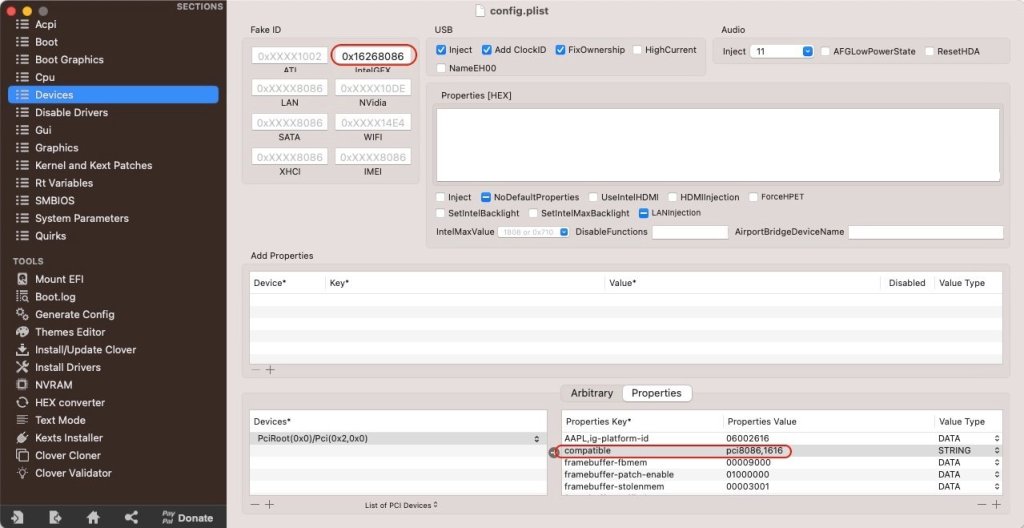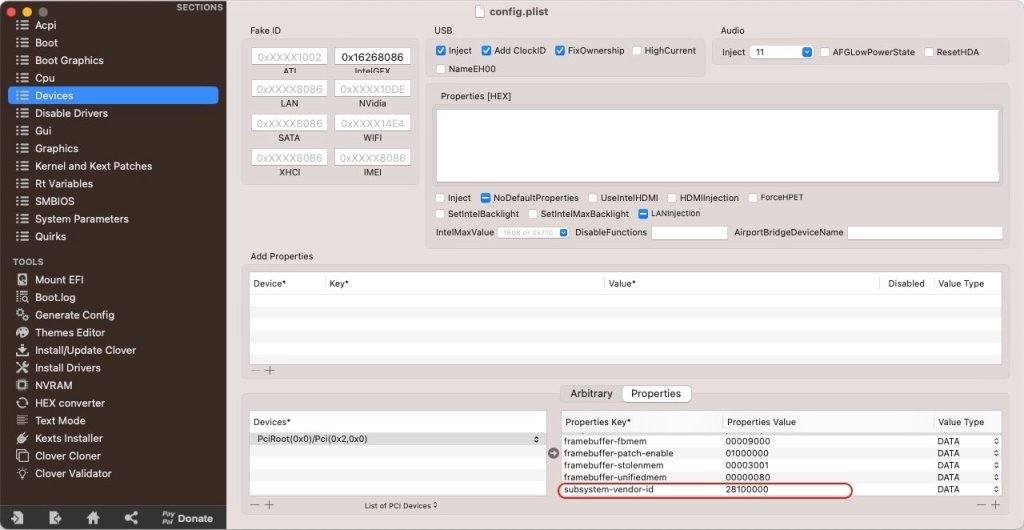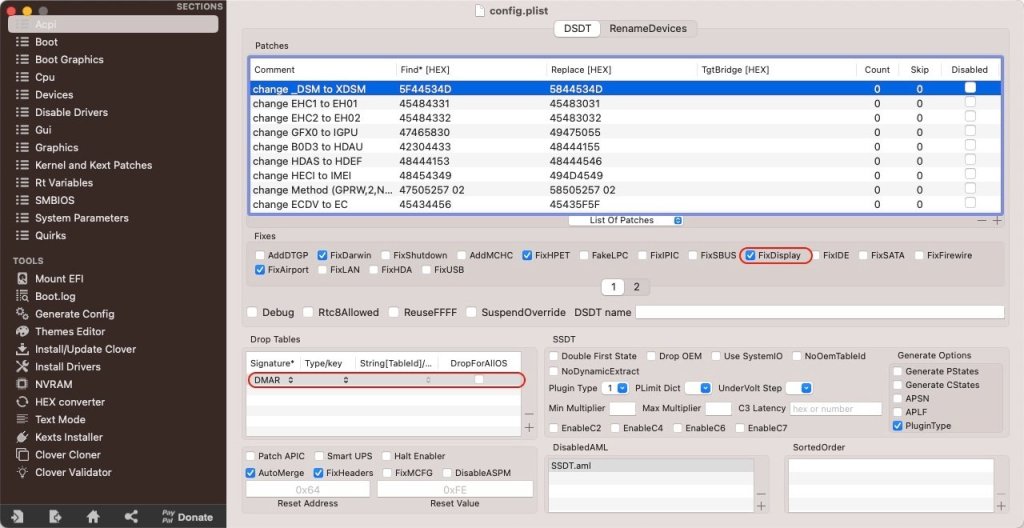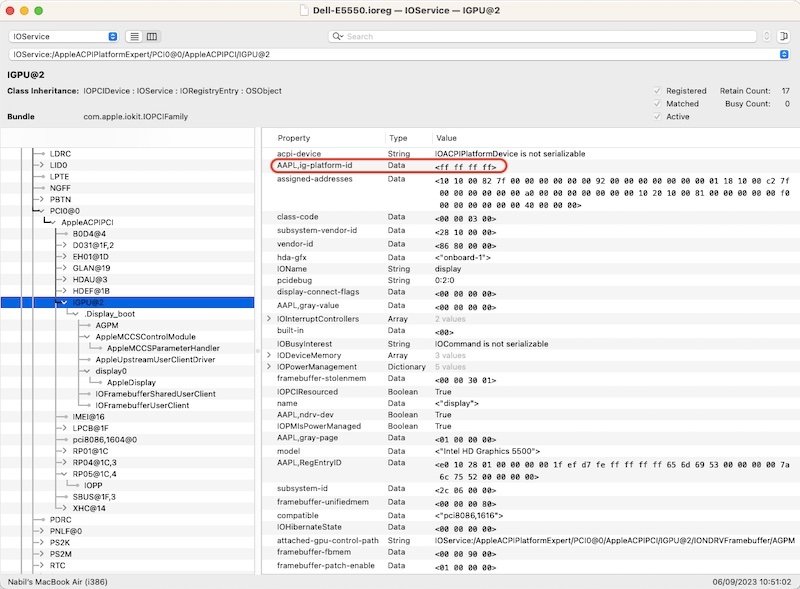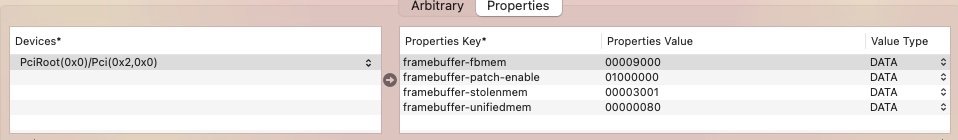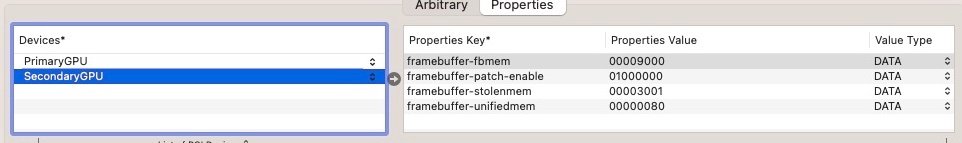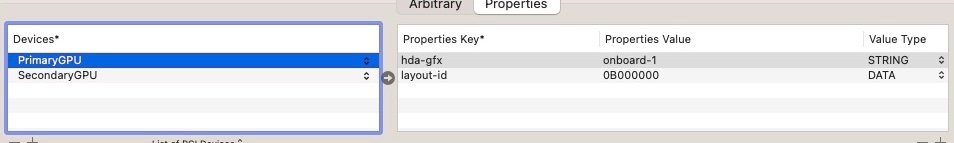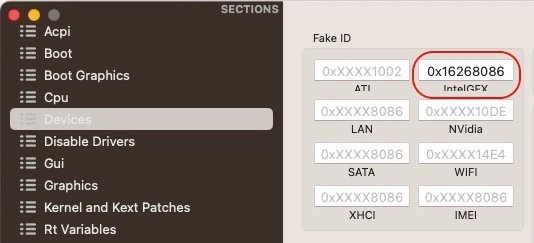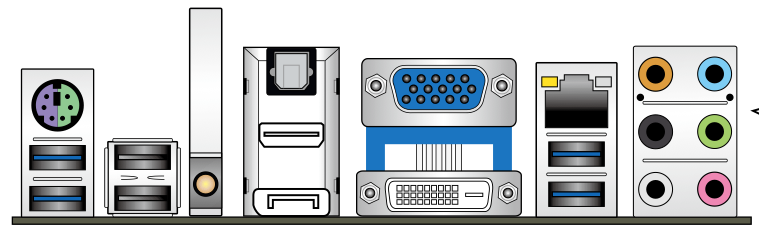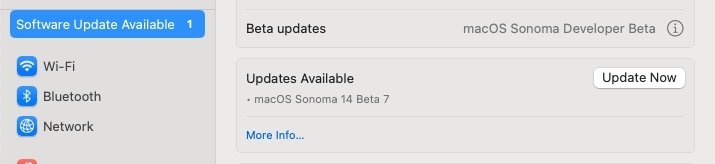-
Posts
10069 -
Joined
-
Last visited
-
Days Won
569
Content Type
Profiles
Articles, News and Tips
Forums
Everything posted by Hervé
-

Dell Inspiron 3880: No sound, no VGA output, no sleep
Hervé replied to VOLTAGE's topic in Dell Desktops
Post the hardware specs... -
Today (end 2023), there probably is very limited interest in running such old and unsupported versions of macOS... Sierra -> 2016-2019 High Sierra -> 2017-2020 Mojave -> 2018-2021
-
I think it's time you stop. Skylake has no support since Ventura. Hence why we fake KBL graphics for SKL iGPUs.
-
Headless FBs have no output ports by definition so, no, you can't use them. At some point, I think I saw an EDID injection in your IOReg. Is it something you extracted from, say, Windows on your own laptop or was it a value you collected somewhere?
-
Try alternative KBL FBs like 0x591B0000 then.
-
Injecting value 16590000 for a KBL framebuffer is as useful as injecting value 12345678. It's invalid so will not get you anywhere. The list of valid KBL framebuffers is available in the WEG manual here. Reminder: Hexadecimal value 0x12345678 is injected as DATA value 78563412 in a bootloader's config.
-
Released September 12th, 2023. Build 23A339. Smooth and straightforward update using the same usual principles applied before.
-
No, you still get it wrong! You inject AAPL,ig-platform-id with hexadecimal value 16590000 when it should be 00001659. This is getting ridiculous not to say tiring when you were provided with all the correct settings on p1 all those weeks ago. It would also appear that you inject: framebuffer-stolenmem with hexadecimal value 26000000 when it should be 00003001 (or no injection if DVMT set to 64MB or above) framebuffer-fbmem with hexadecimal value 00000000 when it should be 00009000 (or no injection if DVMT set to 64MB or above) see here for details and eventual further adjustments In addition, make sure you boot with: latest version of Whatevergreen kext relevant lilu beta boot args (-lilubetaall or -lilubeta -wegbeta -alcbeta) SMBIOS MBP14,1 + -no_compat_check boot arg -igfxonln=1 if necessary (mostly for HDMI output)
-
Decide which audio layout you want to inject; can't do both, 11 and 28... Re: using/booting multiple versions of macOS, I guess you ignore that Clover supports injecting kexts for multiple OS X/macOS versions... If you look closer in the kexts folder, provided you've properly installed Clover through one of its official installation packages, you should notice sub-folders labelled 10.x or 11/12/13/etc on top of Other. Guess what they're for... You may put in Other folder only those kexts you always want to inject such as Lilu & PlugIns. Of course, and it should be obvious, you can mix use of those version-specific kext folders with the general one. So, to summarise and be crystal clear: kexts/Other -> general purpose folder, kexts that are not version specific kexts/13 -> kexts specific to Ventura kexts/12 -> kexts specific to Monterey kexts/11 -> kexts specific to Big Sur kexts/10.15 -> kexts specific to Catalina etc. all the way down to 10.7 for Lion
-
Looks like graphics are not initialising and system hangs.
-
Looks like you did not understand what I wrote...
-
You cannot "re-route" the output of one connector to another. Connectors correspond to physical video output ports. You can only patch the attributes/settings of connectors, that's all. Why don't try booting your macOS installation, without the framebuffer memory patches, from a USB key ? All you need to do is install/copy your bootloader and existing bootloader's settings on the key, then adjust the config on it to remove stolenmem/fbmem patches.
-
See here where you'll find a link to Firewolf's old blog article on the matter.
-
I'm pretty sure you've done other things that you've not mentioned yet and that would explain your predicament. There's just no way you'd have that kind of trouble with a full vanilla build.
-
In BIOS settings, as usual with all Dell computers. Your posted config is wrong in many respects. Why do you keep adding stuff that are in complete contradiction with each other ??? Proceed as follows: 1) update Clover to latest version 2) adjust your config with latest version of CloverConfigurator app 3) in your config, please remove this: 4) remove this: 5) remove this: 6) remove this: 7) in SMBIOS tab, select a different SMBIOS then MacBookPro12,1 again Then save your Clover config and reboot.
-
I'm talking about the kexts you inject via Clover, of course! Please post actual config files or readable config settings, Base64 code isn't really user friendly or readily readable... This being said, <key>AAPL,ig-platform-id</key> <data> AAAGFg== </data> translates to Broadwell framebuffer 0x16060000 which is a desktop one. I recommend you use the values recommended by WEG, i.e. 0x16260006 preferably or any other mobile value. What's your exact CPU reference/model? You just said "i5"... Injected the iGPU device id does no harm of course but it's probably injecting the same id (natively) carried by your iGPU, which would make the injection useless. I don't believe you need any of these lspcon properties either.
-
Ok, it's not gonna work with that framebuffer id: Strange that this would be a default value when WEG kext is supposed to inject FB 0x1626006 for laptops: https://github.com/acidanthera/WhateverGreen/blob/master/Manual/FAQ.IntelHD.en.md#intel-hd-graphics-5300-6300-broadwell-processors I would double check the config you're using. Search for "ig-platform-id". If you do not find anything, add this to the list of injected graphics properties: AAPL,ig-platform-id 06002616 DATA Maybe you need to check your kexts versions and update to latest should you use old ones. Do post a new copy of your Clover config file and specify which version of Clover you're using. How do you edit your config? With a text editor? a plist editor? CloverConfigurator app?
-
Check your Optimus settings in BIOS; make sure it's enabled. If it's disabled, your laptop will only run on the dGPU. Post a zipped IOReg extract taken from IORegistryExplorer app.
-
I've removed your links to ebay or to DropBox that forced people to have an account. Please avoid such links in the future as per our published rules. I've posted your (basic) Clover stuff: ACPI folder + config file + kexts folder which I have cleaned of the useless stuff. Forget about the GeForce, it's Maxwell so never natively supported and required the nVidia Web Driver which only exists for OS X Yosemite to macOS High Sierra. No such drive since Mojave, no workaround, no solution. Just disable the dGPU to save on battery and run solely on the iGPU. You should have no issue getting graphics acceleration on HD5500, it's been supported for years. You just need to inject the correct properties and properly so... So, remove this from your config: and, instead, inject this: See here.
-
On checking the specs and the documentation, it appears Asus P8Z77-V motherboard is fitted with VGA/DVI/DP/HDMI video outputs: As such, you may purchase a DVI-to-VGA or DP-to-VGA adapter for your purpose. Rest assured that it will work, provided you buy an active adapter, not a passive one.
-
Ivy Bridge HD4000 has no support for VGA in OS X/macOS. It's been like that since Mountain Lion 10.8.2 so that shows you how far it goes. See here. nVidia GeForce GTX 950 is Maxwell so no support beyond macOS High Sierra and, even in macOS versions that could support the card, there was no native support and you needed the nVidia Web Driver. That died long ago when Mojave was introduced. "Fixing VRAM" does not mean much. If Big Sur only displayed "HD 4000 5MB", it meant you had no graphics acceleration. It's the only reason why you may have obtained video output on your VGA screen because you were running in unaccelerated, poor performing, VESA mode but Hackintosh was in limping mode and most probably very very slow with many graphics defects. Once you got graphics acceleration working, no VGA output, no. Since you now run Big Sur with HD4000 graphics, your only options for physical outputs are DVI, DP or HDMI and you can totally forget about VGA. If you really want VGA output, you only have 2 options: switch your GTX 950 card for a supported model: AMD or nVidia Kepler. See here. I get triple VGA/DVI/HDMI output out of my Asus GeForce GT730 (Kepler 2.0 GK208 chip) or my Yeston AMD Radeon RX560 (Polaris21/Baffin chip) on my old Core2Duo Dell Vostro 200 ST. if you have another (built-in) HDMI or a DVI or DP output port, use an adapter (has to be active (i.e. with a small chip) to convert digital signal to analog). That's fully supported.
-
Laptop's built-in screen is always connector con0.
-
Released August 30th, 2023. Build 23A5337a. Smooth and straightforward update using the same usual principles applied before.
-

NUC6i3SYK (OpenCore Monterey): HMDI audio possible?
Hervé replied to Eifeldragon's topic in Intel-based Systems
Oh but it does! Just not through the Realtek Codec but the Intel one: Intel Sunrise Point-LP HD audio 8086:9D70. So you need AppleALC to have a patch for that controller. Failing that, it's jack output to an analog audio input of your TV, meaning 2 cables between your NUC and your screen. Far from great but better than nothing I suppose... I think you have a better chance to obtain HDMI audio through VoodooHDA. Russian developper @Slice continues to support VoodooHDA development. You can always try and contact him, probably at InsanelyMac because he does not visit OSXL much. https://www.insanelymac.com/forum/topic/314406-voodoohda-302