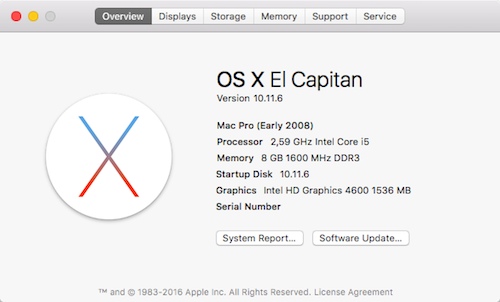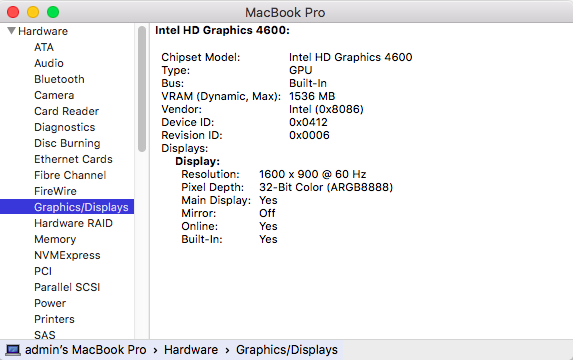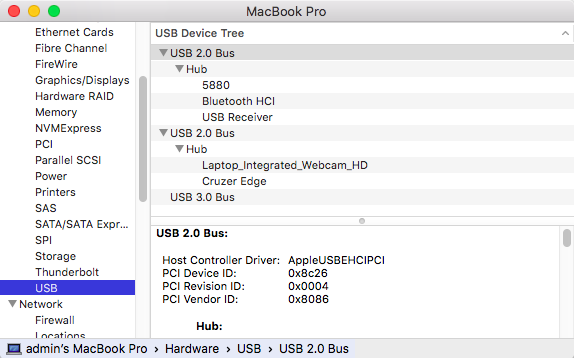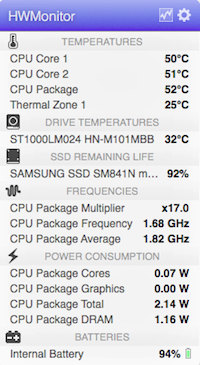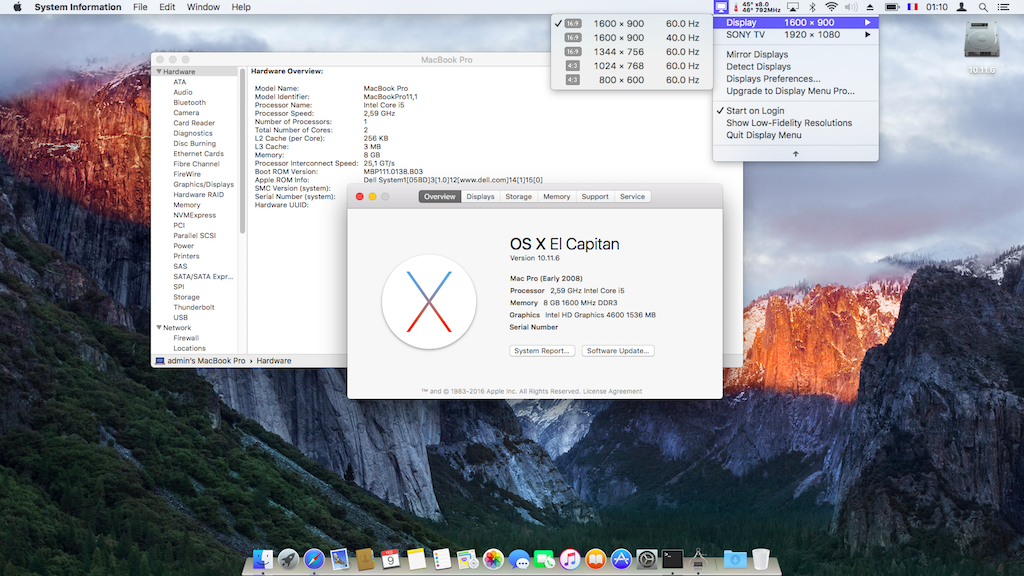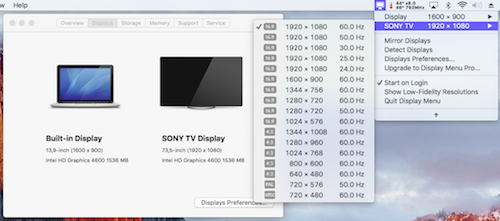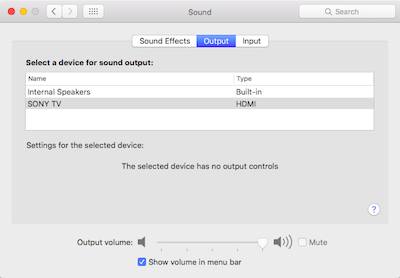-
Posts
10069 -
Joined
-
Last visited
-
Days Won
569
Content Type
Profiles
Articles, News and Tips
Forums
Everything posted by Hervé
-

Chasing a Bootpack for a DELL e7440 - For OS X v10.8 ( Mountain Lion )
Hervé replied to random01's topic in The Archive
Haswell is only supported in ML 10.8.5. Should be able to install it using same method as for El Capitan. You can consult my E6440 guide for pointers, knowing that the E6440 and E7440 bear many similarities and share hardware components. The difference with my guide is that my E6440 as a CPU with HD4600 whereas you have a little brother with HD4400. You may have to use a different Azul framebuffer. -
Fn-F1 does not properly put E6230 to sleep under Sierra; it seems to actually kick hibernation instead. So the laptop will actually shutdown and a sleep image file will be created. It's probably a side effect of some incompatibility with the generated CPUPM-related SSDT. I had fixed a similar issue on the E6440 under Yosemite. Until we suss this out, proceed as JakeLo recommends: close the lid or use Apple menu option.
-
Oh, you're using iMac10,1 SMBIOS. That's C2D... Could you try the iMac11,1/11,2/11,3 profiles instead; these are Arrandale/1st gen Intel "i" Core platforms.
-
I think your USB installer is not made properly. Or it's your target HDD/SSD that needs to be repartitioned and reformatted. Recommended scheme is GPT/GIUD and format is "OS X Extended (Journaled)".
-
Unzipped! It should auto-unzip with Safari.
-
You should indeed be able to use the DSDT posted for "E6430 1600x900 and above" model. That"ll have the correct graphics settings, namely: DualLink set to 1 Capri layout-id 0x01660004
-
Remove the offending Shiki kext since it appears to cause issues at installation time. It's a very recent addition to the bootpack. I'll remove it from the pack posted in the guide and will recommend to use it as as post-installation item.
-
That's a matter of point of view. You can extract your EDID with various Windows-based tools. One of the most popular one to that effect is Entech's Monitor Asset Manager. Once you've obtained it, it's not difficult to inject it through a mod of your display override. Post a new IOReg output from system booted with nVidia graphics enabled to confirm the override already shown in the previous output (756e6b6e-717).
-
So most probably an EDID issue.
-
Last update: - Target OS X release: El Capitan 10.11.xThis is an Enoch-based installation using the well-known/well-documented vanilla manual method detailed below: Working: full QE/CI with HD4600 graphics (with DSDT patch for Azul FB #12) HDMI output with patched AppleIntelFramebufferAzul kext DVI output through port replicator E-Port K07A002 with patched AppleIntelFramebufferAzul kext full audio, including jack microphone input and headset output (with patched AppleHDA kext) HDMI audio (with patched AppleIntelFrameBufferAzul kext) built-in Gigabit Ethernet (with AppleIntelE1000e kext) native speedstep (with tuned Kozlek's FakeSMC (SMC keys=2.13f9/SMC compatible=smc-huronriver) and MBA11,1 SMBIOS profile) Turbo boost to x33 3.3GHz (getting CPU multipliers x8/12/26 + Turbo multipliers x27/28/29/30/31/32/33) sleep & wake (with DSDT patch for EHCx/XHC/HDEF/GLAN _PRW; sleeps Ok on Energy Savings settings/Fn-F1/Apple menu option/power button/lid closure; wakes Ok through lid opening/power button wireless with any compatible card battery management and monitoring (with ACPIBatteryManager kext) SD card reader (with DSDT patch for compatibility with Apple's default reader) integrated webcam OOB keyboard backlight control OOB (for backlit models) all USB3.0 ports (with DSDT EHCx/XHC/Darwin patch + FakePCIID_XHCIMux & USB injector kexts) Express card slot OOB Not Working: VGA output unsupportedNot tested: SmartCard reader fingerprint scanner 1) 10.11 USB installer creation Double click on InstallESD.dmg found in Install OS X El Capitan.app/Contents/SharedSupport to mount the dmg image Then mount BaseSystem.dmg (hidden file) open /Volumes/OS\ X\ Install\ ESD/BaseSystem.dmg Use Disk Utility to restore the contents of BaseSystem.dmg on a USB key (or HDD partition) formatted Mac OS extended (journaled). Remove link for Packages in folder System/Installation of your USB key rm /Volumes/OS\ X\ Base\ System\ 1/System/Installation/Packages Copy folder Packages located in InstallESD.dmg to folder System/Installation of your USB key cp -R /Volumes/OS\ X\ Install\ ESD/Packages /Volumes/OS\ X\ Base\ System\ 1/System/Installation Copy the 2 hidden files (BaseSystem.dmg & Basesystem.chunklist) of InstallESD.dmg to the root of your USB key cp /Volumes/OS\ X\ Install\ ESD/BaseSystem.* /Volumes/OS\ X\ Base\ System\ 1 Install Enoch r2848 (latest at time of writing) on the USB installer with all default settingsEnoch-rev.2848.pkg.zip Copy the above Enoch r2848 installer package to the root of the USB installer Copy the following (unzipped/extracted) E6440 bootpack to the root of the USB installerE6440_i5-4300M_HD4600_EC-Pack.zip Create a folder called Kernels under /System/Library (normally, it won't exist at that stage) Copy the appropriate El Capitan kernel to /System/Library/Kernels. Copies of the kernels are available here 2) 10.11 installation Boot the 10.11 USB installer (it may take a little time to kick in) with -f -v boot flags At OS X installer main screen, open up Disk Utility in Utilities menu If applicable, partition your target disk in GPT/GUID scheme Create your target 10.11 partition and format it as OS X Extended (Journaled) Close Disk Utility and proceed with OS X 10.11 installation as usual 3) Post-installation fine-tuning Reboot the 10.11 USB installer (it may take a little time to kick in) At OS X installer main screen, open up Terminal in Utilities menu Verify CoreStorage installation disk mode diskutil list If CoreStorage activated for Fusion drive (i.e. presence of a logical disk), revert to legacy mode diskutil corestorage revert <device> (for example: /dev/disk1) Identify your freshly made 10.11 partition name df Copy the Extra folder from the USB installer to your identified 10.11 disk partition cp -R /Extra /Volumes/<your fresly made 10.11 partition name> (for example: cp -R /Extra /Volumes/OSX_disk) Reboot the 10.11 USB installer, press a key at delay bar (or F8) to interrupt boor process and select your freshly made 10.11 disk partition. You'll then be booting El Capitan for the 1st time Complete the 1st boot installation finalisation Once at the 10.11 desktop, run the Enoch r2848 package from your USB installer to install Enoch on your HDD; it should be installed on the 1st partition of the disk Eject the 10.11 USB installer and put it aside Disable hibernation (can be done later, but should be done): open up Terminal and type the following commands sudo pmset hibernatemode 0 sudo pmset hibernatefile /dev/null sudo rm -f /var/vm/sleepimage copy all kexts from /Extra/Extensions to /Library/Extensions (ignore and acknowledge the permissions-related error messages) copy patched AppleHDA from /Extra/Extensions/Copy_to_SLE to /System/Library/Extensions (ignore and acknowledge the permissions-related error messages) repair kexts permissions and rebuild cache sudo chmod -Rf 755 /S*/L*/E* sudo chown -Rf 0:0 /S*/L*/E* sudo chmod -Rf 755 /L*/E* sudo chown -Rf 0:0 /L*/E* sudo touch -f /S*/L*/E* sudo touch -f /L*/E* sudo kextcache -Boot -U / Edit /Extra/kernel.plist and set KernelBooter_kexts parameter to No (this will suspend kext injection from /E/E and speedup boot time) <key>KernelBooter_kexts</key> <string>No</string> If your E6440 is fitted with a different CPU than the i5-4300M, download Pike R Alpha's SSDT generator tool and generate your own CPU-specific SSDT. Copy the resulting SSDT.aml file to /Extra folder (it's normally prompted by the tool). Reboot your finalised El Capitan installation Please note that: Loading injected kexts from /E/E with boot option KernelBooter_kexts=Yes is slower than loading cached kexts placed in /S/L/E or /L/E. But it's a useful recovery method if add-on kexts placed in /L/E or kernel cache get screwed! As such, keep /E/E untouched. After any kexts modification, whether to /S/L/E or to /L/E, repair permissions and rebuild cache as detailed above. Other E6440 laptops fitted with a different CPU will require a different (and suitable) SSDT table than provided in the above pack (can be looked up on the web or created with Pike R Alpha's SSDT generator tool).
-

ELAN, FocalTech and Synaptics (Smart Touchpad) Driver
Hervé replied to EMlyDinEsH's topic in Smart Touchpad
I meant an Apple script... Try the attached. Touchpad Settings.zip It's not my creation but Dr Hurt's I think (can't remember). If you want to see how it works and what it does, browse inside the package to Contents/Resources/Scripts. You'll find the actual script which can be viewed with OS X Script Editor. It's a simple matter of automatically running the script at login. -

ELAN, FocalTech and Synaptics (Smart Touchpad) Driver
Hervé replied to EMlyDinEsH's topic in Smart Touchpad
You can create a script to execute that action at boot time. -
IOReg output shows all the correct and expected info for the nVidia graphics. But I guess you still booted with nv_disable set since I'm not seeing any nVidia framebuffer loaded... If your wireless works with the patched DSDT, can you try and share your screen, reboot your Tosh and then try to access it via Screen Share?
-
Ok, try the attached revised DSDT. DSDT.aml.zip Building on your IOReg info, I basically applied the following patches: renamed device PXSX under RP01 @0x001C0000 to ARPT for compliance with Apple's own device naming injected DSM method described & detailed here into RP01.ARPT to declare compatibility of AR5B95 card with Atheros AR9380 chip Let's look at the graphics card now...
-
Yes, the BIOS version limit applies to all version of OS X so far.
-
Ok, now post a zipped copy of a saved output of IORegistryExplorer. The wireless AR5B95 should work with the DSDT patch specified in the wireless inventory thread and the screen may work with injection of the nVidia parameters.
-

[SOLVED] Can't boot with any bootflags after patching kext
Hervé replied to skyswimmer's topic in The Archive
Yes, you can try to remove the CellPhoneHelper kext via single user mode. Try and boot with -s flag, type the displayed mount command (you can ignore the fsck one) and run the following commands: rm -Rf /S*/L*/E*/CellPhoneHelper.kext chmod -Rf 755 /S*/L*/E* chown -Rf 0:0 /S*/L*/E* touch -f /S*/L*/E* kextcache -system-prelinked-kernel If you get an error 77, re-type the last 2 x commands. Once cache has rebuilt, just type: exit and the system should continue booting with the repaired cache. -
Screen is detected as external, not built-in LCD. Try and post a zipped copy of your DSDT. Extract the raw one if necessary.
-

[SOLVED] Can't boot with any bootflags after patching kext
Hervé replied to skyswimmer's topic in The Archive
A text editor is perfectly Ok to patch the Info.plist file of CellPhoneHelper; that's what I use. The common mistake is to do a copy/paste of a patch that's not applicable to the given OS X version you run on your Hack. Apple modifies the syntax and parameters of this kext in almost every version of the OS... Where do you keep your add-on kexts such as FakeSMC and PS2 controller? You're using regular Chameleon so it's either /S/L/E or /L/E but if you attempt to boot without cache a system where critical add-on kexts such as FakeSMC are placed in /L/E, you will always fail because Yosemite and above ignore /L/E when you boot without cache. In that case, you may attempt to recover the situation by booting the USB installer up to the main installer screen and then try to fix your actual installation through Terminal. You could proceed as follows: 1) delete the patched CellPhoneHelper kext from /S/L/E: sudo rm -Rf /Volume/<OS X partition name>/S*/L*/E*/CellPhoneHelper.kext 2) manually repair permissions and rebuild the cache: sudo chmod -Rf 755 /Volume/<OS X partition name>/S*/L*/E* sudo chown -Rf 0:0 /Volume/<OS X partition name>/S*/L*/E* sudo touch -f /Volume/<OS X partition name>/S*/L*/E* sudo /Volume/<OS X partition name>/usr/sbin/kextcache -Boot -U /Volume/<OS X partition name>/ -K /Volume/<OS X partition name>/S*/L*/Kernels/kernel If you get an error at the end, repeat the last 2 x commands with line recall. Once you've recovered, I would advise you to migrate from good old Chameleon to Enoch. Reason for this is that recent versions of Enoch have improved features: to apply some limited number of kernel patches on-the-fly to call on kexts placed in /E/E and inject them through a special boot parameter. You can combine this to placing add-on kexts in /L/E (from where kexts are cached) so that if you screw up your cache, you can boot without cache whilst retaing add-on kexts injection from /E/E. It totally supports kexts experimentation. -

[SOLVED] Can't boot with any bootflags after patching kext
Hervé replied to skyswimmer's topic in The Archive
People really should stop using those tools that provide no error log to their users. In addition the manual commands required have been listed all over this forum a trillion time; I don't know why they're not being used... Which bootloader do you use? Clover or Enoch? Depending on version, I understand the former may no longer booting with our cache, whilst you can with the latter. From you description, it seems you've indeed screwed up your cache, probably as a result of incorrectly acting your CellPhoneHelper kext. Once you clarify the situation re: bootloader and attach your missing screenshots (use "More Reply options" button to attach pictures), we'll be able to move forward and maybe make progress. -
Booting normally to a black screen is often a sign of EDID issues. When you boot with nVidia disabled, does OS X show a built-in LCD in About This Mac->Displays ? If nothing is shown, try the following: go to the Sharing PrefPane and setup screen sharing take a note of the provided vnc connection details reboot normally to your black screen if you have another Hack of Mac on your network, go to Connect to Server..., then browse to see your Hack and select screen sharing access If you don't have another Mac or Hack on your network, use a PC on which you'll install VNC and access the Hack remotely using the details listed when you shared the screen You may then access your Hack and find you have full graphics acceleration. Check if the built-in screen is detected in About this Mac -> Displays If OS X reports no detected display, you'll have to retrieve your PC's EDID through, say, Windows and inject it through a modification of the Display Override profile applicable to your system.
-

Stuck at AppleKeyStore starting (ASUS N73SV) Sierra Clover
Hervé replied to snucksnuck's topic in The Archive
Lookup my E6220 guide and use the FakeSMC kext provided in the Siera pack. It's specifically tuned in terms of SMC keys for Sandy Bridge platform MBP8,1. Last ting to look at would the your activated DSDT patches in Clover ACPI section. That's quite a few you've activated. May be you need to start from an empty list... -
You can use the existing Clover installation guide published by JakeLo. it covers El Capitan and Sierra. For the HD4000-only model, everything works. Only the wireless card may not work if the laptop is fitted with an unsupported model. Swap it out for a supported model in that case. If you want narrower guidance, you can look at my Enoch-based E6230 guide. 99% of the provided material is reusable on the E6430. Simply retrieve the E6430's DSDT off an existing E6430 guide since you have the HighRes LCD screen (the E6230 is LoRes and will not inject the adequate Capri graphics layout-id).
-

Stuck at AppleKeyStore starting (ASUS N73SV) Sierra Clover
Hervé replied to snucksnuck's topic in The Archive
Ok, well, I see 3 x other possible defects in your config.plist: you've activated P States and C States generation, which is only for C2D/C2Q/1st gen Core CPUs. Do not use that on Sandy Bridge platforms and later you're not injecting Intel graphics and SNB layout-id 0x01000300 for your HD3000 (you'll need to add DualLink if your LCD has a res of 1600x900 or higher) no SMBIOS profile defined; ideally you should use something like Sandy Bridge MBP8,1/8,2/8,3. NB: to begin with, you may remove the FakeSMC PlugIn sensor kexts and only use the "basic" FakeSMC kext. -

Stuck at AppleKeyStore starting (ASUS N73SV) Sierra Clover
Hervé replied to snucksnuck's topic in The Archive
I see some unexplained FakeCPUID in the config.plist. Is that normal?