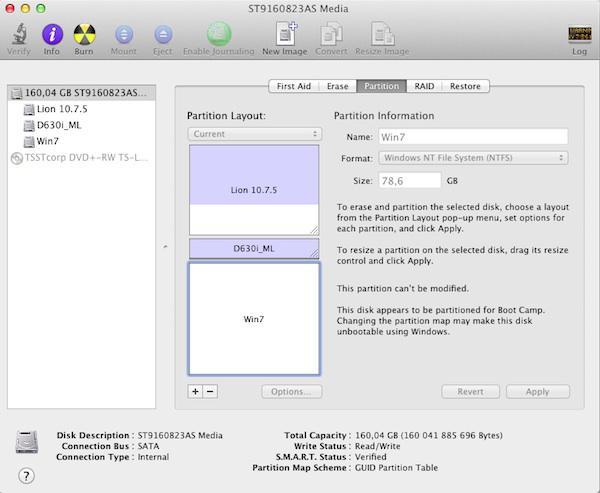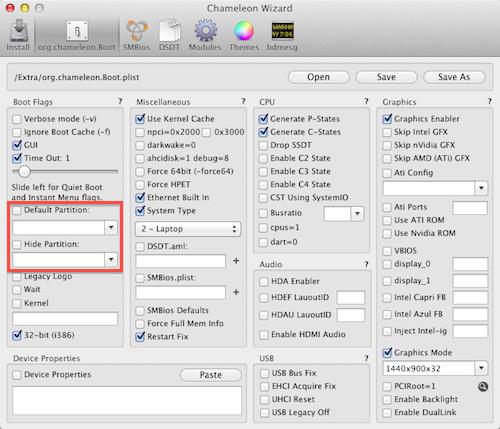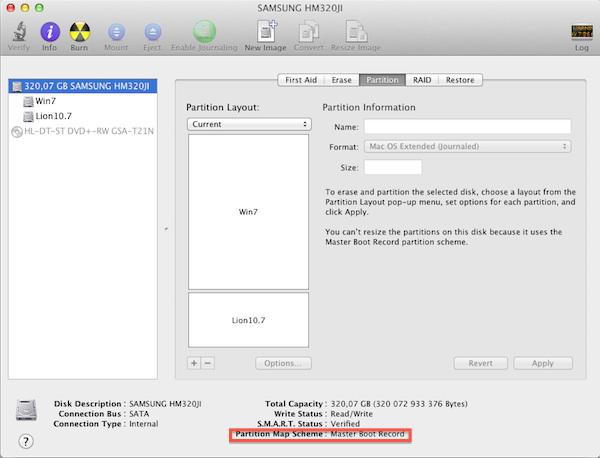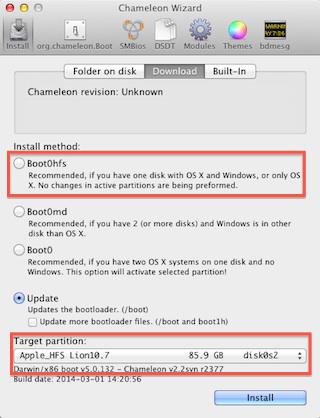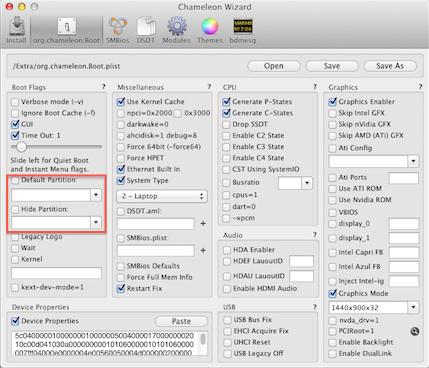-
Posts
10068 -
Joined
-
Last visited
-
Days Won
569
Content Type
Profiles
Articles, News and Tips
Forums
Everything posted by Hervé
-
What's the partitioning scheme of the HDD? MBR or GPT? How were each OS installed? For instance, Lion installed on an existing MBR partitioned HDD with Win7 or Win7 installed after OS X on a GPT partitioned HDD? In which order are the partitions? OS X 1st and Win7 2nd or the other? You should be able to boot your Win7 CD/DVD in repair mode, go to DOS prompt and run the DISKPART utility to check the active partition. You may have to change the currently active partition to the other one. You should also see the Win7 NTFS partition once booted in Lion. If you don't, then it probably doesn't exist (deleted or overwritten). Example #1: D630 with 160Go HDD . GTP partitioning scheme with 1 Lion partition + 1 ML partition (both OS X Extended (journaled)) + 1 Win7 partition (NTFS) . Chameleon r2456 in Boot0hfs mode installed on Lion partition C:\Users\Erwan>diskpart [attachment=6705:HDD_MBR_scheme.jpg] Microsoft DiskPart version 6.1.7601 Copyright (C) 1999-2008 Microsoft Corporation. Sur l'ordinateur : D630CRESTLINE DISKPART> list disk N∞ disque Statut Taille Libre Dyn GPT --------- ------------- ------- ------- --- --- Disque 0 En ligne 149 G octets 0 octets DISKPART> select disk 0 Le disque 0 est maintenant le disque sÈlectionnÈ. DISKPART> list part N∞ partition Type Taille DÈcalage ------------- ---------------- ------- -------- Partition 1 Principale 200 M 512 o Partition 2 Principale 59 G 200 M Partition 3 Principale 14 G 60 G Partition 4 Principale 73 G 75 G DISKPART> select part 1 La partition 1 est maintenant la partition sÈlectionnÈe. DISKPART> detail part Partition 1 Type : EE MasquÈ : Oui Active : Oui DÈcalage en octets : 512 Il n'y a pas de volume associÈ avec cette partition. DISKPART> select part 2 La partition 2 est maintenant la partition sÈlectionnÈe. DISKPART> detail part Partition 2 Type : AF MasquÈ : Oui Active : Non DÈcalage en octets : 209735680 Il n'y a pas de volume associÈ avec cette partition. DISKPART> select part 3 La partition 3 est maintenant la partition sÈlectionnÈe. DISKPART> detail part Partition 3 Type : AF MasquÈ : Oui Active : Non DÈcalage en octets : 64457940992 Il n'y a pas de volume associÈ avec cette partition. DISKPART> select part 4 La partition 4 est maintenant la partition sÈlectionnÈe. DISKPART> detail part Partition 4 Type : 07 MasquÈ : Non Active : Non DÈcalage en octets : 81311195136 N∞ volume Ltr Nom Fs Type Taille Statut Info ---------- --- ----------- ----- ---------- ------- --------- -------- * Volume 2 C Win7 NTFS Partition 73 G Sain SystËme DISKPART> Example #2: D620 with 320Go HDD . MBR partitioning scheme with 1 Win7 partition (NTFS) + 1 Lion partition (OS X Extended (journaled)) . Chameleon r2377 in Boot0hfs mode installed on Lion partition C:\Users\HervÈ>diskpartMicrosoft DiskPart version 6.1.7601 Copyright (C) 1999-2008 Microsoft Corporation. Sur l'ordinateur : LATITUDE_D620 DISKPART> list disk N∞ disque Statut Taille Libre Dyn GPT --------- ------------- ------- ------- --- --- Disque 0 En ligne 298 G octets 101 M octets DISKPART> select disk 0 Le disque 0 est maintenant le disque sÈlectionnÈ. DISKPART> list part N∞ partition Type Taille DÈcalage ------------- ---------------- ------- -------- Partition 1 Principale 217 G 101 M Partition 2 Principale 80 G 218 G DISKPART> select part 1 La partition 1 est maintenant la partition sÈlectionnÈe. DISKPART> detail part Partition 1 Type : 07 MasquÈ : Non Active : Non DÈcalage en octets : 105906176 N∞ volume Ltr Nom Fs Type Taille Statut Info ---------- --- ----------- ----- ---------- ------- --------- -------- * Volume 2 C Win7 NTFS Partition 217 G Sain SystËme DISKPART> select part 2 La partition 2 est maintenant la partition sÈlectionnÈe. DISKPART> detail part Partition 2 Type : AF MasquÈ : Oui Active : Oui DÈcalage en octets : 234171138048 Il n'y a pas de volume associÈ avec cette partition. DISKPART>
-
Try the attached. DSDT.zip Atheros AR9565 is not supported by OS X to date.
-
Nope sorry, I use the BT service of a factory-fitted Intel wireless card and added a 2nd natively-supported Atheros card in one of the spare 1/2 size mini-PCIe slot.
-
HD4600 HDMI support not sorted yet on Yosemite; that's "work in progress". Docking station, no idea, not even played with that. I'd say probably similar issues as HDMI support.
-
I still haven't sorted out my own headphone output so can't really help you out on that one. I've only worked on getting it silent, not throw out garbage noise with the (then inaudible) audio. USB resume on wake and Sleep on lid closure working now?
-
As far as I know, you can still order Mavericks from Apple and obtain a redemption code to download it. Failing that, Google is your friend...
-
Why don't you try Mavericks instead? https://osxlatitude.com/index.php?/topic/7091-dell-latitude-e6420-with-i5-2410m-hd3000-and-1600x900-lcd-mavericks/
-
USB fix is detailed in my E6440 thread; just apply the DSDT patch as detailed, i.e. add the code below to devices EHC1, EHC2 and XHC: Method (_DSM, 4, Serialized) { If (LEqual (Arg2, Zero)) { Return (Buffer (One) { 0x03 }) } Return (Package (0x0E) { "AAPL,clock-id", Buffer (One) { 0x01 }, "built-in", Buffer (One) { 0x00 }, "AAPL,current-available", 0x0834, "AAPL,current-extra", 0x0898, "AAPL,current-extra-in-sleep", 0x0640, "AAPL,device-internal", 0x02, "AAPL,max-port-current-in-sleep", 0x0834 }) DTGP (Arg0, Arg1, Arg2, Arg3, RefOf (Local0)) Return (Local0) } } To get sleep to work on lid closure, apply Rehabman's DSDT lid fixes (Lid_PWR + LidPoll). No need for the ACPIPoller kext under Yosemite, only under Mavericks. Rehabman_Lid_fixes.zip
-
Keep a Mavericks partition to work from. Will allow you to save the Yosemite one if it gets screwed.
-
Press [space] when on your Yosemite icon at the bootloader. You may have a sticking verbose flag.
-
Try without the SSDT file.
-
Not using a SSDT file already existing in a pack but in fact unsuitable to your CPU by any chance?
-
Tried to reset BIOS to default settings and just configure HDD to AHCI?
-
It's GraphicsEnabler, not graphicsenabler... the exact syntax/case matching is of outmost importance for boot options.
-
Same as in most OS: 'cd' command to change directory. Use 'ls' to list files. For instance: cd /Volumes/Install_OS_X_Yosemite/System/Library/Kernels ls -la Watch that target path in your 'cp' command. You write 'library' when it must be a capital 'L'...
-
No. But do a search on "touchscreen" and see what you get.
-
I know it works on some Hackintoshes, but it's not a general thing.
-
Re: Haswell kernel, it's not hard, no; you'll easily find the perl Terminal command to do this on the vanilla kernel or the pre-patched kernel files on the web.
-
Haswell platforms are supported from ML 10.8.4, not before. OS X kernel usually must be patched to run on Haswell-based laptops. If you wish to stick to SL, you simply need an older laptop (from CoreSolo/Duo/2Duo to Sandy/Ivy Bridge).
-
You're highly likely to meet issues with your 1st choice due to CPU and graphics model. 2nd choice is far better as the underlying hardware is more likely to be compatible with OS X. Snow Leopard will not support Haswell platforms though, it only goes up to Sandy Bridge (possibly Ivy Bridge) generation and with 10.6.8. It's just too old now (it does kind of look a little dated today) and Apple dropped all support a year ago. Mavericks or Yosemite is your best choice.
-
There you go! Now you just have to tidy the installation to add support for things that may not be working such as audio or LAN...
-
Sorry, no support for any TMX stuff here. You know where to go for that... I strongly suggest you use myHack v3.1.2 to install SL. myHack provides the facility to easily install/remove kexts in/from /Extra/Extensions, leaving all Vanilla kexts untouched in /S/L/E. To boot in 32bit mode, you need to use the bootloader option arch=i386.
-
You had the kexts before, you listed them in your previous posts. Don't use EDP, it appears you'll screw up your D830 again.
-
To get rid of NullCPUPowerManagement, simply remove it from /Extra/Extensions and run myFix (quick) as suggested and confirmed in posts #21 and #22. You can also try my edited DSDT by placing it in /Extra under the name of say DSDT_new.aml. You can then safely test it by calling on the file at bootloader prompt by typing: DSDT=/Extra/DSDT_new.aml. Once you're happy that it works, you can delete the old one and rename the new one into DSDT.aml. The DSDT will most defintely fix your black screen issue. I don't know what you were trying re: audio but it's a simple matter of using VoodooHDA + AppleHDADisabler kexts. You had them initially, there was nothing wrong there. If you can only boot into safe mode, you won't be able to run myHack/myFix app. However, you can manuall call myFix from Terminal using the command myfix -qt /.
-
No reason why your graphics would be limited to that resolution; I guess you may not have full graphics acceleration... What graphics do you have? If Intel GMA X3100, make sure to run SL in 32bit mode. To update to 10.6.8, just download the Combo update off Apple's web site. There are no horror stories that I'm aware of. Audio and Ethernet should work with VoodooHDA + Broadcom 5722D, assuming this has same hardware as D Series. Post your specs as displayed by Terminal command lspci -nn (needs lspcidrv kext installed and loaded).