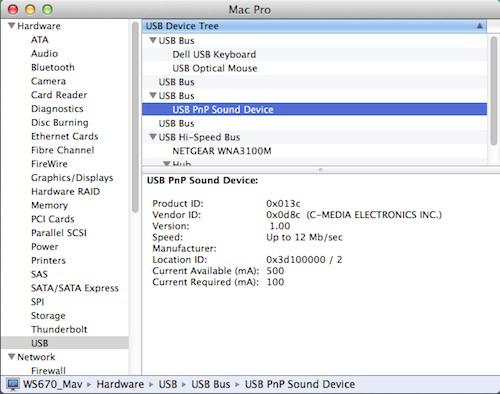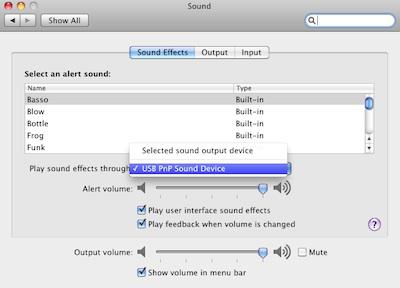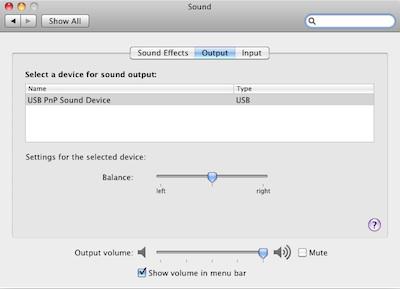-
Posts
10068 -
Joined
-
Last visited
-
Days Won
569
Content Type
Profiles
Articles, News and Tips
Forums
Everything posted by Hervé
-
D430 with Core2Duo CPU, right? No Intel wifi card? Try booting with flags -f -v in case the cache is screwed up.
-
I'm pretty sure that's my tuned pack but I've just noticed the Chameleon boot plist posted in the above pack did not contain the 32bit kernel option (arch=i386). Boot with that Chameleon manual option (enter it at boot loader prompt after you've pressed a key or F8 at sliding bar), then add it to the boot plist with Chameleon Wizard.
-
Just grab the patched/older Intel frame buffer kext from the boot pack, copy it to /E/E and run myFix (quick). This applies to all GMA950-based Latitude D Series. In EDP, it's called the Brightness Fix.
-
If there was a SSDT file in the E6220 pack, it may not suit your own CPU. This is a very CPU-specific item. Remove it. If you're still having issues, try installing the NullCPUPowerManagement kext. Read this guide for instance. Please follow common sense rule #1: post your specs or list them in your forum signature. PS: Please reduce your picture size in the future. There really is no point attaching a 5Mo 5248x3936 file in a post!
-
No NullCPUPowerManagement in /Extra/Extensions? P + C States generation selected in your Chameleon boot plist? SpeedStep enabled in BIOS? Tuned FakeSMC kext to match SMC keys of the MBP6,2? Ha, you're running 10.10.2... means no myHack installation... Please post the files you've used. Are you running Chameleon?
-

Acer 5920g problems installing myhack Mountain Lion
Hervé replied to joe10190's topic in The Archive
Please start with your system specs. Check if your BIOS has HDD AHCI settings and if it does, select it. -
It was missing from Chameleon themes for instance, so I made up new Yosemite logos/icons for the boot loader so that Yosemite partitions can too enjoy their own icons. Fits nicely along other Tiger, Leopard, Snow Leopard, Lion, Mountain Lion, Mavericks or other Win/Linux icons. Attached .png files are to be placed in the /Extra/Themes/Default folder. Yos_themes_logos.zip
- 1 reply
-
- 1
-

-
What made you think the Voodoo P-State would fix a shutdown issue. More likely a DSDT patch or a boot plist option.
-
Are you guys using some specific tool or scripts for your installation? Because I've never experience this at all with all my manual installations and I've done a few by now...
-
Congrats, you got it to work by following a guide !
-
I'd be nice to share what you did....
-
Obviously something to do with Bluetooth; I suggest you disable in BIOS and see where that gets you. PS: we don't support TMX stuff here, I guess you know those tools have their own site for support.
-
USB3.0 may work natively if you remove the HPET kext from S/L/E (and rebuild cache of course).
-
Ok, nVidia Quadro NVS 3100M, i.e. GT218 chip. Supposed to run up to 600MHz Core and 800MHz RAM. http://www.notebookcheck.net/NVIDIA-Quadro-NVS-3100M.24738.0.html Use the SMBIOS of the MacBookPro6,1/6,2. Those are the Mac models that resemble your E6410 the most (Intel i5-520M/540M or i7-620M/640M and nVidia GeForce GT330M).
-
Could you provide more details... GPU? CPU? SMBIOS model used? OS X version? Kexts used? Maybe a zipped copy of your /Extra folder if you're using myHack. I assume here you have a fully supported GPU in that laptop, I can't remember what was offered in the E6410 other than the (partially supported only in OS X) Intel HD 1st gen.
-
I don't know, do you own little "research" work. You also mention Netgear N300, so... I posted pictures in the thread, read it up, check things out, you've got more or less everything on a plate, except the spoon which I don't provide. For Realtek's driver, well, think simple...
-
Yes. Try that.
-
No, you're mistaken. https://osxlatitude.com/index.php?/topic/2120-supportedunsupported-wireless-cards-inventory/
-
Finally got round to buy one of those little USB audio devices (I just wanted basic audio in ML, Mav and Yosemite on my old Precision 670 with unsupported built-in audio). They really do cost pennies, especially on the well-known auction site (in my case, 1.34€ + free shipping!). Reported as a C-Media Electronics device in my SysProfiler. It worked totally OOB, nothing to do but select the new available output/input in the audio PrefPane. Works OOB under Snow Leopard and later.
-
The pack I posted contains the already tuned FakeSMC + adjusted boot plist + SMBIOS.
-
Older Chameleon version always seek kernel file as mach_kernel at partition root level. However, one can always manually specify a different kernel file by entering the command at bootloader prompt. For instance and in the case of Yosemite: /System/Library/Kernels/kernel The syntax casing is of outmost importance and the command must reflect the directory tree and filename to the letter. Newer Chameleon versions (like v2.3 r2377/r2401/...) were updated to take into account the new location of the Yosemite kernel file (in /System/Library/Kernels as opposed to root). If you can only boot into Yosemite -or any other OS X version for that matter- through the USB installer, it usually means the bootloader was not installed on the HDD. Best way to do it is to run the installation package once the system has booted up. In the case of Chameleon, simply run one of the recent packages available at the Downloads->Bootloaders section of InsanelyMac web site. They have a whole raft of versions on their repo.
-
Depends if the GPU can be throttled. Some appear to run at fixed speeds. GPU throttling largely depends from the ability of OS X to run GPU power management (AGPM). Choosing the right SMBIOS profile can be key on that matter. https://osxlatitude.com/index.php?/topic/2673-performance-tuning-with-fakesmc/ http://www.insanelymac.com/forum/topic/298027-guide-aio-guides-for-hackintosh/?do=findComment&comment=2019604 I also know of Hackintosh laptops that loose GPU throttling after waking from sleep...
-
Did you use the patched SNB frame buffer?
-
Wireless support depends entirely on the card used. Post the details and you'll get an answer.
-
I don't think Mavericks will load without the DSDT but I'll check that out shortly. 'pretty sure I've tried that before and it would not even work in safe mode. Boot your Mavericks USB installer, then run Terminal and replace the DSDT on the HDD Extra folder by that of your USB key. It's really not that hard...