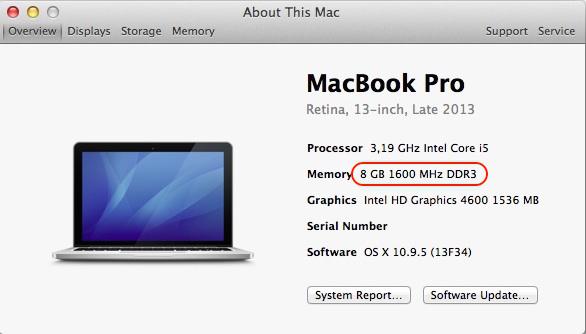-
Posts
10068 -
Joined
-
Last visited
-
Days Won
569
Content Type
Profiles
Articles, News and Tips
Forums
Everything posted by Hervé
-
CPU speed really is not a valid criteria at all; it's much better to choose by CPU family closeness and/or GPU closeness. In your case, you have an AMD CPU with an unsupported GPU... I'm not familiar at all with recent AMD CPUs but assuming your APU is say a direct competitor of an Intel Haswell, choose MacBookAir6,2 to begin with but you may also opt MacBookPro11,1 (that's what I use on my Dell E6440 as it gives me an extra intermediary CPU multiplier). If your APU is more comparable to Sandy or Ivy Bridge, choose a corresponding model in the list offered by the Cham Wizard.
-
Select everything so as not to miss anything!
-
Technically, you are absolutely correct in the sense that PC3-12800 does indeed operate at a clock rate/bandwidth of 800MHz just like PC2-6400 (DDR2-800) operates at 400MHz or PC2-5300 (DDR2-667) operates at 333MHz. However, that is not how DDR RAM is dubbed in "marketing" terms. PC3-12800 = DDR3-1600 and in the SMBIOS context this is meant to be reflected as 1600 "MT/s", even though OS X uses the term "MHz". You may consider this artificial/incorrect doubling of memory speed but DDR means Double Data Rate and a confusion between MT/s and MHz (you may call it an abuse of language) has just generally settled in... http://en.wikipedia.org/wiki/DDR2_SDRAM http://en.wikipedia.org/wiki/DDR3_SDRAM Even respectable distributors like Crucial refer to speed in MHz rather than MT/s most of the time... http://www.crucial.com/usa/en/latitude-d630/CT2344599 http://www.crucial.com/usa/en/latitude-e6440/CT4972439 Anyway, any Apple Mac or Hackintosh with XX Go of DDRz-YYY RAM will/should report "XX GB YYY MHz DDRz" in "About This Mac". YYY is what the SMBIOS memory speed field will address. For instance, my Dell E6440 has 8Go of DDR3-1600 RAM in the form of 2 x PC3L-12800S SODIMMs. OS X reports RAM as follows:
-

Dell Latitude E5520 - installing Mavericks - graphics problems
Hervé replied to j00z3k's topic in The Archive
See if there wouldn't be many common features with E6320 as described here. From a CPU and GPU point of view, you'd be in same situation... There's a good chance the E5520 bootpack contains a DSDT for a different LCD size than 1366x768. You can therefore compare with the graphics section of the E6320 DSDT available in my pack.- 18 replies
-
- Latitude E5520
- Mavericks
-
(and 1 more)
Tagged with:
-
Look in the R&D->Other Research section. If need be, use the D630n config.plist.
-
I can also confirm that adapter v3.0 works perfectly and does not require any optional connection to the side connector for BCM94360CD wireless/BT 4.0 card to operate properly. NB: card + adapter need to be fitted to a combo PCIe/USB slot (like a WWAN slot) to support Bluetooth since that part of the card is USB based.
-
Unless there's a specific reason to need Yosemite (other than have the latest OS X version), the XPS M1710 will run Lion absolutely fine in 32bit kernel mode.
-
You must zip files to attach them... Coming back to your SMBios, you should not have to specify those CPU/clock speeds in the plist, nor the RAM speed (is it really DDR3@800MHz by the way, not 1600MHz?), all being incorrectly specified as far as I can see... Those values should be entered as numbers expressed in MHz, not text with "GHz" inside, i.e. "2500" for max/nominal CPU speed, "3500" for external clock (this is the bus speed (like old FSB) not CPU max/turbo speed like you seem to believe) or "800" ("1600"?) for RAM speed. Please note this information is purely cosmetic and has no incidence on system behaviour or operation. If I take the example of a computer with a good old Intel Core2Duo T9300 2.5GHz CPU (LFM/HFM/IDA speed 1.2/2.5/2.7GHz, FSB 800MHz) and PC2-5300 RAM modules (DDR2-667), the SMBIOS data could be manually entered as follows: max CPU speed: 2500 external clock: 800 memory type: DDR2 memory speed: 667 Where is your plist located and under which name (full extension included)? You sent me a file called SMBios.plist.txt and that won't work, it must be called SMBios.plist (or smbios.plist) and placed in /Extra. Try the attached file. SMBios.plist.zip What's the reason for choosing the MacBookPro Retina (MBP10,1) profile by the way?
-
All is provided in the bootpack from this guide.
-
Post it.
-
You forgot to specify your new target OS... A Hapertown quad-core Xeon E5450 does not require any patched kernel afaik. I've not had any problems with a (stickered) LGA771 dual-core Xeon X5270 in a modified LGA775 socket as a replacement of a C2D E8600. SL, Lion, ML or Mavericks still booted and ran properly.
-
Did you verify your SMBIOS plist with Chameleon Wizard? It looks as if the file does not actually contain a serial number. I guess you have the same reported info in your SysProfiler.
-
For physical replacement, Dell's support web site provides a service manual showing and explaining all details to remove/replace the various parts and/or elements of the laptop, including the graphics card. Don't bother with the FX 3500M, it's based on the same chip (G7x) as the GeForce Go 7950 GTX. So no difference. You may also find FX 1500M or FX 2500M cards fitted to other Dell laptops/mobile workstations of that generation. Sometimes, these also had optional ATI X1300 or X1400. All of those are not supported by OS X beyond Lion. You'd need graphics cards fitted with nVidia chips G8x or G9x to be able to enjoy ML, Mavericks or Yosemite (eg: nVidia Quadro FX 1600M/1700M, FX 2700M/2800M, FX 3700M/3800M) but I don't think you'll find any MXM modules fitting your XPS M1710. It's probably a lost cause to go beyond Lion (or bastardised ML) to a full 64bit-mode OS X version on that old laptop I'm afraid...
-
Check if the AMD 8000 controller + framebufffer kexts get loaded. If not and if you're game, try and patch the kext with your own device id, you never know...
-
Look here for pointers. There's also a very good article on CPU power management at InsanelyMac. Sorry I can't provide a link but look it up.
-
Make sure you do not have any kext called AppleACPIPlatform in your Extra folder. All versions of SL work fine with their own native versions. The AppleACPIPlatform kext provided in many bootpacks comes from 10.6.7 (v1.3.5) or 10.6.8 (v1.3.6) but only applies to Lion and ML. As far as I know, these kext versions from SL 10.6.7/10.6.8 do not work with earlier versions of SL. If you find the kext in /Extra/Extensions, delete it and re-run myFix (Quick) on your media.
-
The trouble will be finding an MXM card/module that is compatible: 1) with the format and connectors (bottom for motherboard, top for LVDS LCD cable) required for the M1710 2) with recent OX versions such as ML, Mavericks or Yosemite. The XPS M1710 was available with either a 256Mo GeForce Go 7900 GS or a 512Mo GeForce Go 7950 GTX card. I think the Inspiron 9400 had similar cards. I have previously installed OS X on a HP EliteBook 8560w that had such type of MXM graphics card but different manufacturers seem to use different card size and different connectors. As such, it could be a kind of "Mission Impossible" to find what you seek. In the HP workstation, the card was based on nVidia Quadro 1000M GPU and a card based on nVidia Quadro 2000M also exists. The Quadro 1000M was fully supported under Mavericks and presumably also under Mavericks (but I never verified this). I guess the same would extend to the Quadro 2000M.
-
I'm afraid this nVidia GPU would only be supported up to Lion, not beyond. Starting with Mountain Lion, Apple dropped support for older GPUs such as Intel GMA 950/X3100, ATI 1xxx chips or nVidia 7xxx. The best you could hope for would be to run a bastardised version of ML with the special MLPF hack which calls on ML DP1 kernel and ML DP1/Lion 10.7.5 kexts/frameworks to run ML in 32bit kernel mode. But you can forget about Mavericks and Yosemite, I'm afraid. Both will sure install but you'll never be able to get graphics support so it's kinda worthless... There are no 64bit kexts for those old GPUs and no OpenGL support beyond 10.7.5 either. There are no workarounds or solutions to this matter. My advise is to stick to Lion 10.7.5 to have a fully working Hackintosh on this 8-9yrs old laptop. For wifi, make sure you have a supported card, not an Intel one. There a non-exhaustive list of supported cards in R&D forum subsection.
-
The writing of such drivers is a matter for experts/professionals...
-
The best way is to add your own SMBIOS plist to your installer. Place it in /Extra for Chameleon or in EFI/... (can't remember) for Clover. Chameleon Wizard app provides a fairly substantial list of SMBIOS profiles. However CW is no longer updated since end of last year. You may use another tool called Champlist from which you can choose all sorts of Mac Model and export a SMBIOS plist file. I have used that Champlist method in the past (for MacBookAir1,1 profile) and it worked perfectly with Chameleon even though it was not available in the CW list.
-
You can never disable the integrated Intel HD because the nVidia GPU output is handled through the IGP. http://en.wikipedia.org/wiki/Nvidia_Optimus There are however ways to disable the discrete GPU through DSDT if required. You'll find sample configs on the web, it's been fairly largely discussed on various Hackintosh forums.
-
On paper, yes. Possible Optimus issue as usual.
-
-> Diskpart, active partition...
-
Support for the 8xxx/9xxx families was only introduced in Yosemite. So it's only the beginning...
-
Simply boot off your Win7 CD/DVD, select the FAT-prepared empty partition, format it NTFS and install Win7 on it. Leave the existing Lion partition untouched. Use Chameleon Wizard and (re)install the Boot0hfs mode as a precaution.