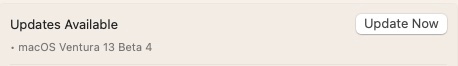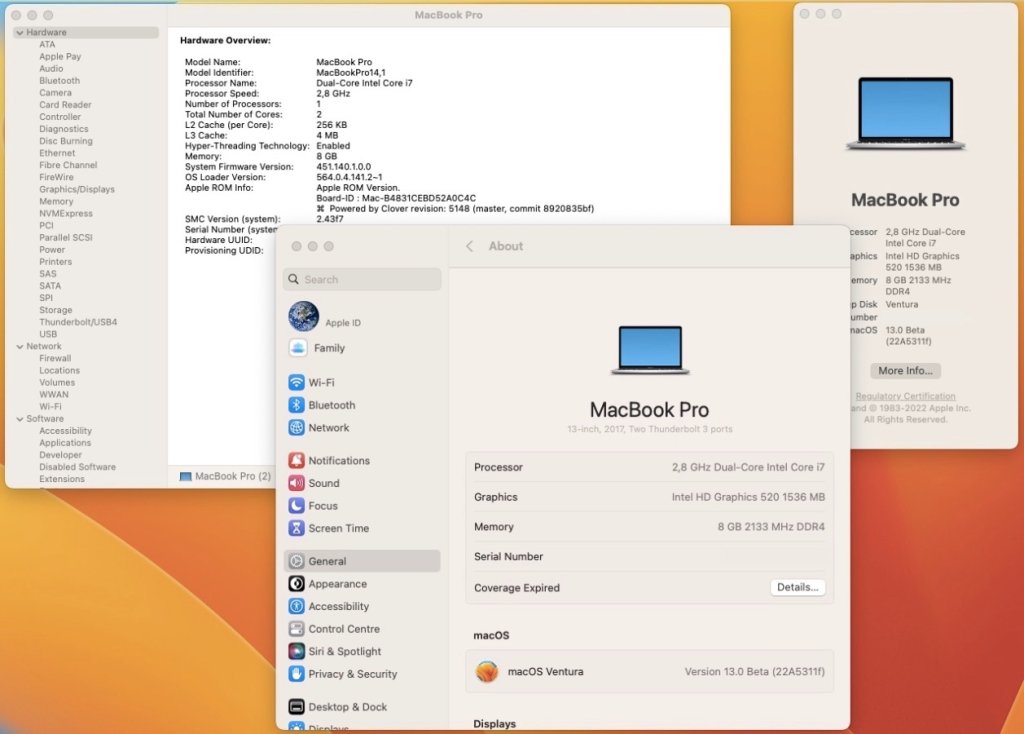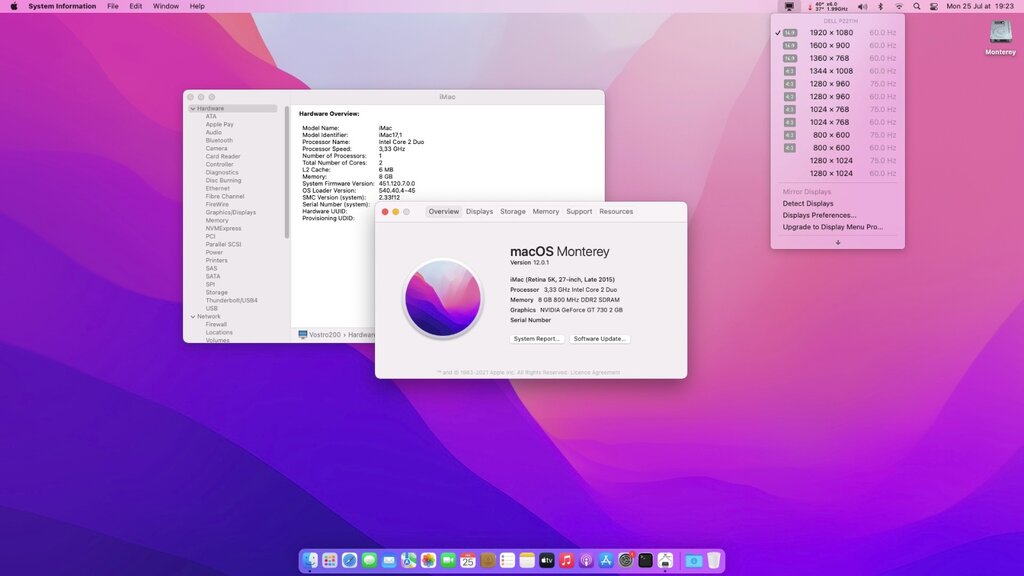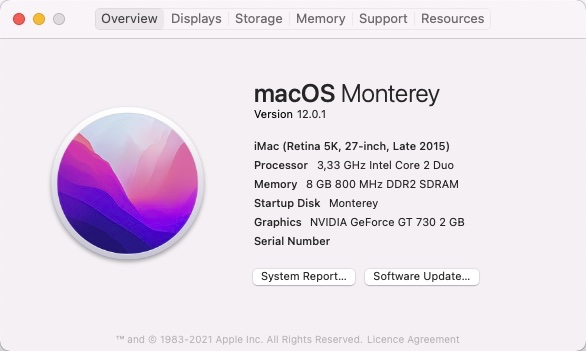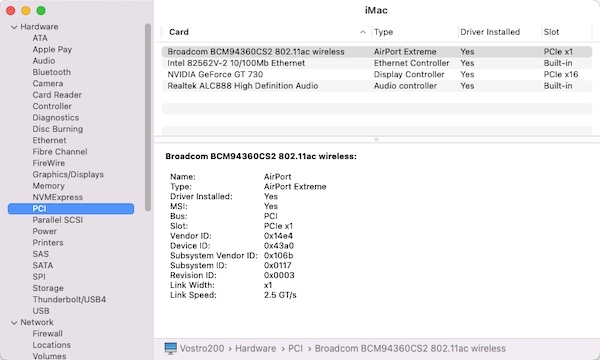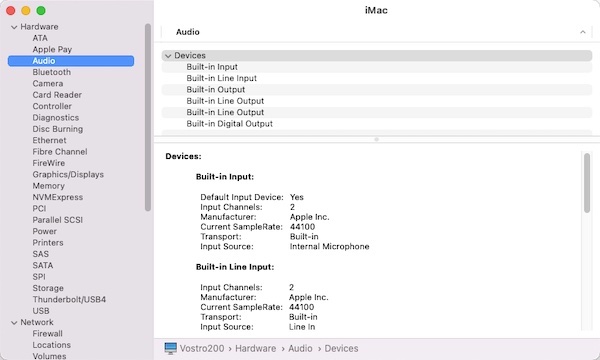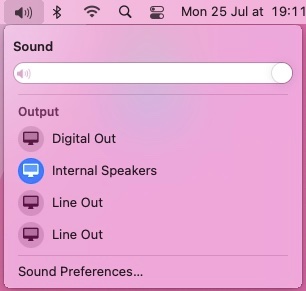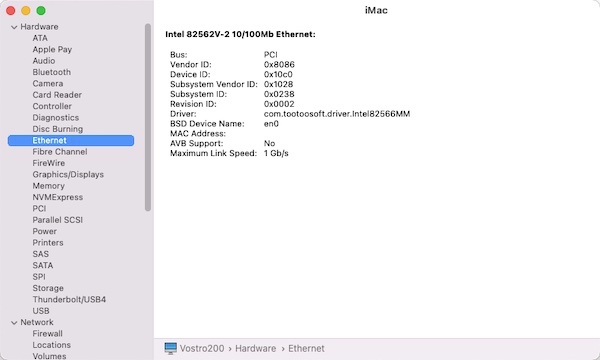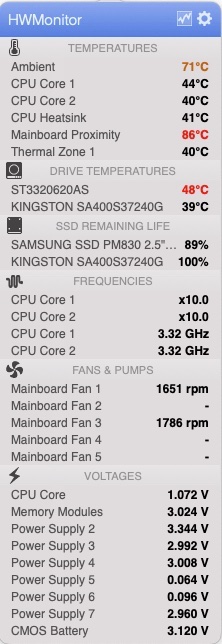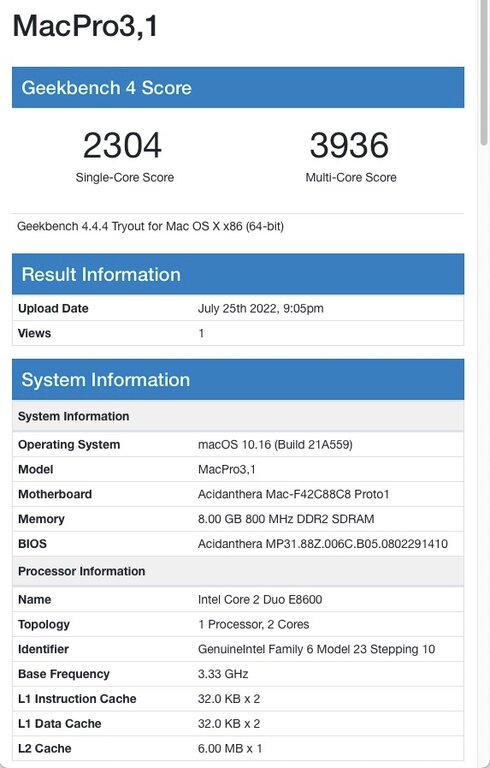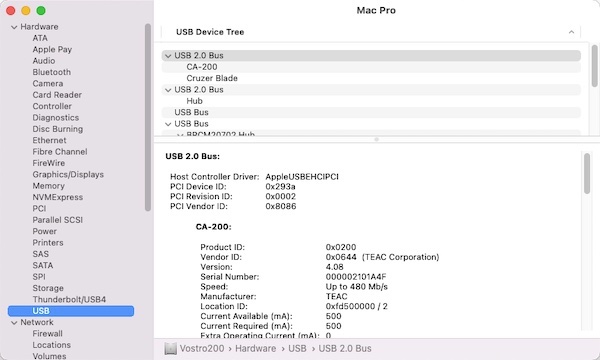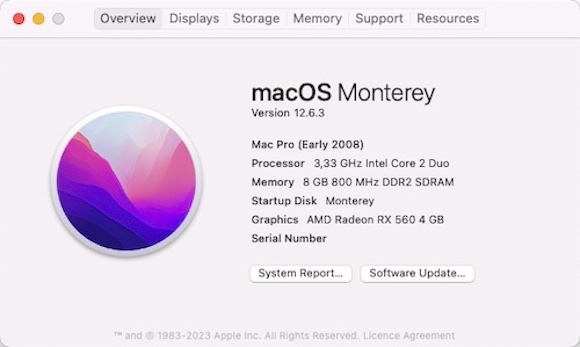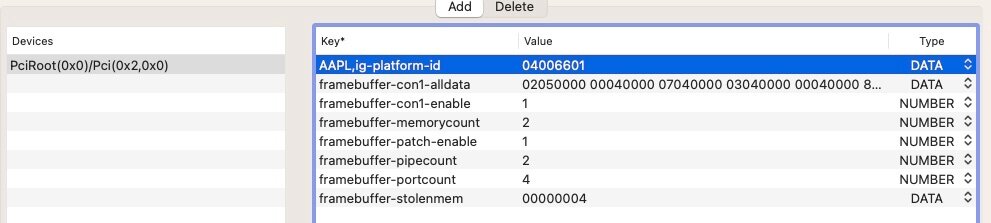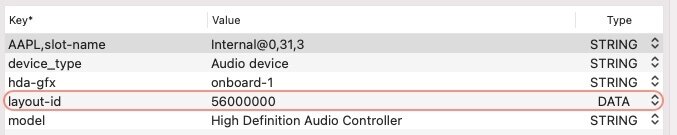-
Posts
10069 -
Joined
-
Last visited
-
Days Won
569
Content Type
Profiles
Articles, News and Tips
Forums
Everything posted by Hervé
-
To me, there are several things incorrect in your OC setup and I'd start by removing the following kexts from your config + kexts folder: CpuTscSync HibernationFixup Can't see why you'd need them. I never did. Some of your iGPU property injections appear quite odd to me too, but that's not something likely to prevent the laptop from shutting down, only cause issue with HDMI output. Most 7490 were fitted with 8th gen Kaby Lake R CPUs and therefore use MacBookPro15,2 SMBIOS. Your config shows you've opted for MacBookPro14,2 SMBIOS, i.e. a 7th gen Kaby Lake model. You need to post your system's specs, ideally add them in signature like most people do here.
-
Lobby section is for personal introduction. Moving this thread to appropriate Latitude 7000 Series support section. Please make every effort to post in the appropriate sections of the forum. By cooler, you mean the fan? There are several existing threads about the Latitude 7490 on our forum; read them up and check the various bootloader packs posted in them. Yours is probably incorrect but, until you actually post a zipped copy of it... who knows? I had that laptop for a couple of years and ran Mojave and Calalina on it; 'never had any issue of any kind with it as a Hackintosh, certainly not with shutting it down.
-
Released Jul 27th, 2022. Build 22A5311f. Ok on my Skylake/HD520 Latitude E7270 with exact same/unmodified Clover r5148 setup previously used for 13.0 beta 3. Status recap: graphics acceleration with some minor defects brightness control touchscreen HDMI output mini-DP output audio (incl. HDMI & DP audio) LAN wireless & Bluetooth (BCM9460CS2) touchPad USB ports sleep & wake SD card reader
-
Ace! What's new compared to the existing guides and existing EFI/bootpacks such as those posted by Jake Lo here?
-

E6440 (Opencore): HDD does not show in disk utility
Hervé replied to Saqer1111's topic in The Archive
@Saqer1111 Click on View button at top left corner and select View all devices. What kind of disk do you have in that E6440? Regular SATA-III 2.5" HDD? SATA-III 2.5" SSD? mSATA SSD in mSATA slot? You'll have to set disk mode to AHCI in BIOS or it just won't work. Are you using a full vanilla USB installer or a distro which may be missing files and drivers? There are several threads about the E6440 on the forum, I'm sure several of them provide copies of EFI folder you may be able to re-use, partially or fully. -
Target macOS release: Monterey 12.x Finally got round to do it! This is an OpenCore-based installation using the vanilla method detailed below: Working: full graphics acceleration on GT730 -> with Kepler patch since there are no drivers natively provided in Monterey, Apple having dropped all nVidia dGPUs on RX560 -> OOB multi-display (with Lilu + WEG): on GT730 -> DVI + HDMI OOB, VGA with NVCAP value 050000000000FFFFFFFF00000000000E00000000 on RX560 -> DVI + HDMI + VGA OOB audio, including HDMI, microphone input and headset output (with AppleALC + all layouts or VoodooHDA) FastEthernet LAN connection (with 82566MM or AppleIntelE1000 kext, patched if necessary for PCI id 8086:10c0) 19-in-1 card reader OOB CD/DVD RW drive OOB front and rear USB ports (OOB) partial CPU power management with OpenCore, legacy Core2Duo platform oblige (LFM + HFM only since OpenCore does not generate C States/P States) sleep (Energy Saver settings, Apple menu, PWR button) & wake (PWR button, USB keyboard/mouse) USB or Wireless keyboard and mouse (with IOHIDFamily's isSingleUser function OpenCore patch) Not working: N/A Not tested: N/A GeekBench v4.4.4 (64bit) gives a 3900+ rating with MacPro3,1 SMBIOS: This old desktop PC only operates in legacy BIOS mode, not UEFI. This is a problem for installing Monterey from scratch with a USB installer because, in legacy BIOS mode, OpenCore does not appear capable to dynamically obtain the volume UUID of the temporary macOS installer partition/volume (created during the installation process) and properly define an essential parameter called msu-product-url. This causes the installation process to fail proper execution and, instead, triggers computer reset + continuous boot loop of the temporary volume, the installation therefore never reaching completion. The workaround to this problem is detailed below. When installing Monterey, the temp installation will be created on the target disk/partition volume whose UUID can be readily obtained and passed through NVRAM parameter msu-product-url to the installation process. This was described in this thread by pac-man at InsanelyMac, credits to him. Basically, the UUID of the target Monterey volume is obtained through the diskutil line command and the resulting value is used to create a fully-defined path for the temp installation volume that is stored in NVRAM parameter msu-product-url. This NVRAM parameter is essential to complete the installation process. Please note that installing Monterey on this old desktop PC takes some time to complete (even on a SATA SSD) so set aside an hour or two... 1) Preparation OpenCore needs to be setup in legacy mode to boot the Vostro 200 computer, lack of UEFI BIOS mode oblige. This is well documented on the Dortania OpenCore GitHub repo which I invite everyone to refer to. the OC 0.8.2 pack provided below may be used on a USB key or the existing disk's EFI partition as bootpack to reboot the system during the Monterey installation phases, then boot Monterey once it has been fully installed. key elements to note in that config are: the IOHIDFamily kext patch applied to the _isSingleUser function; it's required to obtain working USB keyboard & mouse, they don't work without the patch. This is detailed in the Dortania's documentation. additional msu-product-url parameter to be added under NVRAM->7C436110-AB2A-4BBB-A880-FE41995C9F82 UUID UUID as per pac-man's thread at InsanelyMac. 2) 12.x USB installer creation Using a USB key of 16GB minimum, create a Monterey USB installer through the following Terminal command: sudo <path>/Install\ macOS\ Monterey.app/Contents/Resources/createinstallmedia --volume /Volumes/<USB key> where: <path> = location of Catalina installation package (eg: /Applications if freshly downloaded) <USB key> = name of formatted USB volume (eg: USB_8GB) The process will take several minutes. Once completed: mount the USB installer's EFI partition. If it does not exist, create it (size 200MB, format FAT32). unzip the following OpenCore bootpack and copy the resulting EFI folder + boot file to the root of the mounted EFI partition: Vostro200_Monterey_OC_0.8.2_Pack.zip 3) 12.x installation boot the Monterey USB installer. at the OpenCore picker, select the "Install macOS Monterey" entry. proceed with installation, creating & formatting the target Monterey installation through Disk Utility as/if required. on 1st reboot, do not boot the newly created Macintosh HD or macOS installer partition but boot the Monterey USB installer again. Open up Terminal and collect the volume UUID of the target partition in order to store additional NVRAM parameter msg-product-url into your OC config. Note down the value returned by the command: diskutil info /Volumes/<name of target Monterey disk/partition> | grep "Volume UUID" | awk '{print $3}' Open up your OC config file and, under NVRAM->7C436110-AB2A-4BBB-A880-FE41995C9F82, add msu-product-url <obtained UUID value>/macOS%2520Install%2520Data STRING Save your OC config and reboot At the OC picker, select the Macintosh HD or macOS installer partition. The Monterey installation will now resume. The process normally requires to boot this temp partition twice only; however, should it hang or freeze, reboot that partition as many times as required until the OC Picker offers you the final Monterey partition with the name you initially created it with. Reboot this final partition until you reach Monterey 1st boot. 4) Post-installation tuning once the Monterey installation has completed and Monterey first boots, complete the initial configuration tuning. Here too, this may take an unusual and very long time, especially with a natively unsupported graphics card like a Kepler one; just hang in there. once at the Monterey desktop, mount your disk's EFI partition and copy the OpenCore EFI folder as necessary/appropriate in order to boot Monterey via OpenCore. proceed with usual macOS fine-tuning (wireless setup, hibernation disabling, refresh of serial numbers, etc.). If running Monterey on an unsupported graphics card (eg: nVidia Tesla/Kepler card), install the necessary drivers to obtain graphics acceleration. This can be done manually (only for the expert), with OCLP (recommended) or other existing tool. I apply OCLP root patches for my Kepler card. Reboot into your finalised Monterey installation.
-
-> Moved to proper hardware support section and specified the hardware in thread tile... Broadcom BT module of DW1820A is not well supported. You're most unlikely to get it working and if you do, it'll hardly work reliably. 'been there and gave up in the end.
-
You must have missed that you just can't boot a macOS installer that way; you must 1st create the installer on your USB key, then install the bootloader (OpenCore or Clover), then the relevant bootlick (bootloader config file + Hackintosh-relevant patched ACPI tables + kexts). You create a macOS USB installer using the createinstallmedia command (details on the Net or in our numerous guides) off an existing Hack or Mac. If you only have Windows, lookup the dedicated thread in our FAQ section.
-

E7440: Big Sur 11.6.7 installation - stuck at apfs_module_start
Hervé replied to ksandbergfl's topic in The Archive
Fix your USB ports, make the required mappings. -

E7440: Big Sur 11.6.7 installation - stuck at apfs_module_start
Hervé replied to ksandbergfl's topic in The Archive
Of course you can edit the config. You must do it since it does not match your actual hardware. -

E7440: Big Sur 11.6.7 installation - stuck at apfs_module_start
Hervé replied to ksandbergfl's topic in The Archive
Unless you too have a Broadcom BCM4352 wireless card, you need to adjust this OC setup. -

E7440: Big Sur 11.6.7 installation - stuck at apfs_module_start
Hervé replied to ksandbergfl's topic in The Archive
Post your zipped EFI folder. -
You don't understand, no support for Intel iGPU before Kaby Lake generation. The trick of using Kaby Lake framebufffer and faking KBL iGPU id only works for Skylake because KBL is a small evolution or optimization of SKL (Skylake microarchitecure is shared by subsequent Intel generations up to Comet Lake). This trick does not work for older iGPUs such as Haswell or Broadwell though and it's not bug free on Skylake.
-
You must have missed the minimum requirements... https://osxlatitude.com/articles/news/macos-13-ventura-unveiled-r61/ https://osxlatitude.com/forums/topic/17292-macos-ventura-130-beta1-early-feedback-and-findings/ Broadwell iGPU is not supported and patches may never be provided. Ventura only officially supports Kaby Lake iGPUs and later and provides no driver whatsoever for older generations. You can go back to Monterey and stick to it.
-
Sorry, can't see any reason why increasing RAM would affect wake. Check the sleep settings and adjust if necessary (see our FAQ section).
-
You need to make a little effort if you want assistance from the forum. Do try and identify the exact specs of your hardware.
-
Wireless card specs?
-

Latitude E5430: dark screen under Big Sur (OpenCore)
Hervé replied to gregoryi's topic in The Archive
The properties you inject for your iGPU are all correct but you forgot to patch fbmem to reduce it to 8MB. Add the following property: framebuffer-fbmem 00008000 DATA See: https://osxlatitude.com/forums/topic/2945-guide-for-enabling-vga-dvi-dp-and-hdmi-in-intel-hd4000-gpu And, of course, don't use the patched DSDT of a Latitude E6230 on your E5430. -
@victorsina whilst testing various layout ids through boot arg -alcid=xxx boot parameter is fine, you forgot that the audio layout id was actually injected through Device Properties section against audio device @1F,3: As such, I would recommend you comment out that property injection by adding a "#" character in front of layout-id. This way, only the boot arg will take effect.
-

Dell Latitude E5510: I want to run macOS Catalina on mine
Hervé replied to Obylo98's topic in The Archive
See the Bible thread on the matter at insanelymac.com, especially p84. If your LCD screen's connector is eDP, just forget about it, your laptop is not suitable. -
And why use a patched ACPI table for a 6th/7th gen 7280 on an 8th gen 7490? You need to sort out your EFI and use adequate settings, including all relevant patched ACPI tables + relevant kets.
-
Good, don't hesitate to post your own bootloader EFI then.
-
Look up the settings I've posted for my Skylake/HD520 Latitude E7270. Graphics settings to use will be 100% identical: KBL framebuffer layout + fake id and MBP14,1 SMBIOS.
-
Nope but all you need to do is grab one from an existing guide or thread (like Monterey related), then update Clover/OC/kexts to latest versions. Rest is unchanged.
-
It's no different that the EFI for beta 1. But it's water under the bridge with beta 3 and 1st public beta being out now. Just make sure to use OC 0.8.3 or Clover r5148 and latest versions of add-on kexts (Lilu & PlugIns most of all).