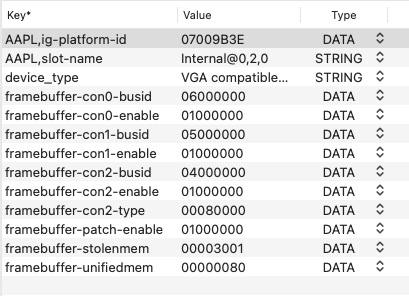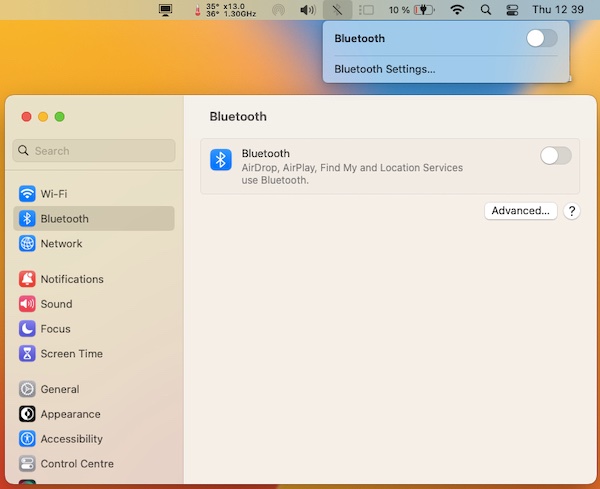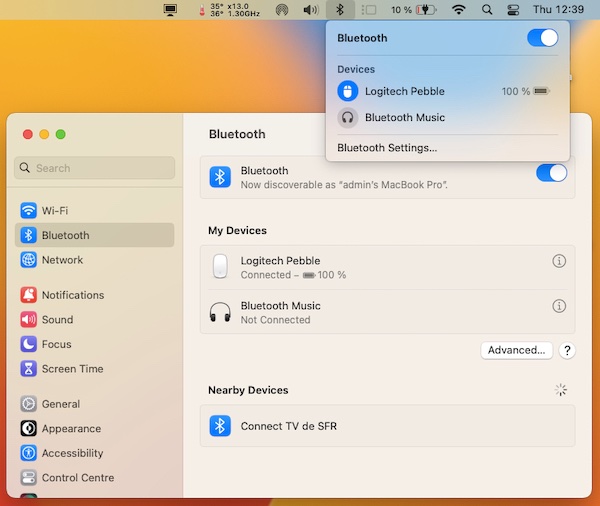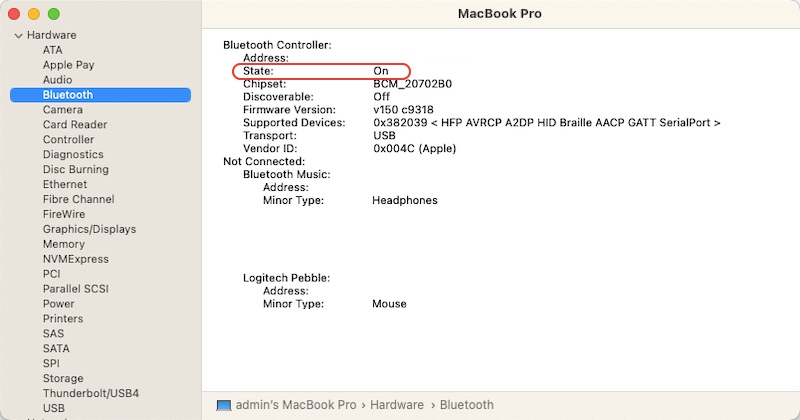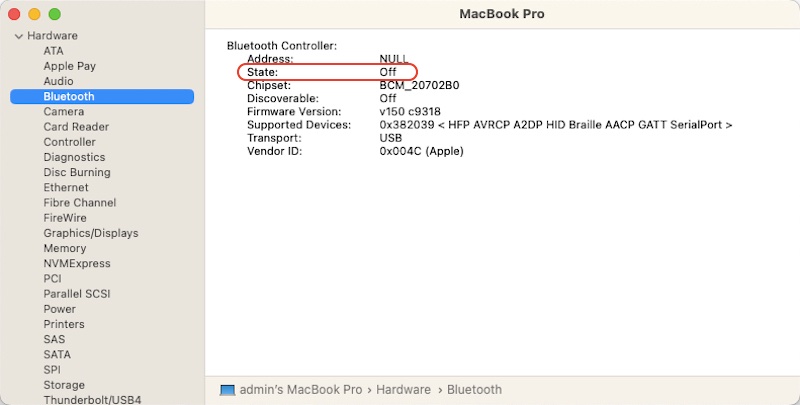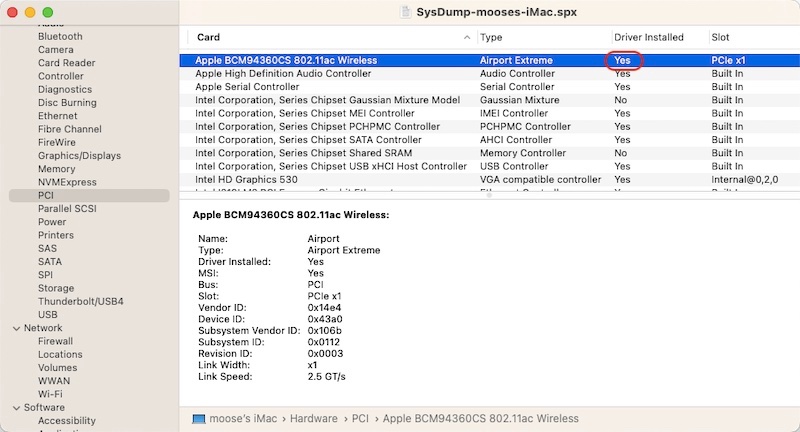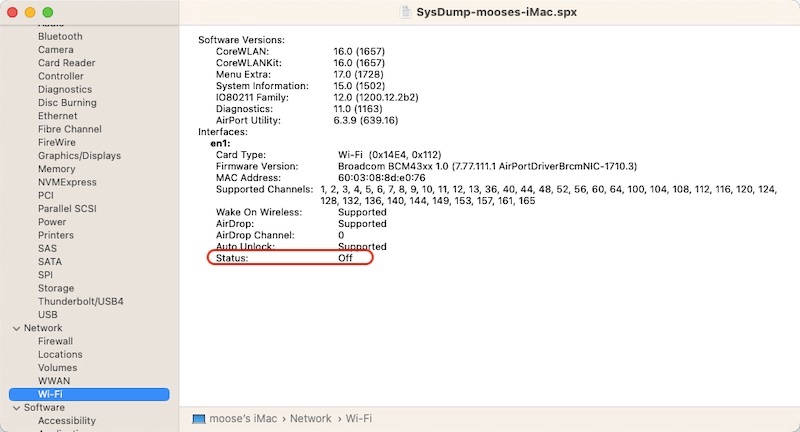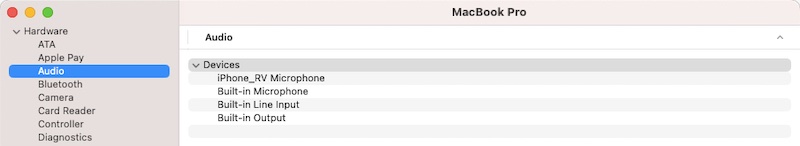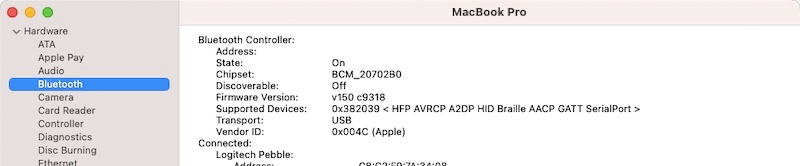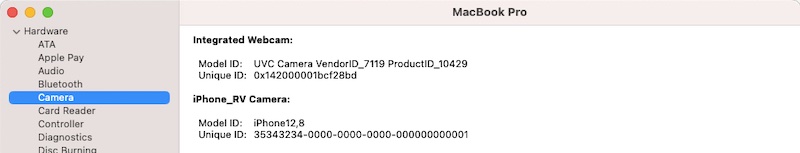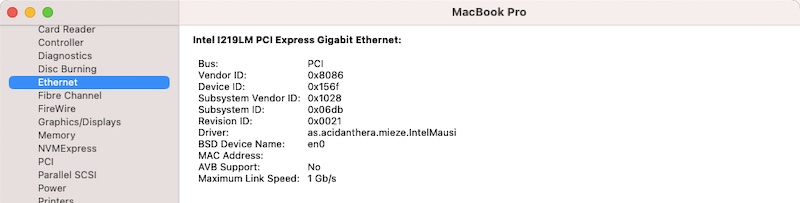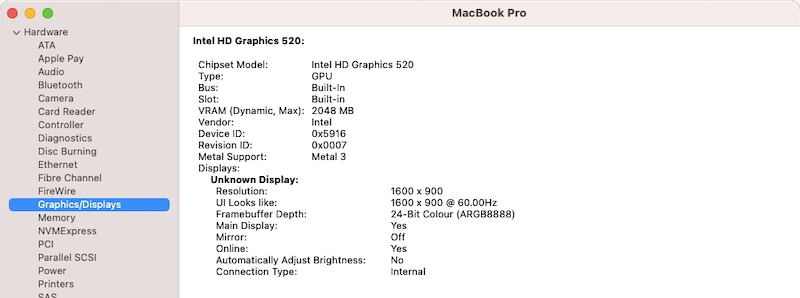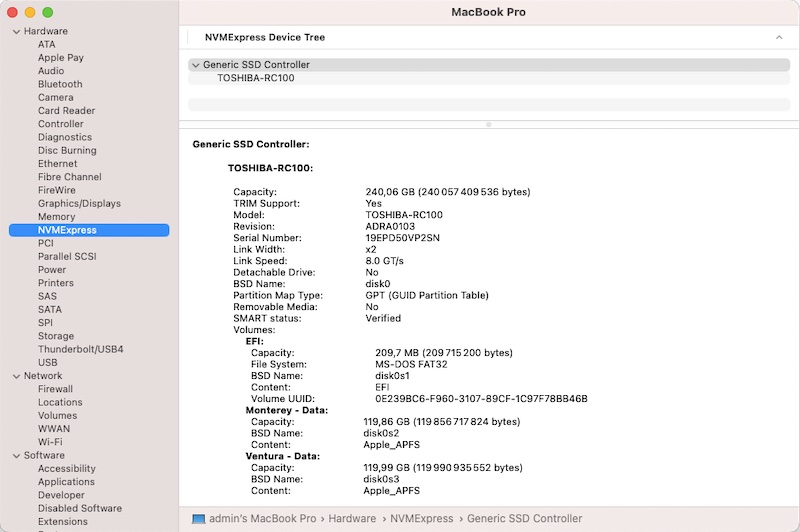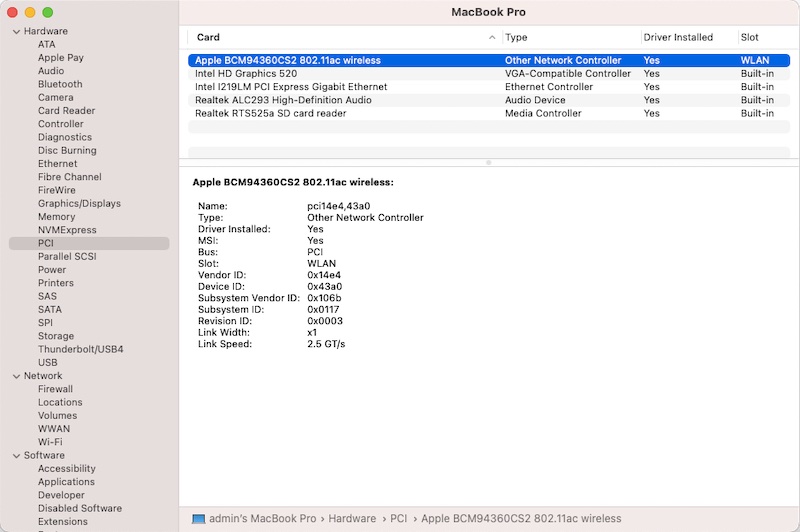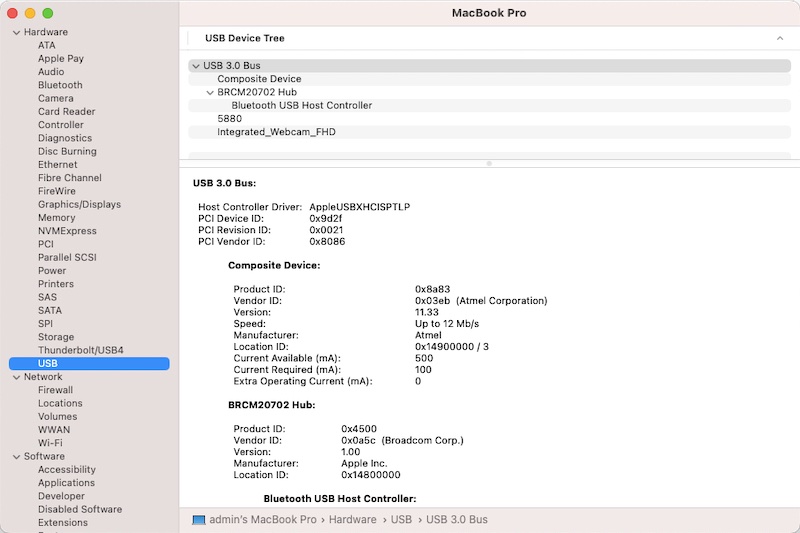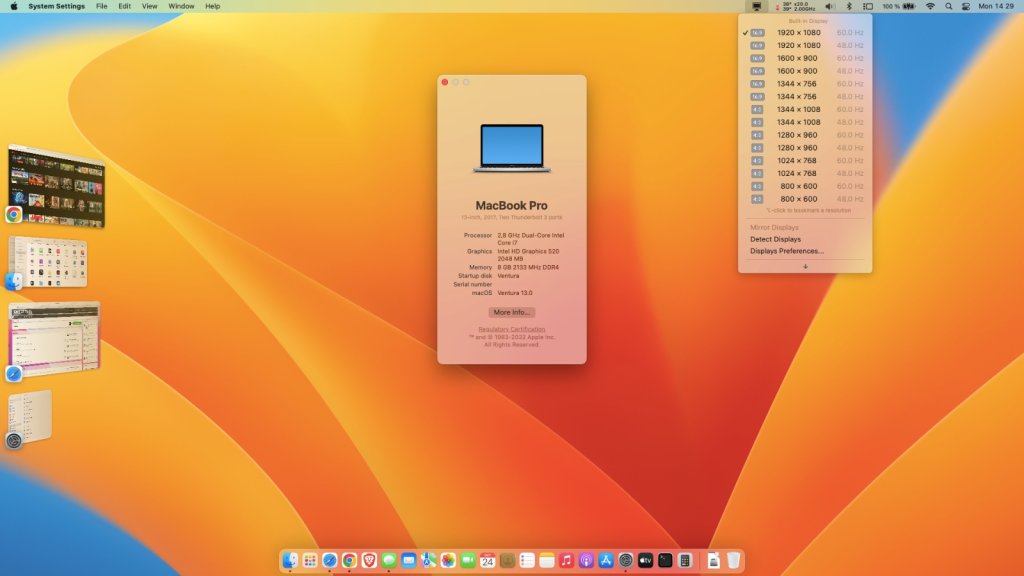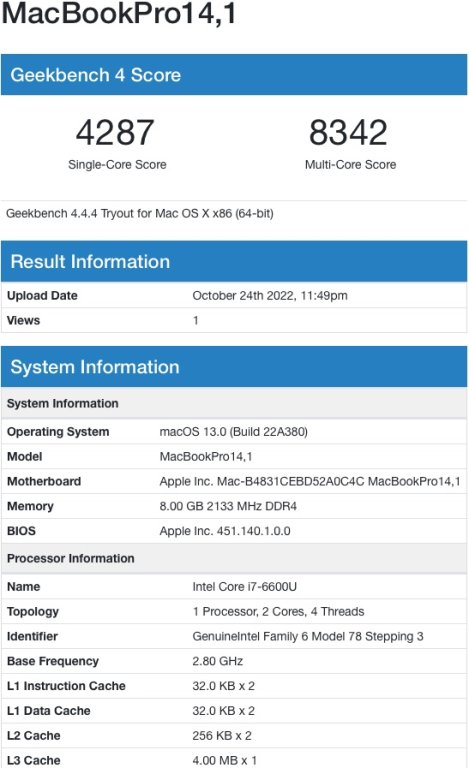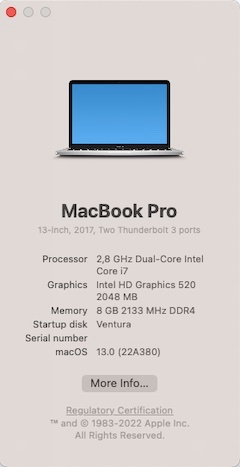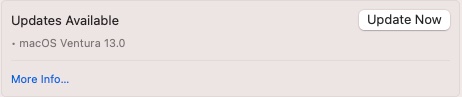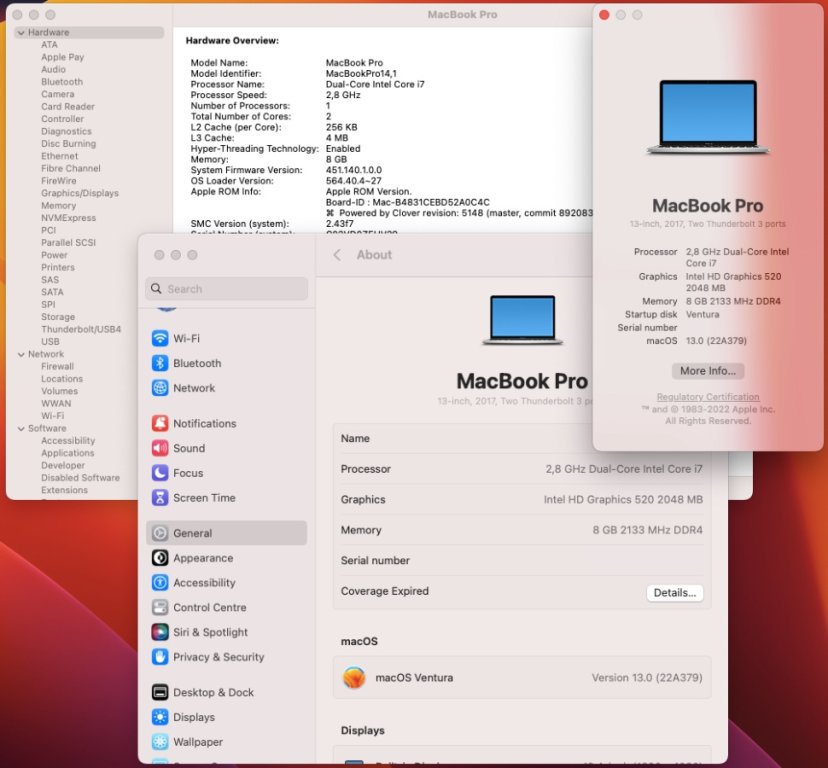-
Posts
10069 -
Joined
-
Last visited
-
Days Won
569
Content Type
Profiles
Articles, News and Tips
Forums
Everything posted by Hervé
-
You can ignore the size of screen reported by macOS; I've experienced that too with several TV screens that I hooked over HDMI to my Hacks over the years. In my case, it was just a cosmetic thing and never had any impact on screen resolution or manner in which the video was displayed on screen. With regards to your OC config: You've created a dedicated kext to inject your screen's EDID; you no longer enable it so (I guessed it was of no help) so I'd just get rid of it; I've never seen EDID injection required for anything else but laptop's built-in screens. You've got a 4K screen so check the value assigned to DVMT; you'll need at least 64MB allocated at BIOS level. In that respect, you must evidently remove your patch that reduces stolenmem to 19MB (framebuffer-stolenmen 00003001 DATA). You patch your framebuffer's connectors in a way I'm not familiar with: You've opted for CFL framebuffer desktop layout 0x3E9B0007 which defines the following graphics properties: ID: 3E9B0007, STOLEN: 57 MB, FBMEM: 0 bytes, VRAM: 1536 MB, Flags: 0x00801302 TOTAL STOLEN: 58 MB, TOTAL CURSOR: 1 MB (1572864 bytes), MAX STOLEN: 172 MB, MAX OVERALL: 173 MB (181940224 bytes) Model name: Intel UHD Graphics 630 Camellia: CamelliaDisabled (0), Freq: 0 Hz, FreqMax: 0 Hz Mobile: 0, PipeCount: 3, PortCount: 3, FBMemoryCount: 3 [1] busId: 0x05, pipe: 9, type: 0x00000400, flags: 0x000003C7 - ConnectorDP [2] busId: 0x04, pipe: 10, type: 0x00000400, flags: 0x000003C7 - ConnectorDP [3] busId: 0x06, pipe: 8, type: 0x00000400, flags: 0x000003C7 - ConnectorDP 01050900 00040000 C7030000 02040A00 00040000 C7030000 03060800 00040000 C7030000 i.e. 3 x DP ports on connectors con0 (0105), con1 (0204) and con2 (0306). Your patches change these connectors to: [1] busId: 0x06, pipe: 9, type: 0x00000400, flags: 0x000003C7 - ConnectorDP [2] busId: 0x05, pipe: 10, type: 0x00000400, flags: 0x000003C7 - ConnectorDP [3] busId: 0x04, pipe: 8, type: 0x00000800, flags: 0x000003C7 - ConnectorHDMI 01060900 00040000 C7030000 02050A00 00040000 C7030000 03040800 00080000 C7030000 Can you explain what drove you to such busId patches or was it just part of a config you acquired somewhere? Can you post an IOReg extract to examine things? As asked by Jake, do specify the type of connection you use for your screen. Your HDMI patch would lead us to believe you use HDMI need but your SysInfo screenshot indicated TB/DP.
-
Your OC config shows 2 x disk-related patches enabled: one is to force trim (should not be necessary but Ok), the other is labelled "internal HD patch test". No idea what the latter does but maybe you ought to disable it... Can't see anything else that'd look suspicious in your setup.
-
No need to ask to post whatever fix you've found. Just post it.
-
Check the eventual obsolescence of your HFSPlus driver/module. You could also envisage testing OpenHFSPlus or HFSPlusLegacy drivers as alternatives.
-

[Solved] Dell Inspiron 5480: no Bluetooth on Ventura
Hervé replied to davidfrei7as's topic in The Archive
Having Ventura on an external SSD is irrelevant here and bears no impact to Bluetooth. Any change of behaviour after putting laptop to sleep then waking it? -

[Solved] Dell Inspiron 5480: no Bluetooth on Ventura
Hervé replied to davidfrei7as's topic in The Archive
The screenshot you attached in post #1 shows that the Bluetooth module is seen (and should therefore be operational) but that the Bluetooth service has been disabled. Check that out in the BT icon of your Finder's bar or in the BT PrefPane. Bluetooth disabled: Bluetooth enabled: Do compare the version of firmware displayed in Monterey's SysInfo vs. that displayed in Ventura's SysInfo (v0 c0). It could simply be that Ventura does not load the necessary firmware. -
Did I ? Well, there sure ain't no specific patch or properties injection against RP08 or RP08.PXSX device so I really can't see what I could have done for your BCM94360S card in that DSDT, especially as such card requires no patching. Or maybe I removed some existing patching at the time.
-
Card is seen, driver is loaded. Nothing wrong on that front. But Wifi appears to be turned off/disabled. Check that out in your Monterey Control Panel or through the Wireless icon in the Finder's bar if it's displayed there. I was only familiar with subsystem id 106b:0134 for the Wifi part of BCM94360CS, not 106b:0112 as shown for yours. On the other hand, all is as expected on the Bluetooth front with subsystem id 106b:8289. I'd have to double check to be certain this is not a fake card. Edit: 106b:0112 appears to be subsystem id of wireless cards fitted to MacBookPro11,1 so all should be well. Just can't say if the model was BCM94360CS or another but that's really secondary.
-
If you switched from OpenCore to Clover you must 1st clear NVRAM. You can do this from: an OC USB key -> reset/clear NVRAM at OC Picker macOS Recovery mode -> Utilities -> Terminal -> command "nvram -c"
-
Try a different PCIe slot. Check your IOReg.
-
Go ahead and post your zipped EFI folder. If I understood you correctly, you've not made any change to your Monterey bootloader setup before trying to update to Ventura, right?
-
If the card/hardware is fully functional (i.e. not faulty/defective), it works OOB. No need for add-on kexts such as AirportBrcmFixup so you can disable it/get rid of it. Check if you see the card in IOReg. If you hookup the Bluetooth connector to an internal USB port, you'll also see the BT module in IOReg + in SysInfo->Hardware->USB.
-
No. SMBIOS is something taken into account at boot time only; changing from MBP13,1 to MBP14,1 will not prevent your laptop from booting mcOS. If you're that frightened, use a USB key to boot with your adjusted bootloader setup.
-
You should boot in verbose mode to begin with. I'd say there's a good chance your trouble comes from lack of USB ports mapping (either your own port mappings or default kext USBInjectAll). You should also remove your XHCILimit quirk.
-
Easy: change your SMBIOS to MacBookPro14,1. It's the minimum requirements as posted in our Ventura announcement.
-
You should post a zipped copy of your bootloader's EFI folder. To install and run Ventura, Skylake laptops require: injecting the iGPU properties you've used (see note below) using SMBIOS MBP14,1 which you've done injecting Whatevergreen kext v1.6.1 or later (but basically update your essential kexts like Lily & Plugins to latest versions) removing SyncRuntimePermissions booter quirk Clover r5148 minimum or OpenCore v0.8.5 (the recommended version for lacOS 13.0) which you use Other than that, it should be the same setup as used for Monterey. NB: out of the 2 sets of iGPU properties you posted, both can equally be used afaik (see my deprecated Ventura beta threads in Archive section) but you would indeed require to uncomment those con1 patches to obtain HDMI video output & audio.
-
Target macOS release: Ventura 13.x This is a Clover-based installation using the well-known/well documented vanilla method detailed below: Working: full QE/CI with HD520 graphics (with KBL layout 0x59160000, KBL faked id 0x5916, MBP14,1 SMBIOS and Whatevergreen kext v1.6.1 or later) HDMI output OOB but built-in LCD goes off on 1st cable connection. With WEG boot arg igfxonln=1, LCD picture is recovered after closing then re-opening the LID and HDMI is on at 1st boot & after wake mDP output OOB touchscreen with USB HID fix (patch of IOHIDFamily to fake single-user mode) due to Apple dropping support for old USB hardware full audio, including jack microphone input and headset output (with AppleALC kext & layout-id 11) HDMI audio (with KBL con1 connector-type patch) built-in Gigabit Ethernet (with IntelMausiEthernet kext) full CPU power management, including Turbo boost to 3.4GHz (with PlugIn type settings) sleep: Ok through Apple menu->Sleep, lid closure, power button, Fn-Insert and energy savings settings with hibernation mode set to 0 (sleep to RAM) and /var/vm/sleepimage file deleted. wake: Ok through lid opening and power button wireless & bluetooth with any compatible card/USB dongle battery management and monitoring (with ACPIBatteryManager kext) SD card reader (with 1Revenger1's RealtekCardReader kext) integrated webcam OOB keyboard backlight control OOB (for backlit models) audio volume control through Fn-F1/Fn-F2/Fn-F3 brightness control through Fn-F11/Fn-F12 touchpad basic features, incl. buttons (with Rehabman's VoodooPS2Controller kext) but not recognised in PrefPane USB3.0 ports (with Hackintool's generated USBPorts kext) Stage Manager Continuity Camera Not Working: N/A Not tested: SmartCard reader GeekBench v4.4.4 (64bit) gives the following rating: macOS Ventura not natively supporting platforms older than Kaby Lake/HD6x0, it cannot be natively installed and cannot natively run on the Skylake/HD520 Latitude E7270 as used to be the case for earlier versions of the OS. This can however be easily achieved by implementing the following settings which allow keeping a full vanilla installation without calling on add-on patches that would install older kexts, frameworks or other necessary files: use of Kaby Lake framebuffer 0x59160000 (0x591B0000 may also be used but requires further graphics connectors patching) fake Kaby Lake HD620 iGPU id 0x5916 use Kaby Lake platform SMBIOS MacBookPro14,1 use Whatevergreen v1.6.1 minimum to properly support use/fake KBL graphics on Skylake platforms 1) 13.x USB installer creation Using a USB key of 16GB minimum, create a Ventura USB installer through the following Terminal command: sudo <path>/Install\ macOS\ Ventura.app/Contents/Resources/createinstallmedia --volume /Volumes/<USB key> where: <path> = location of Ventura installation package (eg: /Applications if freshly downloaded) <USB key> = name of formatted USB volume (eg: USB_16GB) The process will take several minutes. Once completed: install Clover bootloader on the USB installer with the following customised settings: Clover for UEFI booting only Install Clover in the ESP UEFI Drivers Recommended drivers FSInject SMCHelper Human Interface Devices (optional) Ps2MouseDxe UsbMouseDxe FileSystem Drivers ApfsDriverLoader Memory fix drivers OpenRuntime Additional Drivers (optional) NvmExpressDxe PartitionDxe Themes (optional) BootLoaderChooser (optional) CloverConfigPlistValidator (optional) Install Clover Preference Pane (optional) you must use Clover version r5148 minimum as attached below: Clover_r5148.pkg.zip once Clover is installed, launch Clover Configurator app and mount the freshly created EFI partition of the USB installer Clover Configurator.zip add the (unzipped) HFSPlus driver attached below to the EFI/CLOVER/drivers/UEFI folder HFSPlus.efi.zip open this EFI partition and transfer/copy the files & folders from the Latitude E7270 Ventura Clover pack below to the EFI/CLOVER folder Clover_Pack_E7270_Ventura.zip 2) 13.x installation boot the Ventura USB installer at the Clover main menu, select the "Install macOS Ventura" partition (but don't press [ENTER]) press [SPACE], select -v verbose option in the menu, then choose to boot with the selected options proceed with installation, creating & formatting the target Ventura installation through Disk Utility as/if required on 1st reboot, boot off the USB installer and select the freshly created "macOS install from <target Ventura partition>" repeat this until this partition is no longer offered and only the target Ventura partition is left to boot Reboot the target Ventura partition via your USB installer 3) Post-installation tuning Once the target Ventura partition has booted, complete the 1st boot configuration tuning Once at the desktop, install Clover bootloader on the Ventura partition/disk with the customised settings listed above Once Clover is installed, launch Clover Configurator app and mount the freshly created EFI partition of the Ventura partition/disk Open this EFI partition and transfer the files & folders from the above Latitude E7270 Ventura Clover pack to the EFI/Clover folder You may then reboot and verify that Ventura boots off your disk through Clover Please note that: Clover config of the pack contains HDMI-audio KBL framebuffer patch. Clover config of the pack contains disabled settings for DW1820A wireless card. Enable or remove as appropriate. Booter quirk SyncRuntimePermissions must be removed for Ventura. Edit: 17 Jan 2024 Revised bootpack with modified SSDT-GPRW patched ACPI table to fix intermittent loss of Bluetooth on wake.
-
Released Oct 24th, 2022 as announced. Version 13.0, build 22A380. Ventura drops support for Intel Haswell, Broadwell and Skylake platforms that remained officially supported in Monterey. Patches are available to regain graphics acceleration though. This time, Apple raised minimal requirements to Kaby Lake platforms (with the exception of iMacPro1,1): iMac18,1 (Kaby Lake) iMacPro1,1 (Skylake) Macmini8,1 (Coffee Lake) MacBook10,1 (Kaby Lake) MacBookAir8,1 (Amber Lake) MacBookPro14,1 (Kaby Lake) MacPro7,1 (Cascade Lake) On the AMD front, it's Polaris minimum. Also released at the same time: macOS Monterey 12.6.1 Security Update (build 21G217) macOS Big Sur 11.7.1 Security Update (build 20G918) NB: macOS Catalina is now officially unsupported. View full article
-
Released Oct 24th, 2022 as announced. Version 13.0, build 22A380. Ventura drops support for Intel Haswell, Broadwell and Skylake platforms that remained officially supported in Monterey. Patches are available to regain graphics acceleration though. This time, Apple raised minimal requirements to Kaby Lake platforms (with the exception of iMacPro1,1): iMac18,1 (Kaby Lake) iMacPro1,1 (Skylake) Macmini8,1 (Coffee Lake) MacBook10,1 (Kaby Lake) MacBookAir8,1 (Amber Lake) MacBookPro14,1 (Kaby Lake) MacPro7,1 (Cascade Lake) On the AMD front, it's Polaris minimum. Also released at the same time: macOS Monterey 12.6.1 Security Update (build 21G217) macOS Big Sur 11.7.1 Security Update (build 20G918) NB: macOS Catalina is now officially unsupported.
-
I recommend you stick to Monterey for the time being. As you probably know, Ventura drops everything older than Kaby Lake hardware so patches are required on such hardware. Monterey still fully and natively supports Haswell platforms. Ventura will be officially released today but it's best you wait until the required patches are mature enough before you consider installing mac0S 13.0 on your E7240.
-
Pretty straight forward procedure, really: install Clover r5148 on a USB key as per my E7270 Monterey guide download the Clover pack I posted in my Ventura beta3 thread and copy its config.plist + ACPI & Kexts folders to the EFI/CLOVER folder of your USB key boot your E7270 with Opencore, Reset NVRAM at OC picker and reboot press F12 once your E7270 complete POST and boot off your USB key if all is Ok, mount the EFI partition of your E7270's SSD and USB key. Make a backup of the OC EFI folder of your SSD if you wish, then replace it by the Clover EFI folder of your USB key. I'll post a Ventura update to my E7270 existing guides once Apple releases the new macOS version tomorrow. Of course, no reason why you wouldn't be able to install Ventura with OC as long as you update your setup to meet Ventura's requirements (OC version, OC quirks + necessary graphics adjustments, i.e. KBL framebuffer settings + SMBIOS).
-
As OP stipulated (albeit with poor spelling), he got a modded BIOS off bios-mods.com. You'll find the relevant thread on their forum but it's very old; it also seems you'd need to buy some hardware to re-program the BIOS, so it's not a simple matter of a BIOS flash/reflash.
-
RC #2 released Oct 20th, 2022. Build 22A380. Must be a bug fix. No loss of installed printer after this update! Ventura will be officially released on October 24th.
-
Trying to think, of possible/potential issues: ACPI patches: you patch HPET's IRQ through CRS but did you check how HPET was coded in the vanilla DSDT table? I'm not familiar with the method of HPET patching you've deployed. It'd be interesting if you posted your extracted DSDT. HPET patching is often only required to fix audio issues. Was that the case for you? trim patches: try to disable them (NVRAM parameter + kext patch) ? add-on kexts: HoRNDIS, FeatureUnlock, VerbStub. Try to disable them?
-
Released Oct. 18th, 2022. Build 22A379. Ok on my Skylake/HD520 Latitude E7270 with exact same/unmodified Clover r5148 setup previously used for 13.0 beta 3 to 11. Everything working as before. NB: the annoying bug that removes printers after each Ventura (beta) update remains present in this RC.