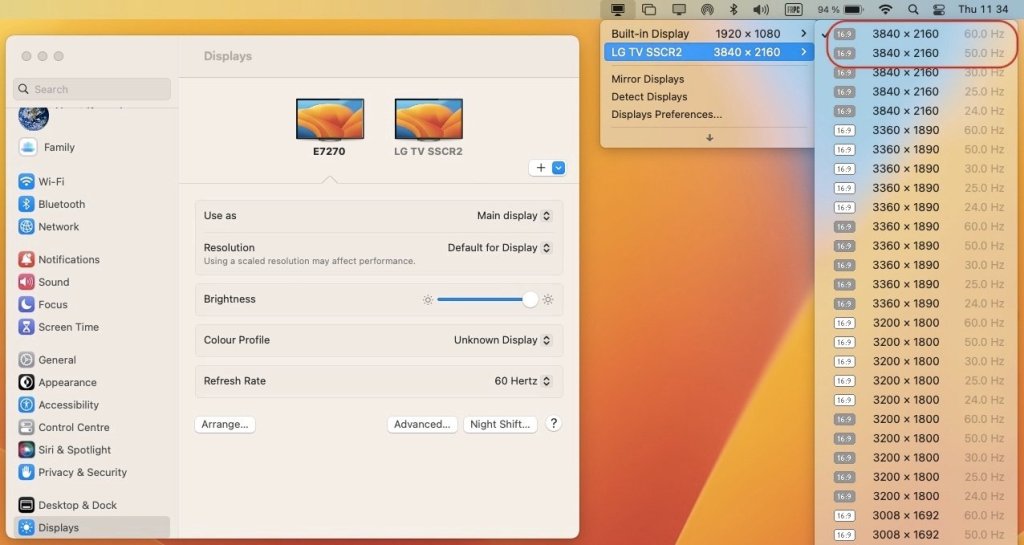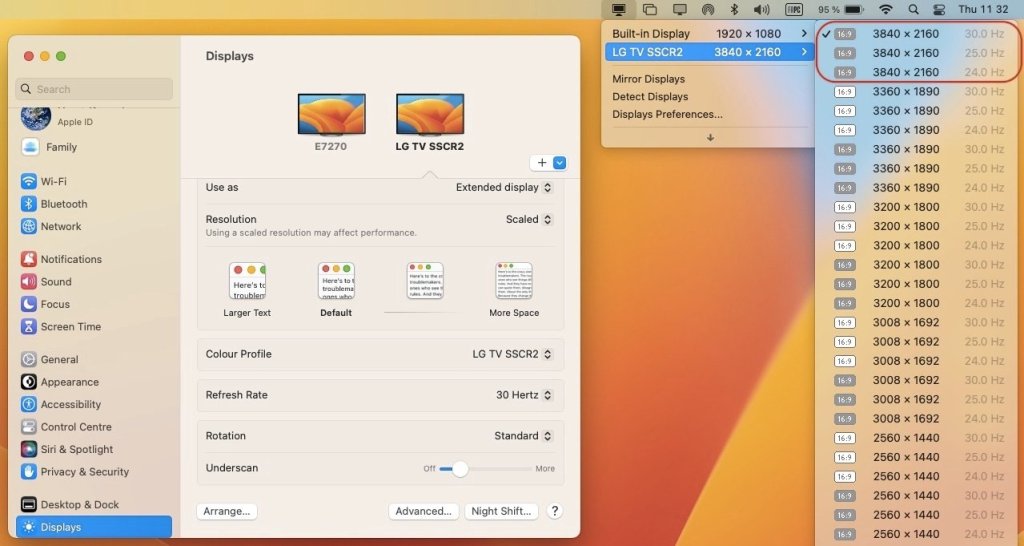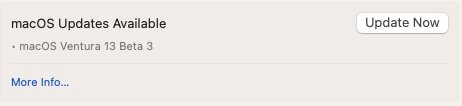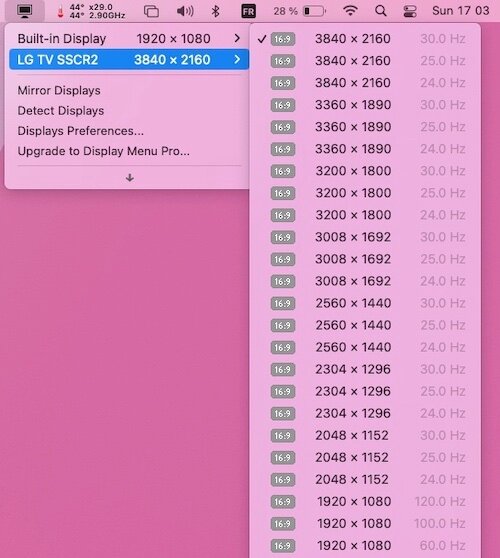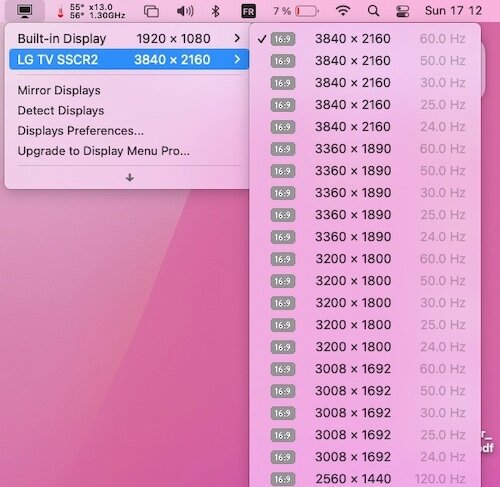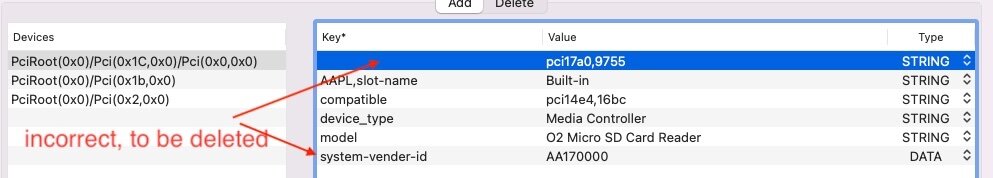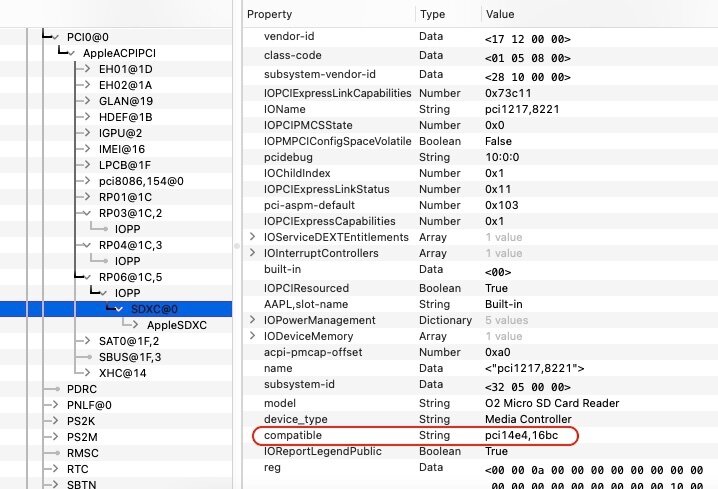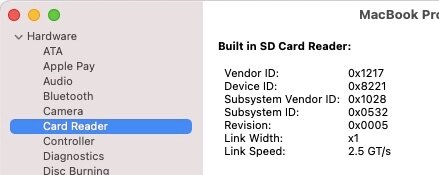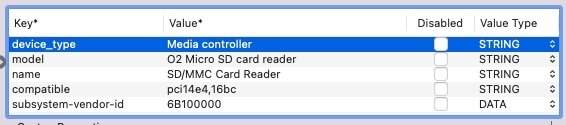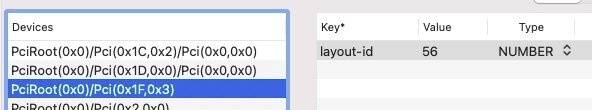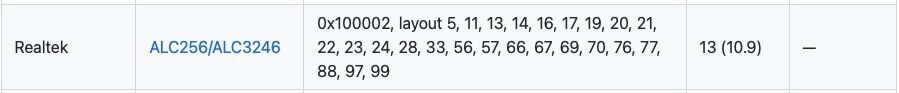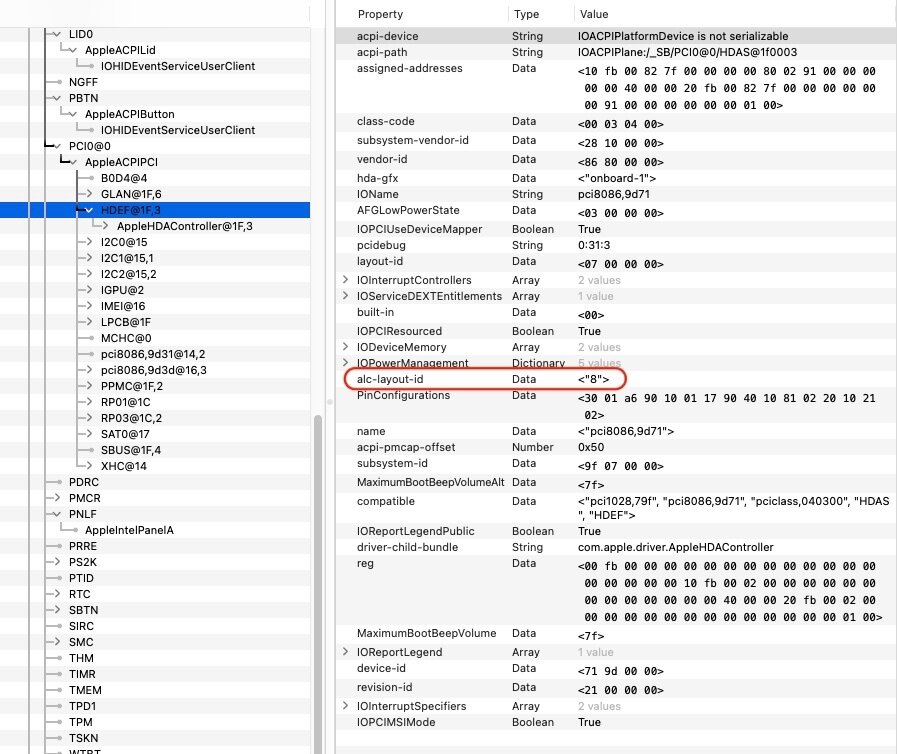-
Posts
10069 -
Joined
-
Last visited
-
Days Won
569
Content Type
Profiles
Articles, News and Tips
Forums
Everything posted by Hervé
-
Incremental update for 1st public beta. Build 22A5295i. I'm running Clover r5148 and found I needed to clear NVRAM (done through macOS Recovery) to update from 95h to 95i successfully. Until I did that, I was getting a boot loop when booting the temp "Install Ventura from..." partition.
-
Ok on my Skylake/HD520 Latitude E7270. With Lilu v1.6.2, the SkylakeInjector kext that was previously published must be removed or system will hang at boot. E7270_Clover_r5148_13.0.b3.zip E7270_Clover_r5148_13.0.b3_v2.zip Edit: Revised pack v2 with KBL framebuffer changed to 0x59160000 and KBL fake id changed to 0x5916 to fix lack of HDMI output. This fully supports 4K @24-30Hz out of HDMI and 4K @60Hz out of mDP: Details about differences between KBL mobile framebuffers 0x56160000 ad 0x591B0000 and patching requirements are available here.
-
Released July 6th, 2022. Build 22A5295h. Requires Lilu v1.6.2 and Clover r5148 or OpenCore v0.8.3. With Clover, it's imperative to update to r5148 and reboot with r5148 before updating to beta 3 otherwise Ventura update will fail. Lilu-1.6.2-RELEASE.zip
-
You just need to know where to look... Lilu.kext_v1.6.2.zip
-
After double checking my Skylake/HD520 Latitude E7270, with DVMT patched to 64MB or 96MB through GrubShell, I'm getting 4K @30Hz max. HDMI and 4K @60Hz DP: It's in full compliance with Intel's posted specifications.
-
On any given machine, macOS may prompt you to re-enter your Apple ID details if you switch SMBIOS parameters and have different values. This is typical of running multiple macOS partitions with multiple versions that use individually do not use the same setup. If this does not apply to your Hackintosh, you may not have NVRAM fully operational, in which case you must make the necessary adjustments to your OC config. See the Dortania guidance for details.
-

Lenovo Y520: SD Card Reader and sleep don't work
Hervé replied to George1203's topic in Lenovo systems
ACPI arrangements of the Lenovo E470 are irrelevant and do not concern your specific model, which is different. DSDT patch or device properties injection all make up for the same goal in the end; they're just different ways to achieve the same thing. Why the well-known SD card reader patch won't work for you is something that eludes me totally. Maybe something obvious we've all missed! -
Here are Intel's specs: https://ark.intel.com/content/www/us/en/ark/products/97472/intel-core-i57300u-processor-3m-cache-up-to-3-50-ghz.html Do you use Display Menu app to select your HDMI resolution?
-
See at bottom of post #1: https://osxlatitude.com/forums/topic/15648-dell-latitude-e7270-with-i7-6600u-hd520-and-1920x1080-touchscreen-high-sierramojavecatalinabig-surmonterey If you have, say, a Clover bootable USB key, simply copy the ModGRUBShell.efi module to EFI/CLOVER/drivers/UEFI folder. I would expect you to find DVMT set to 64MB and require to set it to 96MB for 4K @60Hz.
-
Hi @skyrilhd Finally got round to test your kext on my Latitude E7270 fitted with Alps V8 touchpad (touchscreen model): v2.2.9 Debug (1500) Default touchpad speed is a little quicker than with my previous PS2 controller kext but it suits me just fine and it remains fully adjustable through the PrefPane of course. Muti-finger gestures is working fine too (eg: Notification Centre, LaunchPad, etc.). 3-finger gestures can be a little difficult but that's due to the small size of the touchpad. Keyboard 100% operational. Looking very good to me. v2.2.9 Debug (6000) TouchPad not working at all. keyboard 100% Ok. This is the best Alps driver I ever got to experiment with on all my Latitude laptops. Respect!
-

Lenovo Y520: SD Card Reader and sleep don't work
Hervé replied to George1203's topic in Lenovo systems
Try this: replace your SSDT-SDCard by this one and reboot: SSDT-SDCard.aml.zip if that does not bring your card reader to life, try this OC config (reset NVRAM at reboot): 0628configOC0.81.plist.zip -
The last OC EFI folder you posted shows that you disabled patches for framebuffer's fbmem and stolenmem; I therefore assume you must have patched DVMT in BIOS through Grubshell. Is that correct and if so, which value did you set DVMT to? 64MB or 96MB? I would also try to disable these other patches: disable-agdc enable-hdmi-dividers-fix I'm not using such patches on my SKL HD520 Latitude E7270 and obtain 4K @60Hz out of DP + HDMI with DVMT 96MB BIOS patch alone (I only use igfxonln=1 boot-arg to avoid built-in LCD staying off when connecting HDMI).
-

Latitude E7270: HDMI not working under macOS Big Sur 11.6.7
Hervé replied to adams's topic in The Archive
The only patch you require for HDMI output is the connector type; absolutely no need to patch connector's pipe or flags. You have 2 x very incorrect property injections in your config: framebuffer-con1-enable 1000000 NUMBER framebuffer-patch-enable 1000000 NUMBER Correct statements are: framebuffer-con1-enable 1 NUMBER framebuffer-patch-enable 1 NUMBER or this, if you want to inject the properties in DATA type: framebuffer-con1-enable 01000000 DATA framebuffer-patch-enable 01000000 DATA You've mixed things up. You also confused Opencore EFI folder with module opencore.efi. Former is what one usually posts (in zipped version), latter is of no use at all for debugging. -

Lenovo Y520: SD Card Reader and sleep don't work
Hervé replied to George1203's topic in Lenovo systems
@Baio77 You may mean well, but please keep this thread on-topic and do not divert onto fixing what you believe to be issues when such things were not even mentioned and your proposed new setups end up creating new issues. It's a recurring pattern of yours... The OC EFI you provided does not even address the O2 SD card reader, the thread's own topic! @George1203 The OC config you posted shows incorrect injections: In addition, these injections useless if you already use a patched SSDT to do so (SSDT-SDCard.aml). So only use one solution or the other but not both. In your case, SSDT-SDCard is correct, your OC config is wrong. As advised by Jake, make sure you also remove those add-on kexts that appear in your OC config (remove them from the OC config and the kexts folder): AppleSDSX AppleSDXCInjector VoodooSDHC As stated here (based on posted reports by forum members), the patch is understood to be applicable to your O2 card reader model (ven/dev id 1217:8621) so all that's required is injecting the property declaring compatibility with Apple's hardware (pci14e4,16bc): You would then expect to see your SD card reader in SysInfo in a manner similar to this: Of course, make sure it's not disabled in BIOS. As detailed here back in 2019, the same O2 SD card reader (pci1217,8621) was said to be fully working in a Lenovo ThinkPad E470 with the stated patch (compatible pci14e4,16bc). One notable difference though: the subsystem-vendor-id being set to Apple's 0x106B: Jake already fixed all this in the OC config he provided where he commented out your incorrect config for the SD crd reader and added the correct properties injection. -
Make sure you install Clover with the options provided in my E7270 guide. Refer to the last one for Monterey.
-
Maybe you're not using the correct Clover version or you did not install it properly/with the correct settings.
-
- 1 reply
-
- 1
-

-
-
Do try and disable that SSDT-ALC256 patched tab of yours. I don't think you need it, especially given that you do not appear to use CodecCommander kext. Then, there appears to be a discrepancy between your OC config and the info shown in IOReg: You need to address that... https://github.com/acidanthera/AppleALC/wiki/Supported-codecs 'pretty sure ALC256 layout id 11 (0x0B) should work perfectly.
-

macOS Ventura 13.0 beta 1: early feedback and findings
Hervé replied to Hervé's topic in The Archive
This revised version of Clover r5146 restores full stability in Ventura beta1 with AvoidRuntimeDefrag quirk set (failing that systems boot but rapidly freeze). The OpenRuntime Clover module was fixed. Thanks to developper @Jief_Machak for the updated build. Clover_r5146beta-48be65956.pkg.zip This follows findings posted at InsanelyMac stating that older version such as r5137 could boot Ventura without subsequent freeze. Revised pack #3 posted above accordingly. Edit: Fixed lack of HDMI output by changing KBL framebuffer 0x591B0000 to 0x59160000 which has suitable output ports definition. Revised pack #4 posted above accordingly. Not good for HDMI without connector's patching: ID: 591B0000, STOLEN: 38 MB, FBMEM: 21 MB, VRAM: 1536 MB, Flags: 0x0000130B TOTAL STOLEN: 39 MB, TOTAL CURSOR: 1 MB (1572864 bytes), MAX STOLEN: 136 MB, MAX OVERALL: 137 MB (144191488 bytes) Model name: Intel HD Graphics KBL CRB Camellia: CamelliaDisabled (0), Freq: 1388 Hz, FreqMax: 1388 Hz Mobile: 1, PipeCount: 3, PortCount: 3, FBMemoryCount: 3 [0] busId: 0x00, pipe: 8, type: 0x00000002, flags: 0x00000098 - ConnectorLVDS [2] busId: 0x04, pipe: 10, type: 0x00000800, flags: 0x00000187 - ConnectorHDMI [3] busId: 0x06, pipe: 10, type: 0x00000400, flags: 0x00000187 - ConnectorDP 00000800 02000000 98000000 02040A00 00080000 87010000 -> Not good for HDMI output. Needs patching to 01050900 [00080000 87010000]. 03060A00 00040000 87010000 -> Ok for DP, incl audio. Natively good for HDMI: ID: 59160000, STOLEN: 34 MB, FBMEM: 0 bytes, VRAM: 1536 MB, Flags: 0x00000B0B TOTAL STOLEN: 35 MB, TOTAL CURSOR: 1 MB (1572864 bytes), MAX STOLEN: 103 MB, MAX OVERALL: 104 MB (109588480 bytes) Model name: Intel HD Graphics KBL CRB Camellia: CamelliaDisabled (0), Freq: 1388 Hz, FreqMax: 1388 Hz Mobile: 1, PipeCount: 3, PortCount: 3, FBMemoryCount: 3 [0] busId: 0x00, pipe: 8, type: 0x00000002, flags: 0x00000098 - ConnectorLVDS [1] busId: 0x05, pipe: 9, type: 0x00000400, flags: 0x00000187 - ConnectorDP [2] busId: 0x04, pipe: 10, type: 0x00000800, flags: 0x00000187 - ConnectorHDMI 00000800 02000000 98000000 01050900 00040000 87010000 -> 0105 connector good for HDMI. Type 00080000 required for HDMI audio. 02040A00 00080000 87010000 -> Ok for DP, incl. audio. -
It IS solved with OpenCore v0.8.2. https://osxlatitude.com/forums/topic/17292-macos-13-ventura-beta1-early-feedback-and-findings/?do=findComment&comment=114854
-
Never heard of such bootROM fix. The NVMEFix kext was understood to improve things a little for Samsung PM981 SSDs but it does not fix the KP issues. See here. Bottom line is that PM981 SSDs are not compatible with macOS.
-

macOS Ventura 13.0 beta 1: early feedback and findings
Hervé replied to Hervé's topic in The Archive
Why setting AvoidRuntimeDefrag to No was required to boot Ventura beta1 until now: https://github.com/acidanthera/OpenCorePkg/pull/357 -

Dell 5559: unable to boot OpenCore for Monterey
Hervé replied to Didds's topic in Other Dell laptops
Make sure you perform a "Reset NVRAM" from OC Picker after any changes to your config file.


.thumb.jpg.76e08b502a3c5d9ce2c572f4295a0503.jpg)