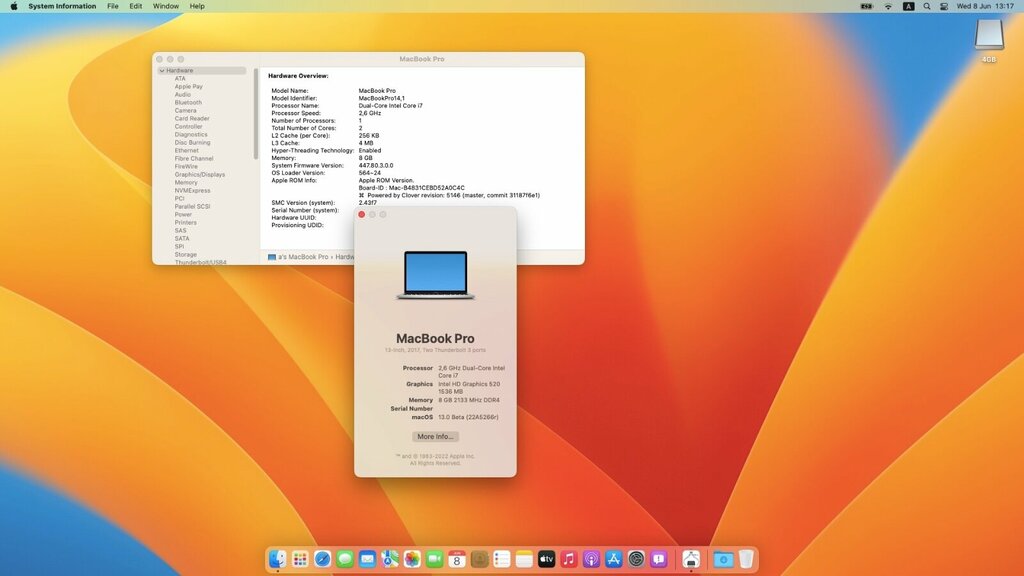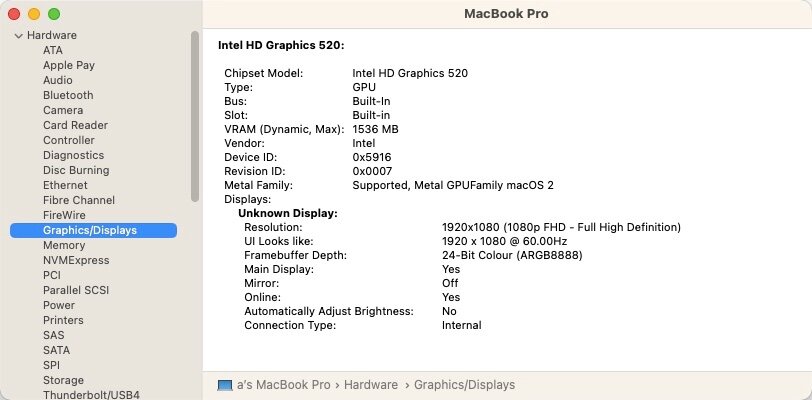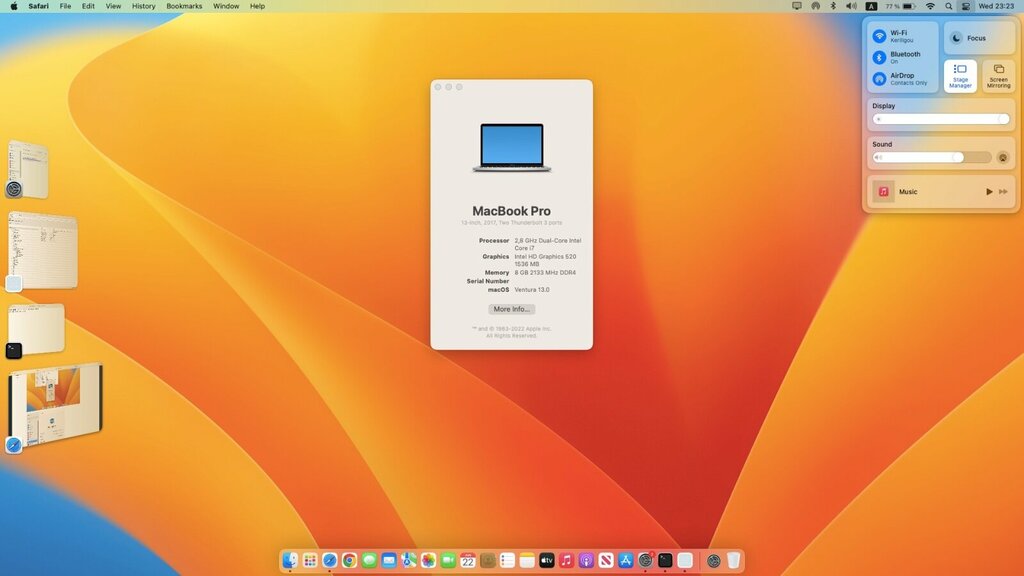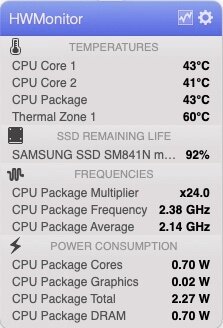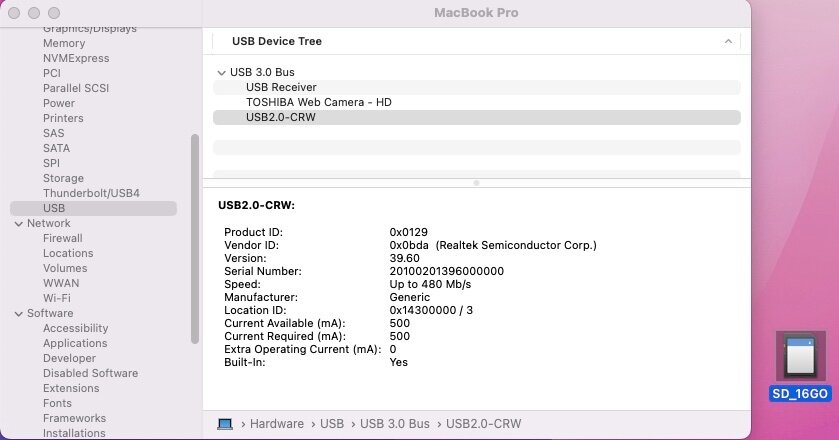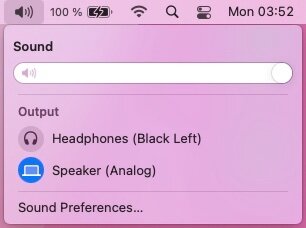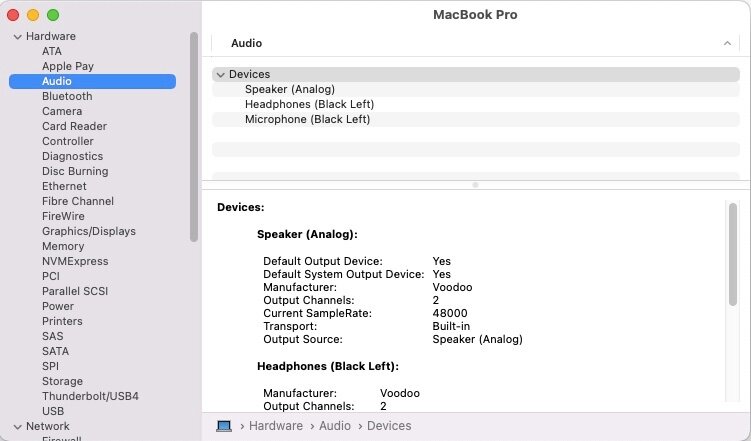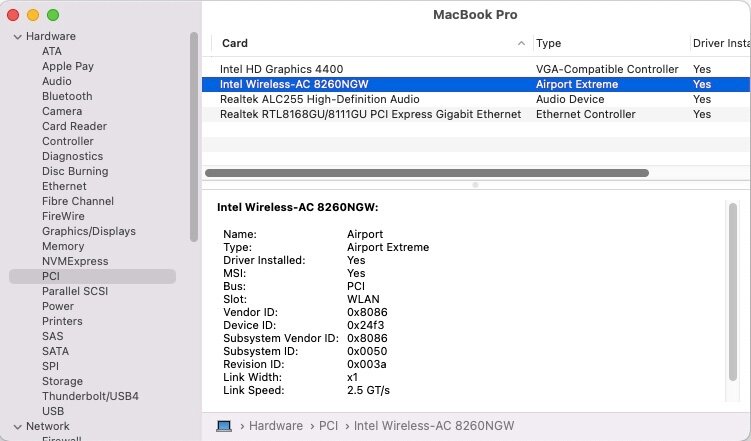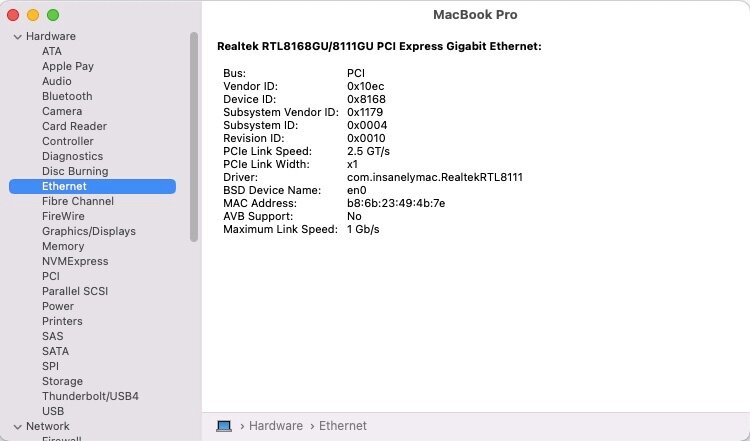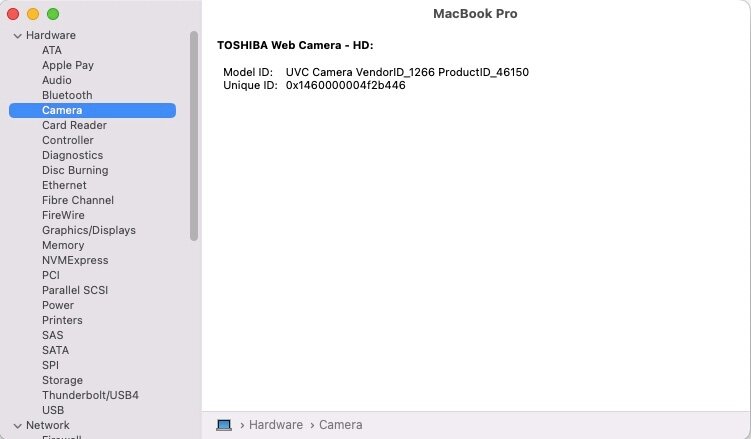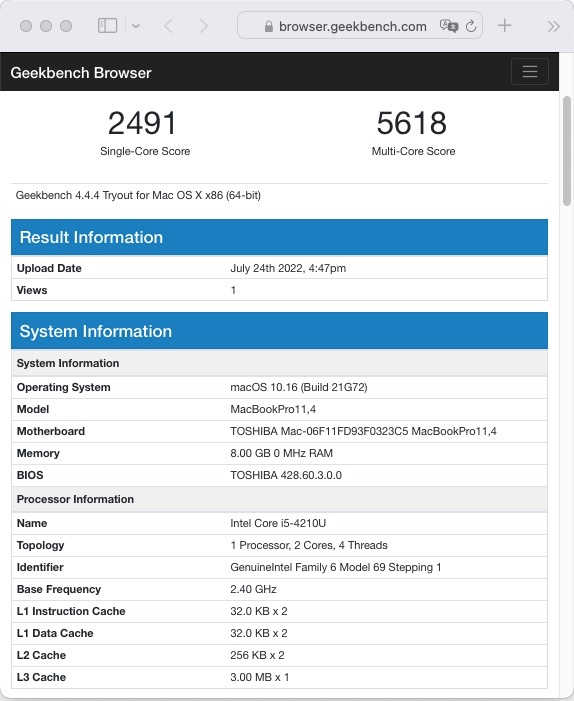-
Posts
10069 -
Joined
-
Last visited
-
Days Won
569
Content Type
Profiles
Articles, News and Tips
Forums
Everything posted by Hervé
-

macOS Ventura 13.0 beta 1: early feedback and findings
Hervé replied to Hervé's topic in The Archive
If we compare the SKL framebuffer typically used on Skylake laptops with the KBL framebuffers typically used on Kaby Lake laptops, we can see how close they are in terms of memory settings and output ports definition: ID: 19160000, STOLEN: 34 MB, FBMEM: 21 MB, VRAM: 1536 MB, Flags: 0x0000090F TOTAL STOLEN: 56 MB, TOTAL CURSOR: 1 MB (1572864 bytes), MAX STOLEN: 124 MB, MAX OVERALL: 125 MB (131608576 bytes) Model name: Intel HD Graphics SKL CRB Camellia: CamelliaDisabled (0), Freq: 1388 Hz, FreqMax: 1388 Hz Mobile: 1, PipeCount: 3, PortCount: 3, FBMemoryCount: 3 [0] busId: 0x00, pipe: 8, type: 0x00000002, flags: 0x00000098 - ConnectorLVDS [1] busId: 0x05, pipe: 9, type: 0x00000400, flags: 0x00000187 - ConnectorDP [2] busId: 0x04, pipe: 10, type: 0x00000400, flags: 0x00000187 - ConnectorDP 00000800 02000000 98000000 01050900 00040000 87010000 02040A00 00040000 87010000 KBL framebuffer 0x59160000: ID: 59160000, STOLEN: 34 MB, FBMEM: 0 bytes, VRAM: 1536 MB, Flags: 0x00000B0B TOTAL STOLEN: 35 MB, TOTAL CURSOR: 1 MB (1572864 bytes), MAX STOLEN: 103 MB, MAX OVERALL: 104 MB (109588480 bytes) Model name: Intel HD Graphics KBL CRB Camellia: CamelliaDisabled (0), Freq: 1388 Hz, FreqMax: 1388 Hz Mobile: 1, PipeCount: 3, PortCount: 3, FBMemoryCount: 3 [0] busId: 0x00, pipe: 8, type: 0x00000002, flags: 0x00000098 - ConnectorLVDS [1] busId: 0x05, pipe: 9, type: 0x00000400, flags: 0x00000187 - ConnectorDP [2] busId: 0x04, pipe: 10, type: 0x00000800, flags: 0x00000187 - ConnectorHDMI 00000800 02000000 98000000 01050900 00040000 87010000 02040A00 00080000 87010000 KBL framebuffer 0x591B0000: ID: 591B0000, STOLEN: 38 MB, FBMEM: 21 MB, VRAM: 1536 MB, Flags: 0x0000130B TOTAL STOLEN: 39 MB, TOTAL CURSOR: 1 MB (1572864 bytes), MAX STOLEN: 136 MB, MAX OVERALL: 137 MB (144191488 bytes) Model name: Intel HD Graphics KBL CRB Camellia: CamelliaDisabled (0), Freq: 1388 Hz, FreqMax: 1388 Hz Mobile: 1, PipeCount: 3, PortCount: 3, FBMemoryCount: 3 [0] busId: 0x00, pipe: 8, type: 0x00000002, flags: 0x00000098 - ConnectorLVDS [2] busId: 0x04, pipe: 10, type: 0x00000800, flags: 0x00000187 - ConnectorHDMI [3] busId: 0x06, pipe: 10, type: 0x00000400, flags: 0x00000187 - ConnectorDP 00000800 02000000 98000000 02040A00 00080000 87010000 03060A00 00040000 87010000 With KBL 0x59160000, only the FBMEM settings (21MB vs. 0MB) + 3rd port type (DP vs. HDMI) differ and, if need be, we can easily inject that through properties injection in the bootloader's config. With KBL 0x591B0000, only the external output ports definition (HDMI + DP) differ and, if need be, we can easily inject that through properties injection in the bootloader's config. I've also experimented with the SKL injector posted by PMHeart here at IM; the E7270 certainly appears to run Ventura much more stable but graphics defects are, imo, worse, especially in Safari. On the other hand, it's Ok with Chrome so I would recommend using that for the time being. Revised Clover pack #2 posted above. -
Haswell iGPUs have no support whatsoever in macOS Ventura; don't waste your time.
-

macOS Ventura 13.0 beta 1: early feedback and findings
Hervé replied to Hervé's topic in The Archive
'working on my Clover setup and manage to significantly reduce the freezes though not entirely. Sometimes, system still freezes a few seconds after reaching desktop. But it seems to run pretty stable most of the time. Graphics acceleration is acceptable at this stage though not bug free: occasional slow movements on screen and some contents leftovers after closing a window for instance. Or unrecoverable limping system of complete freeze after attempting to watch a Youtube video in Safari. But, hey, what can we expect out of a KBL framebuffer on a Skylake system? Other than than, everything appears to work properly on the E7270: graphics acceleration: Ok with some defects and reduced/degraded performance brightness control: Ok touchscreen: Ok HDMI output: Ok mini-DP output: Ok audio (incl. DP audio): Ok LAN: Ok wireless & Bluetooth (BCM9460CS2): Ok touchPad: Ok USB ports: Ok sleep & wake: Ok SD card reader: Ok Whether this ends up sustainable in the long run for Skylake laptops remains to be seen but you never know... Is it usable for the time being? Clearly not. Edit: Instant wake issue on sleep and HDMI output now sorted. EFI_Clover_r5146_E7270_13.0.b1.zip EFI_Clover_r5146_E7270_13.0.b1_v2.zip EFI_Clover_r5146_E7270_13.0.b1_v3.zip EFI_Clover_r5146_E7270_13.0.b1_v4.zip -

macOS Ventura 13.0 beta 1: early feedback and findings
Hervé replied to Hervé's topic in The Archive
As suggested by @aben at IM, I experimented with KBL framebuffer settings on my Skylake/HD520 Latitude E7270. I also updated all add-on kexts to latest versions (Lily & PlugIns) and replaced good old ACPIBatteryManager + FakeSMC by their VirtualSMC equivalent. This allowed me to boot Ventura b1, complete 1st boot setup and reach desktop; the laptop still freezes shortly afterwards so something's still iffy but at least I can boot and with apparent full graphics acceleration: I don't know about older generations but there seems to be hope for Skylake laptops. -

macOS Ventura 13.0 beta 1: early feedback and findings
Hervé replied to Hervé's topic in The Archive
Ventura b1 installation completed after updating Clover to r5146. But E7270 struggling to even complete 1st boot setup due to lack of graphics acceleration so I can't even finish that and reach Ventura desktop. So, unless you have a Kaby Lake/HD615 laptop minimum, no point wasting your time until an eventual patch is made available... -
As stated and shown at Applelife & InsanelyMac, works with OpenCore + AvoidRuntimeDefrag=No. Not sure about the need to add -lilubetaall boot arg. Boot loop with Clover (r5142) for the moment on my E7270 Skylake laptop with same config as used for Big Sur and Monterey, only SMBIOS changed to MBP14,1. I confirm that support for Haswell, Broadwell and Skylake iGPU is dropped, the only graphics framebuffers available in /S/L/E being KBL, CFL and ICL ones. For AMD, all GPUs older than Polaris generation are dropped. AppleIntelCPUPowerManagement is dropped too, something we still required on good old C2D, C2Q, 1st gen Core, Sandy Bridge and Ivy Bridge platforms so that could add a few nails in their coffin.
-

7490: issues with sleep, power-off and wifi in Big Sur and Monterey
Hervé replied to gemino's topic in The Archive
Guys, please contact the OP directly; there's nothing we can do about files hosted externally. -

[Solved] Dell 7280 Monterey post install issues - USB Type C
Hervé replied to Hack.intosh's topic in The Archive
There was no mention of Thunderbolt, only USB type-c. -

E6220 (i7-2640m, 8GB): Mojave fresh USB installation stuck
Hervé replied to BillDH2k's topic in The Archive
If you managed to run High Sierra, just run the Mojave installation package from it and you'll be able to update macOS; you'll just have to do the graphics post-install fine-tuning afterwards. -
That flag of yours is specific to your hypervisor and does not exist in Chameleon; so it's irrelevant as far as ModCD or ModUSB is concerned. I'm pretty sure you'll need an older version of Mac OS X or OS X but not macOS to be able to run ModUSB; this is old stuff and I'm pretty sure it's not compatible with modern macOS versions.
-
Afaik, ModCD can only be used to make a bootable CD. If you want a bootable USB version, you have to use ModUSB but that requires an existing Mac, Hack or VM. "Chameleon Penryn flag", what's that???
-

E6220 (i7-2640m, 8GB): Mojave fresh USB installation stuck
Hervé replied to BillDH2k's topic in The Archive
Just as a test, when Clover main menu appears, go to the Options menu and add boot-arg -igfxvesa in case it's the graphics causing issue. But I don't remember needing that myself. NullCPUPowerManagement is not going to be of any use here; it's not an issue related to CPU PM. -

E6220 (i7-2640m, 8GB): Mojave fresh USB installation stuck
Hervé replied to BillDH2k's topic in The Archive
The SSDT I provided above IS for your i7-2640M! You must have confused the host processor (i.e. the i7-3540M of my E6230 on which I generated the table) and the target processor... Read the contents of the file with all due care. Re: DSDT, correct, there's no patched DSDT in the Mojave and Catalina packs I provided. Simply because I found I no longer needed it. -

E6220 (i7-2640m, 8GB): Mojave fresh USB installation stuck
Hervé replied to BillDH2k's topic in The Archive
Did you replace the CPU power management SSDT? If not, delete the SSDT-PM table from my pack and use this one instead: SSDT-PM_i7-2640M.zip What about BIOS settings? All set according to the recommended values as posted here? -
Target macOS release: Monterey 12.x This is an OpenCore-based installation (on a SATA-III 6Gb/s SSD) using the standard vanilla method detailed below: Working: full graphics acceleration on Intel HD4400 graphics (with Lilu v1.6.0 + WEG v1.5.8 + usual Azul FB properties injection) multi-display on VGA (OOB) + HDMI (with injected connector patch) brightness control with Fn-Ins/Fn-PgDn (with Dortania's SSDT-PNLF); keys remapping required here audio, including combo jack microphone input/headphones output (with VoodooHDA v2.9.2 + AppleHDADisabler); manual output selection required between speakers and headphones. HDMI audio (with ACPI renaming of B0D3 to HDAU) GigEthernet LAN (with Mieze's RealtekRTL8111 v2.4.2) wireless with any compatible card (here I switched from Broadcom-based DW1820A to Intel 8260NGW + itlwm driver) integrated webcam (OOB) Realtek USB-internal SD Card reader (with Firewolf's RealtekCardReader v0.9.6) full CPU power management 0.8->1.7GHz, including Turbo boost 1.8->2.7GHz (with Dortania's SSDT-PLUG.aml) sleep & wake (with Hackintool's SSDT-UIAC): sleep with Battery PrefPane settings, Apple menu, PWR button but not through lid closing wake with PWR button, keyboard key, mouse/trackpad, lid opening, AC plugging partial battery management (with Rehabman's ACPIBatteryManager v1.90.1); no auto-detection of AC plugging/unplugging (except after sleep/wake) but battery charge % Ok keyboard & basic TrackPad functionalities (with Rehabman's VoodooPS2Controller v1.9.2) all USB ports Not working: AC charger plugging/unplugging; proper status only reflected at startup or after wake Bluetooth; not seen/detected due to likely USB-related issue; in fact, Bluetooth no longer appears/works in Windows after having booted macOS with OC GeekBench v4.4.x (64bit) results: 1) 12.x USB installer creation Using a USB key of 16GB minimum, create a Monterey USB installer through the following Terminal command: sudo <path>/Install\ macOS\ Monterey.app/Contents/Resources/createinstallmedia --volume /Volumes/<USB key> where: <path> = location of Monterey installation package (eg: /Applications if freshly downloaded) <USB key> = name of formatted USB volume (eg: USB_16GB) The process will take several minutes. Once completed: Setup your BIOS for UEFI mode if not already done so (installation won't work in CSM mode). Recommended BIOS settings available here. mount the EFI partition of your USB installer and, if applicable, erase the partition through Disk Utility or delete all of its existing contents. Tools such as Mount EFI or apps such as OpenCore Configurator or Clover Configurator or EFI Mounter may be used to that effect. Failing that, the simple diskutil mount command does the trick once you've identified your EFI partition with diskutil list command: sudo diskutil list (shows list of disks and partitions) sudo diskutil mount /dev/<identified disk> (eg: sudo diskutil mount /dev/disk0s1) uncompress the following Satellite Pro R50-B-116 Monterey OpenCore pack and copy the EFI folder to the mounted EFI partitiion OC_0.8.0_EFI_R50-B-116_Monterey.zip Please note that, to modify your OpenCore config, you should use the following ProperTree app (see Dortania's documentation for details on this) though I must say that I've never encountered any issues with OpenCore Configurator app and OC: ProperTree_Monterey.zip 2) 12.x installation boot the Monterey USB installer at the OpenCore main menu, select the "Install macOS Monterey" partition and press [ENTER] at Monterey main installation screen, select Disk Utility to create & format the target Monterey partition/disk. Note that I could not begin installation unless my target partition/disk was formatted HFS+ exit DU and return to Monterey main installation screen, then proceed with installation the installation process will twice reboot a temporary macOS installer partition to complete the installation. This overall installation process may take a long time so be patient. a 3rd reboot will boot your target named Monterey partition/disk and will be quickly followed by a 4th and final reboot of that same target Monterey partition/disk each time, reboot via your USB installer. 3) Post-installation tuning Once the finalised Monterey installation has booted, complete the 1st boot configuration tuning Once at the desktop, mount the EFI partition of your Monterey disk Copy the EFI folder of the OpenCore R50-B-116 Monterey pack to the mounted EFI partition You may then reboot and verify that Monterey boots off your disk through OpenCore You may then disable verbose mode by removing -v flag from NVRAM->7C436110-AB2A-4BBB-A880-FE41995C9F82->boot-args in the OpenCore config file. You may then modify your SMBIOS info under PlatformInfo->Generic section and ensure you have unique numbers or unique combination of numbers. Use GenSMBIOS tool (available here) to generate new MLB, ROM, SystemSerialNumber and SystemUUID. Refer to Dortania's documentation for further info and guidance. Alternatively, you may use OpenCoreConfigurator app given that it is generally Ok too these days. Complete any additional fine-tuning such as disabling hibernation, disabling GateKeeper, etc. Please note that, after any significant change to your Monterey setup requiring to modify your OpenCore configuration, it's usually required to execute a Reset NVRAM from OpenCore main menu (aka Picker) in order for the change(s) to be taken into account.
-
OMG! You need to start afresh with a suitable Clover setup, the one you currently use is absolute crap and non-sense in terms of kexts! It's like someone threw everything he could find at it! update Clover to, say, version r5133 Clover_r5133.pkg.zip add this SSDT-EC patched table to your Clover ACPI/patched folder SSDT-EC.aml.zip add this SSDT-BRT6 patched table to your Clover ACPI/patched folder SSDT-BRT6.aml.zip add this SSDT-XOSI patched table to your Clover ACPI/patched folder SSDT-XOSI.aml.zip replace your kexts folder with this one kexts.zip replace your config file with this one config.plist.zip Hopefully, your E6440 will run much better afterwards... We'll see if further tuning is required thereafter.
-
You'll have to post a zipped copy of your bootloader EFI folder. Do specify the bootloader you're using and its version.
-
Ok, so I see that you've now switched to CFL mobile framebuffer 0x3E9B0000, faking iGPU is 0x039B and patched your framebuffer connectors from LVDS + 2 x DP: ID: 3E9B0000, STOLEN: 57 MB, FBMEM: 0 bytes, VRAM: 1536 MB, Flags: 0x0000130B TOTAL STOLEN: 58 MB, TOTAL CURSOR: 1 MB (1572864 bytes), MAX STOLEN: 172 MB, MAX OVERALL: 173 MB (181940224 bytes) Model name: Intel HD Graphics CFL CRB Camellia: CamelliaDisabled (0), Freq: 0 Hz, FreqMax: 0 Hz Mobile: 1, PipeCount: 3, PortCount: 3, FBMemoryCount: 3 [0] busId: 0x00, pipe: 8, type: 0x00000002, flags: 0x00000098 - ConnectorLVDS [1] busId: 0x05, pipe: 9, type: 0x00000400, flags: 0x00000187 - ConnectorDP [2] busId: 0x04, pipe: 10, type: 0x00000400, flags: 0x00000187 - ConnectorDP 00000800 02000000 98000000 01050900 00040000 87010000 02040A00 00040000 87010000 to 3 x HDMI: [3] busId: 0x04, pipe: 8, type: 0x00000800, flags: 0x000003C7 - ConnectorHDMI [1] busId: 0x01, pipe: 9, type: 0x00000800, flags: 0x000003C7 - ConnectorHDMI [2] busId: 0x02, pipe: 10, type: 0x00000800, flags: 0x000003C87 - ConnectorHDMI 03040800 00080000 C7030000 01010900 00040000 87010000 02020A00 00040000 87010000 Quite strange but I guess that as long as it works, all is well...
-
@Jazzoo For the benefits of other members, why don't you post the details of your changes and a zipped copy of your EFI folder?
-

E7450: Catalina 10.15.7 installation breaks with SIGKILL in diskarbitrationd
Hervé replied to msc's topic in The Archive
Please post the hardware specs of your E7450, ideally put them in signature. Unlike NVME SSDs, there are usually no issues with SATA (or mSATA) SSDs and macOS on Hackintosh. Your issues probably result from some incorrect quirks in your OC config. Which pack did you use? You probably need to stick to those with versions 0.6.x. I would also suggest you check your BIOS settings and compare them with the ones I recommended for the E7250. In particular, make sure you set your E7450 in UEFI mode, that Legacy Option ROMs is set to enable and disk mode is set to AHCI. I'd also update your BIOS to latest version A24 if you're not already running it. https://osxlatitude.com/forums/topic/12177-e7250-bios-settings/#comment-93649 The E7x50 is starting to age but these Broadwell/HD5500 laptops are rock solid when it comes to installing and running macOS on them and everything is supported. Once you've checked your BIOS settings, you may want to give this Clover guide a try. Or Jake's own Clover guide too. -
Intel Coffee Lake i5-9500T is fitted with UHD 630 iGPU, not HD 630. You opted for CFL framebuffer 0x093B0007 which is the recommended one for Coffee Lake desktops. https://github.com/acidanthera/WhateverGreen/blob/master/Manual/FAQ.IntelHD.en.md This CFL framebuffer defines 3 x DP ports by default: ID: 3E9B0007, STOLEN: 57 MB, FBMEM: 0 bytes, VRAM: 1536 MB, Flags: 0x00801302 TOTAL STOLEN: 58 MB, TOTAL CURSOR: 1 MB (1572864 bytes), MAX STOLEN: 172 MB, MAX OVERALL: 173 MB (181940224 bytes) Model name: Intel UHD Graphics 630 Camellia: CamelliaDisabled (0), Freq: 0 Hz, FreqMax: 0 Hz Mobile: 0, PipeCount: 3, PortCount: 3, FBMemoryCount: 3 [1] busId: 0x05, pipe: 9, type: 0x00000400, flags: 0x000003C7 - ConnectorDP [2] busId: 0x04, pipe: 10, type: 0x00000400, flags: 0x000003C7 - ConnectorDP [3] busId: 0x06, pipe: 8, type: 0x00000400, flags: 0x000003C7 - ConnectorDP 01050900 00040000 C7030000 02040A00 00040000 C7030000 03060800 00040000 C7030000 You inject the following framebuffer patches: which change: connector type of con0 to HDMI (00080000) busid of con0 to 01 index of con2 to 02 pipe of con2 to 0A Alongside, you make injections for same values as natively defined in the framebuffer; these are therefore useless and should be removed: index of con0 set to 01 pipe of con0 set to 09 busid of con2 to 06 type of con2 to DP (00040000) I would suggest you remove all those connector patches and start again with the vanilla settings. Then try and identify which physical output goes against which connector in IOReg. But I would avoid ending up with 2 x connectors with same index; I fear that's wrong. With your current patches, you have the following connectors (i.e. video output ports) definition: [1] busId: 0x01, pipe: 9, type: 0x00000800, flags: 0x000003C7 - ConnectorHDMI [2] busId: 0x04, pipe: 10, type: 0x00000400, flags: 0x000003C7 - ConnectorDP [2] busId: 0x06, pipe: 8, type: 0x00000400, flags: 0x000003C7 - ConnectorDP 01010900 00080000 C7030000 02040A00 00040000 C7030000 02060A00 00040000 C7030000 Of course, conduct your experimentations by booting off a USB key so that you avoid breaking your existing OC setup in any way.
-
Only with OpenCore but this is Clover here, so no kext to declare in the config. There are elements of the Clover config available in the last posted EFI that need to be revised: boot args and ACPI dropped tables for instance but a few other things too: dropping SSDT CpuPm and Cpu0Ist is not required so those should be removed enabling C6 is not required and should be left disabled boot arg kext-dev-mode=1 is for Yosemite only; completely useless since any other OS X/macOSversion. I'd also try to switch from VirtualSMC & PlugIns to FakeSMC & PlugIns given that it seems you're experiencing trouble with former. There's also a good chance boot hangs because you're missing the USBInjectAll kext to support all your USB ports at startup; that can lead to having your USB installer not accessible during startup.
-
I don't believe the driver supports ALPS V8 properly; seems to stop at V7.
-

Dell E6530: video glitches + audio not working in Big Sur
Hervé replied to donjave's topic in The Archive
Can't see any of those new properties anywhere, no. -

Dell E6530: video glitches + audio not working in Big Sur
Hervé replied to donjave's topic in The Archive
Open up your OC config file with apps such as OpenCoreConfigurator, ProperTree, PlistEditPro or Xcode. In Device Properties section, add the necessary properties. 1) for Audio, i.e. device at PciRoot(0x0)/Pci(0x1b,0x0), add: key: layout-id value: 12 type: NUMBER 2) for iGPU, i.e. device at PciRoot(0x0)/Pci(0x2,0x0), add: key: framebuffer-patch-enable value: 1 type: NUMBER key: framebuffer-fbmem value: 00008000 type: DATA Save your config, reboot, execute Reset NVRAM at OC Picker and restart; that's it. See here for details.