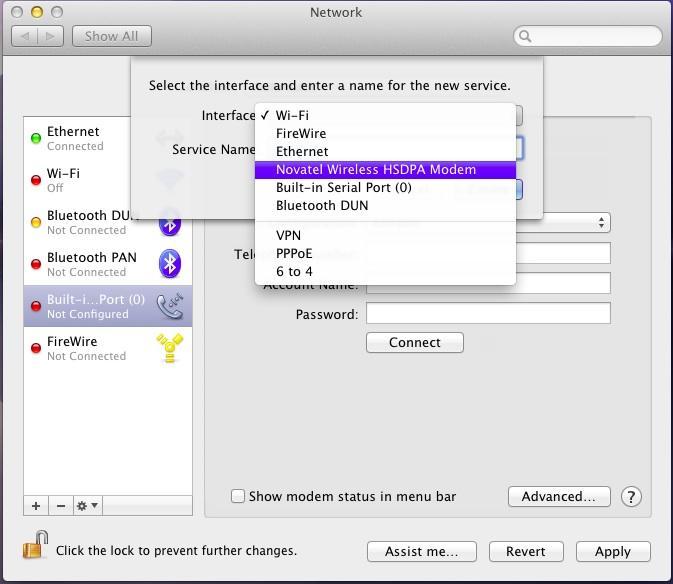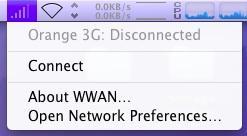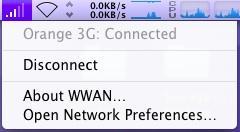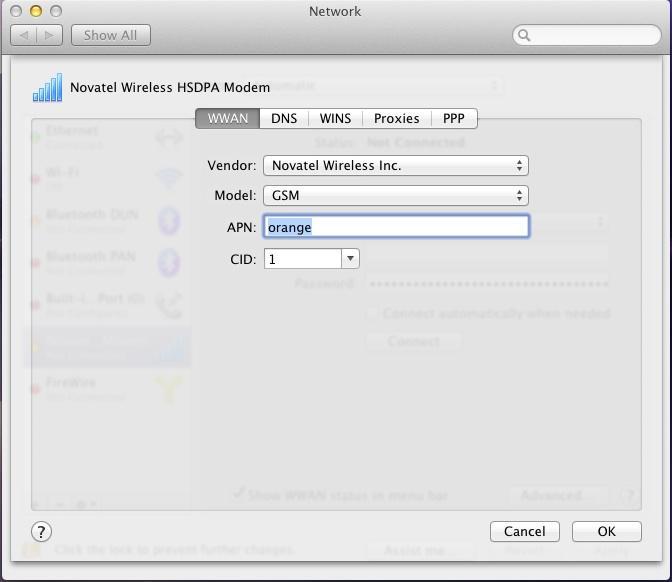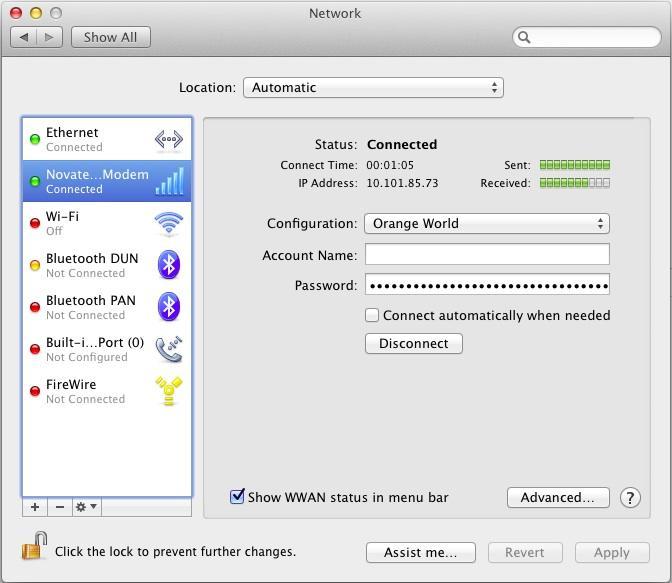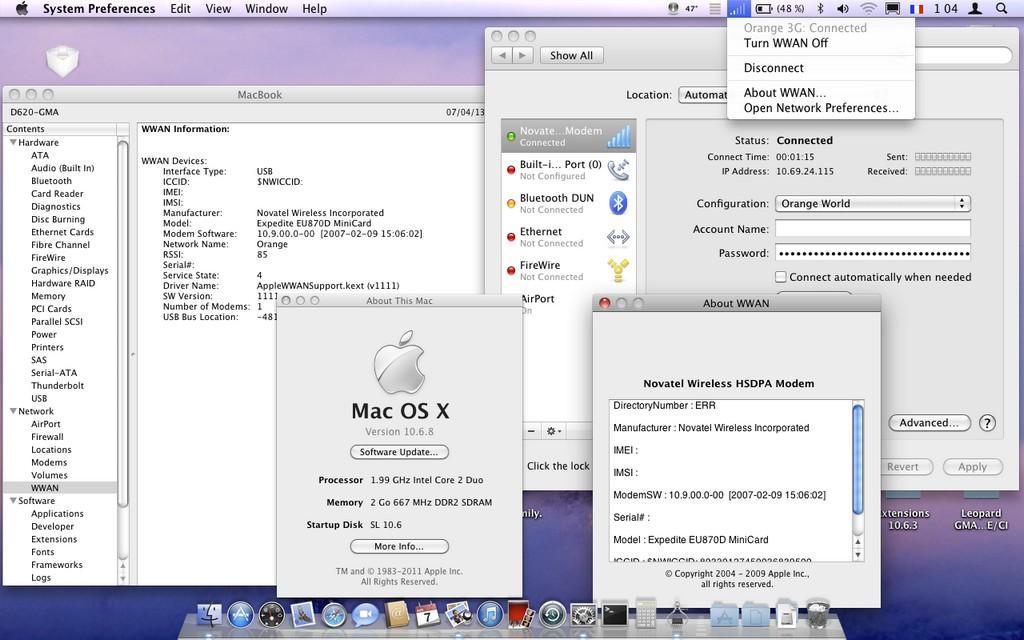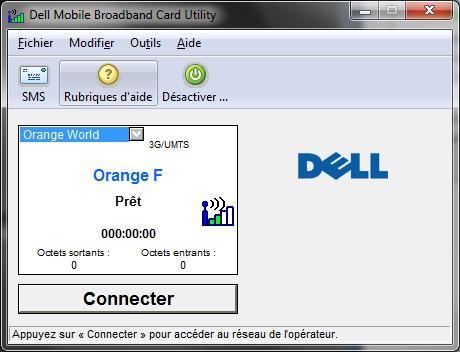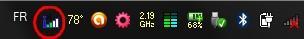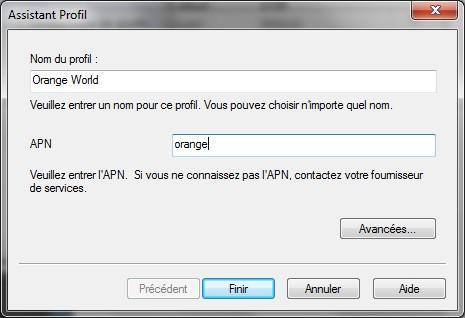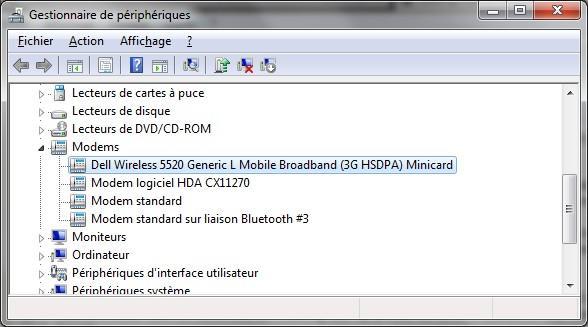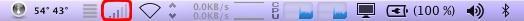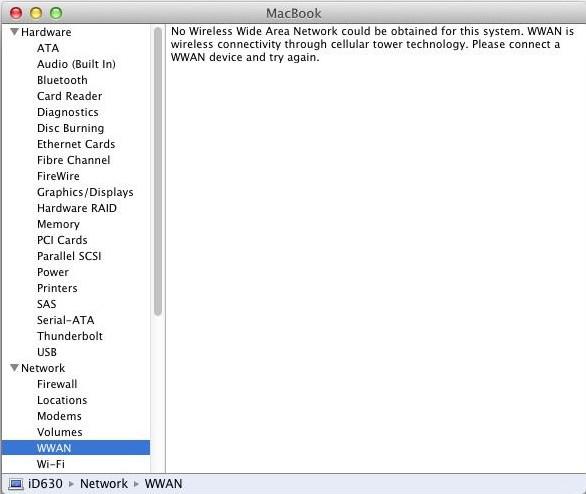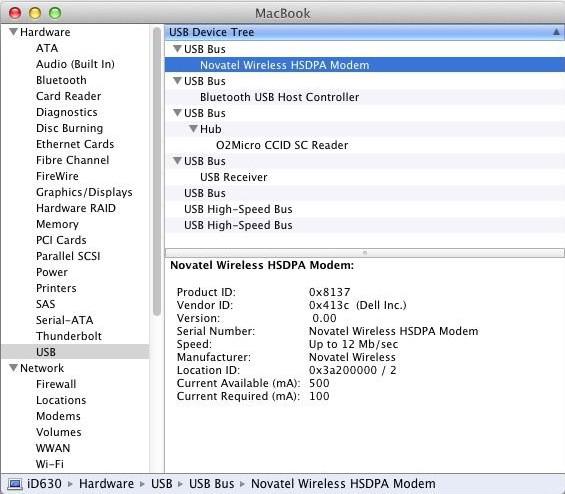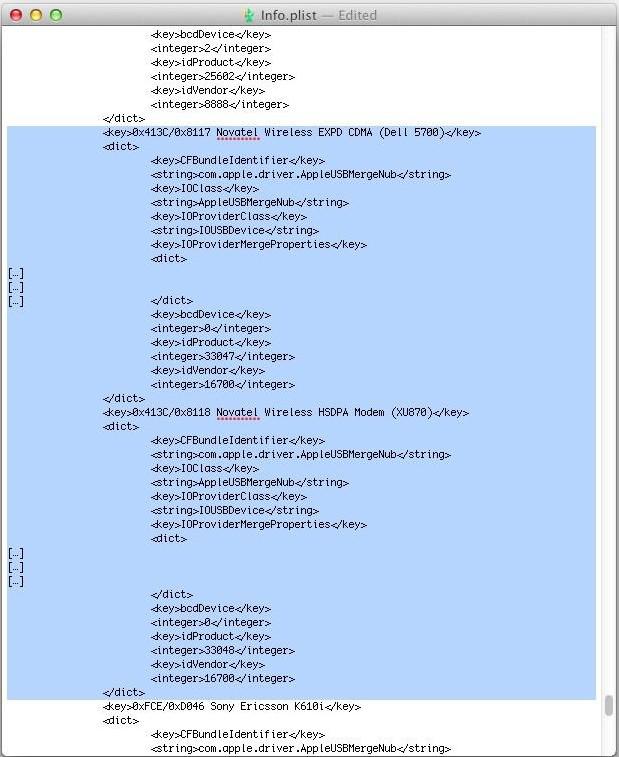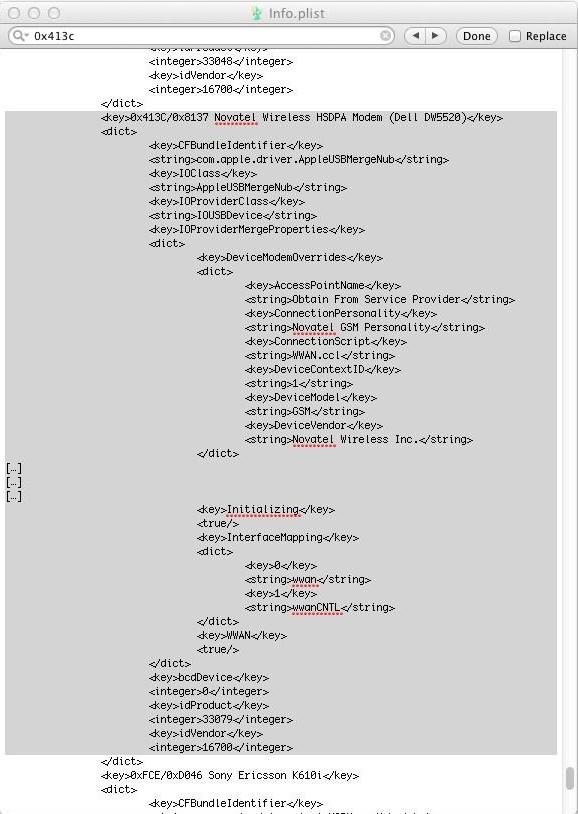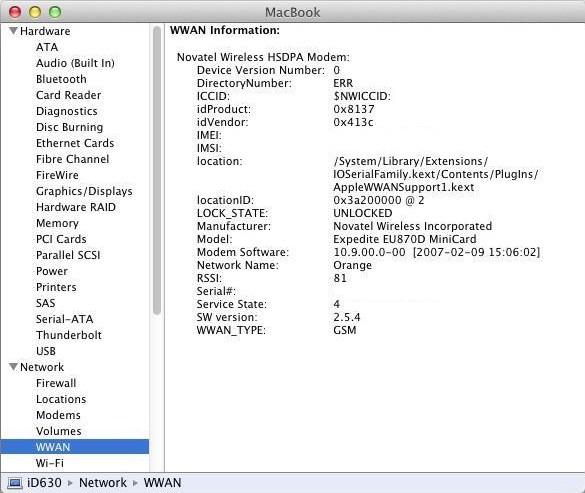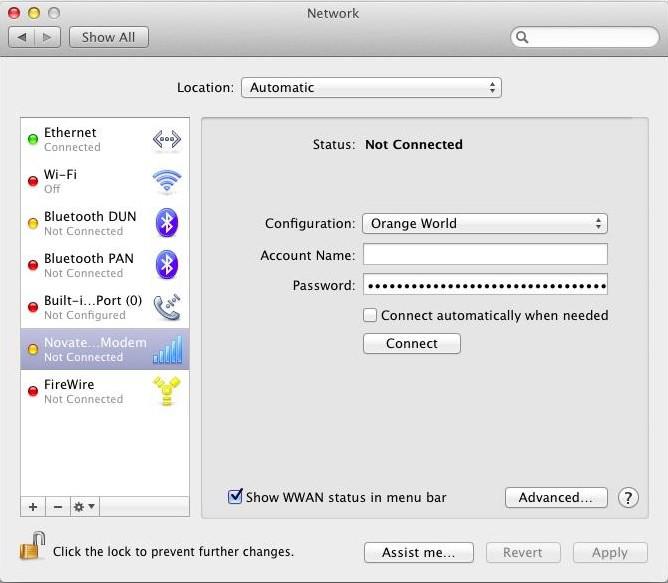-
Posts
10069 -
Joined
-
Last visited
-
Days Won
569
Content Type
Profiles
Articles, News and Tips
Forums
Everything posted by Hervé
-
You're gonna have to provide a bit more details... What Ethernet card/interface do you have on your computer? Do you see it in Network Pref Pane or in the System Report? If not, it will require a kext or patching of an existing kext. Hence the need to know the specifications of that piece of hardware (PCI vendor id and Device id).
-
Look here and complete if possible: https://osxlatitude.com/index.php?/topic/2120-wireless-cards-inventory/ I understood the 1505 to be supported, but it looks like it isn't OOB; I had a doubt about it as you may notice. Look for a kext for that BCM chip.
-
No, there's no kexts for external display as such; your graphics chip kexts and DSDT control the video output capabilities of the computer. Then, it all depends on the screen's own resolution capabilities and limitations.
-
Try this one (extract and place at root level). boot(r2170).zip
-
It may well be that the Chameleon version integrated to myHack is a bit too ancient for these Xeon CPUs. They may not be recognized... You could try to install a more recent Cham version to the OS X installer to see if it helps (anything from r2168 to r2189 for instance). Also, try and boot with option: "GeneratePStates=No" and/or "GenerateCStates=No".
-

Think I might have found a working 10.8 GMA 950 kext!
Hervé replied to JamerTheProgrammer's topic in The Archive
These guys have been busy refining their initial work and published an app. It seems it's not directly usable on our Hackintoshes (it's really geared for older Apple Macs), but I managed to use it and got ML installed on (previously) unsupported systems. I'm putting a post under "Other research" section. -
'tried the "cpus=1" boot option?
-
You simply copy the files to /Extra folder, that's all... They're loaded at boot time.
-
The Intel GMA4500 chip is not supported by Mac OS X at all. You'll never get graphics hardware acceleration, so you'd kind of waste your time unless you want to use OS X on that laptop with graphics limitations.
-

Dell latitude E5520 error during pre-installation ... Please help , sir.
Hervé replied to pratchaya's topic in The Archive
Ok, well, the posted DSDT should be Ok then. -

Dell latitude E5520 error during pre-installation ... Please help , sir.
Hervé replied to pratchaya's topic in The Archive
Send the files by email as indicated, then add a message in the DSDT thread. -

Dell latitude E5520 error during pre-installation ... Please help , sir.
Hervé replied to pratchaya's topic in The Archive
Ok, well it looks like it's not the Intel HD3000 graphics but the Intel HD graphics controller. As such, the DSDT previously posted for the E5520 does not probably suit your machine... I would suggest you request a DSDT patching job using the documented process in the Research -> DSDT section. It's all detailed here: https://osxlatitude.com/index.php?/topic/1945-dsdtssdt-patching/ -

Dell latitude E5520 error during pre-installation ... Please help , sir.
Hervé replied to pratchaya's topic in The Archive
What's the graphics controller on that laptop? Did you try the generic bootpack (Create Extra -> Generic) provided by myHack at all? Please note that the syntax of the options you've used appear erroneous (PCIrootUID=0 npci=x3000). Note that, by default, the PCI root id is 0. Try the following options instead, respecting the syntax: PciRoot=1 npci=0x2000 PciRoot=1 npci=0x3000 You may also want to try: GraphicsEnabler= You should use a DSDT that matches your hardware, i.e. not use the table from another model unless is closely matches the configuration of your own model or not use the table of a similar model but with different hardware (like different graphics controller). That will likely cause unrecoverable issues. On looking at the specs of the E6520, it appears there is no way you can use its DSDT on your E5520; the 2 systems are not based on the same chipset. The post you refered to looks suitable and the DSDT table provided should work as long as you too have the Intel HD3000 graphics controller. On checking the Dell documentation, it appears the E5520 was also made with the earlier Intel HD graphics controller. Then there are 2 different screen sizes: HD and FHD. That could require DSDT patching too... So, provide us your full system specifications and we'll take it from there. -
There's no set of GMA950 kexts in the bootpacks per se, it's natively properly supported by Mac OS X in Snow Leopard in 32bit kernel mode, which you run with a T2050 CPU. However, your problem could be due to the Framebuffer, so try the version that is available in our 6400 SL bootpack. There's a good chance it'll solve your resolution issue. You would probably avoid problems with a legitimate vanilla installation using our recommended myHack+EDP method. After all, we've done the hard work for you. It's always a leap of faith with distros...
-
Try one of the recent VoodooHDA (v2.8.1 and above). If it enables your audio, it may require iGain increase to get decent volume out. Install new kexts the usual way by putting them in /E/E and run myFix (fullp) to repair permissions and caches. You can do all this with EDP, your model is integrated.
-
A little UP! on this old thread... The best thing to do is look up for your modem/WWAN's PCI ids. If the card is not detected as a WWAN module, it may be listed under USB in Apple Menu -> System Report. I did a quick search on the Net and it looks like the DW5620 could be: Ven id 0x413c/Dev id 0x8186 (Dell (Qualcomm) Gobi 2000 modem). Once you have the ids, look at applying the process documented here: https://osxlatitude.com/index.php?/topic/2385-wwan-modules-a-quick-guide/ If you can confirm the above ids, this would look similar to Novatel modems and you should be able to get it easily added under Mac OS X. It could be locked to a specific network though, but that's a different matter altogether.
-
Could you follow the process detailed here? https://osxlatitude.com/index.php?/topic/1945-dsdtssdt-patching/
-
This is still supported with by latest Chameleon versions, yes. And yes, understood you're talking about the startup resolution (so that you get a nicer gray Apple screen). Use Cham Wizard, it's so much easier! It allows you to update Cham versions too.
-
Are you doing it the manual way (i.e. you enter the option by interrupting the initial boot sequence) or via the Cham Wizard? If doing it the manual way, make sure you use the correct syntax with double quotes as specified above. You can always just enter ? at the prompt to get the list of flags and options with full syntax details. Having used it several times and for a long time, I can tell you that this option does work on a D6x0 1440x900, regardless of the graphics chip, OS X version and Chameleon version.
-
The bootup resolution is managed by optional parameter "Graphics Mode"="----x----x32". Best way to check and set or adjust this is with Chameleon Wizard once you're booted up: install Cham Wizard on your system (for instance, in Applications) and just double click on the Chameleon boot plist in /Extra. You'll see this optional parameter to the right side with a scroll-down menu from which you can choose various resolutions. Select 1440x900 if that's the one you want. For the persistent -f -v boot flags, as Mick said, press a key when you see the Chameleon delay bar at startup. You should then see the persistent boot flags and options at the botton of your screen. Delete everything, press Space then press Enter. That should take care of things.
-
Copying the kexts is not sufficient. You need to rebuild your cache and permissions with myFix or boot with -f.
-
You definitely need a new graphics card in the Optiplex: the on-board GMA 3100 is not supported by any OS X versions. But you'll find cards (such as the one I mentioned - fits all Optiplex models, including SFF ones) in the $30-50/25-40€ bracket, possibly cheaper on the 2nd hand market. For wifi, you should be able to get a USB dongle for pennies. nVidia 7300 SE is quite old and unsupported in ML (ok under SL and Lion though). Avoid it. The Quadro NVS 110M of the D620 is based on that 7300 chip. On the ATI front: the Radeon HD 5450 is a budget/entry-level card, capable to fit in low-profile desktops. It is supported in ML (OOB I think). Very cheap card. the Radeon HD 6450 is probably quite comparable to the nVidia GT610/620. Again, it's low-profile capable. It appears very problematic in ML... the Radeon HD 5670 is, I believe, more targetted for games. This is a full height card, so it won't fit into low-profile desktops such as the 755 SFF. It is supported in ML (may require kexts patching, depending on model/manufacturer).
-
I got hold of a Dell mini PCIe WWAN module for a D Series (Novatel Expedite EU870D, 7.2Mbps) and decided to give it a try. Not knowing if it'd be supported at all in OS X, I first gave it a shot in Win7 on my D630 nVidia. The module did not really show any indication of a model, so I just took a note of its PCI device ids and googled for it: Vendor id 0x413c and Device id 0x8137 came out as Dell DW5520. So I downloaded the driver for that module off Dell's web site D630 pages and, upon installation, I sure obtained a DW5520 3G modem in the device manager. I got a shortcut for a 3G modem app on the desktop too + a new little icon in the task bar. I took the battery out, inserted my 3G SFR-network SIM card and launched the app. It sure detected the SIM card on the SFR network and, chance would have it, there was an existing dial-up profile for SFR. I clicked on the connect button and off it went: 3G connection to the Internet. Great! I took the SFR SIM card out and tried my 3G Orange one. However, there was no existing Orange profile offered. So, I created one: 'called it "Orange World" and just specified APN "orange" as found on the Net. That sure was enough to be able to kick-off and establish a 3G connection. Brilliant! 'had to try it with OS X then. 'rebooted my D630 in Mountain Lion and checked the WWAN section of the System Report. Mmm, nothing. Quick look at USB: ha! it showed a "Novatel wireless HSDPA modem". Looking promising... However, no modem/new card/new interface in the Network Pref Pane. Ok, so the card was seen, but not registering as a WWAN module. A quick search on the Net revealed the use of 2 kexts + 1 script for WWAN: /S/L/E/IOSerialFamily.kext /SL/E/CellPhoneHelper.kext /L/Modem scripts/WWAN.ccl The IOSerialFamily kext contains a few plugins, 3 of them for WWAN: AppleWWANSupport + AppleWWANSupport1 + AppleWWANSupport2 (4th plugin is called AppleUSBIrDA). A quick look at the plugins showed entries for 0x413c vendor devices in AppleWWANsupport + AppleWWANSupport1. Things looked well covered from that point of view. The CellPhoneHelp kext's info plist was found to contain 2 entries for 0x413c vendor devices: one for device 0x8117, referenced as "Novatel Wireless EXPD CDMA (Dell 5700)" and one for device 0x8118, referenced as "Novatel Wireless HSDPA Modem (XU870)". Interesting, a possible/likely place for patching... The WWAN.ccl script showed many entries, including one for Novatel devices. All seemed in order on that front. I therefore decided to try and patch that CellPhoneHelper kext. I made a copy of it to the desktop and edited the info plist: I copied the entire 0x8118 HSDPA modem part and pasted/edited it as "0x413c/0x8137 Novatel Wireless HSDPA Modem (Dell DW5520)". At the bottom part of that section, I simply replaced the device id (in dec.) by 33079 (=0x8137 in hex.). After saving the plist file, I moved the modded kext to /E/E and ran myFix (full). On reboot, bingo!, I had a WWAN module reported. I opened up the Network Pref Pane and noticed a new 3G modem available to add. Once that was done, the card was listed on the left column and there was a default config to the right (auto-detected for Orange as it appeared). I checked the box to show modem status in the menu bar. Now I could see a nice new little icon on the menu bar, showing the well-known vertical bars of cellular networks signal... Clicking on it opened a little scroll-down menu with indication of network provider and a Connect option. On clicking Connect, I could see attempts to establish a connection but it would always fail. I remembered seeing the default profile with username Orange and a password in the Network Pref Pane, so I thought I'd edit that. What was in fact required was a proper profile for Orange. I opted to do the same thing as I had previously done in Windows: a new profile called "Orange World" and a simple mention of "orange" as APN data. Under Mac OS X however, the little bugger wanted a username and password! So, I decided to return to Windows and look for those credentials. None to be found in the profile I had created though; <_ i noticed could export my created profile. that resulted in an xml file which upon inspection a text editor revealed empty username and extremely long hexadecimal password. back mac os x simply copied this password the orange> Bingo! I was then able to establish a connection to the Orange 3G network. Once connected, the little vertical bars showing cellular signal strength become darker. Clicking on the icon allows to drop the connection when it's no longer required (and it could be better for your phone bill to remember to disconnect !!!), although there's an option to disconnect after a certain idle time (10min by default). The scroll-down menu also provides a direct link to the Network Pref Pane. When the 3G connection is in place, the Novatel tab will show details of IP addressing, connection duration and 3G traffic volume. Not that useful but nice to watch. I repeated the same process for Lion (10.7.5) and Snow Leopard (10.6.8) on my other D620/D630 laptops. It worked Ok in all cases but I noticed that, for Snow Leopard, there were 2 additional plugins in IOSerialFamily kext: InternalModemSupport + MotorolaSM56KUSB. They had to be removed for the WWAN module to be detected and work. I therefore made a modded copy of that kext to /E/E and re-ran myFix, rather than modify the original kext in /S/L/E. All was Ok on reboot. That's the only configuration difference for Snow Leopard. I also noticed that SL offered the ability to turn WWAN On and Off in the scroll-down menu, something not offered under Lion and ML. In a nutshell: for Lion & Mountain Lion: patched CellPhoneHelper kext in /E/E for Snow Leopard: patched CellPhoneHelper + modified plugin IOSerialFamily kexts in /E/E So, there you are, a nice little way to add 3G functionality to your Hackintosh if you possess a WWAN module and a 3G cell phone contract. This method was tested on the Latitude D Series, but should naturally be applicable to other models.
-
I've no experience with the above cards but I would recommend you to check the wiki pages of InsanelyMac for a list of validated cards in the Components pages of each OS X version. Now, having very recently installed one, I can tell you that the nVidia GeForce GT610 works OOB in Lion and ML. There are various models of such cards (I used a Twintech 2GB DDR3 model). It's not a high-end card by any means, but it does quite a good job as an entry/mid-level card. It's cheap too. There are 1GB and 2GB versions. There's a good chance the GT620 would work just as well but can't say for sure, I've not tried it.
-

Excellent support, want to buy another machine asap...
Hervé replied to dziwei's topic in The Archive
Perfect, especially if it has a higher res screen. There are 3 different 15.4" screen models: WXGA@1280x800, WSXGA+@1680x1050, WUXGA@1920x1200. The WXGA resolution is, in my opinion, too limited on a 15.4" display. That D830 will run ML very well with its T9300 CPU and 4GB of RAM.