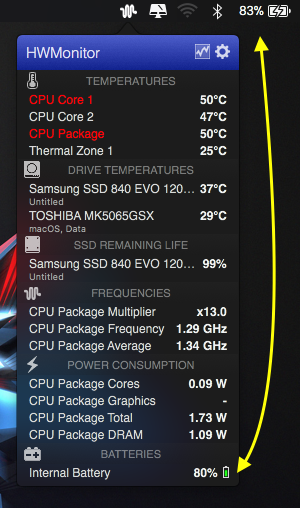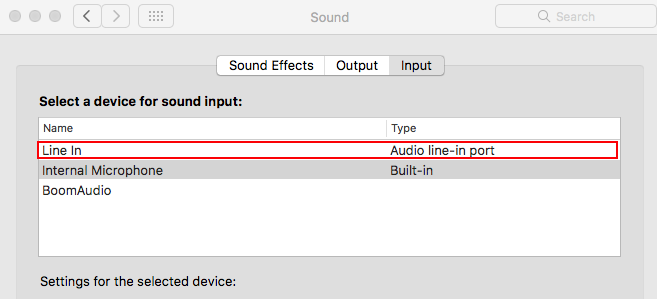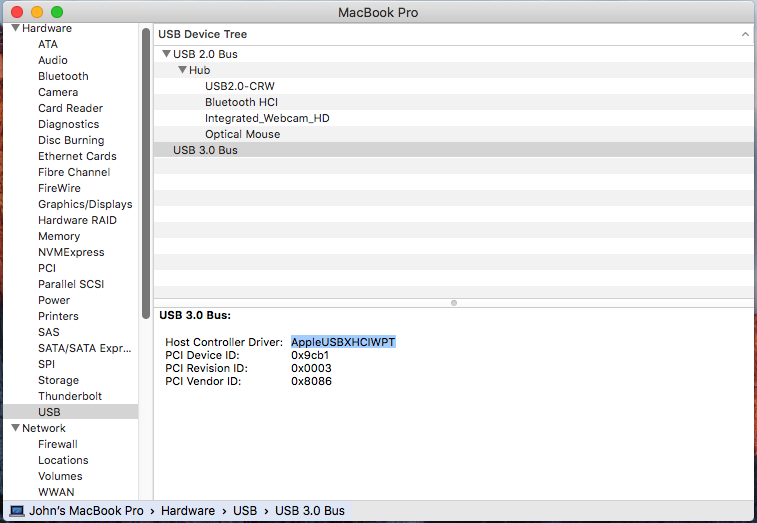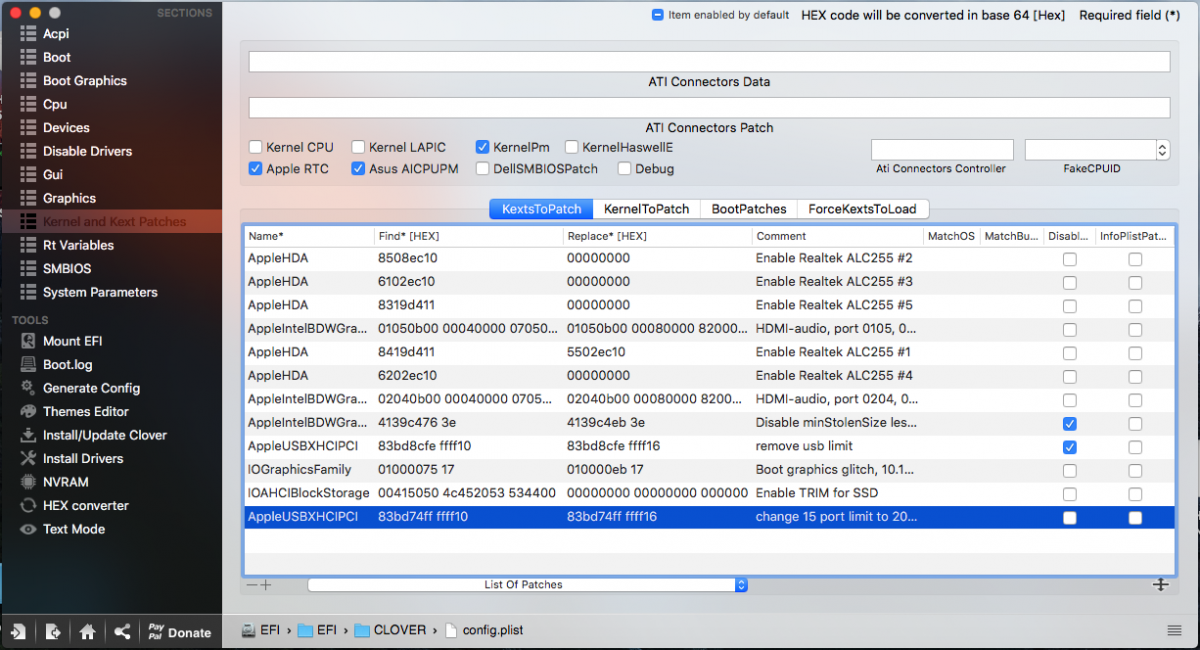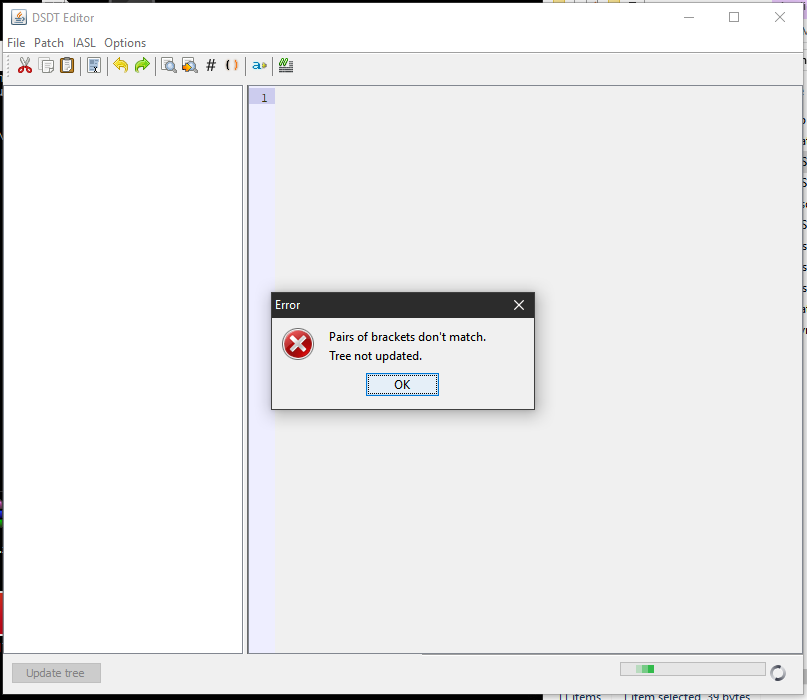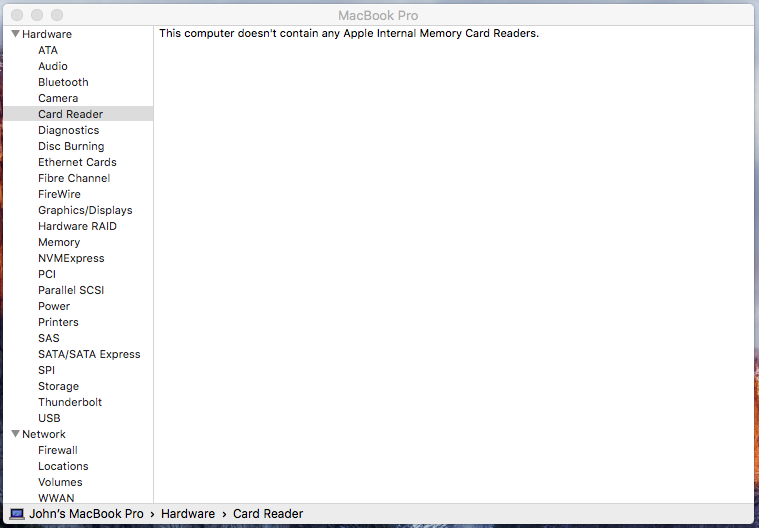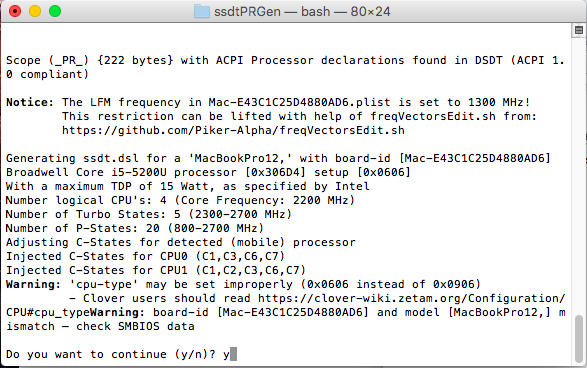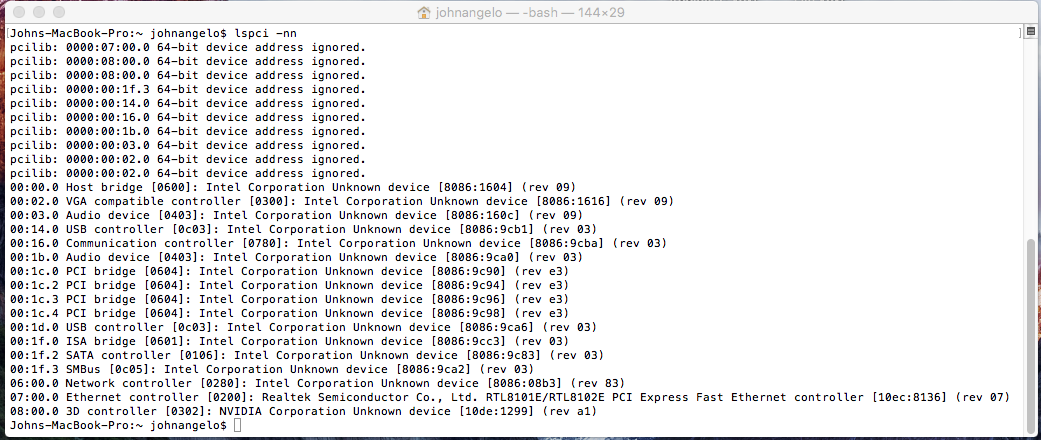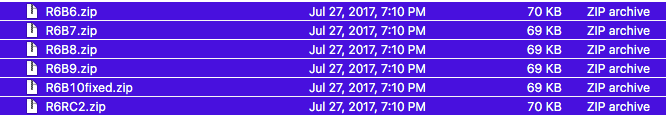-
Posts
45 -
Joined
-
Last visited
-
Days Won
1
Content Type
Profiles
Articles, News and Tips
Forums
Everything posted by gelomon
-
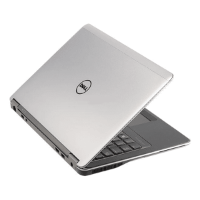
Slow Boot & Battery Problem on my Dell Inspiron 5558 High Sierra
gelomon replied to gelomon's topic in The Archive
I have tried HFS+ and boot time becomes 20seconds from boot to login screen. Is this already okay?- 8 replies
-
- Slow boot
- Battery issue
- (and 6 more)
-
You can test with a headset with microphone. Oh lucky you are. Im struggling to make it work Have you checked your hibernatemode on your build that might be causing sleep problems? Also check your usb 3.0 fix on dsdt. I know it fixes sleep. Im on broadwell High Sierra and sleep works properly
-
Hi can you check if microphone via headphone jack is working? How do you fixed imessage and facetime?
-
Hi All. I have a problem with my hackintosh. Everything was running smoothly but I just noticed that my battery charge status was differently with HWMonitor(real charge shows) and battery status on menu bar. See attached picture. Second one is my boot was slow even on SSD- Samsung 840 Evo. It took 32 seconds(trim enabled) and 28 seconds(trim disabled) to boot my hackintosh. I have reporting files attached. Any help will be greatly appreciated. My specs: Dell inspiron 5558 A14 Bios i5 5200u(broadwell) Nvidia 920m(disabled via dsdt) 12GB RAM 120GB Samsung 840 Evo SSD(main drive) 500gb Seagate & Toshiba HDD(im changing secondary drive-CD Caddy as im migrating files) Kext used and patches can be seen on my reporting file. Thank you EDIT - additional info: Im dualbooting High Sierra & Windows Windows 10 boots in 7 seconds I am using APFS Clover UEFI Noticed also that HWMonitor shows that my ssdlife is 99% while on windows(hd sentinel and ssdlife pro shows 100%) Troubleshooting done: •disabled nvidia via bios •fixed usb power and usb limit via ssdt for usbinjectall •tried booting with all kext removed. Left Fakesmc, usbinjectall, realtek only for booting •tried reseating all hw(memory, hdd, cmos battery, wifi card, HDD caddy) But issue still persist - slow boot and battery not shown properly reporting-6.zip
- 8 replies
-
- Slow boot
- Battery issue
- (and 6 more)
-
Hello, I have tried this with layout 13 on DSDT HDEF but still when headphone plugged in combo jack, external mic is not detected only internal mic. Also tried injecting layout id using clover but still same results
- 9 replies
-
- alc255
- external mic
-
(and 2 more)
Tagged with:
-
When I am using layout-id 27, My internal mic is not working also I have another option in input even without headset plugged in, please see below: Please see below for my Codec Dump, I am using a Dell Inspiron 5558 with ComboJack as headset input for external mic and speaker: CodecDump.zip
- 9 replies
-
- alc255
- external mic
-
(and 2 more)
Tagged with:
-
Hi I have the same Issue, I have tried OS-X-EAPD-Codec-Commander by RehabMan but that didn't fix the issue I have tried layout 3, 13, 17, 27, 28 as stated on AppleALC wiki but none of them worked. Layout 27 have Line in on mic but even internal mic does not work on that layout ID
- 9 replies
-
- alc255
- external mic
-
(and 2 more)
Tagged with:
-
Hi Jake, update on the issue. Seems that my previous 2 installations were corrupted. And been using the same config now works perfectly. Someone from other community help me troubleshoot more. Thanks for your time
-
I have noticed some changes on USB 3.0 in system information. It says APPLEUSBXHCIWPT(not sure if this should be like this). I have not changed anything since my last post aside from restoring DSDT from your bootpack and enabling again the AppleHDA patches on Config.plist
-
Hi Jake, please see attached below for my config plist and screenshot of kext to patch. I disabled the previous one as its not working. config.zip
-
Hi Hervé, upon checking, mine was a usb card reader. Detected by system information but does not work. Maybe it will never work. :/ Hi Jake. I noticed that after sleeping, sound never works when using the AppleALC. But reverting to AppleHDA_*255 it works after sleep. Im looking into this issue Also I noticed that usb 3.0 does not work again, but plugging in a 2.0 device in that port works.
-
Adding a patch works! Usb 3.0 is now working! I have not noticed that bluetooth was working on me Here is my status: Whats working: Integrated Graphics(HD5500) Brightness control Brightness level on restart/shutdown Internal Audio(speaker) Internal Microphone External Audio(headphone jack) Sleep & Deep Sleep Battery Meter/Status Function Keys(volume, sound, network, etc) Webcam HDMI Video Out USB 2.0 USB 3.0 Bluetooth Not yet tested: HDMI Audio Wifi(not yet tested DW1560 is still on delivery) Ethernet/Lan Cable Not working(under testing and investigation): External Microphone(headphone jack) SDCard Reader I will be upgrading from 10.11.4 to 10.11.6 this weekends hope that there will be no problems. Will upload also my bootpack tomorrow. Thank you for your support. Thanks to Hervé and Bronxteck too.
-
Thank you for your support on my installation, I will be researching further to make the sdcard reader and external mic to work. Just now I noticed that when plugging a usb 3.0 device to usb 3.0 port, it does not detect the device, but plugging a usb 2.0 device into 3.0 port, it recognizes the device.
-
I have successfully edited DSDT and removed the layoutiD in HDEF ang HDAU. To test i have tried booting without layoutId in config.plist and audio is gone. I tested layoutIds 3, 13, 17, 27, 28. All internal speaker and headset sound are working, but microphone via headset still not detected when plugged in. LayoutId 27 comes with another option on mic but it expects a different line in(not together with headset). Is there anything I can try? Do you think implementing VoodooSDHC can probably make cardreader work? Previous post I was referring to gestures of the touchpad.
-
I have been looking into DSDT, I am editing the layoutId in HDEF, is this correct? as I've seen layoutId also in PCI0. Been facing syntax error on other locations i have not edited(lines 2k+ & 4k+) will try to sort that out later if I can SDCard iss seen on usb devices as USB-2.0CRW, maybe this js just a driver issue? Been looking into implementing VoodooSDHC but still learning how to do that. Lol 1. Installing EmuVariableUefi-64.efi in clover works! My brightness is now saved even on restart/shutdown 2.I'll be trying sierra 10.12.6 next time 2(3).Ill try to report this, I will just try to monitor the clockrate if it is not throttled or any speeds relating tonthis and will report to the respective person. 3. Oh, my bad. So that means I am limited to scrolling gestures only?
-
Hi Bronx & Hervé. Thabk you for additional info. This enlightens me. Hi Jake, please see below for the update: Microphone via headphones/headset I have placed AppleALC and lilu on EFI/Clover/Kext/Other. I have deleted the AppleHDA_ALC255 in /L/E & /S/L/E and repair and rebuid cache. I have also changed the LayoutId to 3, 7, 17, 27, and 28 as stated here > https://github.com/vit9696/AppleALC/wiki/Supported-codecs All are working but Still microphone on Headphones does not work. Here are my findings: 1. I have tried to remove the AppleALC.kext and lilu.kext on efi/clover/kext/other to test. My sound is not working after restart 2. Placed AppleALC and Lilu on efi/clover/kext/other and tried to remove the layoutId. Sound still works(something suspicious) 3. I have tried to look into dsdt.aml file that comes in your bootpack but when opening the file, DSDT Editor has an error "Pairs of brackets don't match". I cannot look into dsdt if entries are there. Can you help me with this? Card Reader I have tried Inserting card reader with memory card on the SDCard but it does not work please see below: Other findings: 1. Brightness level reverts to full brightness after restart. 2. I tried to update to 10.11.6 using a downloaded dmg file from apple since i have no internet wifi card still on shipping >https://support.apple.com/kb/dl1885?locale=en_US . It completes but does not update the OS to 10.11.6 i have tried also 10.11.5 but still not successful after restart. See attached file for logs Installer Log 2-Aug-2017.txt.zip Should I use uodate file? Or i must directly fresh install mac osx 10.11.6? 2. Ssdtprgen Notice for 1300 mhz limit and Warning for cpu-type- is this normal? 3. I have tried also VoodooPs2Controller R6B6 as recommended but lost my kb and mouse.I have tried also newer version upto R6RC2 but still no luck. Have reverted to old voodoops2 and all are working again. Is this normal? Additional info My Bios is A14 Here is my lspci result: Please see attached file for my efi/clover/acpi & kext folder (will uupload tomorrow - slow connection)
-
Hi Jake & bronx, I will be researching on how to do what you two have instructed as I am new to this, will get back here if there is a progress. I have another set of questions: 1. ALC is for sound which will have effect on overall(internal speaker, hdmi, headset, microphone, bluetooth headset) so testing with the given set of Layout ID am I right? 2.I am confused on the kext locations when should I put it in EFI, /L/E, S/L/E. Can you enlighten me on this? 3.I have put lspci*.kext on S/L/E and fixed permissions to have the lspci command but I am not able to use lspci after restart 4. I have read that XCodeTools is required on some, is this a prerequisite or I can ignore it? 5. For me not having a internet connection on my lapto due to incompatible wifi card, is there any problems Ill face? I will be reinstalling El Capitan as I have messed with some kext and my OS starts acting weird (finder hangs and everything hangs too and to fix this I have to restart and it appears again on about 20mins of usage). Ill reinstall to fix also my documentation as I will be moving to SSD next time when All issues are fixed. I am planning to use this laptop as a programming/development environment for IOS/MacOs applications Thanks again for your support
-
Hi Jake, thank you for your support. I have successfully generated new Serial Number(SMBIOS) and SSDT.aml. please see below for the status of my installation: Whats working: Integrated Graphics(HD5500) Brightness control Sound Sleep & Deep Sleep Battery Meter/Status Internal Microphone Function Keys(volume, sound, network, etc) Webcam Audio jack HDMI Video Out Not yet tested: HDMI Audio Wifi & bluetooth(not yet tested DW1560 is still on delivery) Ethernet/Lan Cable SDCard Reader Not working: Microphone via headphone jack Any suggestion on Mic via headphone issue? Also can SDCard reader work? I have seen on system info that there is no details when i select the card reader but it is seen on USB. Please see attached photo. I have tried the link on sdcard on your signature but it does not work on me for now, still trying to get the proper vendor id and product id
-
Hi Jake, Good News! Camera is now working and Im not sure why its not working earlier. Earlier it is only black, but now it can capture images already. Please see below for the error I am saying on the SSDTgeneration.
-
Hi I have followed all the instructions on https://osxlatitude.com/index.php?/topic/8506-dell-latitude-inspiron-precision-clover-guide/&do=findComment&comment=54621 I have installed El Capitan 10.11.4 here are my questions: 1. Is it okay to skip step 10(Generate own SMBios and SSDT) as I have checked SMBios is already there on clover config. I cannot generate SSDT file as there is an error processor not match? 2. Camera is not working. It is detected on systen info webcam and in USB. It worked on setup(take picture on creation of account) but after installation, I cant make it work. Have replaced FakePCIID_XHCIMux.kext & FakePCIID.kext but still not working 3. There is a ficker on boot screen(1 boot blink + gibberisg logo on loading + progress bar blink), is this normal? Kindly see pictures below: Whats working: Integrated Graphics(HD5500) Brightness control Sound Sleep Battery Internal Microphone Function Keys(volume, sound, network, etc) Not yet tested: Audio Jack VGA & HDMI Wifi & bluetooth(not yet tested DW1560 is still on delivery) Ethernet/Lan Cable Not working: Webcam I have used: EFI_v4119.zip 5558_HD5500_DisableNvidia.zip EFI Boot(for 96MB DVMT) AppleHDA_ALC255.kext.zip (for 10.11.4)