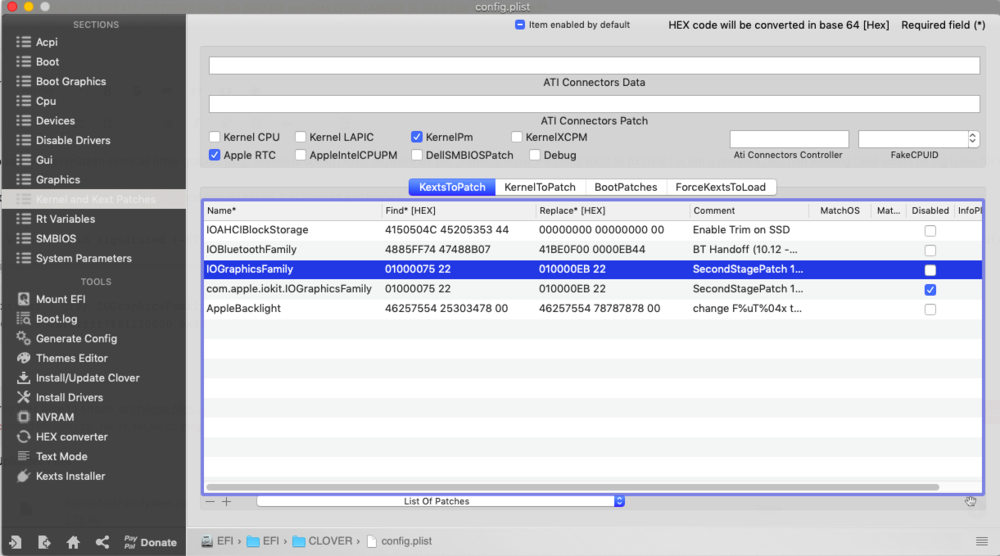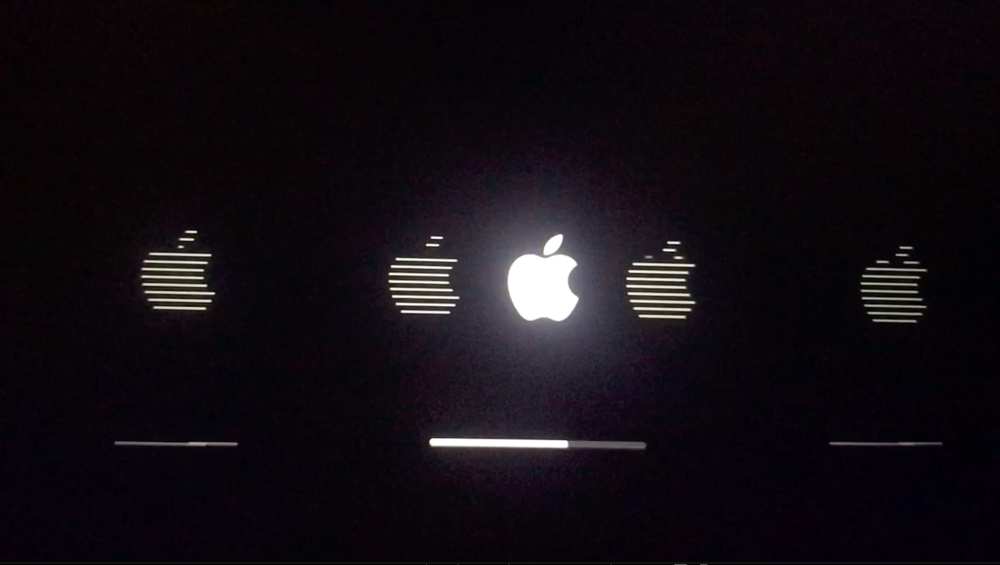-
Posts
143 -
Joined
-
Last visited
-
Days Won
4
Content Type
Profiles
Articles, News and Tips
Forums
Everything posted by viking1304
-

E5430 Sierra 10.12.6 Install - Some Remaining Issues
viking1304 replied to Amoxitine's topic in The Archive
Yes, there is a ton of syntax fixes there (including some PARSOP ones), but I didn't find the one you are talking about. There is patch for that here that Jake made. I added that one to my github. You can just add this source for that specific fix, or copy/paste from Jakes post. -

Can't fix second stage glitch, nothing helps
viking1304 replied to viking1304's topic in The Archive
With legacy bios off, laptop screen is completely garbled. I tried that too. I actually managed to get "perfect boot" last night, but price was way too high. I booted in VESA only mode, without acceleration (-igfxvesa). Boot took at least three times longer than usual and I ended with 7MB of VRAM instead of 2GB as I have now, which makes laptop almost unusable. -

Can't fix second stage glitch, nothing helps
viking1304 replied to viking1304's topic in The Archive
@Bronxteck I thought that that flag is only related to HDMI 2.0. I have only Full HD screen, so I guess it is not applicable here, but I will try that too. I even tried this "solution" on many different Clover versions (in combination with kext patch and without it), but without success. <key>Graphics</key> <dict> <key>EDID</key> <dict> <key>HorizontalSyncPulseWidth</key> <string>0x64</string> <key>Inject</key> <true/> </dict> More info here. EDIT: I just tried to boot with -cdfon. No change at all. At this point it is not important for me to fix this issue, but I really would like to understand why this happens. I recored two videos, paused and manually switched frames to see what is happening. One video was made with external monitors attached, second one just with main display. I noticed this: 1. Boots starts normally 2. Laptop monitor goes off 3. Laptop monitor goes on 4. Then there is a flicker with a glitch (only on laptop monitor) 5. Laptop monitor goes off again 6. All 3 monitors turn on 7. Cursor is shown on all 3 monitors (clone mode) 8. Logo is shown again (this time on all 3 monitors) 9. Boot screen appears Glitch appears before external monitors are turned on (I can notice difference between On and StandBy state on them), so it should not be related to DisplayLink drivers, but I am willing to remove them just to try and see will it make any difference. @Jake Lo if I understood you correctly, you also noticed this glitch on E7450? If you noticed the same, then removing DisplayLink drivers would make no difference. -

E7250 High Sierra - Kernel Panic after awake
viking1304 replied to elisir1998's topic in The Archive
You can find WhateverGreen DVMT 32MB fixup patch that replaces IntelGraphicsDVMTFixup.kext in my post here. If you need any help with it, just let me know. -
1. Be sure that you can easily revert patched files that you got from Jake Lo 2. Go to preferences and add http://raw.github.com/viking1304/E7450-DSDT-Patch/master to sources - that way you will not need to copy/paste syntax patch from here that Jake made. Name source as you like. 3. Click on Patch and apply [01][syn] Fix PARSEOP_IF/CLOSE_PAREN Errors from that new source (or manually copy/paste and apply fix) 4. Try to compile 5. If there is an error, click on that error, see lines which are causing the error and try to find appropriate patch from a list of [syn] patches in _RehabMan Laptop "folder" 6. Repeat until you successfully compile 7. Check other [syn] patches and see which one offer to patch something. Using those should be safe, but if anything fails, stick with those that are absolutely needed. 8. Now you are ready to start with real patching 9. Patch ONLY things that you ABSOLUTELY NEED, not everything you seen that can be patched 10. If you are brave enough, try to use your patched files, but be prepared to do what I wrote first To be honest, I also just started researching this topic with similar goal as yours.
-
Guide that you posted (second link) advise to use -shikioff boot param. If you want to try that option, use WhateverGreen 1.2.1. v1.2.1 Fixed -shikioff not working (note, -liluuseroff may be more handy)
-

Can't fix second stage glitch, nothing helps
viking1304 replied to viking1304's topic in The Archive
I know about complete path and that's why I had two of them in the first place there. I tried one by one, but none of them worked, so I left both disabled at the end. Few seconds before I made that screenshot I enabled one, just to show you that I know how to disable and enable patches and that I tried literary everything. I just rebooted, F2 + F4 and made debug (attached). Both patches are left disabled in config, since kext itself is patched. ig-platform-id is not needed with WhateverGreen, but I restored it, just to be sure that it would not make any difference even it was there. Btw. I am not sure that complete path is actually needed with latest clover versions. AppleBacklight patch works just fine as it is in my config, without complete com.apple.driver.AppleBacklight path. I can decrease and increase backlight with Fn keys if is enabled, and if it is disable that doesn't work. EDIT: I missed the part where you wrote to restore vanilla kext. Let me do it, enable patch with complete path and then I will generate new debug. Give me few moments. EDIT 2: Restored unpatched kext, rebuild cache, enabled patch with full path in config and removed unused patch (with kext name only). Debug attached. debug_2580.zip -

Can't fix second stage glitch, nothing helps
viking1304 replied to viking1304's topic in The Archive
I need to use WhateverGreen since all other graphic fixup solutions doesn't exist anymore as you probably know. Patching BIOS to fix DVMT is not a problem , but non working DRM would be big issue for me. I patched original kext, put it back in /S/L/E and rebuild cache. It is allowed and loaded: Kext with invalid signatured (-67061) allowed: <OSKext 0x7fc5e76d9eb0 [0x7fff9bdd38e0]> { URL = "IOGraphicsFamily.kext/ -- file:///System/Library/Extensions/", ID = "com.apple.iokit.IOGraphicsFamily" } $ kextstat | grep IOGraphicsFamily 16 16 0xffffff7f81220000 0x4b000 0x4b000 com.apple.iokit.IOGraphicsFamily (530.9) 397A2D03-D337-3EE7-BD03-2DAE207AE541 <12 7 5 4 3 1> Clover Config screenshot is in attachment. I tried both names com.apple.iokit.IOGraphicsFamily and IOGraphicsFamily as you can see (one is always disabled), but nothing helps. Some parts of Clover config I know so well that I could edit it by hand in any editor, including crap like Windows Notepad. This part is one of those that I know by heart. <dict> <key>Comment</key> <string>SecondStagePatch 10.13</string> <key>Disabled</key> <false/> <key>Find</key> <data> AQAAdSI= </data> <key>InfoPlistPatch</key> <false/> <key>Name</key> <string>IOGraphicsFamily</string> <key>Replace</key> <data> AQAA6yI= </data> </dict> <dict> <key>Comment</key> <string>SecondStagePatch 10.13 v2</string> <key>Disabled</key> <true/> <key>Find</key> <data> AQAAdSI= </data> <key>InfoPlistPatch</key> <false/> <key>Name</key> <string>com.apple.iokit.IOGraphicsFamily</string> <key>Replace</key> <data> AQAA6yI= </data> </dict> Whatever I try it is always the same (every HS subversion I used and now both Mojave subversions). I think I should convince my OCD to keep calm and forget about it, but for not OCD refuse to give up. IOGraphicsFamily.kext.zip -

Can't fix second stage glitch, nothing helps
viking1304 replied to viking1304's topic in The Archive
There is a small glitch at 00:10 (screenshot in attachment) that lasts less than a second, but it is very annoying. I know how to add proper patch with Clover Configurator in KextsToPatch, I know how to add it with text editor, I know how to patch binary with hex editor... I tried all of those methods, but that patch just doesn't help in this case. Any other ideas? -

[SOLVED] Dell 5480 - macOS Mojave (latest build)
viking1304 replied to Rafael Siqueira's topic in The Archive
Your config is still a battlefield. You still have a million and one thing that you do not need there. For audio, try to use layout 11 instead of 1 and clean ALL AppleHDA ALC 256 patches. Devices > Audio > Inject > 11 Kernel and Kext Patches > Kexts to Patch > AppleHDA ALC 256 #1 > disable Kernel and Kext Patches > Kexts to Patch > AppleHDA ALC 256 #2 > disable Kernel and Kext Patches > Kexts to Patch > AppleHDA ALC 256 #3 > disable Kernel and Kext Patches > Kexts to Patch > AppleHDA ALC 256 #4 > disable -
I never managed to fix second stage glitch. I tried every possible patch that I could found, but annoying glitch is always there. I reinstalled my system few times, used few different subversions of High Sierra... I even tried some strange methods like setting HorizontalSyncPulseWidth, since I read that it helped to some people. I just switched from HS to Mojave and from IntelGraphicsFixup to WhateverGreen, but that ugly glitch is still there. I even tried igfxrst=1which force drawing of Apple logo at 2nd boot stage instead of framebuffer copying, but it didn't helped. I tried using that switch with 10.13 2nd stage patch and without it. There is absolutely no difference whatever I try. Glitch lasts less than a second, but is very annoying. I will try to record a video and to upload it somewhere. I have no idea what else to try. EDIT: I just patched IOGraphicsFamily.kext/IOGraphicsFamily directly, but nothing changed (as expected). At least I can confirm that \x01\x00\x00\x75\x22 still exists in Mojave. EDIT2: I just found a post from RehabMan that states "The patch is not needed when using Lilu.kext + IntelGraphicsFixup.kext..." That explains why those patches not working for me. EDIT3: Video that shows described issue is in attachment. I cut first part of boot process and login prompt to make video smaller. Untitled.mov.zip
-

[SOLVED] Dell 5480 - macOS Mojave (latest build)
viking1304 replied to Rafael Siqueira's topic in The Archive
You can't use those kexts on Mojave: IntelGraphicsFixup.kext IntelGraphicsDVMTFixup.kext Shiki.kext You need to use WhateverGreen with DVMT 32MB fix-up patch in your config instead. This patch needs correct DevicePath in order to work, so you need to find yours with gfxutil first. $ ./gfxutil -f IGPU DevicePath = PciRoot(0x0)/Pci(0x2,0x0) This is correct way to apply this patch Remove any other graphic patch that you have in your config. Do not use ApfsDriverLoader-64.efi and apfs.efi together. Same goes for HFSPlus.efi and VBoxHfs-64.efi. It is preferred to use ApfsDriverLoader-64.efi and HFSPlus.efi. At lest VBoxHfs is disabled in your config, but you need to remove apfs.efi. Your config looks like you added every patch that exists. Use only those that you really need. USBInjectAll.kext should not be used as a long term solution. As stated in USBInjectAll readme: -
I updated my macOS 10.13.6 to Mojave 10.14 Beta (18A337a) without any problem on my E7450 (model with discreet nVidia). Everything works, with some small issues. Some of those issues might be caused by VoodooPS2Controller (that I haven't used before), so I just switched back to ApplePS2Controller. Clover version: 4568 Injected kexts: Lilu.kext 1.2.6 WhateverGreen.kext 1.2.1 FakePCIID.kext 1.3.12 FakePCIID_Intel_HD_Graphics.kext 1.3.12 FakePCIID_XHCIMux.kext 1.3.12 FakeSMC.kext 6.26-344-g1cf53906.1787 ACPIBatteryManager.kext 1.81.4 AppleALC.kext 1.3.1 IntelMausiEthernet.kext 2.4.0d0 ApplePS2Controller.kext 1.5 Kexts in LE: DisableTurboBoostBattery.kext 2.1 AppleBacklightInjector.kext 0.9.0 BrcmFirmwareRepo.kext 2.2.10 BrcmPatchRAM2.kext 2.2.10 Legacy_Sierra_QMI_10.13.kext 1.4.0 WhateverGreen DVMT 32MB fixup patch (replaces IntelGraphicsDVMTFixup.kext): <key>Properties</key> <dict> <key>PciRoot(0x0)/Pci(0x2,0x0)</key> <dict> <key>framebuffer-fbmem</key> <data> AACQAA== </data> <key>framebuffer-patch-enable</key> <data> AQAAAA== </data> <key>framebuffer-stolenmem</key> <data> AAAwAQ== </data> </dict> </dict> You should check your graphics configuration and change Pci part to match your system if needed. This part is probably critical, since IntelGraphicsDVMTFixup will not work in Mojave. Only other Clover config change (compared to HS config) was removal of Inject Intel and other graphic patches (as suggested in some WhateverGreen thread on some other forum). I have external TP-Link UBS dongle (TL-WN725N), so I do not need Broadcom Wi-Fi kexts. Add them if you use Broadcom Wi-FI card. I need FakePCIID_XHCIMux and Legacy_Sierra_QMI in order to use DW5809e WWAN. Those are not needed if you do not have this WWAN or just do not want to use it. Most the issues that I noticed were related to keyboard and touchpad, so I reverted good old ApplePS2Controller. I absolutely need working Insert key. Other issues are software related. Some 3rd party icons are not always visible (TP-Link Wireless Utility, Logitech Control Center...) Caret (text currsor) is not always visible in Chrome address bar. It is invisible while key is pressed. It is shown on key release. It is very problematic when you need to change some text fast in address bar. Since I am using this for less than a day and my partition is freshly converted to APFS, I guess that SSD activity is related to spotlight indexing of my new drive. To summarize, Mojave works well on E7450. EDIT: Almost forgot. EAPDFix and CodecCommander are not needed since AppleALC now have full EAPD support for ALC293/ALC3235 and almost every other ALC model. EDIT 2: Flawlessly updated to Beta 9 (18A384a) with normal update. Haven't changed anything in kexts nor config. All Chrome Mojave related problems are solved with latest Chrome 69.0.3497.81. Latest Firefox 62.0 adopts Mojave color scheme. It is dark if you use dark Mojave appearance, and light if you are using light one.
-

DW5570: how can i use the WWAN under High Sierra?
viking1304 replied to wojciech679's topic in Modems/WWAN modules
Let's try to communicate with device itself and check what we will get. If you device is used you might get a notification that resource is busy and you will not be able to use any of those commands. Since I haven't found a way to release previously used device under macOS I can only suggest you to restart your system and to open Terminal before trying to connect. Please note that delete doesn't work, so type commands slowly in order to avoid mistakes. If you made any mistake, just press enter and type whole command again. Restart your system, open Terminal and type: screen /dev/tty.wwan 115200 You will only get a cursor at top left corner. Type ATI5 and press Enter. You should get response from your modem. Something like this: Manufacturer: Sierra Wireless, Incorporated Model: EM7305 Revision: SWI9X15C_05.05.58.00 r27038 carmd-fwbuild1 2015/03/04 21:30:23 IMEI: 3X3XX605XX20XX2 IMEI SV: 18 FSN: FL5211XX23XX10 +GCAP: +CGSM OK Type AT!GSTATUS? and press Enter. You should get status report: !GSTATUS: Current Time: 5426 Temperature: 28 Bootup Time: 0 Mode: ONLINE System mode: LTE PS state: Attached LTE band: B20 LTE bw: 10 MHz LTE Rx chan: 6300 LTE Tx chan: 24300 EMM state: Registered Normal Service RRC state: RRC Idle IMS reg state: No Srv RSSI (dBm): -64 Tx Power: 0 RSRP (dBm): -93 TAC: 2XX5 (1XX73) RSRQ (dB): -9 Cell ID: 001XX8X0 (15XX2X2) SINR (dB): 2.6 OK What is your Mode? ONLINE, LOW POWER MODE or something else? Based on your PPP log I am 99.99% sure that you will not get LOW POWER MODE, but I want to be sure.- 27 replies
-
- 1
-

-
- internet
- wwandw5570
- (and 6 more)
-
@black.dragon74 I am very sorry, but looks like I jumped to conclusion (as usual). ROM value is actually masked before base64 encoding while I expected encoded value itself to be masked. I saw that SMBIOS values are set to XX-MASKED-XX, but I saw that ROM data is set to WFgtTUFTS0VELVhY, while I expected it to see XX-MASKED-XX there too. I thought it's base64 representation of newly generated ROM value, while it is actually base64 representation of XX-MASKED-XX. I would see that ROM value is changed if I was comparing config from archive with config I used to run a script, but I was already restored my original config just after script finished. Thank you for a great tool and sorry for a confusion I made.
-

DW5570: how can i use the WWAN under High Sierra?
viking1304 replied to wojciech679's topic in Modems/WWAN modules
Hmm... Sat Mar 10 14:51:15 2018 : publish_entry SCDSet() failed: Success! Sat Mar 10 14:51:15 2018 : publish_entry SCDSet() failed: Success! Sat Mar 10 14:51:16 2018 : CCLWrite : AT\13 Sat Mar 10 14:51:16 2018 : CCLMatched : OK\13\10 Sat Mar 10 14:51:16 2018 : Initializing phone: ATE0V1&F&D2&C1S0=0 Sat Mar 10 14:51:16 2018 : CCLWrite : ATE0V1&F&D2&C1S0=0\13 Sat Mar 10 14:51:16 2018 : CCLMatched : OK\13\10 Sat Mar 10 14:51:16 2018 : Dialing: ATD*99***1# Sat Mar 10 14:51:16 2018 : CCLWrite : ATD*99***1#\13 Sat Mar 10 14:51:16 2018 : Waiting for connection Sat Mar 10 14:51:16 2018 : CCLMatched : CONNECT Sat Mar 10 14:51:16 2018 : Connection established Sat Mar 10 14:51:19 2018 : CCLExit: 0 Sat Mar 10 14:51:19 2018 : Serial connection established. Sat Mar 10 14:51:19 2018 : using link 0 Sat Mar 10 14:51:19 2018 : Using interface ppp0 Sat Mar 10 14:51:19 2018 : Connect: ppp0 <--> /dev/cu.wwan Sat Mar 10 14:51:20 2018 : sent [LCP ConfReq id=0x1 <asyncmap 0x0> <magic 0x3b96a89d> <pcomp> <accomp>] Sat Mar 10 14:51:20 2018 : rcvd [LCP ConfReq id=0x0 <asyncmap 0x0> <auth chap MD5> <magic 0x465b0b6f> <pcomp> <accomp>] Sat Mar 10 14:51:20 2018 : No auth is possible Sat Mar 10 14:51:20 2018 : lcp_reqci: returning CONFREJ. This doesn't look like low power issue to me. I would say that it actually connects, but doesn't pass the protocol negotiation for some reason. I can see from your previous post that you are using Plus GSM. Have you tried to set your APN, but to left user and password blank as suggested? APN: plus Username: left blank Password: left blank btw. it's better to attach your log in your message, since some people would not bother to go to download host just to download your log.- 27 replies
-
- internet
- wwandw5570
- (and 6 more)
-
I am little paranoid about my serials, so I changed all of them first, since I didn't know that they are masked. At the end turns out that it actually was a good call, since manually entered ROM value in RtVariables is not masked. You can find debug archive in attachment. If you need anything else, just let me know. debug_8574.zip
-
MiniDP works perfectly for me, even I am using MacBookAir7,2 without that patch. I just played Youtube video over both MiniDP and HDMI. Connects instantly on both and sound works without any problem. If you need any of my files for review, just let me know.
-

DW5570: how can i use the WWAN under High Sierra?
viking1304 replied to wojciech679's topic in Modems/WWAN modules
Please go to System Preferences / Network, select your WWAN card, click on Advanced and go to PPP tab. Select Use verbose logging, apply everything and try to connect. Find and send your /var/log/ppp.log after that. Let's see what we can figure out from there.- 27 replies
-
- internet
- wwandw5570
- (and 6 more)
-

DW5570: how can i use the WWAN under High Sierra?
viking1304 replied to wojciech679's topic in Modems/WWAN modules
Before you give up, can you please check and post info about your card from Hardware / USB and Network / WWAN from System Information, so we can compare few things with info I am getting. Even I have different card (DW5809e) in different Dell laptop (E7450), some basic things should be same. Your card should be shown correctly in all of those places. My card is under USB 2.0 Bus inside Hardware / USB and info about it looks like this: Dell Wireless 5809e Gobi™ 4G LTE Mobile Broadband Card: Product ID: 0x81b1 Vendor ID: 0x413c (Dell Inc.) Version: 0.06 Speed: Up to 480 Mb/sec Manufacturer: Sierra Wireless, Incorporated Location ID: 0x1d180000 / 6 Current Available (mA): 500 Current Required (mA): 500 Extra Operating Current (mA): 0 Is your card shown under USB 3.0 or USB 2.0 Bus? Inside Network / WWAN I can see this info: WWAN Information: Dell_Wireless_5809e_Gobi____4G_: Device Version Number: 6 idProduct: 0x81b1 idVendor: 0x413c IMEI: 3535XXXXXX20XX2 IMSI: XX00XX00XX32XX4 locationID: 0x1d180000 @ 0 LOCK_STATE: UNLOCKED Manufacturer: Sierra Wireless, Incorporated Model: EM7305 Modem Software: SWI9X15C_05.05.58.00 r27038 carmd-fwbuild1 2015/03/04 21:30:23 Network Name: Unknown Serial#: 3X3XXXX53XXX9X2 WWAN_TYPE: GSM I am especially curios about your LOCK_STATE and Modem Software. Can you see your WWAN inside Network along with your Ehternet, WiFi and Bluetooth? Have you tried to use Default configuration without any Account Name or Password and empty APN?- 27 replies
-
- 1
-

-
- internet
- wwandw5570
- (and 6 more)
-
At the end I removed EAPDFix.kext and replaced it with CodecCommander.kext I had to modify Info.plist inside CodecCommander.kext, since there is no entry for my card ALC3235 (ALC293). <key>10ec_0293</key> <string>Realtek ALC3235</string> My codec dump is very similar to ALC292 dump (0x1a and 0x15 are basically same), so I just duplicated and adjusted ALC292 config. <key>Realtek ALC3235</key><dict> <key>Custom Commands</key> <array> <dict> <key>Command</key> <string>0x01a70724</string> <key>Comment</key> <string>Node 0x1a - Pin Control (In Enable / VRefEn)</string> <key>On Init</key> <true/> <key>On Sleep</key> <false/> <key>On Wake</key> <true/> </dict> <dict> <key>Command</key> <data> AVcIgw== </data> <key>Comment</key> <string>0x15 SET_UNSOLICITED_ENABLE 0x83</string> <key>On Init</key> <true/> <key>On Sleep</key> <false/> <key>On Wake</key> <true/> </dict> </array> <key>Perform Reset</key> <false/></dict> My speaker and headphones now works even after lid close.
-

DW5570: how can i use the WWAN under High Sierra?
viking1304 replied to wojciech679's topic in Modems/WWAN modules
I hope that admins would not treat this post as off-topic, since purpose of this post is to help you and probably other people to change USBCOMP mode on their WWAN cards in order to use them under macOS. Looks like you do not have persistent storage enabled on your USB, you do not have universe repository added or both. If you have Windows machine, it's probably easiest to use LiLi (LinuxLive USB Creator). You can find instructions here. It is possible that persistent is not enabled by default, even if you created USB properly. You might need to check your grub config to see if persistent is enabled: /boot/grub/grub.cfg Your LIVE menu item probably looks something like this: menuentry "Ubuntu 16.04 LIVE" { set gfxpayload=keep linux /casper/vmlinuz.efi file=/cdrom/preseed/ubuntu.seed boot=casper quiet splash --- initrd /casper/initrd.lz } Just add new menu entry that looks like this: menuentry "Ubuntu 16.04 LIVE persistent" { set gfxpayload=keep linux /casper/vmlinuz.efi file=/cdrom/preseed/ubuntu.seed boot=casper quiet splash persistent --- initrd /casper/initrd.lz } In case it still doesn't work after all this, add universe repository and do update: sudo add-apt-repository universe sudo apt-get update- 27 replies
-
- 1
-

-
- internet
- wwandw5570
- (and 6 more)
-

DW5570: how can i use the WWAN under High Sierra?
viking1304 replied to wojciech679's topic in Modems/WWAN modules
I made a kext for HS based on what Hervé suggested to me, but card didn't work until I changed USBCOMP mode. You absolutely need to change card's USBCOMP mode (from Linux or Windows), since card can't work in macOS with it's default mode, even if kext is perfectly fine. I would recommend to set USBCOMP mode to 14, since that way card will work in macOS, Windows and Linux and you will probably not have to change it ever again. If you do not care about other OS, you can set it to either 14, 6 or 8 - all of them will work in macOS. It is probably easiest to change USBCOMP mode from Linux with swi_setusbcomp.pl script. Just use a Ubuntu USB stick with persistent storage and install those packages (even I am not sure if modem-manger-gui is actually needed): sudo apt-get install perl sudo apt-get install libuuid-tiny-perl sudo apt-get install libipc-shareable-perl sudo apt-get install modem-manager-gui Download script from here and run it like this: sudo perl swi_setusbcomp.pl --usbcomp=14 I changed PID value in my Legacy_Sierra_QMI_10.13.kext in order to make it work for you (in attachment), but it would only work after you change USBCOMP mode. Good luck. Legacy_Sierra_QMI_10.13.kext.zip- 27 replies
-
- 3
-

-
- internet
- wwandw5570
- (and 6 more)
-
When you press caps lock button for the first time, led on that button turns on and case is switched. When you press caps lock again, only thing that happens is that led turns off. Just try to remember that every time when you need to switch case, you should press caps lock button twice and you should be good.
-

[FIXED] E7450: issues with audio and trackpad after sleep
viking1304 replied to Rumster's topic in The Archive
Few days ago I installed A18 for a quick test and I was prepared to restore A17 immediately, but everything works the same, so I decided to keep it. I have few slight issues, but those issues are same with both versions of BIOS. I also have a slight screen glitch on boot when progress bar is around 50%. It lasts about half of a second, but I still can notice it. Second stage boot patch just doesn't work for me. I am using 10.13 version of that patch (since I am on 10.13.2). I even tried to add new Clover flag HorizontalSyncPulseWidth (witch is introduced as second part of solution for that specific issue) with values of 100, 32 and 35, but none of them worked for me. I tired with Clover 4369 and Clover 4380. I have no idea what else to try, but you can try to use that patch alone or with HorizontalSyncPulseWidth=100 in boot params. Maybe it would work for you. I also have a slight problem with sound, but only if I close the lid when I am on battery. You can try to experiment with values inside EAPDFix.kext as Jake suggested to me to resolve similar issue. Brightness and trackpad works just fine here with both A18 and A17.