-
Posts
14365 -
Joined
-
Last visited
-
Days Won
871
Content Type
Profiles
Articles, News and Tips
Forums
Everything posted by Jake Lo
-
@diepnt You were following the desktop guide of OC, SSDT-EHCx_OFF.aml disable your USB ports. USBInjectAll won't help Try my working file with OC v0.5.9, just put the whole folder into a Fat32 formatted drive or replace your Clover EFI folder entirely. The only thing is getting Wifi to work with DW1510. With Clover, I have IO80211Family.kext and IO80211FamilyV2.kext replaced from Mojave to /L/E. I might have to replace it in /S/L/E for OC, not sure. Haven't try yet. Update: Replacing kexts to /S/L/E worked. Wifi working in OC E7440_OC_v0.5.9.zip
-

Update Partition (10.15.5) not visible in Clover
Jake Lo replied to denkteich's topic in The Archive
Do you see the partition of name of your MacOS drive with the word Data after the hyphen? ie. "Catalina - Data" where Catalina is the name of your MacOS -

[SOLVED] Dell E7440 (touchscreen and FP): graphics bug
Jake Lo replied to al3x_1997's topic in The Archive
@al3x_1997 Enable Legacy Option ROMS in the BIOS -
Reboot and see if it works, if not, boot to single user mode and run the command from there. You could also try deleting the variable sudo nvram -d backlight-level
-
Really cool design. I was wondering where is the webcam since it's not really noticeable from your image and for sure all new laptops have to have a webcam. I did a little research and found that it's hidden as in key on the keyboard between F6 and F7 that pops up when in use. I'm not sure how well it works, if you have to look down..does it show your chin and nostril the whole time.
-
Give this a try, updated your files Just replace the Config.plist and ACPI folder. Add the 2 kexts to kexts/Other remove SMCHelper.efi from drivers/UEFI //paired with FakeSMC, not for VirtualSMC.kext If still have issue, then you might want to try resetting NVRam at terminal, type sudo nvram -c E5570.zip
-

Lenovo ThinkPad E470: install macOS High Sierra/Mojave/Catalina
Jake Lo replied to a topic in Lenovo systems
The BIOS settings and Clover folder with working configuration are available on the 1st post. To create the installer, you can follow my Clover guide here -
OPENCORE Supports Mojave to Monterey Follow BIOS Configuration above Installation: Download macOS Monterey / Big Sur / Catalina / Mojave app Format a 16GB USB drive (GUID / Extended (Journaled)) Create USB Installer with createinstallmedia command Download attached folder and rename as EFI Mount EFI partition and add EFI folder Configure BIOS setting according to guide Boot with USB installer Complete installation Post Installation: Mount EFI partition of newly installed drive and copy EFI folder over Update / Change in Config.plist under PlatformID->Generic (use genSMBIOS or Hackintool.app) MLB, ROM, SystemSerialNumber and SystemUUID Resources: https://dortania.github.io/OpenCore-Install-Guide/ https://github.com/VoodooSMBus/VoodooRMI https://github.com/OpenIntelWireless/itlwm https://github.com/cholonam/Sinetek-rtsx https://github.com/0xFireWolf/RealtekCardReader/releases Updated to OC 0.8.5 Note: Config is set for Broadcom DW1830 If you have Intel, rename Config-IntelWifi to Config.plist Multiboot from OC picker is also working! Note2: When using OC 0.7.4/0.7.6 bootpack, if disk is not detected Set in Config file under UEFI/APFS MinDate=20200306 and MinVersion=1412101001000000 for Catalina Set in Config file under UEFI/AFPS MinDate=20190820 and MinVersion=945275007000000 for Mojave For OC 0.7.6, if you're booting Catalina, you'll need to replace Lilu.kext with v1.5.7, v1.5.9 causes dependency for RealtekCardReaderFriend.kext HP840G3_OC_0.8.5.zip HP840G3_OC_0.7.9.zipHP840G3_OC_0.7.6.zipHP840G3_OC_0.7.4.zip HP840G3_OC_0.6.8.zip HP840G3_OC_0.6.3.zip
- 3 replies
-
- 15
-

-

-
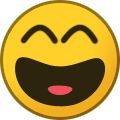
-

Latitude 3350: struggling to install Catalina
Jake Lo replied to theawesomerb's topic in The Archive
YOu'll definitely need to add those 2 drivers. The rest looks fine ApfsDriverLoader AptioMemoryFix You can get it here or add the driver when installing Clover -

Latitude 3350: struggling to install Catalina
Jake Lo replied to theawesomerb's topic in The Archive
so you're on the most recent Clover v5119? can you post the new clover folder so we can verify if they are set correctly -

Unable to wake my laptop from sleep with OpenCore
Jake Lo replied to rcpag1103's topic in The Archive
Looks like it's for PM and USB ports but I don't see it being in his OC package. Make sure to update it as he has on his OC and not combining with Clover files. -
post the Origin folder of the new BIOS and old BIOS so we can do the comparison
-

Unable to wake my laptop from sleep with OpenCore
Jake Lo replied to rcpag1103's topic in The Archive
whenever you upgrade, you'll need to clear NVRam. At least that's what I had to do each time I test some settings. What's the purpose of Dell5488.kext? -
post new debug file
-
You'll most likely need to raise the DVMT in the BIOS. Since you can't directly change it in the BIOS, you'll need to use EFI shell. See my guide here https://osxlatitude.com/forums/topic/10549-how-to-change-dvmt-for-dell-system/?do=findComment&comment=79231
-
See here
-
@parvaz85 Looks like you have added the (2) 10.15.x port limit patches, but you need to pair it with USBInjectall.kext to work. Once added you should follow Hervé suggestion to generate file with Hackintool.app. As for Brightness, disable AddPNLF in the Config file. You already have SSDT-PNLF.aml which already does the job. SD Card reader will work with the kext Hervé mentioned.
-
post debug file
-
Just install Clover and copy the Clover folder over from the USB
-
what's the resolution of your display? try adding to boot arg -cdfon
-
If you mean flagged as in checked, that means it's been dropped...hence table droppings. You should try dropping these 3 patches: SSDT-4x0G4k, SSDT-FANREAD, and SSDT-IGPU. I would probably drop the 1st one 1st
-
Make sure you're connected via the DisplayPort
-
Try booting without the SSDT* in the patched folder by going into Option at boot
-
Give this a try, replace contents into /EFI/Clover overwrite if asked 3040_Catalina.zip
-
Have you tried different USB ports?



