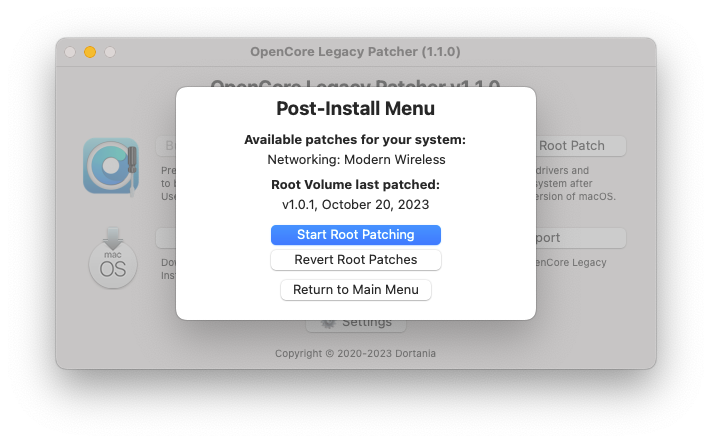-
Posts
14365 -
Joined
-
Last visited
-
Days Won
871
Content Type
Profiles
Articles, News and Tips
Forums
Everything posted by Jake Lo
-

Precision 5550: About Mac not showing smbios model
Jake Lo replied to murimoney's topic in Precision x000 Series
No seeing any issue...try getting rid of all fakepci* kexts what do you gain adding them? you also have 2 pnl*f.aml, try one or the other -

Precision 5550: About Mac not showing smbios model
Jake Lo replied to murimoney's topic in Precision x000 Series
yes, post the EFI and IOReg file using IORegistryExplorer.app -

[SOLVED] Latitude 3310 (Coffee Lake): Trackpad gestures not working
Jake Lo replied to JavaMethods's topic in 3000 Series
can you post new IOReg file? I believe it's due to (_SB.PCI0.I2C0) and not (_SB.PCI0.I2C1) from files I posted Those 2 ssdt definitely suggested that -

[SOLVED] Latitude 3310 (Coffee Lake): Trackpad gestures not working
Jake Lo replied to JavaMethods's topic in 3000 Series
I see some issue with the smbios from your IOReg. Try this config to fix the truncated smbios config.plist.zip -

[SOLVED] Latitude 3310 (Coffee Lake): Trackpad gestures not working
Jake Lo replied to JavaMethods's topic in 3000 Series
try adding this to your config SSDT-TPDX.aml.zip -

[SOLVED] Latitude 3310 (Coffee Lake): Trackpad gestures not working
Jake Lo replied to JavaMethods's topic in 3000 Series
post IOReg file using IORegistryExplorer.app -
see here
-

E5470: cannot install Windows on another partition
Jake Lo replied to jackel9's topic in The Archive
do you have more than 1 internal drive? are you installing windows on a separate HDD than the MacOS? -
Give this a try EFI.zip
-

E5470: cannot install Windows on another partition
Jake Lo replied to jackel9's topic in The Archive
do you have more than 1 disk? try disabling and only enable the one you're installing windows to -
sure, test it, no harm testing.
-
Looks like you're trying to install Ventura with OC 0.9.5 All seems to look fine. What brand/ model of the harddisk does it have? Some are known to be not supported. Samsung PM981, PM981a, PM990 and a few others
-
there were a few error in your config file Fixed and make a couple of minor changes Give this a try, rename to config.plist before using config-7410.plist.zip
-
are you using the Ventura or Sonoma files for our Ventura install?
-
Try this, replace config file, add kexts to kext folder If still not work, post IOReg file using IORegistryExplorer.app v2.1 7310-fixBT-Audio-Wifi.zip
-
OPENCORE - Sonoma Supports Sonoma Follow BIOS Configuration above Working: full graphics acceleration on Intel HD520 iGPU, including brightness control (F5 and F6) multi-display with DisplayPort (Video & Audio) audio, microphone input and headset output (F8 and F9) Mute button IS working by Human7900 GigEthernet LAN connection wireless and bluetooth with any compatible card (a DW1560 in my case, no Whitelisting) left and right USB ports including USB Type-C integrated webcam CPU power management sleep (Lid, Energy Saver settings, Apple menu, PWR button) & wake (Lid, PWR button) battery management keyboard and touchpad keyboard backlight (Fn + F3) touchpad with gestures, mouse buttons (can be disable with PrtScr key) RTS522a microSD card reader Not working: Trackpoint and mouse buttons Finger Print reader Wifi button Installation: Download macOS Sonoma app Format a 16GB USB drive (GUID / Extended (Journaled)) Create USB Installer with createinstallmedia command Download attached folder and rename as EFI Mount EFI partition and add EFI folder Configure BIOS setting according to guide Boot with USB installer Complete installation Post Installation: Mount EFI partition of newly installed drive and copy EFI folder over Update / Change in Config.plist under PlatformID->Generic (use genSMBIOS or Hackintool.app) MLB, ROM, SystemSerialNumber and SystemUUID Resources: https://dortania.github.io/OpenCore-Install-Guide/ https://github.com/VoodooSMBus/VoodooRMI https://github.com/OpenIntelWireless/itlwm https://github.com/cholonam/Sinetek-rtsx https://github.com/0xFireWolf/RealtekCardReader/releases Updated to OC 0.9.5 Note: Config is set for Broadcom DW1830 If you have Intel, rename Config-IntelWifi to Config.plist (not tested) SMBIOS, ig-platform-id, device-id, USBPorts kext set to MacBookAir8,1 to support Sonoma Since Sonoma has dropped all/most of the Broadcom wireless we've been using, you'll need to patch the system using OpenCore Legacy Patcher.app (currently using 1.1.0) For Broadcom wireless system only, see here for patching Multiboot from OC picker is also working! HP840G3_OC_0.9.5-Sonoma.zip
-
Wifi in Sonoma & later: Patching for legacy Broadcom wireless cards Sonoma has dropped support for our beloved legacy Broadcom wireless devices (DW1560, DW1820A, DW1830). If you opt for a legacy BCM4352, BCM4360 or BCM43602 wireless card, you'll need to apply OCLP root patches and boot with OpenCore in order to bypass vanilla IOSkywalkFamily kext and inject replacement IOSkywalkFamily+ IO80211FamilyLegacy kexts. Assuming you have a working Broadcom wireless config prior to upgrading to Sonoma. the following steps are added: 1) Download latest OCLP (v1.1.0 at time of writing) 2) Download the necessary kexts (attached below) 3) Configure the following in your Config file a) System Integrity Protection is set to 0x803 csr-active-config | data | 03080000 b) Reset NVRAM or add csr-active-config to Delete to ensure the new variable is set c) Secure Boot Model is set to Disabled d) Following kexts are blocked: i) com.apple.iokit.IOSkywalkFamily Set the Strategy of the blocked kext to "Exclude" a) Set MinKernel to 23.0.0 to ensure patches only apply on Sonoma e) Following kexts are injected in these order: i) IOSkywalk.kext a) Set MinKernel to 23.0.0 to ensure patches only apply on Sonoma ii) IO80211FamilyLegacy.kext a) Set MinKernel to 23.0.0 to ensure patches only apply on Sonoma iii) IO80211FamilyLegacy.kext has a plugin, AirPortBrcmNIC.kext, ensure this is injected as well a) Set MinKernel to 23.0.0 to ensure patches only apply on Sonoma iv) AMFIPass.kext f) add to bootarg i) -amfipassbeta 4) Once these are injected, you can run OpenCore-Patcher's Post-Install option and root patch. Systen will reboot after patching is done. On reboot, Wireless support should be restored assuming your machine was configured correctly to the above." Necessary Kexts Kexts.zip References: https://osxlatitude.com/forums/topic/19456-oclp-patcher-support-for-legacy-broadcom-wireless-cards-in-sonoma https://www.insanelymac.com/forum/topic/357087-macos-sonoma-wireless-issues-discussion/?do=findComment&comment=2812059 https://github.com/dortania/OpenCore-Legacy-Patcher/blob/e21efa975c0cf228cb36e81a974bc6b4c27c7807/payloads/Config/config.plist#L1695-L1710 https://dortania.github.io/OpenCore-Legacy-Patcher/
-
Sonoma - OpenCore Installation: Download MacOS Sonoma app Format a 16GB USB drive (GUID / Extended (Journaled)) Create USB Installer with createinstallmedia command Download attached folder and rename as EFI Mount EFI partition and add EFI folder Configure BIOS setting according to guide Boot with USB installer Complete installation Post Installation: Mount EFI partition of newly installed drive and copy EFI folder over Update / Change in Config.plist under PlatformID->Generic (use genSMBIOS or Hackintool.app) MLB, ROM, SystemSerialNumber and SystemUUID Note: Replace Config.plist with Config-IntelWifi.plist if you have an Intel combo card (not tested) SMBIOS, ig-platform-id, device-id, USBPorts kext set to MacBookPro15,2 to support Sonoma Since Sonoma has dropped all/most of the Broadcom wireless we've been using, you'll need to patch the system using OpenCore Legacy Patcher.app (currently using 1.1.0) For Broadcom wireless system only, see here for patching Updated to 0.9.5 - Supports Sonoma only, not tested for Ventura and below - Upgraded to 14.1.1, lost wireless but OCLP automatically popped up to repatch root again. Wireless works again after reboot. E7470_OC_0.9.5.zip
-
Need more detail: Which MacOS are you install? What boot loader are you using? OC or Clover What're the system specs? Post a zip copy of your Boot files
-

[Solved] Dell Precision 7530: HDMI Port issue
Jake Lo replied to Muhammad Kamel's topic in Precision x000 Series
have you tried different HDMI cables? -

Dell Inspiron 3880: No sound, no VGA output, no sleep
Jake Lo replied to VOLTAGE's topic in Dell Desktops
your might need IRQ fix https://dortania.github.io/Getting-Started-With-ACPI/ssdt-methods/ssdt-easy.html#so-what-can-t-ssdttime-do or add voodooHDA to confirm if ALC256 is indeed the correct codec for your system, -

Dell Inspiron 3880: No sound, no VGA output, no sleep
Jake Lo replied to VOLTAGE's topic in Dell Desktops
Realtek ALC3246 is the same as ALC256 Try these layout-id in your config file these are for Dell computers: 67, 12 56, 11, 21,1 14, 16, -

HP EliteBook X360 G2: problems trying to run Catalina with OpenCore
Jake Lo replied to jones333333's topic in HP Systems
what codec does it have and are you using the correct layoutID? -

Dell Inspiron 3880: No sound, no VGA output, no sleep
Jake Lo replied to VOLTAGE's topic in Dell Desktops
if you have Windows running, launchd dxdiag.exe, save it and attach the file here. Need to determine what audio codec it has among other stuff.