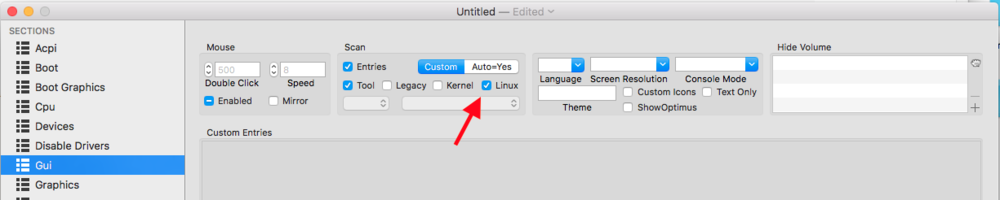-
Posts
14365 -
Joined
-
Last visited
-
Days Won
871
Content Type
Profiles
Articles, News and Tips
Forums
Everything posted by Jake Lo
-

E6230 no full tutorial step-by-step for High Sierra fresh instalation
Jake Lo replied to Darius1984's topic in The Archive
Bios Settings https://osxlatitude.com/forums/topic/9086-e6230-bios-settings/ High Sierra Guide https://osxlatitude.com/forums/topic/8506-dell-latitude-inspiron-precision-vostro-xps-clover-guide/?do=findComment&comment=74275 E6230 full working bootpack -> files go into /EFI/Clover https://osxlatitude.com/forums/topic/10235-high-sierra-in-dell-latitude-e6230-with-clover-everything-works-but-3-things/?do=findComment&comment=78736 Don't forget Post Install from here -
Post your Clover folder here for review
-

[SOLVED] M4800 High Sierra update - lost macOS partition in Clover
Jake Lo replied to tanphu194's topic in The Archive
Could be graphics issue, try updating Lilu.kext & Nvidia Fixup kext https://github.com/vit9696/Lilu/releases https://github.com/vit9696/Lilu/blob/master/KnownPlugins.md Make sure you're running latest Clover as well. -

[SOLVED] Can E7270 Patch for 3 and 4 finger working on trackpad
Jake Lo replied to longboy9977vn's topic in The Archive
FAQs from the Alps kexts thread! -

[SOLVED] M4800 High Sierra update - lost macOS partition in Clover
Jake Lo replied to tanphu194's topic in The Archive
Check for core storage. See FAQ for more info Post screenshot for more specific error by booting with verbose & debug 0x100 mode -

[SOLVED] Can E7270 Patch for 3 and 4 finger working on trackpad
Jake Lo replied to longboy9977vn's topic in The Archive
The answer is NO, it can't be done through DSDT patching. You could try replacing ApplePS2Controller with VoodooPS2Controller (ALPS), the version compiled by Bronxteck. Look at FAQ #5 to customize 4-5 finger gesture. I'm not sure if Alps v8 is supported though. Run the command to determine which version of Alps it has log show | grep ALPS -
Boot to Clover, hit the spacebar. Select verbose and debug 0x100 mode Post the error here for review
-

[SOLVED] M4800 High Sierra update - lost macOS partition in Clover
Jake Lo replied to tanphu194's topic in The Archive
HS most likely converted your files system to APFS, so you'll need t add APFS.efi to /EFI/Clover/drivers64UEFI You can get it from here -
See Post Install here Try generate SSDT with PikerAlpha's SSDTPrGen.sh Google it
-
Here you go! EFI_E5470.zip
-
Yes you can upgrade directly to HS but you need to update a few things first: 1) upgrade to latest Clover 2) update kexts if there are newer version 3) update Config file using latest Clover Configurator Brightness control has change since 10.12.4. If you're upgrading from older OS X, you'll need to update the kext and patches as well. I think I had posted a High Sierra bootpack for this model somewhere, use the search option See here for more info regarding upgrading to HS
-

Latitude 5480, HS 10.13.4, error while trying to install
Jake Lo replied to Hattori's topic in The Archive
No, don't need FakePCIID_Intel_HDMI_Audio if it's working. For powermanagement, disable Hibernation and generate SSDT.aml. See post Installation here No idea how to get CPU Fan status. Try Googling -

Dell Latitude 5480 - Sierra Install - Almost there (detailed)
Jake Lo replied to tahleelp's topic in The Archive
-

Latitude 5480, HS 10.13.4, error while trying to install
Jake Lo replied to Hattori's topic in The Archive
@Hattori There is few more issues: - Multi-touch does not work with the trackpad, single touch and button do. Correct, limited support for now, you can experiment it yourself here regarding I2C controllers I don't have the hardware to test or experiment it myself - No sound. Try the new Config, moving layout -id from 56 to 13 - No HDMI output, if I hot plug HDMI cable, the computer will be freezed, i will have to press and hold power button to turn it off and turn on again. Try new Config, added HDMI patch for HD630 - SD card reader does not work. No support from now, but there's an early development here - How I can get HWMonitor software to display information about CPU temp, CPU fan speed, SSD temp and other information? Currently it's only showing internal battery information. Add the following kexts to /EFI/Clover/kexts/Other: FakeSMC_CPUSensors, FakeSMC_ACPISensors, FakeSMC_GPUSensors, & FakeSMC_LPCSensors config-HDMI.zip -

High Sierra for Dell latitude E6530 ( intel Hd + Nvidia)
Jake Lo replied to Nguyen Tu's topic in The Archive
did you enable Optimus in the BIOS? -

7240 install 10.12.5 OK, external display not working
Jake Lo replied to metrobug's topic in The Archive
quoted from link above ...Haswell family, we're talking about AppleIntelFramebufferAzul.kext (Azul FB) -
Try replace Voodoops2Controller with this one It's generic mouse but 2 fingers scrolls works quite smooth.
-

Latitude 5480, HS 10.13.4, error while trying to install
Jake Lo replied to Hattori's topic in The Archive
Ok, patched files from your Origin folder. Replace folder into /EFI/Clover 5480_v1.9.3.zip -

High Sierra for Dell latitude E6530 ( intel Hd + Nvidia)
Jake Lo replied to Nguyen Tu's topic in The Archive
Already answered your question once before but for Sierra. -
Here, try this, replace contents into /EFI/Clover 3510_BIOS_1.18.6.zip
-

Latitude 5480, HS 10.13.4, error while trying to install
Jake Lo replied to Hattori's topic in The Archive
Try this Config config.plist.zip -

[SOLVED] Dell Latitude E7270 cant boot into install HS
Jake Lo replied to longboy9977vn's topic in The Archive
Make sure Legacy Option ROMS is disabled in the BIOS -
Yes, open Config file with Clover Configurator, under GUI, remove Preboot under Hide Volume. Now you don't have to hit F3 overtime you boot. Run the attached permission.sh and post the output. I think cache is not working properly sudo permission.sh Check also in the BIOS under Wireless Devices if Bluetooth is enabled permission.sh.zip