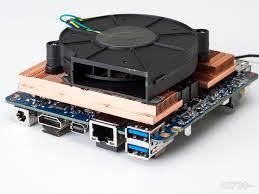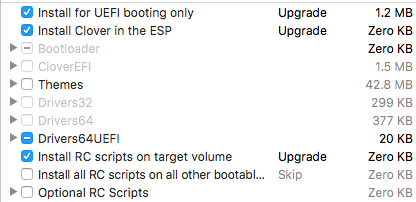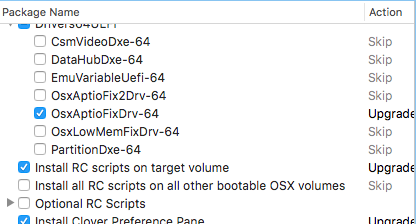-
Posts
14365 -
Joined
-
Last visited
-
Days Won
871
Content Type
Profiles
Articles, News and Tips
Forums
Everything posted by Jake Lo
-
Shouldn't be a problem, very similar to Yosemite update. Although there will be some USB issue.
-
So you were able to reinstall but won't boot afterwards?
-
Know issue with this card as noted by Hervé, with voodoohda, built-in speakers only.
-
Remove SSDT.aml. Not for your CPU Try also booting with the USB Installer and restore the vanilla FB to the Installed drive.
-
Do you have the correct version of the patched Kernel replaced on the Installed drive? Attach a screenshot, it would be more informative.
-
Boot with -x -v -f Once log in, then you could try fixing the graphics issue.
-
Try booting with the USB Installer and then select your Installed Drive. Make sure you don't have anything else connected.
-
Cheers ELCap_HDAzul.zip
-

Install OSX on Lenovo Thinkpad X201s (and maybe x201)
Jake Lo replied to Leon's topic in The Archive
Boot to USB Installer. Launch terminal, run diskutil list ( to locate you volume names) cp -R /Volumes//System/Library/Extensions/AppleIntelHDGraphics* /Volumes//System/Library/Extensions Reboot -
Uncheck "Generate PStates" and "Generate States", check "Drop OEM" in Config.plist fixed the issue.
-
what's wrong with the Battery? Not charging? No status?
-
Replace DSDT with this one. DSDT.aml.zip
-
I see what you did. You installed the previous kexts I send to /S/L/E instead of placing then in EFI/Clover/Kexts/Other. That's okay. Go to /S/L/E, locate ApplePS2Controller.kext and delete it. Repair permission and rebuild cache once again. You didn't mention DSDT, so make sure to copy that to EFI/Clover/ACPI/Patched as well as the SSDT.
-
ar5b195 would be a good combo card. I don't know how well it works with Windows and Linux.
-
If you don't care for bluetooth, DW1510 works great. Works in all the OS you mentioned.
-
You probably don't have a DSDT file. Download the attached. Run ssdtprGen.sh from the terminal, this will generate an SSDT.aml for you. Copy it from /Extra to EFI/Clover/ACPI/Patched Place DSDT.aml to EFI/Clover/ACPI/Patched Copy VoodooPS2Controller.kext in EFI/Clover/Kexts/Other, remove ApplePS2Controller.kext Install AppleHDA_IDT.kext to /S/L/E with kextwizard. Reboot. For touchpad scrolling, try 1 finger side scrolling. For 2 finger scrolling, you might need to leave a finger gap between your fore finger and middle finger. For clicking, go to preference to enable. E6330_kexts.zip
-
Clover i7 - 4770R 3.2GHz (3.9GHz Turbo)| 16GB ram | HD 5200 | 128GB SSD | BIOS F5 BIOS Settings: Set SATA to AHCI / Disable Secure Boot / Disable CFG Lock (under Advanced/CPU Configuration) / UEFI Supports Yosemite / El Capitan / Sierra / High Sierra / Mojave Specs: Intel 4th generation Core i7-4770R processor Intel Iris Pro graphics 5200 w/ 128MB of EDRAM or embedded ram Supports 2.5 thickness 7.0/9.5mm Hard Drives (1 x 6Gbps SATA3) 1 x mSATA SSD Slot Ultra compact PC design 0.79L (62 x 111.4 x 114.4 mm) 2 x SO-DIMM DDR3L Slots (1333 / 1600 MHz) IEEE 802.11 a/b/g/n/ac Wi-Fi / Bluetooth 4.0 Mini-PCIe card HDMI plus Mini DisplayPort Outputs (supports dual displays) 4K resolution output (4096 x 2304 via HDMI) 4 x USB 3.0 Gigabit LAN Headphone jack with S/PDIF VESA mounting bracket (75 x 75mm + 100 x 100mm) Working: Intel Iris Pro HD 5200 Full QE/CI Dual Display (HDMI & minDP) Sleep/Shutdown/Restart Ethernet USB 3.0 Wireless ( must be replaced with a supported card-DW1550) Headphone / HDMI Audio using AppleHDA Installation: Follow the standard UEFI Clover guide Place SSDT.aml in EFI/Clover/ACPI/Patched (attached below) Remove all folders in EFI/Clover/Kexts, place Other here (attached below) This should get you to the installer and complete the build Once logged in, install EFI/Clover/Kexts/AppleHDA_ALC269.kext to /S/L/E with kextwizard You should now have a fully running OS X Credits: Toleda - SSDT and patched AppleHDA GB-BXi7-4770R.zip
- 1 reply
-
- 3
-

-

Install OSX on Lenovo Thinkpad X201s (and maybe x201)
Jake Lo replied to Leon's topic in The Archive
Reboot to the USB Installer. Launch the Terminal. Copy the modded kexts from your Installer to the Installed drive (SLE) and reboot. -

Install OSX on Lenovo Thinkpad X201s (and maybe x201)
Jake Lo replied to Leon's topic in The Archive
How'd you install the kexts to S/L/E? Did you installed to the Installed drive or only on the Installer? -
In the BIOS, switch to UEFI in Boot List Option and add Boot Option set to EFI/Clover/Cloverx64.efi. Move it to the top
-

Help needed with E6530: Clover, Yosemite final, external Display Issue
Jake Lo replied to DerMatse's topic in The Archive
add nvda_drv=1 if you're disabling Optimus and nv_disable=1 if you're enabling Optimus in Clover -
try this E6330.zip
-

Help needed with E6530: Clover, Yosemite final, external Display Issue
Jake Lo replied to DerMatse's topic in The Archive
I believe Clover will look for DSDT.aml by default. So make sure to rename it or set it in config to read that specific DSDT depending whether you have optimus on or off. -

Help needed with E6530: Clover, Yosemite final, external Display Issue
Jake Lo replied to DerMatse's topic in The Archive
See kexts and DSDT here -
See here for bootpack. You can find a Clover guide in the internet or search for E6400 guide here with our search option.