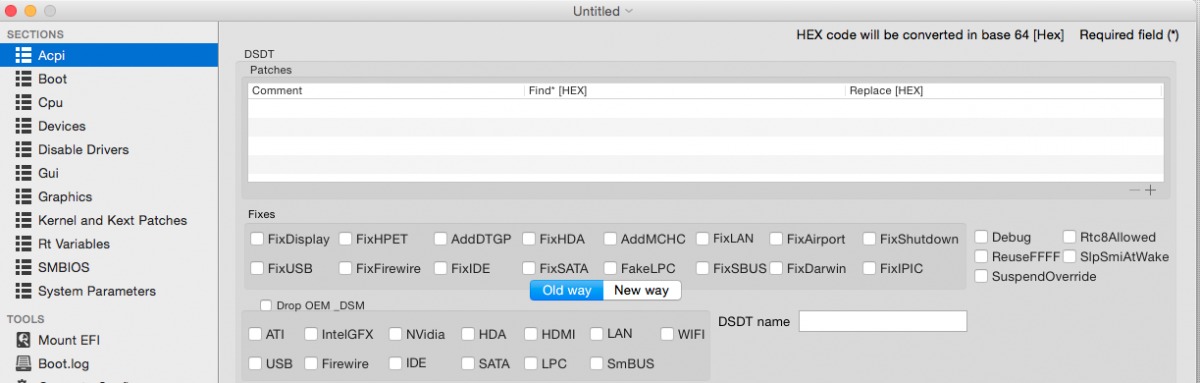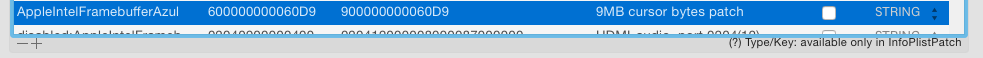-
Posts
14365 -
Joined
-
Last visited
-
Days Won
871
Content Type
Profiles
Articles, News and Tips
Forums
Everything posted by Jake Lo
-
Check the DEV/VEN ID, make sure it is DW1510 and not DW1520. Dell DW1510 Half Mini PCIe 14e4-432b BCM4322 A/B/G/N Y Y Y Y Y Y - Dell DW1520 Half Mini PCIe 14e4-4353 BCM43224 A/B/G/N N N Y Y Y N kext inj. + patch BCM4360 If you do end up having DW1520, just change you SMBIOS to MBA 5.1 or 5.2.
-
Add this to KextToPatch to fix the USB on Wake issue <dict> <key>Comment</key> <string>Enable USB3 after wake for Intel 8 series chipset</string> <key>Find</key> <data> xoDIAAAAAQ== </data> <key>Name</key> <string>AppleUSBXHCI</string> <key>Replace</key> <data> xoDIAAAAAA== </data> </dict> To fix the CMD+Insert shutdown issue, go to the terminal and run the following sudo pmset -a hibernatemode 0 sudo pmset -a hibernatefile /Dev/Null To get system to sleep with LID close (I forgot to mention) you have to close the LID twice. First time you notice the LCD won't turn off, second time it's off and sleep initiates. I'm looking for a fix now. GPU lock up happened to me too but mouse will still moves, but have not recently. Some suggest restarting from Windows will eliminate this issue, but I don't have Windows running on it. See if this works for you too. I noticed you still have the FB patch in the config, is that needed still? Have you tested without it? I'll test the DP and see if I get the same result, but prefer to have HDMI working...
-
Did you follow the troubleshooting guide for Boot0 error I linked above?
-

Yosemite Installation Guide - Latitude E5440 Intel i5 - Clover UEFI
Jake Lo replied to jorgexgb's topic in The Archive
Are you using Chameleon or Clover? Clover does not use /Extra folder. If Clover, copy all the kexts in /Extra/Extensions to EFI/Clover/Kexts/10.10 or Other. -
Undo what you did from that post and install this and this to /S/L/E.
-
Upload your config. I'll compare with mine.
-
Boot 0 error might due to 4k drive, see fix at end of this guide under troubleshooting. To boot with flag, you could either add it to Clover config or when you see the Clover boot, hit the space bar for selection.
-
What error are you getting with Chameleon loader? Boot with -v -f
-
Here. Check Hervé guide, include bootpack too.
-
Try this What files do you have from you Chameleon build? I'm assuming you had Chameleon since you said you're moving to Clover. Any DSDT/SSDT? Kexts used? config.plist.zip
-
Change User Access to Full Access in Security Section.
-
Try this config.plist.zip
-
Bootpack is now available including Clover here for 10.10. AppleIntelPIIXATA2 might be the file you need which is included.
-
-
Does your model have just HD3000 or Optimus with nvs4200m? Add NullCPUPowerManagement.kext to /Extra/Extensions
-
Please detail your steps to installing Clover
-
Has it ever work before?
-
fn+insert is to increase the brightness incase it's off. How about the power button? is it flashing? If it is, then it's still sleeping, a simple tab on the power button will wake it up.
-
Is the HDD light still on and flashing? Try Fn+Insert (Pause)
-
I believe that has an Alps Touchpad, same as mine. Only gestures I could get to work are side scrolling and 2 finger scrolling. There's no further development thus far since Sontrg's contribution. If you're a developer and know a thing about touchpad, you're welcome to try to further the development. See thread here that started it all for the Alps scrolling.
-
There are 2 ways to do this, modify the config.plist with a text editor which I mentioned or use Clover Configuration. Either way, you need to mount the hidden EFI partition. To do it with CC, select mount, enter your password. Click on file to open/import -> point to the config.plist in EFI/Clover directory. Once file is loaded, on the left, click on Kernel and Kext Patches, then in the middle of the window, click on the + sign to add a new patch Enter info as highlighted below. When finish, click on file, save/export
-
@hukare add this to KextToPatch <dict> <key>Comment</key> <string>9MB cursor bytes patch</string> <key>Find</key> <data> YAAAAABg2Q== </data> <key>Name</key> <string>AppleIntelFramebufferAzul</string> <key>Replace</key> <data> kAAAAABg2Q== </data> </dict> @kvasil See here by Hervé. If you have an O2Micro SD card reader, try that. You'll need to look through the reg to find where you reader is stored, use ioregistryexplorer v2.1
-
What kind of progress do you have? 2 finger scrolling seems to work with any ps2 kext apparently. How is the scrolling speed? Yes, install the disabler and voodoohda to SLE with a kext utility, works perfectly. Stick with v2.8.4. v2.8.7 or newer has a slight hissing noise from the HP. Power management is fine, I'm getting 14 states last I checked. You could try installing disableturboboostbattery if you want to save more energy. Have you gotten HDMI to work? Mine just hang and reboot...I read that it should work OOB.
-

Yosemite Installation Guide - Latitude E5440 Intel i5 - Clover UEFI
Jake Lo replied to jorgexgb's topic in The Archive
boot with -v -f -no-zp