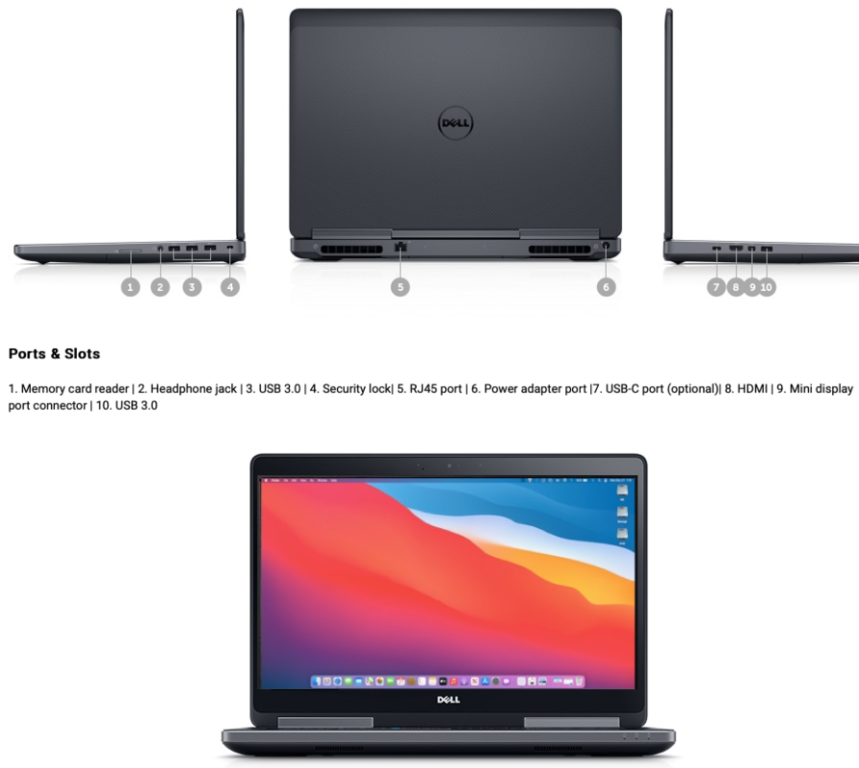-
Posts
14365 -
Joined
-
Last visited
-
Days Won
871
Content Type
Profiles
Articles, News and Tips
Forums
Everything posted by Jake Lo
-
@Gamal Khattab Welcome to OSXL! I'm assuming you have an Intel Wifi and I2C touchpad. Give these files a try. Make a backup of your files before replacing with these. A lot of your kexts are old and could use an update though. Ok, add the SSDT to ACPI Add the kexts to Kexts folder and replace the Config file Fixes include Fn+key for brightness, add Intel Wifi and BT, enable I2C touchpad G5 Fixes.zip
-
try this config_e5470.plist.zip
-
try this Exx40_OC0.6.6.zip
-
Switch both Con0 to Con1 in you Config file. Con0 is your internal display which should be LVDS. As for VGA, if it's not working OTB, then it's not supported. By the way, your Config is missing the PlatformInfo Section
-
can you boot to Clover and export the vanilla DSDT / SSDT with F4 and post the Origin folder
-
@robi62 Give this a try HP810G2.zip
-
OPENCORE - High Sierra -> Monterey Specification: BIOS 1.21.3 Intel Core i7-6920HQ Quad Core 2.90GHz, 3.80GHz Turbo, 8MB 45W 4 DIMM slots: Up to 32GB DDR4 2667MHz SuperSpeed memory Nvidia Quadro M2000M with 4GB GDDR5 dedicated memory Intel® HD Graphics 530 15.6" FHD (1920x1080) Anti-Glare LED-backlit (45% color gamut) Support for two storage devices: one M.2 PCIe solid state drive and one M.2 PCIe/2.5” SATA drive: Dell Fast Response Free Fall Sensor standard Solid State Drive (SSD): 256GB, 512GB, 512GB SED, 1TB 2.5” SATA 6Gb/s M.2 PCIe NVMe Solid State Drive (M.2 SSD): 256GB, 512GB, 512GB SED, 1TB SSD Integrated Intel 82580 10/100/1000 Gigabit Ethernet Intel® 8260 Dual-Band 2x2 802.11 ac (Miracast) Bluetooth® 4.1 Dual integrated high quality speakers Optional integrated light sensitive HD video webcam 1 x SD Card Reader (SD, SDHC, SDXC, supporting up to 64GB) 1 x Thunderbolt® 3 (optional) 4 x USB3.0 with PowerShare 1 x mDP 1 x HDMI 1 x Headphone and microphone combo jack 1 x SmartCard Reader (optional) Chassis lock slot support Working: Full HD530 Graphics Acceleration Internal speaker / Headphone / Autoswitch (ALC293) Keyboard / Touchpad with VoodooPS2Controller (scrolling, left and right mouse button...etc) Wireless /Bluetooth - replaced Intel with DW1560 / DW1830 / DW1820A Brightness Slider with Fn+F11 / Fn+F12 HDMI / mDP / USB-C - Video / Audio 3 Displays (Internal + HDMI + mDP or USB-C to HDMI or mDP adapters) Internal USB ports HD Webcam USB-C to HDMI / mDP Display USB-C to USB-C Display Sleep / Wake with LID close / Open SD Card Reader Not Working: NVIDIA Quadro M2000M disabled via SSDT patching ThunderBolt (not tested) Installation: Download macOS Monterey / Big Sur / Catalina / Mojave / HS Format a 16GB USB drive (GUID / Extended (Journaled)) Create USB Installer with createinstallmedia command Download attached folder and rename as EFI Mount EFI partition and add EFI folder Configure BIOS setting according to guide Boot with USB installer Complete installation Post Installation: Mount EFI partition of newly installed drive and copy EFI folder over Update / Change in Config.plist under PlatformID->Generic (use genSMBIOS or Hackintool.app) MLB, ROM, SystemSerialNumber and SystemUUID To Enable track stick scrolling, install Smart Scroll.app NOTE: Rename config-IntelWifi to config.plist if you're using an Intel Wireless / BT combo (not tested) 7510_OC_0.8.5.zip 7510_OC_0.7.5.zip 7510_OC_0.6.7.zip
- 1 reply
-
- 3
-

-
OPENCORE - Mojave -> Monterey Specification: BIOS 1.15.0 Intel Core i7-6820HQ Quad Core 2.70GHz, 3.60GHz Turbo, 8MB 45W 2 DIMM slots: up to 32GB DDR4 2133MHz NVIDIA Quadro M1000M with 2GB GDDR5 dedicated memory Intel® Pro Graphics 530 & P530 15.6" UltraSharpTM FHD IPS (1920x1080) Wide View Anti-Glare LED-backlit with Premium Panel Guarantee (72% color gamut) Support for two storage devices: one M.2 PCIe NVMe solid state drive and one 2.5" SSD/HDD drive: Dell Fast Response Free Fall Sensor standard Hard Disk Drive (HDD): 2.5” 500GB 7200RPM up to 1TB 2.5” 5400RPM SATA 6Gb/s Solid State Drive (SSD): 256GB, 512GB, 512GB SED, 1TB 2.5” SATA 6Gb/s M.2 PCIe NVMe Solid State Drive (M.2 SSD): 256GB, 512GB, 512GB SED, 1TB SSD Wired: Type C to Ethernet adapter included Wireless LAN: Intel® 8260 Dual-Band 2x2 802.11 ac (Miracast) Bluetooth® 4.1 Dell DW1820 2x2 801.11ac + Bluetooth 4.1 Dual integrated high quality speakers and dual integrated noise cancelling digital array microphones standard Integrated light sensitive HD video webcam SD Card Reader (SD, SDHC, SDXC, supporting up to 64GB) 1 x Thunderbolt 3 2 x USB 3.0 with PowerShare 1 x Headphone and microphone combo jack 1 x HDMI 1 x battery life indicator Working: Full HD530 Graphics Acceleration Internal speaker / Headphone / Autoswitch (ALC298) Keyboard / Touchpad with VoodooPS2Controller + VoodooI2C + VoodooI2CHID ( multi gestures working) Wireless /Bluetooth - replaced Intel with DW1560 / DW1830 / DW1820A Brightness Slider with Fn+F11 / Fn+F12 HDMI Video / Audio 3 Displays (Internal + HDMI + USB-C to HDMI or DP adapters) Internal USB ports HD Webcam SD Card Reader USB-C hotplugging (Wait 4-5 seconds before re-inserting) USB-C to HDMI / DP Display (Video and Audio) USB-C TO USB-C Display (Video and Audio) USB-C Dell Dock (WD15) / USB ports from Dock / Only one video output from Dock at a time though (either HDMI or DP) Sleep / Wake (no power blinking light but works) Not Working: NVIDIA Quadro M1000M disabled via SSDT patching ThunderBolt {not tested) Installation: Download MacOS Monterey / Big Sur / Catalina / Mojave Format a 16GB USB drive (GUID / Extended (Journaled)) Create USB Installer with createinstallmedia command Download attached folder and rename as EFI Mount EFI partition and add EFI folder Configure BIOS setting according to other Dell guides Boot with USB installer Complete installation Post Installation: Mount EFI partition of newly installed drive and copy EFI folder over Update / Change in Config.plist under PlatformID->Generic (use genSMBIOS or Hackintool.app) MLB, ROM, SystemSerialNumber and SystemUUID Download ComboJack.zip Open terminal and run the following commands: sudo spctl --master-disable cd ~/Downloads/ComboJack sudo ./install.sh Disable Force Click and haptic feedback in Touchpad preference (This enables left click mouse button to drag and drop) Precision_5510_OC_0.8.5.zip Precision_5510_OC_0.7.5.zip Precision_5510_OC_0.7.0.zip Precision_5510_OC_0.6.8.zip Precision_5510_OC_0.6.6.zip ComboJack.zip Credits: https://dortania.github.io/OpenCore-Install-Guide/ https://github.com/VoodooI2C/VoodooI2C https://github.com/xxxzc/xps15-9550-macos https://github.com/daliansky/OC-little https://github.com/cholonam/Sinetek-rtsx https://github.com/0xFireWolf/RealtekCardReader/releases
- 1 reply
-
- 2
-

-

-
@Live Remove AirportItlwm.kext from the config file and add Itlwm.kext or just rename it
-

Dell Latitude 7280: trackpad issue (Catalina with OC)
Jake Lo replied to Live's topic in The Archive
@Live If it's the same version of OC, then YES If not, then it's best you replace both Boot and OC folder -

Dell Latitude 7280: trackpad issue (Catalina with OC)
Jake Lo replied to Live's topic in The Archive
Post your OC folder or use my files here -
Most new model of laptop comes with I2C touchpad. Check out VoodooI2C if your have have SMBus touchpad, then check out VoodooRMI
- 1 reply
-
- 1
-

-

E5570 OC: Black built-in screen when using HDMI port
Jake Lo replied to manhhungdoan's topic in The Archive
You have con2 as HDMI, try it on Con1. That's how it's set on my E7470. You can verify in IOReg file -

E5570 OC: Black built-in screen when using HDMI port
Jake Lo replied to manhhungdoan's topic in The Archive
Same issue as my E7470 (Skylake) but without touchscreen. You could try EDID or use the workaround I suggested in my guide. Close the laptop cover for a second and then reopen it or place system in a sleep cycle before connecting to HDMI. -
@IxianPixel I think you'll need to accompany the SSDT with an ACPI patch for _RMV ..
-
@idle I make some significant changes, please give it a try. You might want to keep a boot disk handy incase it won't work. Your system is Kabylake, not Coffee Lake, so had to replace some SSDT as well and add a few others. Added kexts for I2C, SD Card reader, NoTouchID, and hopefully working USB-C port Latitude 5580 OC 0.6.6.zip
-
@Kjescha You'll also need to unlock system protection as well.
-

[Solved] E5570: need help to activate touchscreen
Jake Lo replied to manhhungdoan's topic in The Archive
the version of SMBIos you're using MBP13,3 requires NoTouchID.kext if you have slow login issue. Add Sinetek-rtsx.kext for SD Card reader if you like I see you also install Karabiner-Element so I guess you won't need the Fn+keys fix to enable the Brightness Control -

[Solved] E5570: need help to activate touchscreen
Jake Lo replied to manhhungdoan's topic in The Archive
Your order is wrong as I noted, order is important! You'll need the plugins 1st: voodooInput voodooGPIO voodooi2cServices voodooI2c voodooI2cHID Add voodoo elan if it's not working Get rid of IntelSnowMausi // for legacy devices -

[Solved] E5570: need help to activate touchscreen
Jake Lo replied to manhhungdoan's topic in The Archive
Your touchscreen is USB based (Elantech). Try adding VoodooI2C + VoodooI2CHID. If that doesn't work, then replace VoodooI2CHID with VoodooI2CELAN.kext. Please note, they have to be added in specific order if you're familiar with OC. Add this if you want to enable SD Card reader -

[Solved] E5570: need help to activate touchscreen
Jake Lo replied to manhhungdoan's topic in The Archive
@manhhungdoan Post your OC folder and IOReg file using IORegistryExplorer.app to export if you want assistance to enable the touchscreen. -

[Solved] Dell Latitude E7450: need help to install Big Sur
Jake Lo replied to Classic1337's topic in The Archive
@Classic1337 Now that you have a working Hack, you should download the BS app from App Store and create a new Vanilla boot disk using the same EFI folder. Make sure to download the full install, not just a recovery image. -
It the SSDT's in the Clover file works, why don't you reuse them? Can you post the IOReg file from both OS's Clover with Mojave Big Sur with OC
-

[Solved] Dell Latitude E7450: need help to install Big Sur
Jake Lo replied to Classic1337's topic in The Archive
what guide did you follow and where did you get your bootpack? Since you already have the USB Installer created, you can try replacing your EFI with mine here Use the latest OC 0.6.6 version