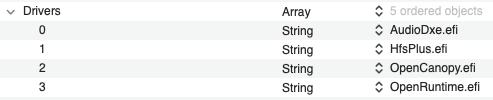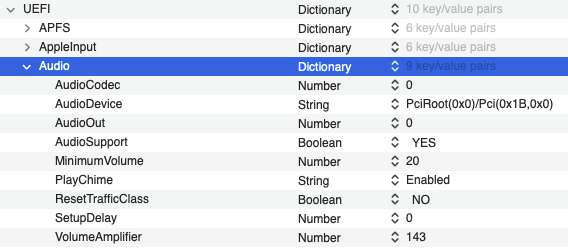-
Posts
14365 -
Joined
-
Last visited
-
Days Won
871
Content Type
Profiles
Articles, News and Tips
Forums
Everything posted by Jake Lo
-
Are you sure it has ALC295 as audio codec? Post IOReg file with IORegistryExplorer.app Try the following config and SSDT added to your Config for Fn keys 7400_BrightnessKey.zip
-
try this config config.plist.zip
-
Yes, should work on any E7270. Some models may have slightly different touchpad so VoodooPS2 included might cause booting issue. Go to Config file, under Misc/Debug and enable AppleDebug. Post the last log file generated on the root of EFI when error occurred. Also you could try switching VoodooPS2 with ApplePS2Controller + plugins that's included in the EFI
-
1st try disabling SMCDellSensors.kext from Config file. If still not working, please post IOReg file using IORegistryExplorer.app
-
Try installing NVMeFix.kext
-
Looks like you have an Atheros wifi AR9565 which has been dropped since Mojave, see here You can try restoring to an older kext but AR9565 has limited support, you are better off with an Intel Wi-fi combo. For touchpad, try disabling SMCDellSensors.kext, seems to be known to break trackpad.
-
that's pertinent information you seems to have left out. You never mentioned that your system has discrete graphics Add this SSDT to patched folder and don't forget to include it in the Config file
-
try add to boot arg, means igfx online -igfxonln=1
-
click on the link to download the app. Launch it, save it, compress it and attach it here by dragging the compress file to where the paperclip is
-
Yes, I know of 1Revenger1's version of Alps touchpad, it works fine on my E7270 without trackpoint but not work well on my E7470 that has a trackpoint.
-
Try files from here, mainly the Config file, but update / change according to your SSDT / kexts
-
Your system might have a slightly different model of touchpad. That's why I included 2 touchpad kexts. You can disable the VoodooPS2 and enable ApplePS2, make sure to enable the plugins too. Note that with ApplePS2, it's pretty old so there's a slight issue with cap lock. You need to tap it twice to enable and twice to disable. You won't see touchpad in preferences but both touchpad and trackpoint works. For the trackpoint scrolling to work, I use SmartScroll.app to enable the middle mouse. It's shareware, but pretty cheap if you want the full version. What do you mean you don't have trackpoint? It's physically missing or it's not working?
-
OpenCore Working: HD 4400 Full QE/CI DP/HDMI Video / Audio Webcam Sleep / Wake USB 2.0 / 3.0 ( not tested for speed) Speakers / Headphone SD Card Reader Fn+Up and Down Arrow for Brightness Control Audio control buttons Installation: Download macOS Monterey / Big Sur / Catalina app Format a 16GB USB drive (GUID / Extended (Journaled)) Create USB Installer with createinstallmedia command Download attached folder and rename as EFI Mount EFI partition and add EFI folder Configure BIOS setting according to guide Boot with USB installer Complete installation Post Installation: Mount EFI partition of newly installed drive and copy EFI folder over Update / Change in Config.plist under PlatformID->Generic (use genSMBIOS or Hackintool.app) MLB, ROM, SystemSerialNumber and SystemUUID Download alc_fix_BS.zip Open terminal and run the following commands: sudo spctl --master-disable cd ~/Downloads/alc_fix sudo ./install Note: Replace Config.plist with Config-IntelWifi.plist if you have an Intel combo card Boot Chime: I don't really care for it, but for those that like to have it, here's what you need. 1) AudioDxe.efi in /EFI/OC/Drivers; make sure it's added in Config file under UEFI/Drivers 2) OCEFIAudio_VoiceOver_Boot.wav in /EFI/OC/Resources/Audio //attached below OCEFIAudio_VoiceOver_Boot.wav.zip 3) In config file under UEFI->Audio, set the following settings That's it, reboot and you should hear a loud chime when you boot to the OC Picker! Updated to 0.8.3 - Supports Monterey 12.5.1 - to enable chime during boot, change in config file under UEFI/Audio >AudioSupport = Yes >PlayChime = Enabled Updated to 0.8.0 - to support Monterey 12.4 - to enable chime during boot, change in config file under UEFI/Audio >AudioSupport = Yes >PlayChime = Enabled Updated to 0.7.8 - Supports Montery 12.2.1 and Big Sur Updated to 0.7.4 If you're upgrading from older OC version, you might have to delete OpenCore from BIOS Boot Option and create a new one pointing to /EFI/OC/OpenCore.efi I've include 3 different versions of kexts for touchpad, disable / enable one that works for your system in the Config file Tested on MacOS 11.6 and 12.2.1 E7440_OC_0.8.4.zipE7440_OC_0.8.0.zip E7440_OC_0.7.8.zip E7440_OC_0.7.4.zip E7440_OC_0.6.9.zip E7440_OC_0.6.6.zip E7440_OC_0.6.3.zip HeliPort.app.zip alc_fix_BS.zip
- 8 replies
-
- 10
-

-

-
Try files from here, mainly the Config file, but update / change according to your SSDT / kexts
-
00001B19 but 00001619 works too
-

E7440: Cannot add or Remove kexts without kernel panic.
Jake Lo replied to 7MoonsMusic's topic in The Archive
Then replace the files from your EFI with the one from the USB. The config from the files you attached above does show both. -
That's the best platform-id from Skylake laptop. Check System Information, does it not show HD 540?
-
The error does indeed mean graphics issue. What igplatform-id did you change it to? Revert back to the original, works perfectly fine. Only thing I could think of is that graphics kext has not been cache for hot patching yet, so you could try adding to boot arg -igfxvesa This will help complete the installation. Once installed, you should be able to boot without it.
-
Post IOReg file with this app you can compress and attach the file using the facility here. No outside source necessary
-
did you have patch for DW1820a? That might be the cause of your hanging
-
Post system specs as well Which MacOS is installed What BT / Wifi device does it have? What model is the touchpad? Synaptics, Elan, I2C?
-
post your files can't help blindly not knowing what you have already
-
@BatteryDie2 Try this Config Added SDCard and HDMI patch config.plist.zip
-

E7440: Cannot add or Remove kexts without kernel panic.
Jake Lo replied to 7MoonsMusic's topic in The Archive
Replace VoodooPS2Controller with a different version I see you have both VoodooPS2Controller by acidanthera and VoodooPS2ControllerR6 by Dr. Hurt. You currently have Dr. Hurt's version enabled. Go ahead and disable that and enable Acidanthera's version + plugins or vise versa. Seems you have both enabled at this new file -
OpenCore - Catalina -> Monterey Installation: Download MacOS Monterey / Big Sur / Catalina app Format a 16GB USB drive (GUID / Extended (Journaled)) Create USB Installer with createinstallmedia command Download attached folder and rename as EFI Mount EFI partition and add EFI folder Configure BIOS setting according to guide Boot with USB installer Complete installation Post Installation: Mount EFI partition of newly installed drive and copy EFI folder over Update / Change in Config.plist under PlatformID->Generic (use genSMBIOS or Hackintool.app) MLB, ROM, SystemSerialNumber and SystemUUID Note: Replace Config.plist with Config-IntelWifi.plist if you have an Intel combo card Special note: E7270 OC 0.7.4 includes Alps V7 kext by Skyrilhd that enables multitouch. Sorry, some E7270 has Alps V8, then it won't work. OC 0.7.8 includes latest Alps by SkyrilHD, supports Alps v7/8 Updated to 0.8.3 - Supports Monterey 12.5.1 E7270_OC_0.8.3.zip E7470_OC_0.8.3.zip E7270_OC_0.7.9.zip E7470_OC_0.7.9.zip E7270_OC_0.7.4.zip E7470_OC_0.7.4.zip E7270_OC_0.7.0.zip E7470_OC_0.7.0.zip E7270_OC_0.6.3.zip E7470_OC_0.6.3.zip
- 8 replies
-
- 16
-

-