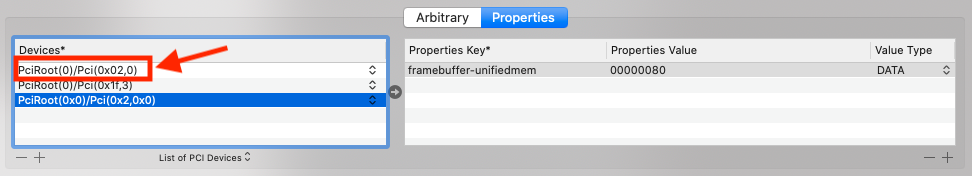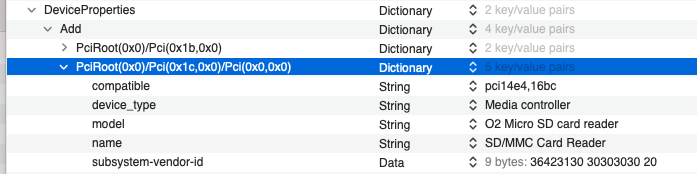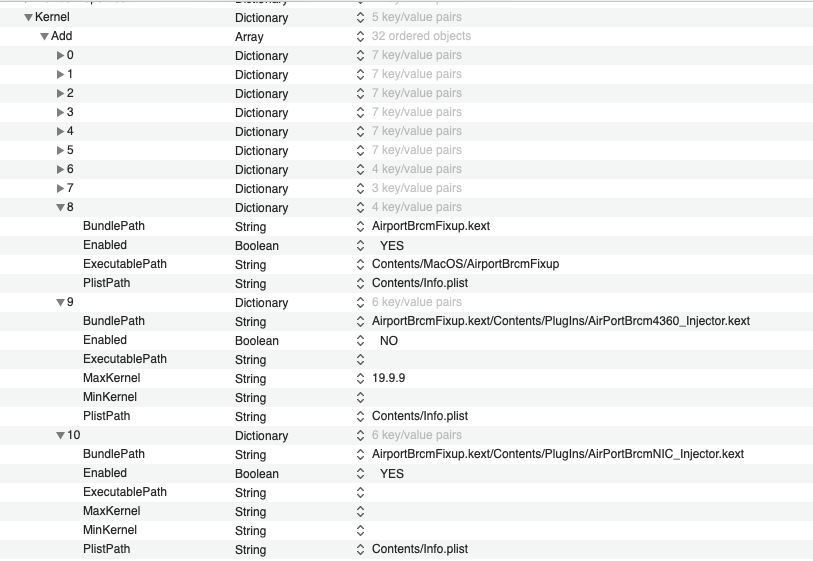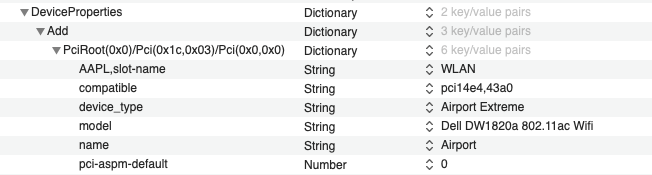-
Posts
14365 -
Joined
-
Last visited
-
Days Won
871
Content Type
Profiles
Articles, News and Tips
Forums
Everything posted by Jake Lo
-
Assuming you have added the patch correctly, it's not reflecting in the IOReg file. Please note when you make any changes in OC, you need to select 'Reset NVRam' during OC picker. If it's not display, then press the spacebar. If it's still not working, then post your Config file for review
-
I don't think you need to add a boot option in the BIOS. You should be able to just select the type of USB drive from F12 and boot from there.
- 7 replies
-
- opencore
- install help
-
(and 1 more)
Tagged with:
-
The USB is not bootable perhaps. Were you able to select the USB from F12 and get to the OpenCore picker? The MacOS part won't start until after you select "Install macOS ..." After downloading the folder, did you rename it to EFI and put it in the EFI partition? It should be /EFi/EFI with the 2 folders inside: Boot and OC
- 7 replies
-
- opencore
- install help
-
(and 1 more)
Tagged with:
-
Unlike 7490, on E7440 you'll need to enable Legacy Option ROMs in the BIOS. During boot, press F12 to select the USB drive. If it doesn't boot at least to OpenCore Picker, then you have an issue with the installer.
- 7 replies
-
- opencore
- install help
-
(and 1 more)
Tagged with:
-
The UEFI drivers in your file are a mess, the dates are all different. You shouldn't have AptioMemoryFix.efi and OsxAptioFix3Drv.efi. One or the other, not both. Replace the EFI files with this, just keep Kext/ACPI and Config.plist
-

Latitude E7470: problems installing Catalina 10.15.6
Jake Lo replied to Rohit's topic in The Archive
-

Latitude E7470: problems installing Catalina 10.15.6
Jake Lo replied to Rohit's topic in The Archive
Why not add to the 1st one on top then to create a new one? They are the same. -

Latitude E7470: problems installing Catalina 10.15.6
Jake Lo replied to Rohit's topic in The Archive
Add it to the existing Config.plist file -

Latitude E7470: problems installing Catalina 10.15.6
Jake Lo replied to Rohit's topic in The Archive
Just add this under device/properties/PciRoot(0x0)/Pci(0x2,0x0) framebuffer-unifiedmem = 00000080 <- (data) -

[SOLVED] Latitude 7370 Catalina No Audio & Webcam
Jake Lo replied to dapodaca's topic in The Archive
Ok, I see the error for the original file. Can you test this? Restore the original Config file but maybe keep the ALCID=13 boot arg Replace SSDT-UIAC-7370.aml with this one SSDT-UIAC-7370.aml.zip -

Dell Latitude 7280 Touchpad not working (OPENCORE)
Jake Lo replied to trigga_wano's topic in The Archive
How's the touchpad compare to Clover? -

[SOLVED] Latitude 7370 Catalina No Audio & Webcam
Jake Lo replied to dapodaca's topic in The Archive
Remove SSDT-UIAC-7370.aml Replace Config with attached Move CodecCommander.kext to /Library/Extensions Repair permissions and rebuild cache Post new IOReg file after the changes config.plist.zip -

[SOLVED] Latitude 7370 Catalina No Audio & Webcam
Jake Lo replied to dapodaca's topic in The Archive
1) Check in BIOS that your webcam is enable 2) You should use layout-id 13. According to your Config you have set it to 57 but in the IOReg, it shows layout-id =1, so there's some issue there. -

Latitude E7470: problems installing Catalina 10.15.6
Jake Lo replied to Rohit's topic in The Archive
What wifi / BT combo device does it have? If Intel, you'll need to get the IntelBluetoothInjector and Firmware kexts. As for graphics glitches, you have to be more specific. I do not see any issue on my setup. The memory on MacOS 1536mb is normal for QE/CI. It's just cosmetics. It can be increase to read 2048 if you like. -

Latitude E7470: problems installing Catalina 10.15.6
Jake Lo replied to Rohit's topic in The Archive
Make sure to use Clover v5119 -

Dell Latitude 7280 Touchpad not working (OPENCORE)
Jake Lo replied to trigga_wano's topic in The Archive
Skip and count is not the best way. Try this instead https://1revenger1.gitbook.io/laptop-guide/prepare-install-macos/setting-up-input-devices -
Disable Hibernation. You can find the commands in my Clover guide found in my signature file
-
Press the spacebar
-
did you apply Darwin to both OSID and _OSI devices?
- 4 replies
-
- e7440
- brightness
-
(and 2 more)
Tagged with:
-
Like this Add add the compatible device like this. You'll need to find you device location. If you have DW1560, then you can remove the pci-aspm-default
-
Try this, replace Config file and add SSDT to /E/C/A/Patched FixBatteryStatus.zip
-
Try swapping out FakeSMC.kext & ACPIBatteryManager.kext with VirtualSMC.kext & SMCBatteryManager.kext and remove SMCHelper.efi from drivers/UEFI
-

SOLVED: E7470 High Sierra - external displays dont work at all
Jake Lo replied to MarkyMac's topic in The Archive
You're using my files from a very old guide. Glad it still work. Try this Config file You can also remove these unnecessary kexts too: IntelGraphicsDVMTFixup IntelGraphicsFixup Shiki AppleBacklightInjector EAPDFix config.plist.zip -

[Solved] E7240: Stuck on EXITBS:START on Catalina Installer
Jake Lo replied to rexlcd's topic in The Archive
Yes they are moving to OCquirks, getting ready for Big Sur. Here, replace your drivers folder with mine drivers.zip