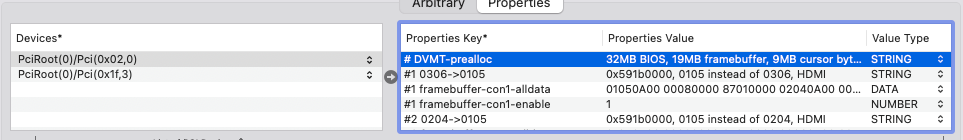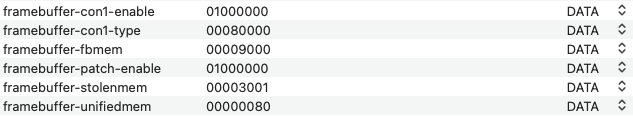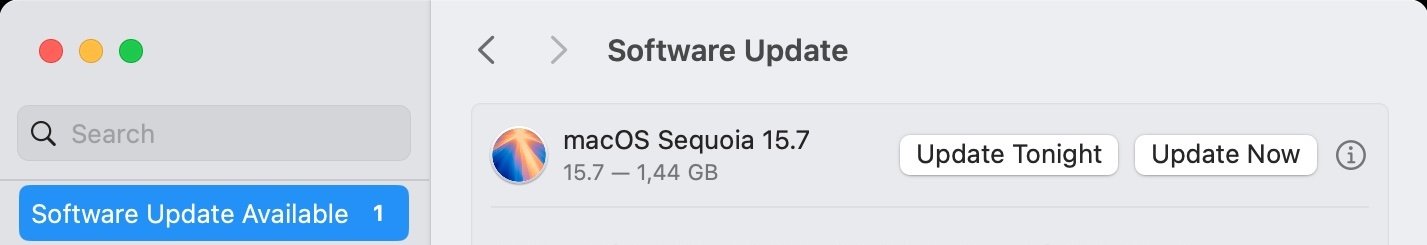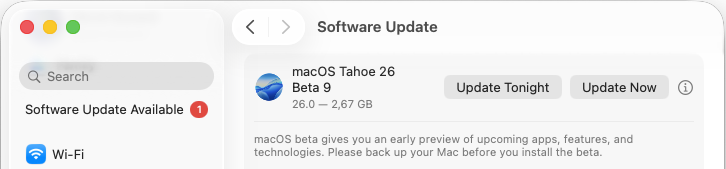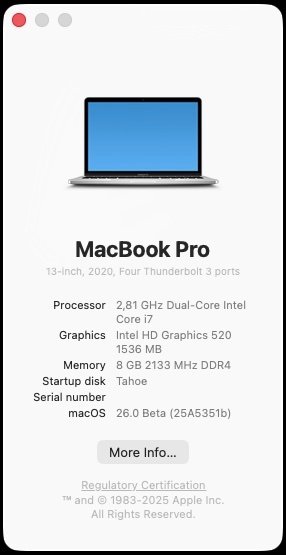-
Posts
10069 -
Joined
-
Last visited
-
Days Won
569
Hervé last won the day on October 29 2025
Hervé had the most liked content!
About Hervé

Recent Profile Visitors
112457 profile views
Hervé's Achievements
-
Hi, it's all a little long in the tooth after so many years now but the Latitude D630 and D830 with nVidia dGPU were very close cousins of these Inspiron 1520 laptops. You may want to compare the DSDT/ACPI tables of both models with those of your Inspiron 1520 on the basis that there were no shutdown/reboot issues on the D630/D830 under Mac OS X/OS X/macOS..
-

Platforms compatibility & requirements for OS X/macOS
Hervé replied to Hervé's topic in Intel Platforms
Updated following the release of macOS Tahoe. -

Kernel panic while upgrading to Tahoe, thinkpad i7 10th gen laptop
Hervé replied to pawan2joy's topic in Lenovo systems
Moved to the support section. Again, this thread is not a guide, please post in the relevant section! Yes, you need to update your usual add-on kexts: Lilu & PlugIns, RestrictEvents, AMFIPass, etc. See this thread about early findings with 1st Beta version and/or this one. If you need more, you know the drill... -

Lenovo X1C5 : DP (or HDMI) working but can't get 4K output
Hervé replied to jamieakers's topic in Lenovo systems
Actually, 00009000 is 9MB and 00003001 is 19MB. As I mentioned before, 4K usually requires a minimum of 64MB of pre-allocated DVMT so that the selected framebuffer can be run natively without patching. This is a value set in BIOS so, given yours is set to 32MB, you must find a way to patch BIOS. No way around this as far as I know. -

Lenovo X1C5 : DP (or HDMI) working but can't get 4K output
Hervé replied to jamieakers's topic in Lenovo systems
Another thing you could experiment with is switching to KBL framebuffer 0x59160000: ID: 59160000, STOLEN: 34 MB, FBMEM: 0 bytes, VRAM: 1536 MB, Flags: 0x00000B0B TOTAL STOLEN: 35 MB, TOTAL CURSOR: 1 MB (1572864 bytes), MAX STOLEN: 103 MB, MAX OVERALL: 104 MB (109588480 bytes) Model name: Intel HD Graphics KBL CRB Camellia: CamelliaDisabled (0), Freq: 1388 Hz, FreqMax: 1388 Hz Mobile: 1, PipeCount: 3, PortCount: 3, FBMemoryCount: 3 [0] busId: 0x00, pipe: 8, type: 0x00000002, flags: 0x00000098 - ConnectorLVDS [1] busId: 0x05, pipe: 9, type: 0x00000400, flags: 0x00000187 - ConnectorDP [2] busId: 0x04, pipe: 10, type: 0x00000800, flags: 0x00000187 - ConnectorHDMI 00000800 02000000 98000000 01050900 00040000 87010000 02040A00 00080000 87010000 All you'd require would then be to: 1) patch stolenmem to, say, 30MB (=0x01E00000, which you specify as 00 00 E0 01). Other value to try is 26MB (00 00 A0 01) 2) patch con1 from 01050900 00040000 87010000 to 0204A000 00080000 87010000 (using framebuffer-con1-alldata patch)) 3) patch con2 from 0204A000 00080000 87010000 to 03060A00 00040000 87010000 (using framebuffer-con2-alldata patch) This is derived from here: https://www.insanelymac.com/forum/topic/345377-surface-pro-patch-the-framebuffer-properly-to-get-rid-of-the-dvmt-assertion-patch/ I don't know if that will bring support for 4K output (probably not) but it's worth a shot. -

Lenovo X1C5 : DP (or HDMI) working but can't get 4K output
Hervé replied to jamieakers's topic in Lenovo systems
Any advanced settings in your BIOS setup? If there are no specific settings for DVMT in your laptop's BIOS, you'll have to scrounge the Net for valid information I'm afraid. But I'm pretty sure it is 32MB by default, especially if you look at the Clover config posted in the repo you mentioned in your opening post: One thing you can do, though, is experiment with fbmem and stolenmem values in the manner I described in my article linked above. As long as the sum of them remains lower than DVMT pre-allocated value, you'll be Ok. So you could try to boot with fbmem+stolenmem set to, say, 30MB, then boot with fbmem+stolenmem set to, say, 34MB. If you boot Ok with 30MB but not with 34MB, you'll know that DVMT is set to 32MB. You use KBL FB 0x591B0000 which is defined as follows: ID: 591B0000, STOLEN: 38 MB, FBMEM: 21 MB, VRAM: 1536 MB, Flags: 0x0000130B TOTAL STOLEN: 39 MB, TOTAL CURSOR: 1 MB (1572864 bytes), MAX STOLEN: 136 MB, MAX OVERALL: 137 MB (144191488 bytes) Model name: Intel HD Graphics KBL CRB Camellia: CamelliaDisabled (0), Freq: 1388 Hz, FreqMax: 1388 Hz Mobile: 1, PipeCount: 3, PortCount: 3, FBMemoryCount: 3 [0] busId: 0x00, pipe: 8, type: 0x00000002, flags: 0x00000098 - ConnectorLVDS [2] busId: 0x04, pipe: 10, type: 0x00000800, flags: 0x00000187 - ConnectorHDMI [3] busId: 0x06, pipe: 10, type: 0x00000400, flags: 0x00000187 - ConnectorDP 00000800 02000000 98000000 02040A00 00080000 87010000 03060A00 00040000 87010000 fbmem is set to 21MB stolenmem is set to 38MB You therefore need DVMT to be set to at least 64MB to support the native framebuffer without patching. There is no way around this. Afaik, you'll only be able to set DVMT to 64MB by patching your BIOS and, from what I've read on the Net, it looks like you'd need some EPROM programming equipment... If nothing seems readily available, you could always post a BIOS mod request in the Hackintosh section of the bios-mods.com forum. NB: your Lenovo X1 Carbon is a laptop so I would have expected the built-in screen to be attached to the usual connector con0, not con1 as you stated earlier. -

Lenovo X1C5 : DP (or HDMI) working but can't get 4K output
Hervé replied to jamieakers's topic in Lenovo systems
You're highly unlikely to obtain 4K out of macOS with your current framebuffer patches: Indeed, these apply the usual video memory patches (fbmem 9MB, stolenmem 19MB)) required when Intel DVMT is limited to 32MB. If, as I understood, you've set DVMT to 256MB in BIOS, then you can get rid of your fbmem + stolenmem patches. These are not compatible with 4K operation which usually requires DVMT to be set at a minimum of 64MB. See here: https://osxlatitude.com/forums/topic/17804-dvmtstolenmemfbmemcursormem-why-do-we-patch-these-for-broadwell-and-later I therefore recommend you remove/comment out your fbmem and stolenmem patches. In the same respect, you're highly unlikely to require to set VRAM, i.e. unifiedmem, to 2GB. -
Released Sep. 15th, 2025. Version 26.0, build 25A354. Tahoe is the last version for Intel platforms and marks the end of the long road for Hackintosh computers as we've known it since 2006. It drops official support for all 8th gen. platforms + 9th gen. 2019 Coffee Lake MacBook Pro15,x and, somehow surprisingly, for 2020 Ice Lake-based MacBook Air9,1. This leaves final support for only a handful of 9th gen. and 10th gen. platforms. This being said, support for Kaby Lake graphics survives, all KBL kexts remaining present, so good news to all owners of Skylake laptops who will all be able to run Tahoe with full acceleration through the SKL graphics patch that's been available since Ventura. For other older iGPUs, patches should hopefully remain available through OCLP tool (once updated and released) to regain graphics acceleration. Officially supported Intel platforms are now limited to : 2020 iMac20,x (10th gen. Comet Lake) 2019/2020 MacBookPro16,x (9th gen. Coffee Lake and 10th gen. Ice Lake) 2019 MacPro7,1 (Cascade Lake) NB: macOS Ventura is now unsupported.
-
-
As stated when 1st beta was released and confirmed when it was officially released, Sonoma dropped support for Broadcom cards that were supported up to Ventura. A solution based on OpenCore bootloader and the OCLP Patcher has been available since mid-summer 2023. Nothing new on the matter as I post this article in January 2024, except that, good news for Clover users (yes, we still exist!), the solution now works with Clover too and is no longer limited to OpenCore. The issue for Clover users was that there was no readily available solution to block vanilla IOSkywalkFamily kext from being loaded at startup, even when trying to do this through patching the Info.plist file of the kext in the Clover config. No matter what, as long as the vanilla kext loaded/was cached, injecting the replacing kext would result in immediate Kernel Panic. This was finally resolved in Clover r5157 which integrates a kext patch in the form of a flag that can be enabled in the Clover config: BlockSkywalk (NB: it does not work with version r5155 or r5156). With this patch enabled, the abandoned IO80211FamilyLegacy from previous macOS version can be loaded/injected and so can the older/replacement version of the IOSkywalkFamily kext that is required. This being put in place, the OCLP patcher can then be used to apply the wireless root patch (whether Modern wireless or Legacy wireless) to finalise the Sonoma wireless fix. Broadcom cards that we all previously used up to Ventura, whether DW1560 (BCM5352 chipset), DW1820A (BCM4350 chipset) or Apple's own BCM94360xxx (BCM4360 and related chipsets) can now be used in macOS Sonoma exactly as they could in Ventura and earlier macOS versions. See our dedicated thread on the matter for full details.
-
Released September 15th, 2025. Build 24G222. Bug fixes and security update. Safe to install on our Hackintosh platforms. Also released at the same time: macOS Sonoma Security Update 14.8 (Build 23J21) View full article
-
Released Sep. 15th, 2025. Version 26.0, build 25A354. Tahoe is the last version for Intel platforms and marks the end of the long road for Hackintosh computers as we've known it since 2006. It drops official support for all 8th gen. platforms + 9th gen. 2019 Coffee Lake MacBook Pro15,x and, somehow surprisingly, for 2020 Ice Lake-based MacBook Air9,1. This leaves final support for only a handful of 9th gen. and 10th gen. platforms. This being said, support for Kaby Lake graphics survives, all KBL kexts remaining present, so good news to all owners of Skylake laptops who will all be able to run Tahoe with full acceleration through the SKL graphics patch that's been available since Ventura. For other older iGPUs, patches should hopefully remain available through OCLP tool (once updated and released) to regain graphics acceleration. Officially supported Intel platforms are now limited to : 2020 iMac20,x (10th gen. Comet Lake) 2019/2020 MacBookPro16,x (9th gen. Coffee Lake and 10th gen. Ice Lake) 2019 MacPro7,1 (Cascade Lake) NB: macOS Ventura is now unsupported. View full article
-
Just you... A call to Apple support will probably sort it out.
-
Not a guide -> moved to the support section. Local zipped copy of the OC EFI added without the Resources folder and all the Intel stuff for the AX210 wireless card.
-
Released September 2nd, 2025. Build 25A5351b. Available via OTA update: All Ok. Same Clover bootpack as for beta 1 to beta 8.