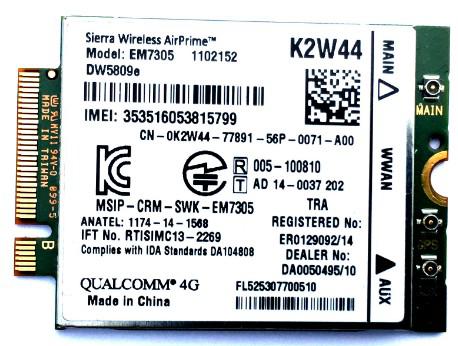-
Posts
10069 -
Joined
-
Last visited
-
Days Won
569
Content Type
Profiles
Articles, News and Tips
Forums
Everything posted by Hervé
-
Try this revised version modified for macOS Sierra 10.12. Let us know how it goes. Legacy_Sierra_QMI_10.12.kext.zip
-
Probably not. E6x30 suffer graphics corruption with HD4000 beyond certain BIOS versions (around A11/A12/A13), I can't remember for your exact model. You can search the forum for this, it's mentionned many times.
-
Skvo's thread clearly indicates: "I did Legacy collaboration with the driver CellPhoneHelper.kext Legacy_Sierra_QMI.kext for OS X 10.10.x" You have to look into the kext he posted and apply a similar patch to macOS Sierra's CellPhoneHelper kext. Apple has a tendency to modify kexts related to WWAN modules, USB or Bluetooth from one OS X/macOS version to another... In particular, you'll find the syntax used in the Info.plist file differs and that renders patches or patched kexts for a given version unusable in the next one. In the specific case of CellPhoneHelper kext, if you look at the various hardware profiles listed in the Info.plist, you may notice the following: Yosemite 10.10 version: <key>CFBundleIdentifier</key> <string>com.apple.driver.AppleUSBMergeNub</string> <key>IOClass</key> <string>AppleUSBMergeNub</string> <key>IOProviderClass</key> <string>IOUSBDevice</string> or <key>OSBundleLibraries</key><dict> <key>com.apple.driver.AppleUSBMergeNub</key> <string>2.5.7</string> <key>com.apple.iokit.IOUSBFamily</key> <string>2.5.7</string> ` Sierra 10.12 version: <key>CFBundleIdentifier</key> <string>com.apple.driver.AppleUSBHostMergeProperties</string> <key>IOClass</key> <string>AppleUSBHostMergeProperties</string> <key>IOProviderClass</key> <string>IOUSBHostDevice</string> or <key>OSBundleLibraries</key> <dict> <key>com.apple.driver.AppleUSBHostMergeProperties</key> <string>1.0</string> <key>com.apple.iokit.IOUSBHostFamily</key> <string>1.0.1</string> ` If you have the wrong syntax or wrong references, the kext/patch will not work. This is why Skvo's Yosemite kext cannot work under El Capitan or Sierra.
-
No modem software means it's not fully enabled. Make sure the Legacy_Sierra_QMI kext you use is based on the macOS Sierra version of CellPhoneHelper, not a version from a previous OS X release. The kext posted by Skvo in May 2015 was of Yosemite origin... You run macOS Sierra, right?
-
DW5809e is Sierra Wireless 4G module model EM7305 (fitted with a Qualcomm chipset). Refer to the exisiting threads in this section that discuss the EM73xx / EM7305 / DW5809 (and others) module.
-
Try the patched AppleRTC kext if you encounter BIOS settings resets. It's available in the Software->Mac OS X subsection.
-
Lookup all existing Sierra guides for E6x30 laptops and apply the IDT 92HD93 AppleHDA patch + install battery kext provided in the published packs.
-
Try those: DSDT-E6430-2CH.zip DSDT-E6230-HD4000.zip Alternatively, use Enoch boot options IntelCapriFB=4 DualLink=1 to test. For SD card reader, see the answer of post #11.
-
Yes. If you want to get graphics going through HD4000, you need to: 1) inject Intel + set layout-id to 0x01660003 for screen resolution up to 1600x900 2) inject Intel + set layout-id to 0x01660004 + set DualLink to 1 for screen resolution above 1600x900 I'm talking about settings of your Clover Config.plist in Graphics tab of Clover Configurator.
-

e7440 boots black screen after repair permission and rebuild cache
Hervé replied to aronyfhj's topic in The Archive
I don't believe there is a BIOS version that would cause display issues. I've used 3 or 4 different BIOS versions on my E6440 without any display regression or issues under OS X. The E7440 is very close to the E6440. Bear in mind that when you boot without cache, kexts placed in /L/E are ignored. However, I've also read a few times that (latest?) versions of Clover do not support booting OS X/macOS without cache... Check what you have in /L/E and what you hyave in EFI/Clover/kexts/10.xx or Other as the problem may lay there. Kexts in /L/E are cached, kexts in Clover's folder are injected at startup. -
You need to do 2 things with your change of LCD to a high res (>1600x900) model: 1) indeed change your layout-id from 0x01660003 to 0x01660004 2) set DualLink parameter to 1 in the iGPU _DSM method eg: [...] "AAPL,DualLink", // or is it AAPL00 ? Buffer (0x04) { 0x01, 0x00, 0x00, 0x00 }, [...] ` This on the assumption that the high res LCD you installed came with the necessary duallink/high res cable. If you re-use the same cable as before, it's not going to work.
-
Make sure your Ethernet is not disabled in BIOS. If it's enabled, try to move the kext to /S/L/E, repair permissions and rebuild your cache (though there is no apparent reason why it would not work from /L/E - it certainly does for the 82579LM of my E6220/E6230). I take it it's not a simple matter of opening the Network PrefPane and manually adding the Ethernet interface, right? If you still cannot get the card up and working, contact Mieze through InsanelyMac since i219-LM (8086:156f) is supposed to be supported. There is a dedicated thread for the Mausi driver.
-
Dell manufactured and commercialised the following models: Latitude 6430u (not an E series, based on ULV i3/i5/i7 CPUs) Latitude E6430 (incl. ATG version) Latitude E6430s So you have one of those 3 but not just "6430". Since neither the Latitude 6430u nor the E6430s is fitted with a discrete GPU, we'll have to assume you now have a E6430 with Optimus/dual GPUs (HD4000 + nVidia NVS 5200M). As such please redirect your queries to the E6xxx section.
-
There are existing threads about Precision T7500 in this Desktop section. I did not make any reference to Precision 670 or any other models. Use the Search button, type "Precision T7500" and once redirected to the advanced search screen, select the Dell Desktop section.
-

E6420 nVidia 4200: video output off PRO3X port replicator
Hervé replied to sunilo's topic in The Archive
Yes, the study I conducted only applies to HD3000 models; I didn't test anything an a model with nVidia graphics with which video ports may operate under a different arrangement. -
UseKernelCache is always set to Yes on all my Chameleon/Enoch builds. HDMI output should work OOB O2 Micro SD card reader works OOB with the published patch for the appropriate DSDT device (identify the device with IORegistryExplorer, then patch the device to declare compatibility with Apple's own device 14e4:16bc). All details are available in the R&D->Card readers section. For keyboard layouts, please consult the existing topics on that matter in the R&D->Keyboard section.
-
Not sure the BrcmXXX kexts actually operate from /L/E. I've always had to install them in /S/L/E, very much like the patched AppleHDA kexts. All FakePCIIDxxx kexts are Ok in /L/E on the other hand.
-
Here's an older guide for Mavericks on the HD3000 model. For Yosemite, you can follow the principles of this E6220 guide, knowing that you can reuse the kexts used for Mavericks. Same installation process for El Capitan an Sierra but changes will be required: 1) need to switch to Dr Hurt's PS2 controller kext. Provided in the E6220 El Capitan/Sierra guide 2) need to modify DSDT to rename EHCx USB2 controllers to EH0x and use a USB injector to retain all USB ports working Jake has a Clover-based El Capitan/Sierra generic guide that includes packs for the E6420.
-
There are existing threads about OS X on this workstation model in this forum Desktops section. Have a read through.
-
It's embedded in the last few pages of Dr Hurt's thread.
-
/E/E is only used with Enoch to inject kexts at startup if you boot with option KernelBooter_kexts=Yes. It's not used with Clover but it operates the same way as kexts placed in EFI/Clover/kexts/xxxx. For kexts to be cached (which is what anyone would want), they should be placed in /L/E (that's the place meant for 3rd party kexts) or, alternatively, /S/L/E but that latter is better kept vanilla/untouched (except for patched AppleHDA).
-

e7440 boots black screen after repair permission and rebuild cache
Hervé replied to aronyfhj's topic in The Archive
You must have changed something somewhere. I assume you're using Clover so check that you're still faking the correct desktop HD4600 iGPU. -

e7440 boots black screen after repair permission and rebuild cache
Hervé replied to aronyfhj's topic in The Archive
You can ignore that, that's Ok. If you get an error with a number 77, you must however repeat the cache rebuilding. -
Clover on-the-fly patches only apply to cached kexts. I don't use Clover so I could be wrong but I believe that AppleHDA will not load (and therefore cache) if the IDT dummy kext is injected through Clover's EFI/Clover/kexts/xxxx folder. To me, the dummy kext must be placed in /L/E (or /S/L/E) to be cached. Once the kext is moved there, you should repair the folder's permissions and rebuild your cache. I don't think you'll manage to get audio if you only place the dummy IDT kext in Clover's kext folder.
-

e7440 boots black screen after repair permission and rebuild cache
Hervé replied to aronyfhj's topic in The Archive
Maybe you can post a zipped copy of your EFI Clover folder and advise whether you've added any kexts to /S/L/E or /L/E. Did you get any error when you rebuilt cache?