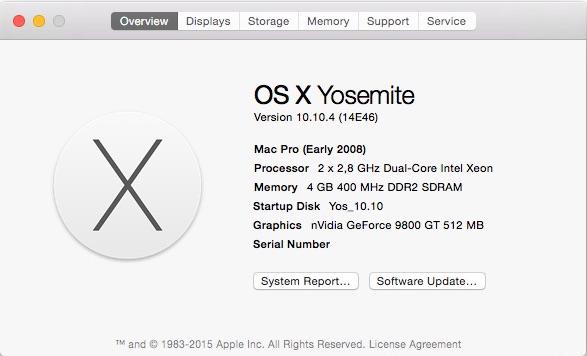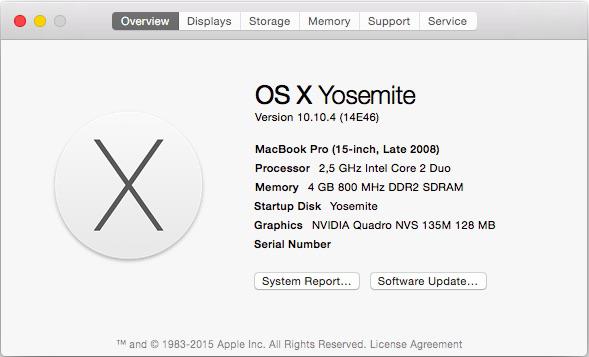-
Posts
10069 -
Joined
-
Last visited
-
Days Won
569
Content Type
Profiles
Articles, News and Tips
Forums
Everything posted by Hervé
-
DW1520 is only supported with DSDT injection/kext injector + kext patching: https://osxlatitude.com/index.php?/topic/2120-supportedunsupported-wireless-cards-inventory/
-
You misunderstand. You don't have graphics acceleration working because, in order to get your HD4400 GPU supported, you need to fake Desktop HD4600 or patch the Azul FB + HD5000 kexts and your DSDT too; HD4400 is not natively supported. Until you do this, you will not get graphics acceleration hence 4Mb VRAM displayed. Once you'll have sorted out your graphics, you'll see that VRAM will automatically adjust because the OS driver will load and allocate VRAM. Only then, may you try to even increase it more by adjusting/experimenting with FB values but you would normally find it's not necessary. Read RampageDev's blog for HD4400 and adapt for your mobile HD4400. Guides have been posted here about this too. To summarize, if you get graphics acceleration working, you'll see your VRAM allocated (and increase from 4MB), it's not the other way round...
-
Until we know what wireless you have, all we can say is use a compatible one (or a version that can be used with patch kexts).
-
Check the T-junction T° of your CPU on Intel ARK site and adjust the Tjmax parameter inside Info.plist of CPUSensors kext (it's a plugin of FakeSMC) accordingly if necessary. It's kind of rare to require this adjustment these days but if Tjmax does not detect real T-Junction T° properly, it can give false readings...
-
You may want to open up the laptop to clear any eventual dust clog from the fan radiator and renew thermal paste of the CPU. This may improve T° readings a little or a lot.
-
Easiest way is to use HWmonitor app that comes with Kozlek's FakeSMC package. The app will display real-time CPU throttling. But maybe you use that already. If you want to experiment with AGPM (GPU throttling), see here.
-
It's been totally safe to update through AppStore for quite some time. Now, bear in mind the eventual and/or usual safety measures: on Sandy/Ivy Bridge platforms with Chameleon, reinstate NullCPUPM before reboot as AICPUPM will need rematching to avoid KP on Haswell platforms with Chameleon, patched kernel will be required to avoid KP/reset
-
Check that CPU power management works and that you've got GPU power management too.
-
Should be a no-brainer on most machines. Should work OOB on C2D/C2Q/Arrandale systems. Sandy/Ivy Bridge systems will need to re-instate 10.10.3 patched AICPUPM kext to avoid KP (or use null CPUPM). Haswell systems will need the patched kernel. As usual, this applies to Chameleon-based Hackintoshes, Clover-based models being able to call on built-in on-the-fly patches. Great news for SSD owners: 10.10.4 introduces a feature to enable trimming on non-Apple SSD, at last! sudo trimforce enable That's it, that's all, SSD trim patch can now be considered a thing of the past.
-
Bluetooth patch In the case of DW375, simply add the following entry to the Info plist of BroadcomBluetoothHostControllerUSBTransport plugin of IOBluetoothFamily kext: <key>Dell DW375: PID 33159/0x8187, VID 16700/0x413C</key> <dict> <key>CFBundleIdentifier</key> <string>com.apple.iokit.BroadcomBluetoothHostControllerUSBTransport</string> <key>IOClass</key> <string>BroadcomBluetoothHostControllerUSBTransport</string> <key>IOProviderClass</key> <string>IOUSBInterface</string> <key>LMPLoggingEnabled</key> <true/> <key>IOProviderClass</key> <string>IOUSBDevice</string> <key>idProduct</key> <integer>33159</integer> <key>idVendor</key> <integer>16700</integer> </dict> Always patch from the current version of the kext as Apple as a long tendency of modifying its Bluetooth/USB kexts at each release. Previous kext versions are usually not compatible, so you cannot usually port a previous patch from an earlier OS X version.
-
It would seem there is no OS X driver for that card, so you'd need to replace it: http://www.mediatek.com/en/downloads1/downloads/?sort=os You should try and firmly identify your card PCI ids with tools such as DPCIManager (or CLI command lspci -nn if you've installed the lspci files properly), then check of the Mac driver for the MT7610 would support it (look into the Info.plist file of the kext or try patching it). Alternatively, you may want to consider replacing the card by a supported model or use a USB dongle.
-
For your wifi card, check the Mediatek web site. Make sure to identify your exact wireless chip beforehand. For graphics, if you cannot disable one of the GPU from BIOS, you can move/remove (but keep a backup) the nVidia kexts from /S/L/E so that only the Intel kexts will load. Of course, you'll have to patch things for your HD4400 to be recognised and work properly as there is no native support for it. It's pretty much the same story as the mobile HD4600 (id 0x0416): you either pretend to have a desktop HD4600 (id 0x0412) or you patch (including binary patching) the Azul frame buffer kext. There are several threads on this very matter on the forum.
-
Post your raw IOReg output + raw DSDT. But, in all likelyhood, you'll need to re-instate those nVidia kexts you removed.
-
No doubts to be had on this matter; Ravven's signature shows "AR8151", which is in line with the product ids found in the Info.plist of his posted kext: <string>0x10831969 0x10631969 0x10621969 0x20601969 0x20621969 0x10731969</string> 0x10831969 -> Atheros AR8151 PCI-E Gigabit Ethernet controller 0x10631969 -> Atheros AR8131 PCI-E Gigabit Ethernet controller 0x10621969 -> Atheros AR8132 PCI-E Gigabit Ethernet controller 0x20601969 -> Atheros AR8152 PCI-E Fast Ethernet controller 0x20621969 -> Qualcomm Atheros AR8152/8158 PCI-E Fast Ethernet controller 0x10731969 -> Atheros AR8151 PCI-E Gigabit Ethernet controller In addition, Asus web site provides an Atheros AR8151 driver in the support section of the X73SV laptop model. I will modify the original guide to that effect in order to avoid further confusion in the future. As a final conclusion, this Atheros kext is clearly not applicable to a Realtek chip, which should not have been a surprise from the onset since we're talking about a different manufacturer altogether. There remains no known OS X driver for the Realtek RTL8151.
-
Your DSDT errors are due to syntax errors. It could be that the editor you've used has smart quotes activated, in which case, disable that from the System PrefPane to avoid such issues with compilation. But, you could also have a missing or misplaced comma/bracket/quote character. You need to backtrace the errors with provided line numbers. Post your raw DSDT and we'll have a look.
-
I think Ravven confuses Realtek RTL8151 with Atheros AR8151 (as per his signature)... But until someone decides to post the PCI ids, we can't confirm. Here's what I've found so far: Realtek RTL8151: ven=0x10ec, dev=0x8151 ? (-> not covered by AtherosL1cEthernet kext) Atheros AR8151: PCI-E GigaEthernet LAN, ven=0x1969, dev=0x1083 (-> covered by AtherosL1cEthernet kext)
-
These Intel X5550 are quad-core Xeon Nehalem; make sure to use the correct SMBIOS profile. I'd start with MacPro3,1 and avoid the MacPro4,1 (even though that specific model did ship with X5550 CPUs) as much as possible as this profile/model is known to cause issue 5KPs) with nVidia graphics cards. But you can circumvent that. I'd need to look that up once more, all the details elude me right now. From memory, myHack does warn about it.
-
GeForce G210 normally works with a simple GraphicsEnabler=Yes. If the card still does not register, you may have to patch your DSDT to add the card's details. You'd 1st extract the data from the output of IOREgistryExplorer app.
-
Last update: 02 Apr 2018 EDP being in semi-permanent revamp, here are full packs for the Latitude D820/D830 series. The packs do not require any subsequent EDP tuning at all, they provide everything required to obtain a fully working system (CPU power management, graphics, LAN, audio, keyboard, trackpad), non-OOB wireless, bluetooth and any other devices excluded of course. However, some manual tuning for proper Sleep/Wake operation is required: setting hibernation mode to plain old sleep and deleting any eventual sleep image file. This is done through the following Terminal commands upon final OS X installation: sudo pmset hibernatemode 0 sudo rm -f /var/vm/sleepimage Vanilla support stops at Lion 10.7.5 for the Intel GMA based models and the D820 nVidia due to drop of GPU support in subsequent versions. For those systems, ML may be installed and tuned back to 32bit operation through MLPF hack. Look at the Supported models with guides forum subsection for MLPF-ed ML guides and packs. Only the D830 nVidia supports vanilla installation of Mountain Lion and subsequent versions (Sierra and later require Penryn CPUs). For all models, read the Performance tuning thread for CPU + GPU tuning if required but the FakeSMC kext included in the packs below brings it all. D820 GMA950 LoRes (WXGA 1280x800): coming up - D820 nVidia Quadro 120M (all res): coming up - D830 GMA X3100 LoRes (WXGA 1280x800): SL coming up D830_X3100_LoRes_Lion.zip D830 GMA X3100 HiRes (WSXGA+ 1680x1050 & WUXGA 1920x1080): SL coming up D830_X3100_HiRes_Lion.zip D830 nVidia Quadro NVS 135M/140M (all res): SL and Lion coming up D830_NV135M_ML_Extra.zip D830_NV135M_Mav_Extra.zip Yos coming up D830_NVS135M_EC_Extra.zip D830 nVidia Quadro NVS 135M/140M (all res) + Penryn CPU: D830_NVS135M_Sie_Extra.zip NB: For Chameleon-based Yosemite installations (i.e. no Clover or otherwise), not all kexts load from /E/E. Eg: VoodooHDA + HDADisabler or lspcidrv. In such cases, copy the kexts to /S/L/E and rebuild the cache with the following Terminal commands: sudo chmod -R 755 /System/Library/Extensions sudo chown -R 0:0 /System/Library/Extensions sudo touch /System/Library/Extensions sudo kextcache -Boot -U / Enoch-rev.2839.pkg.zip
-
-
I'm afraid there's no solution to the iMessage issue under Chameleon for the moment (unless you could steal the read id/serial numbers of a Mac). Apple did change its own security system and the NVRAM module solution is no longer effective. You'd probably have to switch to Clover to have any hope of recovering use of that app.
-

Cannot boot Snow Leopard after applying Vostro 200 bootpack
Hervé replied to Bashibazouk's topic in The Archive
I've posted full packs that do not require EDP in my Vostro200 thread. You can use that. -
If you're using Clover, you probably were not using any patched kexts but faking desktop HD4600 GPU id. Try to boot without cache to begin with.
-
Guys, please provide your LAN card PCI ids (Vendor + Device). That'll be available through lspci -nn Terminal command (if you have the lspci driver + binaries installed) or DCPIManager app.