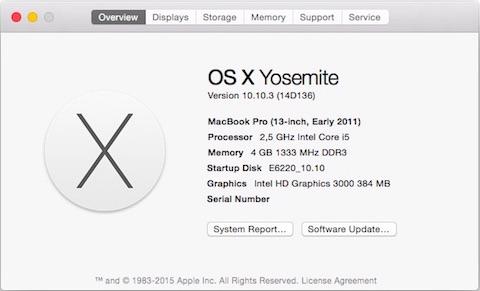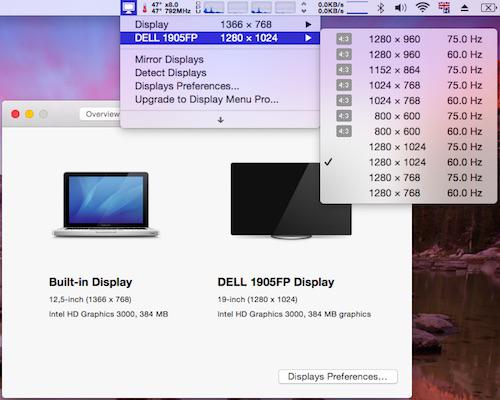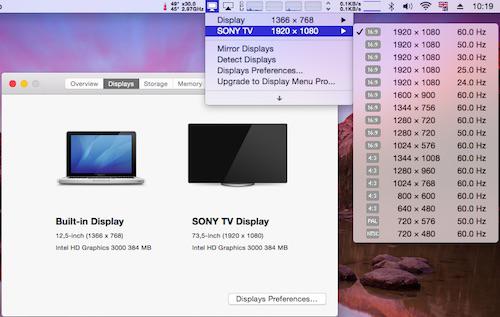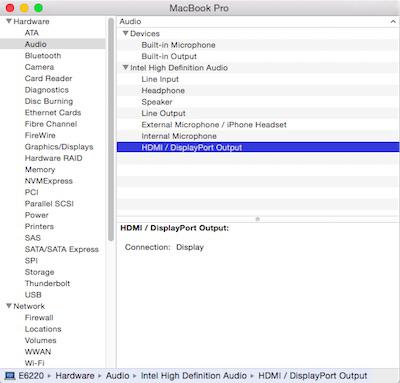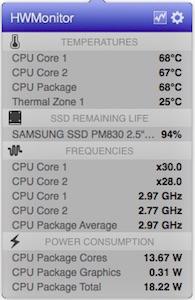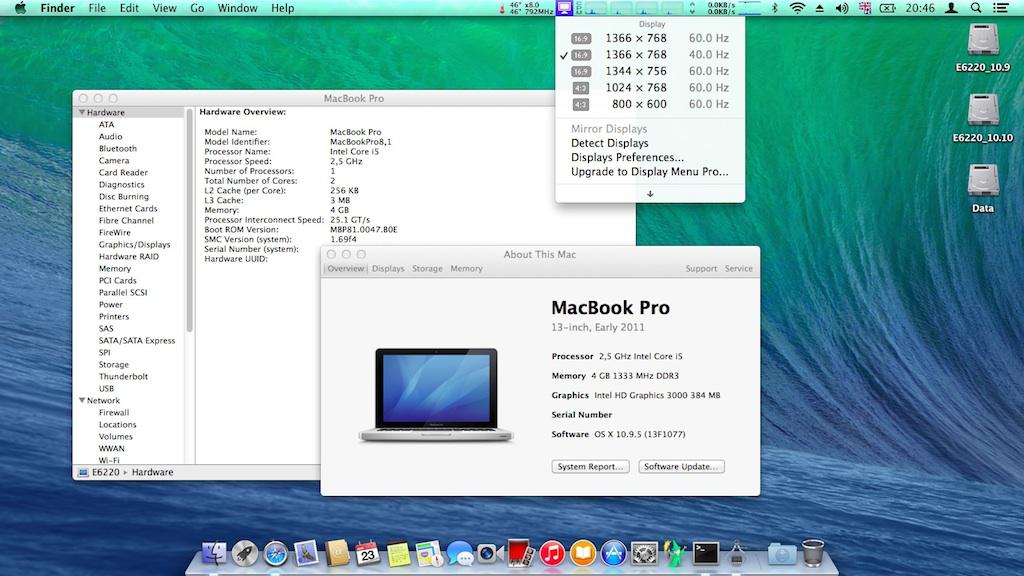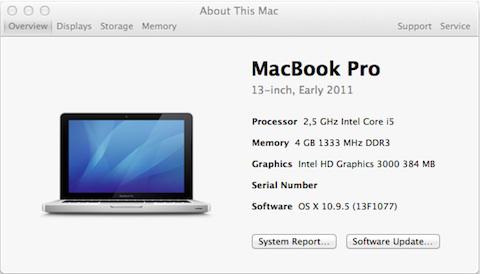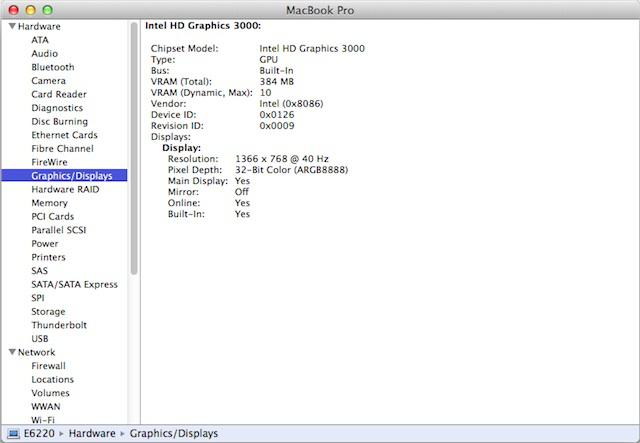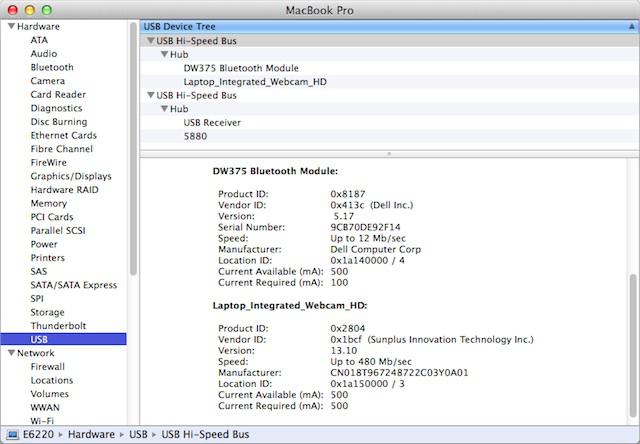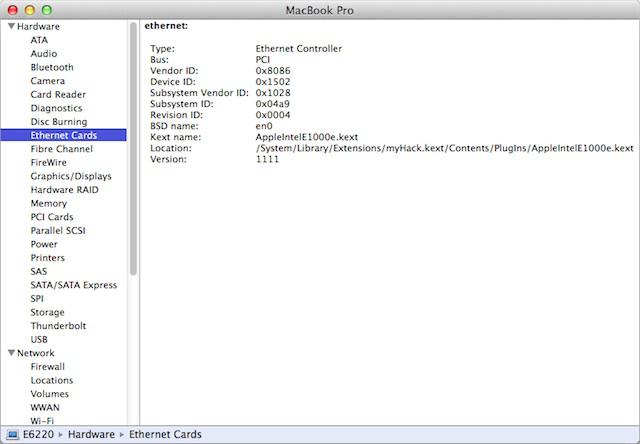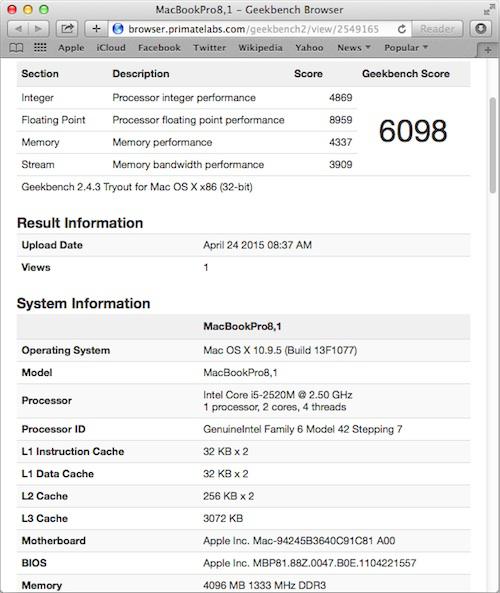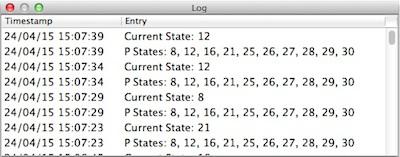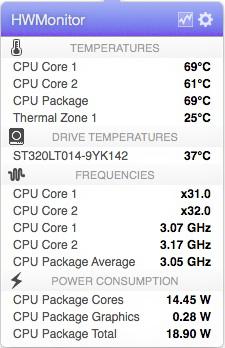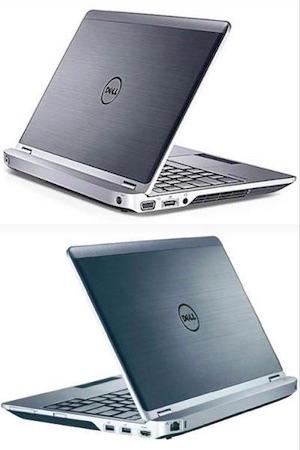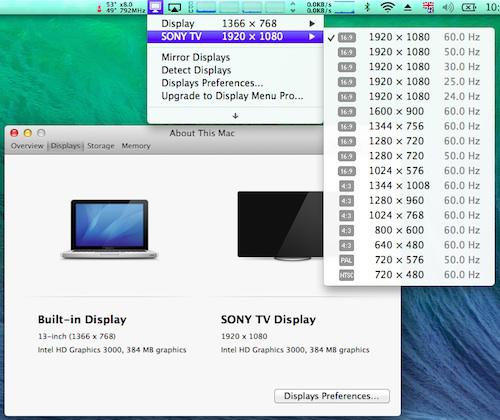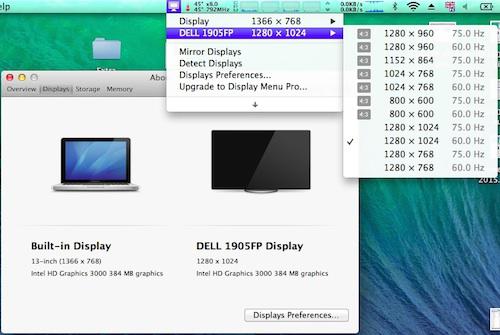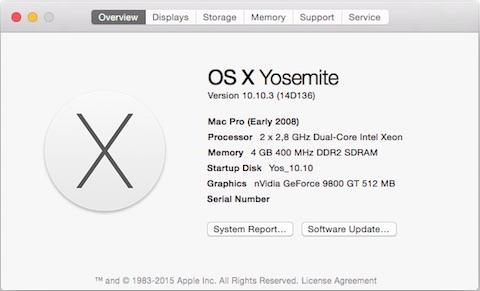-
Posts
10069 -
Joined
-
Last visited
-
Days Won
569
Content Type
Profiles
Articles, News and Tips
Forums
Everything posted by Hervé
-
That card is supported. All details here.
-
Last update: 28 Jul 2016 Target OS X release: Yosemite 10.10.x Installation fully successful with usual manual procedure and attached E6220 bootpack on a 7mm SATA-III SSD partitioned GUID and formatted Mac OS X (journaled). Working: full QE/CI with HD3000 graphics OOB VGA output (with patched AppleIntelSNBGraphicsFB kext) HDMI output OOB full audio, including HDMI (with patched AppleHDA kext in /S/L/E. VoodooHDA v2.8.7 & AppleHDADisabler work too from /S/L/E w/o HDMI audio) built-in Gigabit Ethernet (with AppleIntelE1000 kext) bluetooth OOB (on/off supported with patched BroadcomBluetoothHostControllerUSBTransport PlugIn of IOBluetoothFamily kext) native SpeedStep at CPU multipliers x8/10/12/14/16/21/22/25 (with patched AppleIntelCPUPowerManagement kext, generated SSDT, tuned Kozlek's FakeSMC (SMC keys=1.69f4 (or 1.68f98)/SMC compatible=smc-huronriver) and MBP8,1 SMBios profile) Turbo boost to x32 3.2GHz at Turbo multipliers x26/27/28/29/30/31/32 system sleeps Ok through lid closure, power button, Fn-F1, Apple menu->Sleep and energy savings settings with hibernation mode set to 0 (sleep to RAM) and /var/vm/sleepimage file deleted. Wakes Ok through lid opening and power button wireless with any compatible card (having an unsupported Intel N-6205 in half-size WLAN port, I added a DW1390 in the full-size WWAN slot) battery management & monitoring (with ACPIBatteryManager or VoodooBattery or SmartBatteryManager kext) SD card reader (with DSDT patch for compatibility with Apple's default device 14e4:16bc) integrated Webcam OOB keyboard backlight control OOB (for backlit models) left combo eSATA/USB2.0 + right USB2.0 ports OOB ExpressCard slot OOB Not working Nothing Not tested: SmartCard reader USB installer creation procedure: Mount InstallESD.dmg found in Install OS X Yosemite.app/Contents/SharedSupport Then mount BaseSystem.dmg (hidden file) open /Volumes/OS\ X\ Install\ ESD/BaseSystem.dmg Use Disk Utility to restore the contents of BaseSystem.dmg on a USB key (or HDD partition) formatted Mac OS extended (journaled). Remove link for Packages in folder System/Installation of your USB key rm /Volumes/OS\ X\ Base\ System\ 1/System/Installation/Packages Copy folder Packages located in InstallESD.dmg to folder System/Installation of your USB key cp -R /Volumes/OS\ X\ Install\ ESD/Packages /Volumes/OS\ X\ Base\ System\ 1/System/Installation Copy the 2 hidden files (BaseSystem.dmg & Basesystem.chunklist) of InstallESD.dmg to the root of your USB key cp /Volumes/OS\ X\ Install\ ESD/BaseSystem.* /Volumes/OS\ X\ Base\ System\ 1 Copy the patched AICPUPM kext available below to /System/Library/Extensions of the USB installer to avoid Sandy/Ivy Bridge CPU-related KP (due to BIOS-locked MSR) or use NullCPUPowerManagement: 10.10.x patched AppleIntelCPUPowerManagement kext Repair kexts permissions sudo chmod -R 755 /Volumes/OS\ X\ Base\ System\ 1/System/Library/Extensions sudo chown -R 0:0 /Volumes/OS\ X\ Base\ System\ 1/System/Library/Extensions To boot with Chameleon (you can safely use versions r2395, r2401 or r2468): Download the appropriate package off InsanelyMac's repo and install Chameleon on the USB installer partition called "OS X Base System" Create a folder "Kernels" under /System/Library of the USB installer and place a copy of the vanilla kernel there as "kernel" Yosemite 10.10.x kernel available here Create a folder "Extra" at root of your USB installer using the following pack: E6220_i5-2520M_HD3000_Yos-Pack.zip E6220_i5-2520M_HD3000_Yos-Pack_#2.zip E6220_i5-2520M_HD3000_Yos-Pack_#3.zip E6220_i5-2520M_HD3000_Yos-Pack_#4.zip Copy the kexts from the pack to /System/Library/Extensions, repair permissions and rebuild kext cache sudo chmod -R 755 /Volumes/OS\ X\ Base\ System\ 1/System/Library/Extensions sudo chown -Rf 0:0 /Volumes/OS\ X\ Base\ System\ 1/System/Library/Extensions sudo touch /Volumes/OS\ X\ Base\ System\ 1/System/Library/Extensions sudo /Volumes/OS\ X\ Base\ System\ 1/usr/sbin/kextcache -Boot -U /Volumes/OS\ X\ Base\ System\ 1 -K /Volumes/OS\ X\ Base\ System\ 1/System/Library/Kernels/kernel With Chameleon, it's critical to rebuild the cache with above commands if you use the FileNVRAM.dylib module or the installer/Yosemite installation will be unbootable without cache. Ok without the module though. Reinstate the module to boot with cache. Bear that in mind any time you add or modify kexts in Yosemite. Yosemite installation procedure: Boot your USB installer and proceed with installation (if prompted for Bluetooth keyboard and mouse, just press [space]) Upon completion, reboot your freshly made Yosemite installation via your USB installer and complete 1st boot system configuration Install Chameleon bootloader on Yosemite partition Copy the patched AICPUPM kext to /S/L/E If applicable, patch the BroadcomBluetoothHostControllerUSBTransport kext of /S/L/E/IOBluetoothFamily PlugIns to gain enabling/disabling of DW375 BlueTooth through Finder bar icon Copy the Extra folder of your USB installer to your Yosemite partition From Terminal, repair kext permissions and rebuild cache sudo chmod -R 755 /S*/L*/E* sudo chown -R 0:0 /S*/L*/E* sudo touch /S*/L*/E* sudo kextcache -Boot -U / From Terminal, adjust Sleep mode sudo pmset hibernatemode 0 sudo rm -f /var/vm/sleepimage Again, E6220 laptops fitted with a CPU other than an i5-2520M will require a different and suitable SSDT table than provided in the above pack (can be looked up on the web or created with SSDT generator tool -> See RampageDev's blog for detailed guide). - - - - - - - - - - Edit #1: 14 May 2015 Added patched AppleSNBGraphicsFB kext to support VGA output - - - - - - - - - - Edit #2: 17 May 2015 Added patched BroadcomBluetoothHostControllerUSBTransport PlugIn kext to support DW375 enabling/disabling + revised patched AppleHDA to support HDMI audio - - - - - - - - - - Edit #3: 12 Apr 2016 Updated bootpack #3 with revised _PRW methods settings for DSDT devices EHCx/GLAN/HDEF in order to fix occasional/intermittent issues when waking laptop - - - - - - - - - - Edit #4: 28 Jul 2016 Revised bootpack #4 with updated DSDT devices to improve compatibility with MacBookPro8,1 and remove the need for VoodooSDHC kext which causes issues with lid sleep. wireless: renamed RP05.PXSX to RP05.ARPT SD card reader: renamed RP06.PXSX to RP06.SDXC + added compatibility with Apple's own pci14e4,16bc lid: renamed LID to LID0 Thread/post clean-up
-
Look up for the Service Manual on Dell's web site. Support section.
-
If Bluetooth module is present, it's listed as "installed" in BIOS Setup. With a cloned installation such as yours, BT icon will remain greyed out on finder's bar if BT device is disabled or absent. In addition, the BT Finder's bar icon activation is normally controlled from the Bluetooth PrefPane. Of course, no such PrefPane if there's no BT module on the system... Hence potential "ghost" BT icons in the case of your cloned drives.
-
Here's your answer: Link Speed: 6Gigabit Negociated speed: 3Gigabit You can Google the rest, especially for reviews of your particular SSD; but this is now off-topic.
- 674 replies
-
If you seek support here for your next Hackintosh projects, I recommend you try and use one of the supported vanilla installation methods (myHack, Clover, manual), not distros for which the associated opacity too often renders support very difficult.
-
See my previous reply re: sleep. For Wake, yes, post your DSDT and we can have a look. IOReg always a plus but unlikely to be required in your case.
-
Some SSD run indeed much slower when TRIM is on than kept off. I've experienced that myself on my E6440 (TRIM off: boots in 7-8sec, TRIM on: boots in 45-50sec). Try and run the same SpeedTest with TRIM off and compare the results. I don't believe there is any other solution at this point. This being said, 240/260 MB/s rates aren't necessarily what I call bad results. Is the controller SATA-2 or SATA-3?
- 674 replies
-
Check your CPU SpeedStep + AGPM if applicable. Some systems resume wake with GPU stuck at highest speed and require tuning of AGPM kext.
- 674 replies
-
It's actually a general Hackintosh matter: setting hibernation mode to 0 means there is no dump of memory to a file that will be retrieved on power resume should power come to fail. Basically, mode 0 = sleep to RAM (often called plain old sleep) and if power fails, system will do a cold start when switched on again. By default, OS X operates in mode 3, for which a hibernation file (=/var/vm/sleepimage) is created to preserve memory contents. If you keep that mode on a Hackintosh, you should be able to sleep but you may experience issues with wake and most certainly on reboot as OS X will attempt to use the sleepimage file and that does not work on Hackintoshes. System then usually reports a boot error until you actually delete the sleepimage file. You can consult the manual pages of the "pmset" command for more details, but here is a short extract: hibernatemode = 0 (binary 0000) by default on supported desktops. The system will not back memory up to persistent storage. The system must wake from the contents of memory; the system will lose context on power loss. This is, historically, plain old sleep. hibernatemode = 3 (binary 0011) by default on supported portables. The system will store a copy of memory to persistent storage (the disk), and will power memory during sleep. The system will wake from memory, unless a power loss forces it to restore from disk image. hibernatemode = 25 (binary 0001 1001) is only settable via pmset. The system will store a copy of memory to persistent storage (the disk), and will remove power to memory. The system will restore from disk image. If you want "hibernation" - slower sleeps, slower wakes, and better battery life, you should use this setting.
-
You may need to install the IOAHCISerialATAPI_injector kext... https://osxlatitude.com/index.php?/topic/7387-dell-latitude-e6440-with-i5-4300m-hd4600-and-1600x900-lcd-mavericksyosemite/page-2&do=findComment&comment=48301
-

D630 (Intel Graphics) Kernel panic ( 10.6.3 Retail install)
Hervé replied to March's topic in The Archive
You'll have to reinstate that IOATAFamily kext you deleted. -

D630 (Intel Graphics) Kernel panic ( 10.6.3 Retail install)
Hervé replied to March's topic in The Archive
CD Drive normally works OOB. Battery management does indeed require a specific kext like VoodooBattery or AppleSmartBatteryManager. Audio support is provided by the patched STAC92xx kext pack and it's provided at the end of that afore mentioned thread. -

D630 (Intel Graphics) Kernel panic ( 10.6.3 Retail install)
Hervé replied to March's topic in The Archive
You should be able to install it by running myHack from the booted USB installer. -

D630 (Intel Graphics) Kernel panic ( 10.6.3 Retail install)
Hervé replied to March's topic in The Archive
Grab the pack I posted in that very thread and the subsequent kexts I also posted. -
There are no DSDT tweaks or patches for SysProfiler/About this Mac reported CPU speed. 2 things to do: make sure your SMBios plist does not have any specific info for that (parameter is Max CPU Speed) and OS X will auto detect the CPU specs check your BIOS settings against those recommended in the pinned dedicated thread and adjust there necessary (especially the IDA parameter in the case of your Merom CPU)
-
and probably without the lone "-" ...
-
Last update: 13 Aug 2019 Specifications: BIOS A13 A14 with HDD set to AHCI mode. Intel QM67 (6 Series/C200) Express chipset Intel dual-core Sandy Bridge i5-2520M 2.50GHz CPU (Turbo boost to 3.0GHz (2 cores) or 3.2GHz (1 core)) Integrated Intel HD3000 graphics (650MHz/1.3GHz) with 12.5" 1366x768 WLED LCD 4GB 8GB DDR3-1333 RAM Intel 82579LM Gigabit Ethernet (PCI ven id 0x8086, dev id 0x1502) IDT 92HD90 (Codec 76E7) High Def audio (PCI ven id 0x8086, dev id 0x1c20) O2 Micro SD card reader (PCI ven id 0x1217, dev id 0x8231) Internal-USB Broadcom-based DW375 Bluetooth 3.0 module (PCI ven id 0x413c, dev id 0x8187) Internal-USB Sunplus Innovation Technology webcam (PCI ven id 0x1bcf, dev id 0x2804) Backlit keyboard 2 x USB 2.0 ports 1 x combo eSATA/USB2.0 port 1 x VGA output 1 x HDMI output 1 x headset jack port 1 x 34mm ExpressCard slot E6220:~ admin$ lspci -nn pcilib: 0000:00:02.0 64-bit device address ignored. 00:00.0 Host bridge [0600]: Intel Corporation 2nd Generation Core Processor Family DRAM Controller [8086:0104] (rev 09) 00:02.0 VGA compatible controller [0300]: Intel Corporation 2nd Generation Core Processor Family Integrated Graphics Controller [8086:0126] (rev 09) 00:16.0 Communication controller [0780]: Intel Corporation 6 Series/C200 Series Chipset Family MEI Controller #1 [8086:1c3a] (rev 04) 00:16.3 Serial controller [0700]: Intel Corporation 6 Series/C200 Series Chipset Family KT Controller [8086:1c3d] (rev 04) 00:19.0 Ethernet controller [0200]: Intel Corporation 82579LM Gigabit Network Connection [8086:1502] (rev 04) 00:1a.0 USB controller [0c03]: Intel Corporation 6 Series/C200 Series Chipset Family USB Enhanced Host Controller #2 [8086:1c2d] (rev 04) 00:1b.0 Audio device [0403]: Intel Corporation 6 Series/C200 Series Chipset Family High Definition Audio Controller [8086:1c20] (rev 04) 00:1c.0 PCI bridge [0604]: Intel Corporation 6 Series/C200 Series Chipset Family PCI Express Root Port 1 [8086:1c10] (rev b4) 00:1c.1 PCI bridge [0604]: Intel Corporation 6 Series/C200 Series Chipset Family PCI Express Root Port 2 [8086:1c12] (rev b4) 00:1c.2 PCI bridge [0604]: Intel Corporation 6 Series/C200 Series Chipset Family PCI Express Root Port 3 [8086:1c14] (rev b4) 00:1c.5 PCI bridge [0604]: Intel Corporation 6 Series/C200 Series Chipset Family PCI Express Root Port 6 [8086:1c1a] (rev b4) 00:1d.0 USB controller [0c03]: Intel Corporation 6 Series/C200 Series Chipset Family USB Enhanced Host Controller #1 [8086:1c26] (rev 04) 00:1f.0 ISA bridge [0601]: Intel Corporation QM67 Express Chipset Family LPC Controller [8086:1c4f] (rev 04) 00:1f.2 SATA controller [0106]: Intel Corporation 6 Series/C200 Series Chipset Family 6 port SATA AHCI Controller [8086:1c03] (rev 04) 00:1f.3 SMBus [0c05]: Intel Corporation 6 Series/C200 Series Chipset Family SMBus Controller [8086:1c22] (rev 04) 01:00.0 Network controller [0280]: Broadcom Corporation BCM4311 802.11b/g WLAN [14e4:4311] (rev 01) 02:00.0 Network controller [0280]: Intel Corporation Centrino Advanced-N 6205 [8086:0082] (rev 34) 09:00.0 SD Host controller [0805]: O2 Micro, Inc. Unknown device [1217:8221] (rev 05) 09:00.1 Mass storage controller [0180]: O2 Micro, Inc. Unknown device [1217:8231] (rev 03) E6220:~ admin$ For recommended BIOS settings, see here. Target OS X release: Mavericks 10.9.5 Installation fully successful with myHack v3.3.1 and attached E6220 bootpack on a 7mm SATA-III SSD partitioned GUID and formatted Mac OS X (journaled). NB: only thin/7mm HDD/SSD 2.5" drives fit in, regular 9.5mm drives do not. mSATA modules require a dedicated adapter. Working: full QE/CI with HD3000 graphics OOB VGA output (with patched AppleIntelSNBGraphicsFB kext) HDMI output OOB full audio, including HDMI (with patched AppleHDA + AppleIntelSNBGraphicsFB kexts. VoodooHDA v2.8.7 & AppleHDADisabler work too w/o HDMI audio) built-in Gigabit Ethernet (with AppleIntelE1000e kext) bluetooth OOB (on/off supported with patched BroadcomBluetoothHostControllerUSBTransport PlugIn of IOBluetoothFamily kext) native SpeedStep (with patched AppleIntelCPUPowerManagement kext, generated SSDT, tuned Kozlek's FakeSMC (SMC keys=1.69f4 (or 1.68f98)/SMC compatible=smc-huronriver) and MBP8,1 SMBios profile) Turbo boost to x32 3.2GHz (getting CPU multipliers x8/10/12/14/16/21/22/25 + Turbo multipliers x26/27/28/29/30/31/32) system sleeps Ok through lid closure, power button, Fn-F1, Apple menu->Sleep and energy savings settings with hibernation mode set to 0 (sleep to RAM) and /var/vm/sleepimage file deleted. Wakes Ok through lid opening and power button. wireless with any compatible card (2 x 1/2 size mini-PCIe slots + 1 x full-size mini PCIe slots available)) battery management & monitoring (with ACPIBatteryManager or VoodooBattery or SmartBatteryManager kext) SD card reader (with DSDT patch for compatibility with Apple's default device 14e4:16bc) integrated Webcam OOB keyboard backlight control OOB (for backlit models) left combo/USB2.0 + right USB2.0 ports OOB ExpressCard slot OOB Not working Nothing Not tested: SmartCard reader GeekBench v2.4.3 (32bit) gives a near-6100 rating: Once system is installed, you may update Chameleon to a recent release such as r2395, r2401, r2468 or r2679. Enoch branch is a suitable alternative too. Everything in the pack below: E6220_i5-2520M_HD3000_Mav-Pack.zip E6220_i5-2520M_HD3000_Mav-Pack_#2.zip E6220_i5-2520M_HD3000_Mav-Pack_#3.zip E6220_i5-2520M_HD3000_Mav-Pack_#4.zip E6220_i5-2520M_HD3000_Mav-Pack_#5.zip Other E6220 laptops fitted with a different CPU will require a different (and suitable) SSDT table than provided in the above pack (can be looked up on the web or created with SSDT generator tool -> See RampageDev's blog for detailed guide). In such cases and in order to avoid CPU power management-related kernel panics (KP), NullCPUPowerManagement kext is probably required until the CPU-specific SSDT is generated. The kext just needs to be added to /Extra/Extensions followed by myHack->myFix (quick). - - - - - - - - - - Edit #1: 13 May 2015 Revised bootpack #2 with updated DSDT + patched AppleHDA kext to support HDMI audio - - - - - - - - - - Edit #2: 16 May 2015 Revised bootpack #3 with patched BroadcomBluetoothHostControllerUSBTransport PlugIn kext to support DW375 enabling/disabling - - - - - - - - - - Edit #3: 12 Apr 2016 Revised bootpack #4 with updated _PRW methods settings for DSDT devices EHCx/GLAN/HDEF in order to fix occasional/intermittent issues when waking laptop - - - - - - - - - - Edit #4: 28 Jul 2016 Revised bootpack #5 with updated DSDT devices to improve compatibility with MacBookPro8,1 and remove the need for VoodooSDHC kext which causes issues with sleep/wake. wireless: renamed RP05.PXSX to RP05.ARPT SD card reader: renamed RP06.PXSX to RP06.SDXC + added compatibility with Apple's own pci14e4,16bc lid: renamed LID to LID0 - - - - - - - - - - Edit #5: 13 Aug 2019 Added link to recommended BIOS settings
-
Did you get a file called ssdt.dsl or ssdt.aml? Because the .dsl is the course code and what you need is the .aml compiled file.
-
Annoying... When running OS X on an Intel Series 330 SATA-III (6Gb/s) SSD, boot time is dramatically impacted if the IOAHCIBlockStorage kext is binary patched to enable TRIM support (binmod of IOAHCIBlockStorage to replace hex string 00 41 50 50 4C 45 20 53 53 44 00 (="APPLE SSD") by a string of 00s). I've made some comparisons with my Dell Latitude E6440: 1) Vanilla kext - No TRIM support: . boot time Mavericks 10.9.5 (13F1077): ~7s . boot time Yosemite 10.10.3 (14D136): ~8s 2) bin-patched kext - TRIM support: . boot time Mavericks 10.9.5 (13F1077): ~46s . boot time Yosemite 10.10.3 (14D136): ~50s I had previously read similar reports but I'm still a bit baffled as I do not experience such slowdowns on my D630 (ICH8M controller, SATA-II 3Gb/s) fitted with a SATA-III (6Gb/s) 128Go SAMSUNG PM830 + TRIM enabled. Will need to try a swap out to try and verify if it could be controller related or SSD related.
- 1 reply
-
- 1
-

-
Don't use that distro (which we don't support here). Now that you have a semi-working Hackintosh, get a retail copy of SL and build your vanilla SL USB installer with myHack v3.1.2 (that you'll find in the myHack section) and the D430 boot pack. Installation guidance can be found in EDP menu at top of your page. After initial installation, follow the "Performance tuning" guide that you'll find with a forum search.
-
Me neither; time to ask Dinesh to re-instate the old D420 bootpack...
-
For Yosemite, you simply follow the manual way to build your USB installer and you can re-use your existing DSDT + kexts. You'll find plethora of guides all over the place with a google/forum search.
-
If Intel wireless, you must either disable it in BIOS or physically remove the card. It's not supported and is known to cause issue. You will have to replace it. You could have started with this step: https://osxlatitude.com/index.php?/topic/2350-bios-settings-d420-core-duo/ DW1390/DW1490 are good 802.11g (54Mbps) choices; they work OOB and cost pennies these days. Atheros AR5B91 is an excellent alternative in the 802.11n (150-300/400Mbps) range. For a wider choice, look at our non-exhaustive supported/unsupported wireless card list in the R&D->Hardware->Wireless forum subsection.