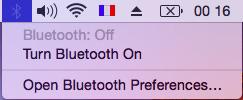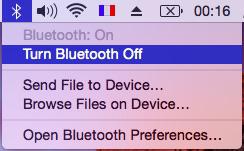-
Posts
10069 -
Joined
-
Last visited
-
Days Won
569
Content Type
Profiles
Articles, News and Tips
Forums
Everything posted by Hervé
-

Hackintosh getting stuck at Loading screen with progress Bar
Hervé replied to MrCarter's topic in The Archive
What's the Hackintosh Zone screen with an axe going through the Apple? Are you using a distro? -
They're not dead, the whole chart is being updated following new EDP revamp. Things will get back to normal within a few weeks.
-
The D830 Yosemite thread lists the kexts used to get 10.10 running on the D830. It's no different to the D630. https://osxlatitude.com/index.php?/topic/7055-d830-nvidia-yosemite/ https://osxlatitude.com/index.php?/topic/6731-d630-nvidia-yosemite/ I'll load up my D630 Yos /Extra folder; I'm using Chameleon, Clover too complicated for my liking... I'll have to edit my DSDT though because I tuned it to match the specific HW fitted to my D630...
-

"Extra" Folder for M4600 Setup for OS X Mavericks Setup
Hervé replied to Cyber_Redeem's topic in The Archive
Or the fact that Enable DualLink / Enable Backlight options are not selected...- 20 replies
-
Intel GMA 4500MHD is not supported by any OS X versions, so laptops based on that Intel GPU will never get graphics acceleration. Your desktop should be Ok on the other hand. Please open a separate thread in the desktop section for that system if required.
- 6 replies
-
- Dell
- Hackintosh
-
(and 5 more)
Tagged with:
-
Haswell-patched kernel is usually required on Haswell-Based laptops...
-
Without graphics acceleration, a Hackintosh is not really usable: overall performance is severely degraded, you'll experience lots of graphics artefact, many web sites won't be useable and the same will go for several graphics apps such as DVDPlayer or VLC. Don't bother with Yosemite on the E6400 with Intel GPU.
- 6 replies
-
- Dell
- Hackintosh
-
(and 5 more)
Tagged with:
-
Same pack as Mavericks... Same as ML without the ACPIPlatform rollback to SL version (v1.3.5/1.3.6). You can probably use the D630 pack too. Chameleon config is same as for all previous OS X versions, with the added option kext-dev-mode=1.
-
How about when you boot without cache? Do the ports work then?
-
Assuming you've partitioned your disk under GPT/GUID scheme (not MBR), format your target Windows partition as exFAT from Disk Utility. Then boot your Windows installation DVD and install Win on that partition, reformatting it NTFS. If, at reboot, you seem to have lost your Lion partition, simply boot it via your USB installer and re-install Chameleon bootloader on it. Chameleon should then see both the Lion and Windows partition and offer them for potential selection at boot time.
-
You can only achieve max resolution if you have full graphics support/acceleration, otherwise OS X will limit the screen res. 1333x720 is not what I call a normal/regular screen resolution, so one can presume you do not actually have full QE/CI. Re: SSDT, you would not normally patch the extracted files. That's not normally required. You would only use a patched DSDT and generate a SSDT via the generator script tool to manage CPU SpeedStep. As such, you would not re-use or patch the extracted DSDT files.
-
'could be, that's the problem with generic distros: you don't know what's been modified... But Jake's DSDT also injects the wrong device id, so that may be the problem too. I'd change that back to 0x0416 in Mavericks since it is fully supported. For Mavericks, with a vanilla installation, you could experience booting your installation with various values for boot option IntelAzulFB until you reach the framebuffer that gives you full graphics acceleration with the HD4600 (I'm pretty sure your discrete AMD Radeon HD 8790M GPU is unsupported, just like the 8690M I have in my E6440). You would then be able to patch your DSDT accordingly. I would assume that the same framebuffer I used for the HD4600 of my i5-4300M (FB=12, i.e. ig-platform-id 0x0600260a) would apply to the HD4600 of your i7 but I can't be 100% certain. You'll easily find out by trial and error... Try to boot Mavericks with just the following flags and options (respect syntax and casing): DSDT=none IntelAzulFB=12 -v The Azul FB range you can use is 0 to 15. Look at RampageDev's blog for details.
-
Did you rebuild your cache after AppleHPET kext removal? Until you do that, it's as if you never removed it...
-
If you read my E6440 guide (linked above), you'll have all details about getting the HD4600 fully functional. Jake has patched your DSDT to inject the correct platform id and that'll get you full QE/CI in Mavericks. The alternative is to boot with Chameleon option IntelAzulFB=xx (it was 12 in the case of my i5-4300M based E6440). It's all mentioned in the guide. Jake's patch injects incorrect model info though (but that's just cosmetic) and desktop HD4600 device id (0x0412), not mobile (0x0416); this is not required with Mavericks only with Yosemite (since Yos has no native support for mobile HD4600) for which this can be circumvented through binary patches of HD5000+Azul framebuffer kexts. True, DSDT injection of desktop HD4600 id saves the hassle of re-patching those kexts after each Yosemite update. Your boot plist is very basic and misses a few options & flags: kernel cache, built-in Ethernet, graphics enabler, DropDSDT if you've done SpeedStep tuning properly (i.e. generated your CPU SSDT). No need for the npci=0x2000 and PCIroot=1 though, you can get rid of that. Have a look at the boot plist posted in my guide. Re: your KP screenshots, it seems you used weird boot args combination...
-
Try it out. Layout-id and port numbers could be different from the E6440 of course (sorry, no personal experience with HD4400 on the E7440 mode) but the HD4400 is more or less a low-energy tuned-down version (reduced frequencies, no VGA support, etc.) of the HD4600 for ULV Haswell CPUs. Nevertheless, they're brothers of the same Haswell GT2 family. Have a look at RampageDev's blog pages for HD4400/HD4600 support.
-
Tried removing the AppleHPET kext?
-
4k sector-related boot0 Chameleon error can be fixed by booting from a different device/partition (for instance your USB installer), unmounting the unbootable disk/partition and, through Terminal app, use the dd command to overwrite the boot file to install the boot1h file. You'll get the complete set of boot files (i386 folder) for your target Chameleon version from InsanelyMac repository. This has been widely documented so you'll find the exact command and process details through a little Google search.
-
Look here for the patch to enable HDMI output on HD4600. Could be the exact same patch on HD4400.
-
You must have patched incorrectly; I had no problem activating on/off control from OS X for my DW375 whether in Mavericks or Yosemite. All that's required is to add the Broadcom card PCI ids to the BroadcomBluetoothHostControllerUSBTransport PlugIn of the IOBluetoothFamily kext: <key>Dell DW375: PID 33159/0x8187, VID 16700/0x413C</key><dict> <key>CFBundleIdentifier</key> <string>com.apple.iokit.BroadcomBluetoothHostControllerUSBTransport</string> <key>IOClass</key> <string>BroadcomBluetoothHostControllerUSBTransport</string> <key>IOProviderClass</key> <string>IOUSBInterface</string> <key>LMPLoggingEnabled</key> <true/> <key>IOProviderClass</key> <string>IOUSBDevice</string> <key>idProduct</key> <integer>33159</integer> <key>idVendor</key> <integer>16700</integer> </dict>
-

[SOLVED] Inspiron 15r: HDMI is recognized as DVI (without audio)
Hervé replied to webmontes's topic in The Archive
Check your Energy Savings PrefPane settings... They're clearly incorrect. -
Patch it for what? What's not working?
-
Or you patch your Bluetooth controller kext with your device id and you'll be able to activate/deactivate BT from OS X too.
-
The OP posted his Extra folder and that contains a DSDT file. The SSDT, you can always create yourself with the well-known generator script. Look it up at RampageDev's blog on the Net.
-
Make sure to have setup your E6510 for native speedstep. Process has been documented much widely. You may also want to verify AGPM support and possibly obtain it if not natively running. You'll find pointers at following URLs: https://osxlatitude.com/index.php?/topic/2673-performance-tuning-with-fakesmc/ http://www.insanelymac.com/forum/topic/298027-guide-aio-guides-for-hackintosh/?do=findComment&comment=2019604 https://osxlatitude.com/index.php?/topic/7807-latitude-d-series-nvidia-gpu-performance-tuning-with-agpm/
-
Having replaced the Intel SSD by a 256Go Samsung SM841N mSATA SSD, I can report that the issue lies with the Intel drive itself. Slow boots cannot be reproduced neither with the Samsung mSATA SSD, nor with the Samsung PM830 SSD whether fitted to my SATA-II Latitude D630 or my SATA-III Latitude E6220. However, slow boots are reproduced with the Intel SSD when fitted to the D630 and the E6220.
- 1 reply
-
- 1
-