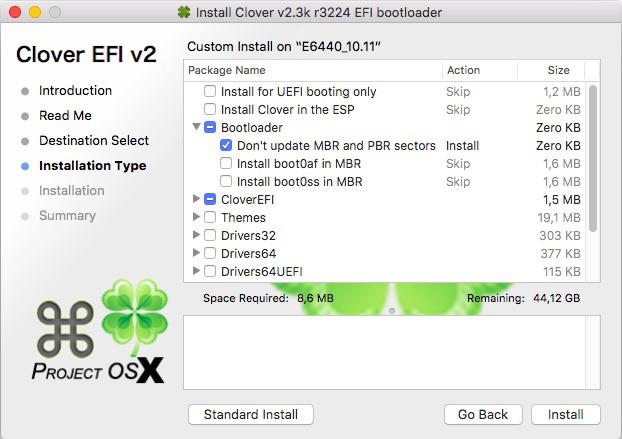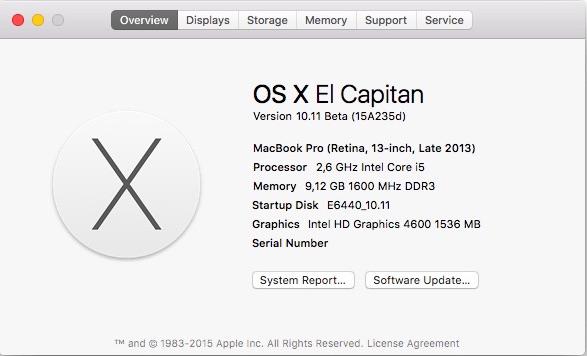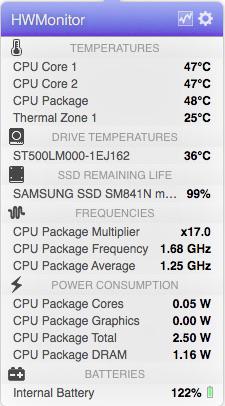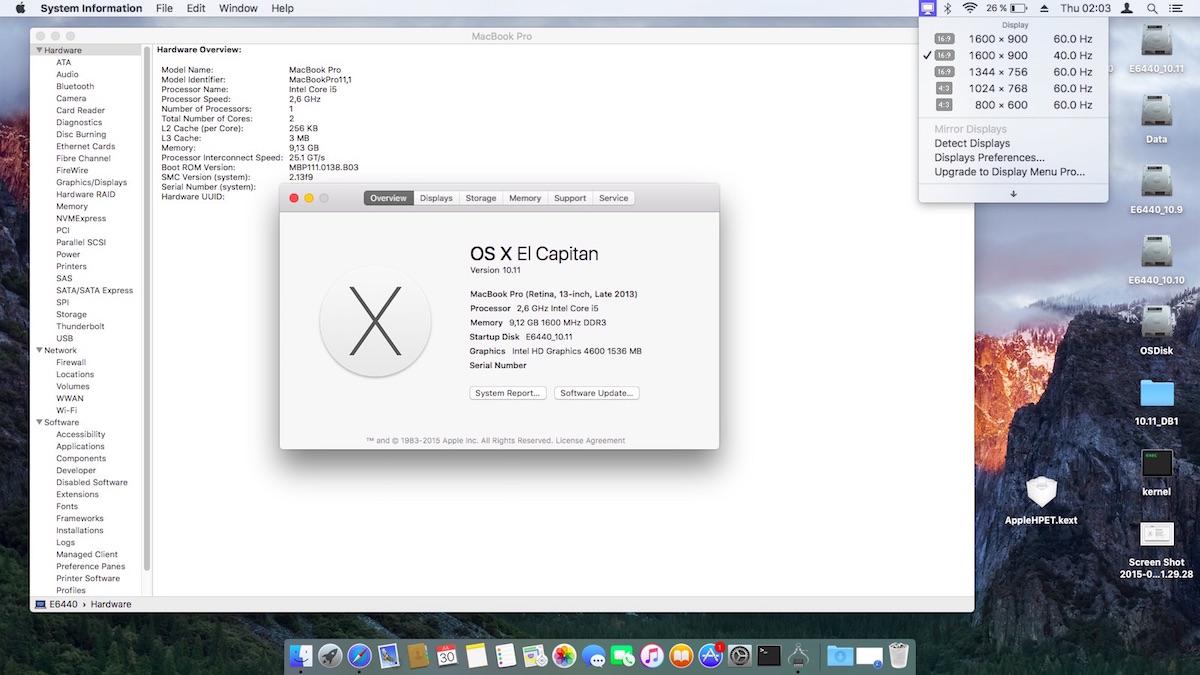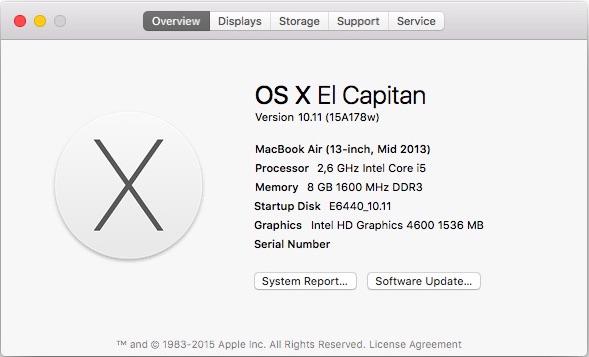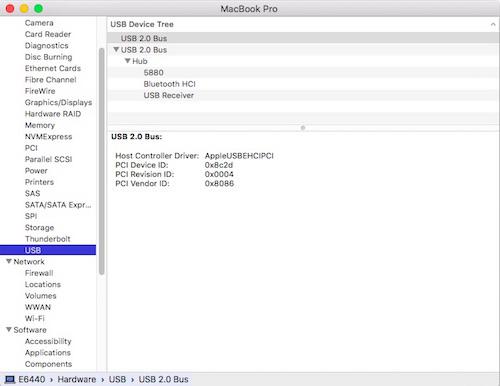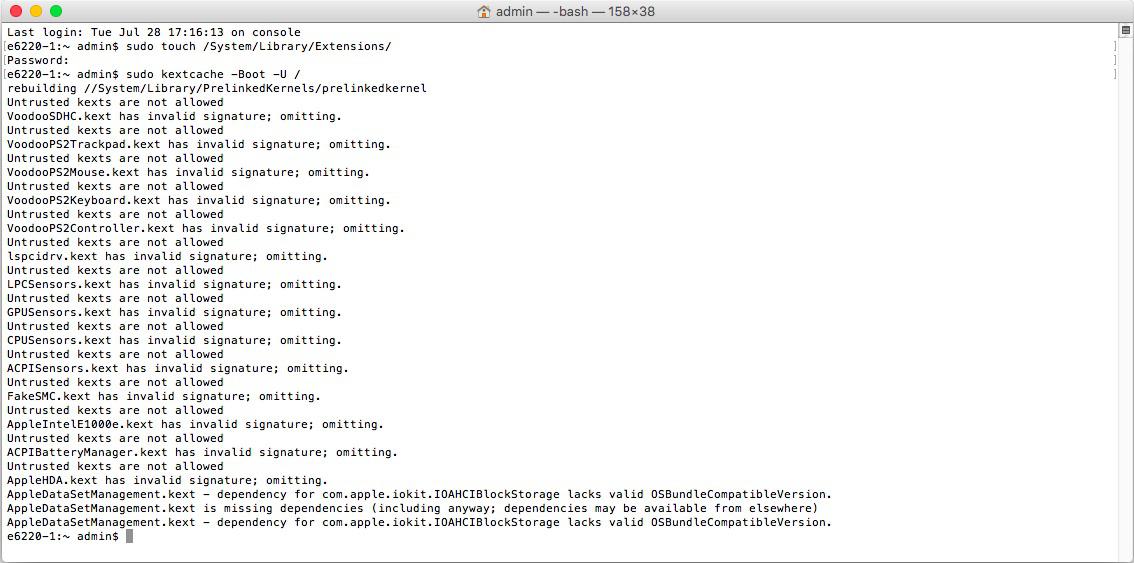-
Posts
10069 -
Joined
-
Last visited
-
Days Won
569
Content Type
Profiles
Articles, News and Tips
Forums
Everything posted by Hervé
-
Try the attached kext in /L/E to fix your "HD unsupported" matter in DVDPlayer. IOAHCISerialATAPI_Injector.kext.zip How do you get full graphics acceleration on your HD4400 with Clover? Can you restate the native device-id of your HD4400 and the AzulFB/ig-platform-id you use? Are faking desktop id 0412 and or using FakePCIID kext at all?
-
MBR method in my guide??? I think you're mistaken... When I mention "MBR", that was in relation to the way you installed Clover in your USB installer: there are options in the Clover installer to install the boot loader and, from memory, one of them is to install Clover in the MBR. That's what I was referring to. If you've now gone for Chameleon, make sure to use a version like r2401 or r2468 for instance, I can vouch for those. Those versions will look for the kernel in /System/Library/Kernels under the name of "kernel". Previous OS X version ran their kernel from partition root under the name of "mach_kernel", then it changed with Yosemite. You need to follow the guide closely, then you really can't go wrong.
- 12 replies
-
Download IORegistryExplorer and post us the saved full output. Specify the version of the app you used as there are 2 versions on the go. Then, try and extract your raw DSDT with an app like Chameleon Wizard or DSDTEditor and post it too. We can then try to patch your DSDT with the IOREg info and hopefully get your GTX745 supported in Yosemite. As with all high-end Dell desktop PCs, we may find that the default PCI root is set at 4. We can modify this back to 0. With Chameleon, you could specify boot option PciRoot=4 and that could get your card up and running. Don't know how you'd do that in Clover I'm afraid...
-
A bit of a difficult one this time, mostly due to a combination of mobile HD4600 GPU and boot loaders that modified the GPU mobile version id to desktop version id 0412. Using the now well-known Yosemite method, there is no issue building the USB installer using the DB installation app. El Capitan DB can then be installed either with Clover bootloader (r3224 and above) or Enoch bootloader (r2725 and above). There was no issue updating from DB to DB4, then tune the system to: get full QE/CI by patching the AzulFB + HD5000Graphics kexts to reflect on mobile HD4600 id 0416 instead of desktop id 0412 (patch of Info.plist file + hex mod of binary file in MacOS subfolder) support HDMI connection by patching the AzulFB kext remove 2nd stage boot screen corruption by patching IOGraphicsFamily kext get all USB ports + Intel Bluetooth to work by removal of AppleHPET kext in /S/L/E get full audio by replacing AppleHDA by patched version When it comes to DB5 and as I wrote in the E6220 10.11 DB thread, things get much more awkward and difficult, especially on this E6440 laptop. Even though I boot with rootless=0 option to disable SIP, SLE folder remains fully protected so removing the AppleHPET kext for instance is a thankless task (I actually had to remove the kext from Yos!). Same with replacing AppleHDA. So, as I also wrote in the E6220 thread, El Capitan DB5 is probably best avoided for the time being, until such time as the SIP protection can be more easily bypassed. In time, we'll see. Other than than, everything seems to work just as in previous versions such as Mavericks or Yosemite, except USB port on the left side which is now dead because there's no USB3.0 support any more (was Ok up to DB4 as far as I can recall). Nothing new in terms of kext, but the DSDT might require new tuning to sort out the USB ports again. RAM is incorrectly reported too, showing 9,12Go of RAM when I have 8Go! Recommended boot loader for 10.11 DB5 seems to be Clover v3251 at the moment and all kexts must go to /Library/Extensions (/E/E no longer supported and SLE fully protected). I'm a strong Chameleon fan so I use Enoch branch r2725 and above can boot 10.11. Trouble: bootloader includes replacement of mobile HD4600 id 0416 by desktop HD4600 id 0412. I've never been able to obtain graphics acceleration with desktop id 0412 so I had to request a source code mod of the Enoch branch to remove that id replacement. I did try to mod and recompile the code myself but, whilst it worked Ok with Mav and Yos, it would not boot 10.11 and I got instant reset instead. At the moment, I using a test/unreleased Enoch boot file, which is not bug free, but boots Mav, Yos and El Capitan successfully and retains mobile HD4600 id 0416. So, things are looking good with 10.11 Beta on the E6440 at the moment, but there's still more work to do... Regarding graphics kext patching, everything can be derived from this thread and the main E6440 Mav/Yos guide. There really is nothing new but I recommend sticking to DB4 for ease of use. DB5 is kind of complicated. You've been warned. Haswell-patched kernels are available here.
-
Ok, so that's Vendor 0x0c45 / Device 0x6433, i.e. the Sonix HD Webcam as in my E6320 guide. If you could extract your raw DSDT + raw IOReg and post them, we might be able to get that webcam to work. Which DSDT are you using right now?
-
Touchscreen can be difficult. This might be resolved by a patch; could be done through DSDT or possibly Clover. Clearly a USB device but can't say more than that. Try and boot in safe mode to see if that makes any difference. You might then be able to take a DSDT extract + an IOReg extract. The 1st important thing is to identify the exact hardware model of that touch screen (vendor id + device id).
-
Boot loop is indeed probably due to missing but necessary Haswell patch. At Clover main screen, go to "options", then to "binaries patching menu" and select "Kernel PM patch". You may unselect "AppleIntelCPUPM patch" as that does no apply to your Haswell CPU though it won't do any harm. Power management for Haswell CPUs has been handled in kernel for some time now (since ML if I'm not mistaken). Regarding Intel HD 4400 support, well, try as suggested by Jake. Again, in "options" menu, go to "Graphics Injector menu", select "InjectIntel" and add your chosen Azul framebuffer layout-id in "FBConfig". You must enter the value in reverse order, i.e. for layout-id 0x0a260006, type "0600260a". If that does not lead you to full graphics acceleration (you'll notice a slow system response and screen glitches), you may experience with other Azul frame buffer layout-ids. RampageDev has listed them on his blog, though I think some of the last entries to be incorrect but I think they're for mobile models.
-
What made you think a Windows driver could have anything to do with your OS X boot problem? A Windows driver belongs to Windows and that's all there is to it. Don't delete it!
-
It's probably the way you installed Clover on that key. I recommend installing in the MBR.
- 12 replies
-
Or try with Chameleon; it works fine with versions such as r2401 or 2468. Just needs a bit more work with AICPUPM to avoid KP...
- 12 replies
-
In your case: Azul framebuffer + HD5000Graphics kexts if you've patched them to obtain graphics acceleration. Add AppleHDA to the list if you've replaced it in the past to get audio running. The update will (re)install vanilla kexts... And anything else you might have patched on your side and we don't know about.
-
Same thing with the combo eSATA/USB2.0 port on the left side?
- 12 replies
-
Re: webcam, I never got to the bottom of this as I'm relying on E6320 owners feedback on hardware device ids. If you could provide your webcam ids (visible in the Sys Profiler), that'd be appreciated.
-

Problems Instaling Yosemite Latitude D630 (Nvidia)
Hervé replied to windowstester22's topic in The Archive
Can't help you unless you get specific... What version of Clover are you using? Where did you copy the DSDT? Where did you copy the kexts? List all the files and kexts you've used along with folders where you placed them. Also, tell us what the KP says or post a picture of it. Re: bootloader, it's entirely up to you, but if you're a Hackintosh beginner, I strongly suggest you stick to Chameleon (use a not too recent version like r2401 for instance) -

Problems Instaling Yosemite Latitude D630 (Nvidia)
Hervé replied to windowstester22's topic in The Archive
I suggest you retry installing the full pack linked above. -
Here goes (AGPM included just in case, though it's not normally modded). Vanilla_10.10.4_HD4x00_kexts.zip
-

Problems Instaling Yosemite Latitude D630 (Nvidia)
Hervé replied to windowstester22's topic in The Archive
Sorry but you're not specific enough. What exactly did you do when you say "I just added the yosemite bootpack to the bootloader" ? Did you just simply the Extra folder to your USB installer and that's it? Which bootpack by the way, the one I posted in my recent D630 bootpacks thread? With Chameleon boot loader, you must repair permissions and rebuild kextcache everytime you modify/add/remove kexts. See the D630 Yosemite guide I had posted in the research section or any other Yosemite guides I posted in the EDP->Supported Models with Guides section. The entire USB installer creation process is detailed in there. -
Basically, you need the patched Intel SNB frame buffer (for Intel HD 3000 graphics) as that got overwritten by the 10.10.4 update. You need to repatch the kext after each update (or retrieve the patched kext from somewhere and replace the vanilla kext). https://github.com/toleda/graphics_Intel_framebuffers The patched kexts are available in my E6220 guide.
-

Problems Instaling Yosemite Latitude D630 (Nvidia)
Hervé replied to windowstester22's topic in The Archive
Which version of FakeSMC and plugins are you using? -
DB5 quickly followed DB4 but might be best avoided at the moment. It seems to implement new safety measures that prevent "untrusted" kexts (i.e. our add-on non-Apple unsigned kexts) to be included in the cache, unless it's a major bug of course. What I've observed is that whilst the usual chmod -R 755 of kexts works ok, the chown -R 0:0 of kexts does not and return permissions errors. Consequently, cache cannot be properly rebuilt as all our add-on kexts are declared untrusted and omitted from cache: As a workaround, the flag -f must be added to the chown command. So use the following commands to rebuild kernelcache: sudo chmod -R 755 /System/Library/Extensions sudo chown -Rf 0:0 /System/Library/Extensions sudo touch /System/Library/Extensions sudo kextcache -Boot -U / - To summarise, proceed with caution. You may find that have to reboot in safe mode and/or only with Clover to proceed with post-install 1st reboot and be able to finalise the update. This being said, graphics appear much better/more stable than in DB4 for sure.
-
I'd say it's as safe a usual; but keep a backup or a full image of your current 10.10.3 installation...
-
Last updated: 14 Jun 2025 We still get recurring questions about some well-known and older unsupported GPUs and graphics cards, so let's try and make a quick recap here. The list can be completed as required and necessary. The list will only apply to Snow Leopard 10.6 and beyond, not before. Intel ----- Gen3 ----- GMA 900: unsupported since SL. GMA 950: supported in SL and Lion in 32bit kernel mode only; unsupported since ML. GMA 3100/3150: unsupported. ----- ----- Gen4 ----- GMA 3000/X3000: unsupported GMA X3100: supported in SL and Lion in 32bit kernel mode only; unsupported since ML. GMA 4500/4500M/4500MHD/4700MHD: unsupported. ----- ----- Gen5 ----- GMA HD/GMA 5700MHD/1st gen Intel HD (i.e. Ironlake of Clarkdale & Arrandale CPUs): partially (CI (i.e. screen resolution) only) or fully (full QE/CI) supported on laptops from SL 10.6.4 to High Sierra depending on built-in LCD connector (LVDS=full support, eDP=partial support); unsupported since Mojave. Refer to bible thread on the matter. Partial graphics support usually means platform is more or less unusable and therefore unsuitable as a Hackintosh. Special patches required for OpenGL-only support in Mojave and Catalina (and later?). ----- ----- Gen6 ----- Sandy Bridge Intel HD (GT1): unsupported. Sandy Bridge Intel HD 2000 (GT1): unsupported. Sandy Bridge Intel HD 3000 (GT2): supported from SL to High Sierra; unsupported since Mojave. Special patches required for OpenGL-only support in Mojave and Catalina (works very poorly in Big Sur/Monterey so best avoided). ----- ----- Gen7 ----- Ivy Bridge Intel HD (GT1): unsupported. Ivy Bridge Intel HD 2500 (GT1): unsupported; some unconfirmed reports of apparent support in ML from 10.8.3 and partial support (CI only) in El Capitan. Ivy Bridge Intel HD 4000 (GT2): supported from Lion to Big Sur; unsupported since Monterey but patch exists (see footnote). Bay Trail Intel HD (GT1): unsupported. Haswell Intel HD (GT1): unsupported. Haswell Intel HD 4x00/5000/Iris 5x00 (GT2/GT3): supported from ML 10.8.5 to Monterey. Unsupported since Ventura but patch exists (see footnote). ----- ----- Gen8 ----- Cherry Trail Intel HD/HD 4xx (GT1): unsupported. Braswell Intel HD/HD 4xx (GT1): unsupported. Broadwell Intel HD (GT1): unsupported. Broadwell Intel HD 5x00/6000/Iris 6x00 (GT2/GT3): supported from Yosemite 10.10.3 to Monterey. Unsupported since Ventura but patch exists (see footnote). ----- ----- Gen9 ----- Apollo Lake Intel HD 5xx (GT1): unsupported. Skylake Intel HD 510 (GT1): unsupported. Skylake Intel HD 515/520/530/Iris 5x0 (GT2/GT3/GT4): supported from El Capitan 10.11.4 to Monterey. Unsupported since Ventura but patch exists (see footnote). ----- ----- Gen9.5 ----- Kaby Lake Intel HD 610 (GT1): unsupported. Kaby Lake Intel HD 615/620/630/Iris+ 6x0 (GT2/GT3): supported from Sierra 10.12.6 to Tahoe beta. Kaby Lake R Intel UHD 620 (GT2): supported as per Kaby Lake with KBL framebuffer 0x59160000 and faking KBL iGPU id 0x5916. 8th gen Amber Lake Y Intel UHD 617 (GT2): supported from Mojave 10.14.1 to Tahoe beta (with KBL settings). ----- Coffee Lake Intel UHD 610 (GT1): unsupported. Coffee Lake Intel UHD 630/Iris+ 6x5 (GT2/GT3): basic support in High Sierra 10.13.6 from 1st Security Update build 17G2208 (iGPU ids 0x3E92/0x3E9B/0x3EA5); extended support from Mojave to Tahoe beta. Coffee Lake R Intel UHD 610 (GT1): unsupported. Coffee Lake R Intel UHD 630/Iris+ 6x5 (GT2/GT3): supported as per Coffee Lake with faking CFL id 0x3E92 up to Mojave 10.14.3; natively supported from Mojave 10.14.4 to Tahoe beta. Whiskey Lake Intel UHD 610 (GT1): unsupported. Whiskey Lake Intel UHD 620 (GT2): supported as per Coffee Lake with CFL framebuffer and faking CFL id 0x3EA5. Comet Lake/Comet Lake R Intel UHD Graphics for 10th gen. processor (GT1/GT2): supported from Catalina 10.15.4 to Tahoe beta with CFL settings. Caution must be exercised though given that Intel somehow recycled Coffee Lake UHD6x0 (itself a refresh of Kaby Lake R graphics). for desktop CPUs, Intel reused the UHD6x0 naming convention: Comet Lake UHD 610 (GT1): unsupported Comet Lake UHD 630 (GT2) supported as per Coffee Lake things differ quite a lot for mobile CPUs: generally speaking, UHD Graphics of mobile Comet Lake i3/i5/i7/i9 "U" CPUs is equivalent to UHD 620 (GT2); those have 23 (i3) to 24xEUs (i5/i7/i9) and are expected to be supported (not necessarily OOB). generally speaking, UHD Graphics of mobile Comet Lake i3/i5/i7/i9 "H" CPUs is equivalent to UHD 630 (GT2); those have 23 (i3) to 24xEUs (i5/i7/i9) and are expected to be supported (not necessarily OOB). as an exception to those rules, some mobile "U" and/or "H" CPUs (eg: i5-10200H) have an iGPU with 12xEUs only which is equivalent to UHD 610 (GT1) -> unsupported. all mobile Celeron and Pentium have a 12xEUs UHD Graphics, i.e. equivalent to UHD 610 (GT1) -> unsupported. known ids of CML iGPU with 12xEUs only: 0x9B21, 0x9BAA, 0x9BA4, 0x9BAC (+ desktop id 0x9BA8) -> unsupported. known ids of CML iGPU ids with 23 to 24xEUs: 0x9B41, 0x9BC4, 0x9BCA, 0x9BCC (+ desktop ids 0x9BC5, 0x9BC8) -> expected to be supported (not necessarily OOB). a recap of CML iGPUs is available in the following Intel document: Intel UHD Graphics Open Source. Programmer's Reference Manual.pdf.zip ----- ----- Note about GT1 iGPUs ----- Basically, from Gen6 HD 3000 to Gen9.5 UHD 6xx iGPUs, there is no support for low-end/entry-level GT1-based Intel HD/UHD graphics. ----- ----- Gen11 ----- Ice Lake Intel UHD (G1): apparently supported from Catalina 10.15.4 to Monterey by faking id of G4/G7 counterparts as stated here. Ice Lake Intel Iris Plus (G4/G7): supported from Catalina 10.15.4 to Tahoe beta. ----- ----- Later generations (Gen12 and beyond) ----- No support for subsequent iGPU generations to be expected, Apple having switched to M1 silicon after Ice Lake generation. Lots of iGPU info available here: https://en.wikipedia.org/wiki/Intel_Graphics_Technology nVidia GeForce 6x00 and similar (Curie NV4x): unsupported since SL 10.6.3 at least (some cards supported in early SL versions only). GeForce 7x00 and similar (Curie G7x): supported in SL and Lion in 32bit mode only; unsupported since ML. Tesla generation (G8x, G9x, GT2xx) supported SL -> High Sierra; unsupported since Mojave. Special patches required for OpenGL-only support in Mojave and later (see footnote). Fermi generation (GFxxx): supported Lion -> El Capitan; buggy/poorly supported in Sierra and High Sierra; unsupported since Mojave. Kepler generation (GKxxx): supported from Lion 10.7.5/ML 10.8.2 to Big Sur but cards based on GK106 chip are best avoided (driver memory leak issue); unsupported since Monterey, special patches required for Monterey and later (see footnote). Maxwell generation (GMxxx): supported from (late) Yosemite to High Sierra and only with the nVidia Web Driver; unsupported since Mojave (no Web Driver). Pascal generation (GPxxx): supported from (late) Sierra to High Sierra and with the nVidia Web Driver; unsupported since Mojave (no Web Driver). Turing generation (TUxxx) and later: unsupported. Support for Kepler cards was dropped in Monterey beta7, marking the end of official support for the last nVidia cards (i.e. Kepler) that remained usable/supported in macOS until then. Special patches apply thereafter (see footnote). ATI/AMD Radeon X300/X600/X700: unsupported. Radeon X800: apparently supported in SL and Lion; unsupported since ML. Radeon X1000: X1300/X1400/X15x0: supported up to SL; limited support (CI only) in Lion; unsupported since ML. X1600/X1900: supported in SL and Lion; unsupported since ML. ----- Radeon HD 2xxx: some models supported in SL up to High Sierra; unsupported since Mojave. Radeon HD 3xxx: some models supported in SL up to High Sierra; unsupported since Mojave. Radeon HD 4xxx: some models supported in SL up to High Sierra; unsupported since Mojave. Radeon HD 5xxx: many models supported in SL up to High Sierra; unsupported since Mojave. Radeon HD 6xxx: many models supported in SL up to High Sierra; unsupported since Mojave. Radeon HD 7xxx: many models supported from ML to Monterey; unsupported since Ventura. Radeon HD 8xxx: many models supported from ML to Monterey; unsupported since Ventura. ----- R7/R9: many models supported from Yosemite to Monterey; unsupported since Ventura. Polaris 10: Lexa unsupported. Baffin supported from Sierra to Sequoia (Tahoe beta?). Ellesmere supported from Sierra to Sequoia (Tahoe beta?). Careful with Radeon RX550 which exists in both Lexa and Baffin versions (needs to be 640SP and id 1002:67FF). Polaris 20/30: most models supported from Sierra to Sequoia (Tahoe beta?). Vega 10: many models supported from High Sierra to Sequoia (Tahoe beta?). Vega 20: some models supported from Mojave to Sequoia (Tahoe beta?). Navi 10: many models supported from Catalina to Sequoia (Tahoe beta?). Navi 20: unsupported. Navi 21: some models supported from Big Sur to Sequoia (Tahoe beta?). Vavi 22: unsupported. Navi 23: some models supported from Monterey to Sequoia (Tahoe beta?). Navi 24: unsupported. Navi 3x: unsupported. ----- APUs: unsupported. ----- Mojave and later require GCN1.0 cards minimum (i.e. HD 7000/HD 8000/ R7/ R9 Series). An excellent recap of things is available at Dortania's GPU buyer's guide (defunct one here). Not to be missed for detailed guidance on Intel graphics configuration: the WhatEverGreen user manual. An absolute must with complete documentation for Intel iGPUs. NB: Obsolete GPUs for which Apple dropped official support after Lion 10.7.5 (e.g.: GMA950/X3100, GeForce 7x00, ATI X1600) can be supported in ML with MLPF hack (essentially, a hack that runs pseudo ML in 32bit mode with DP1 32/64bit kernel and kexts). Details are available our ML with full QE/CI guides for old unsupported Latitude laptops in our Archives section. The work is based on the original R&D stuff covered in ML on unsupported Macs available at MacRumors.com. Older Intel and nVidia GPUs for which Apple dropped official support after High Sierra 10.13.6 (e.g.: 1st gen Intel HD, SNB HD3000, nVidia Tesla GPUs) can be supported in Mojave/Catalina in OpenGL-only mode by installing drivers from High Sierra and reverting some frameworks. More details in subsequent post below. nVidia Tesla GPUs may be supported in OpenGL-only mode in Big Sur and later with OCLP patcher. See dedicated thread about Big Sur on unsupported Macs at MacRumors.com. Intel HD4000 graphics may be supported in Monterey and later with special patches. nVidia Kepler GPus may be supported in Monterey and later with special patches (official support was dropped from beta 7). Haswell, Broadwell and Skylake iGPUs were dropped in Ventura, however: Skylake HD 5x0 graphics are pretty much fully supported by faking KBL iGPU, using KBL framebuffer layouts, using WEG 1.6.1 or later and KBL SMBIOS Haswell and Broadwell graphics may be fully supported after patching with tools such as OCLP 0.5.1 and later.
-
Not sure it'll be of any use, but I made up a new Recovery partition logo/icon for the Chameleon bootloader so that those partitions can too enjoy their own icons. Haven't sussed out the correct file name that should be used specifically for recovery partitions, but the default HFS+ icons (Lion logo) can be used to that effect. Rename the existing default HFS+ files to keep a backup before installing this logo. Attached .png file is to be placed in the /Extra/Themes/Default folder. device_hfsplus.png.zip
-
Following up on the Yosemite logos, I made up new El Capitan logos/icons for the Chameleon/Enoch bootloader so that El Capitan partitions can too enjoy their own icons. Fits nicely along all the other icons. Attached .png files are to be placed in the /Extra/Themes/Default folder. ElCap_themes_logos.zip