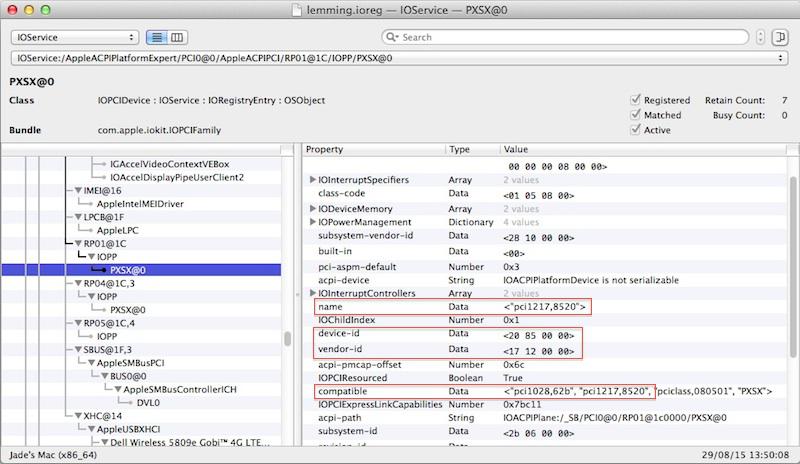-
Posts
10069 -
Joined
-
Last visited
-
Days Won
569
Content Type
Profiles
Articles, News and Tips
Forums
Everything posted by Hervé
-
Are you using distros?
-

GUIDE on Dell Latitude E6410 - Yosemite - nVidia/Intel needs update...
Hervé replied to bartrap's topic in The Archive
Ouh... where to start? You could start looking at out EDP->Documentation pages. There are also excellent AIO guides at InsanelyMac that I can recommend. However Hackintoshing is a never-ending redo-it-all-again kind of adventure so you learn something new everyday... One thing strikes me in your above picture: I see OS X version 14F27 (i.e. Yosemite 10.10.5), yet Darwin version is 14.0.0, i.e. kernel of Yosemite 10.10(.0). That's rather odd... -
With ML, you'd probably need to rollback AppleACPIPlatform kext to SL 10.6.7/10.6.8's version v1.3.5/v1.3.6 to avoid KP. I would suggest you start with Mavericks on a myHack build from which you can learn and then consider upgrading to Yosemite and El Capitan (in due course).
-
Please list the target OS X version you're trying to install and the bootloader you're using. Ideally, boot without cache and in verbose mode so that you can tell us the point at which the system appears to hang.
-
sudo touch -f /System/Library/Extensions sudo kextcache -Boot -U / -> You'll see the list of unsigned kext as reported by the OS. Basically, most add-on kexts and all modified/patched (ex-vanilla) kexts will be reported as "unsigned".
-

GUIDE on Dell Latitude E6410 - Yosemite - nVidia/Intel needs update...
Hervé replied to bartrap's topic in The Archive
One can't really use the installer app as is (unless from an existing Clover-based OS X installation) but build a USB installer from it. -
I doubled checked and all would appear to be Ok, except maybe the cosmetic aspect of the Bus speed. Arrandale i5-520M has a nominal frequency of 2.4GHz at x18 multiplier and lowest frequency of 1.2GHz at x9 multiplier. It has a Turbo boost at x20, i.e. 2.66GHz for 2 cores and x22, i.e. 2.93GHz for 1 core. That makes for a bus speed of 2.4/18 = 1.2/9 = 2.66/20 = 2.93/22 = 133MHz. OS X reporting a bus speed of 533MHZ, it appears the OS is considering CPU bus speed like a good old quad-pumped FSB even though it's not really applicable to an Arrandale CPU. http://ark.intel.com/products/47341/Intel-Core-i5-520M-Processor-3M-Cache-2_40-GHz http://www.cpu-world.com/CPUs/Core_i5/Intel-Core%20i5%20Mobile%20I5-520M%20CP80617004119AE%20(BX80617I5520M).html
-
I was using v1.3 from the SourceForge repo but I've now updated to v1.3(252) and I can compile the DSDT Ok.
-
The SD card reader is attached to Device (PXSX) @ _ADR = Zero under Device (RP01) @ _ADR = 0x001C0000, itself directly under Device (PCI0). Look it up in your DSDT. On the basis that it is PCI device 1217/8520, i.e. the well-known 02 Micro SD card reader, it should work OOB once you add the usual compatibility statement to the afore mentioned Device (PXSX) in your DSDT: Device (PXSX) { Name (_ADR, Zero) Method (_DSM, 4, NotSerialized) { Store (Package (0x08) { "AAPL,slot-name", "Built-in", "device_type", Buffer (0x11) { "Media controller" }, "model", Buffer (0x18) { "O2 Micro SD card reader" }, "compatible", Buffer (0x0D) { "pci14e4,16bc" } }, Local0) DTGP (Arg0, Arg1, Arg2, Arg3, RefOf (Local0)) Return (Local0) } ... You can read more details about this here. I've tried to patch the DSDT posted by Jake, but trying to compile it with DSDTEditor or MaciASL in ACPI v4.0 or v5.0 gives me 25 errors even before applying the patch...
-
I would not want to speak out for people who experimented or use the E6410 Intel HD with partial acceleration but, having tried it myself, I can tell you that any system running without graphics acceleration is just painful. To me, there is really no point in running OS X in limping mode where anything a little graphical like moving or minimising a window is effectively laggy.
-
Well, one might say that Mavericks would mean you could use myHack and that it would therefore be easier, but I don't think it'll change anything if you have the wrong settings or wrong bootpack. Remember that you will only ever get partial graphics acceleration on that system (Intel HD of the E6410 is not fully supported due to display connector; see here for details), so you may actually prefer not to install OS X on it as It'll never be a particularly great experience.
-
Post those files so that we have a look.
-
Guys, please post your system's specs. KP due to AICPUPM (AppelIntelCPUPowerManagement) only affect SandyBridge and IvyBridge CPUs, not the C2D/C2Q or Arrandale CPUs as far as I remember. This being said, if you need Yosemite's patched AICPUPM kexts, copies are available in the Software Matters->Mac OS X forum subsection.
-
Re: ig-platform-id, are you guys sure the correct syntax in the plist is "0x16260006" or "0x16160002" literally? When I used to specify this parameter manually with Chameleon or Clover, I always had to enter it in reverse order and without "0x". For instance for id 0x0a260006 (i.e. Azul FB #12), I always had to enter ig-platform-id value "0600260a".
-
What OS X version are you trying to install?
-

E6400 Nvidia NVS 160M (not Intel GMA) Yosemite CLOVER Guide
Hervé replied to krzysztofc10's topic in The Archive
You should have SpeedStep enabled in BIOS. Did you do the tuning for native CPU & GPU SpeedStepping/throttling? https://osxlatitude.com/index.php?/topic/2673-performance-tuning-with-fakesmc/ https://osxlatitude.com/index.php?/topic/7807-latitude-d-series-nvidia-gpu-performance-tuning-with-agpm/ -

9020 Yosemite - USB3 HDD not working in SS-USB but does in USB2
Hervé replied to Snookiwooki's topic in The Archive
Re: copy of kernel file, what you did was appropriate. Just verify permissions/ownership afterwards (should be owned by root:wheel (i.e. 0:0) and permissions set to 755 (i.e. rwxr-xr-x)) and adjust if necessary from Terminal: sudo chmod -f 755 /System/Library/Kernels/kernel sudo chown -f 0:0 /System/Library/Kernels/kernel -

E6400 Nvidia NVS 160M (not Intel GMA) Yosemite CLOVER Guide
Hervé replied to krzysztofc10's topic in The Archive
You never provided your specs so if you have the nVidia model, you may not have full graphics acceleration yet and if you have the Intel GMA version, well, you will never have graphics acceleration and OS X will only run poorly on that model. -
You'll find these, with a little search effort or by reading the original guide...
-
You now have graphics acceleration, yes. For audio, seek the eventual patched AppleHDA (must replace vanilla kext in /S/L/E) or install VoodooHDA + AppleHDADisabler in /E/E then rebuild your cache.
-
GPU & CPU power management is not managed through DSDT or SSDT for an Arrandale CPU; it's done through a combination of native AICPUPM kext + C-States & P-States enabled through the boot loader + tuned-up FakeSMC + appropriate SMBIOS profile. Read this thread + linked article for details.
-
Do you have native SpeedStep working properly? Hardware always tends to run warmer under OS X than under Windows or Linux; it's a more graphics demanding OS after all... However, much shorter battery life and much higher T° would likely point towards lack of CPU/GPU throttling...
-
-> "No kext loaded" ! That sure won't work... If the 2 kexts are there, they must have wrong permissions.
-

[SOLVED] No audio on Yosemite 10.10.4/5 with E6420 NVidia
Hervé replied to nisi80's topic in The Archive
Indeed, it's one way or the other. No need for HDAEnabler in the boot plist as far as I'm aware. -

[SOLVED] No audio on Yosemite 10.10.4/5 with E6420 NVidia
Hervé replied to nisi80's topic in The Archive
Where and how did you install the patched audio kext? Patched AppleHDA must replace the vanilla version in /S/L/E. Then permissions must be repaired and caches rebuilt. VoodooHDA + HDADisabler kexts still work from /E/E in Yosemite.