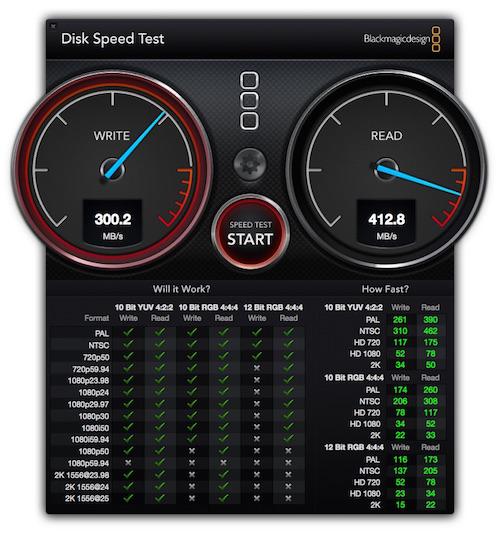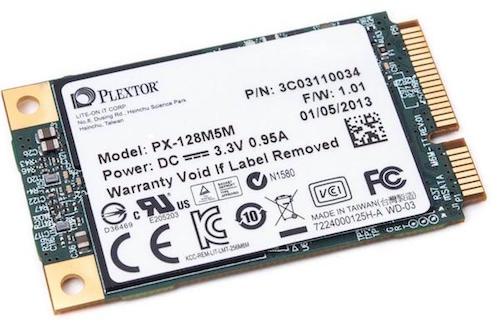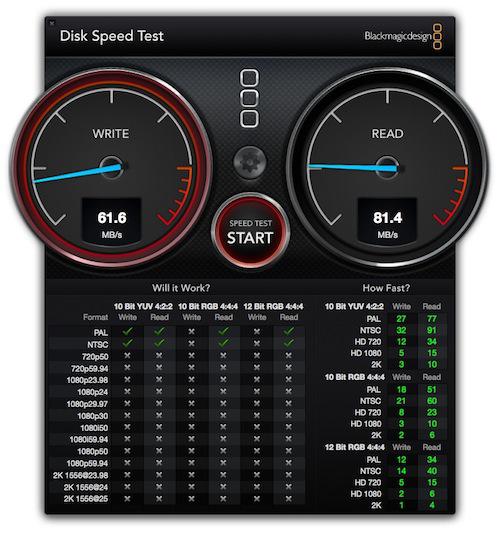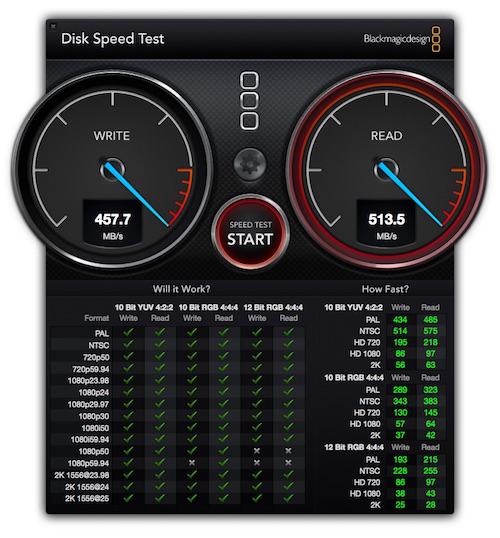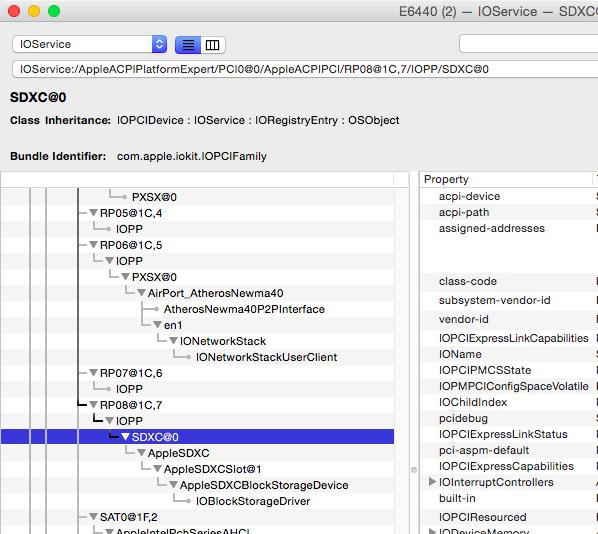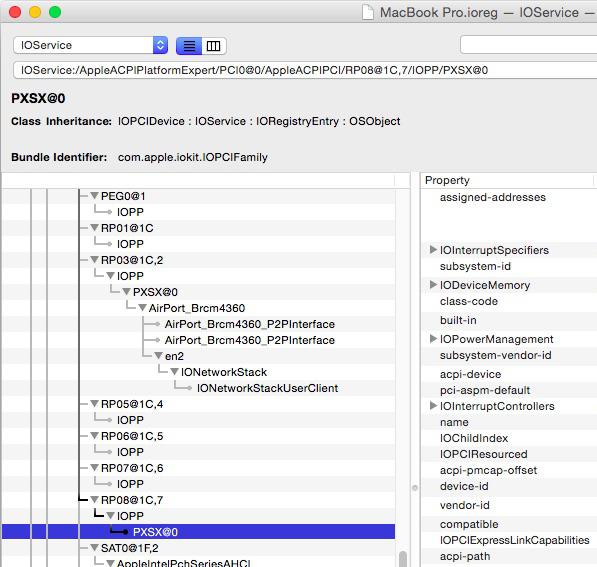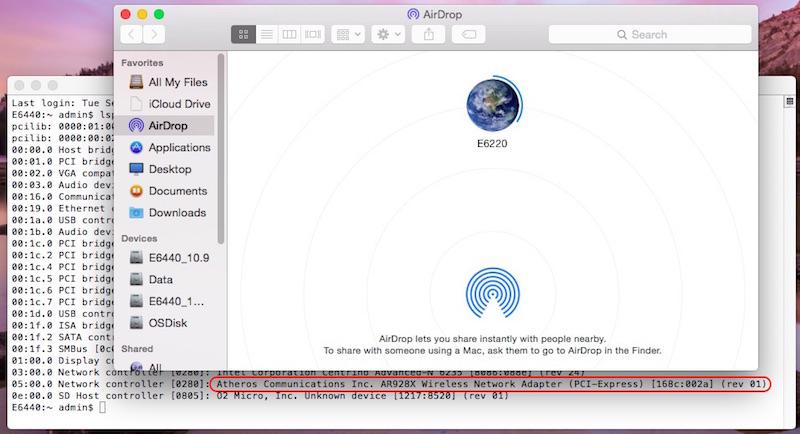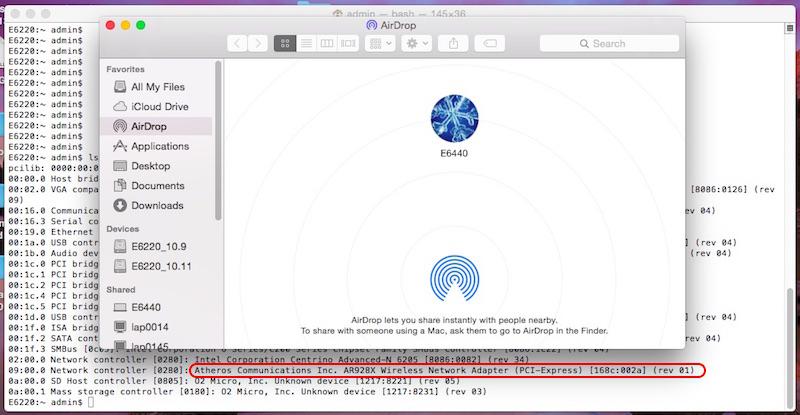-
Posts
10069 -
Joined
-
Last visited
-
Days Won
569
Content Type
Profiles
Articles, News and Tips
Forums
Everything posted by Hervé
-
Which version of ACPIBatteryManager do you have? v1.55 can be troublesome in EC 10.11 and affect LCD brightness. No such issue with version v1.60. ACPIBatteryManager.kext.v1.60.zip
-
If you want to posts specifications, please post those that are relevant to your exact system, do not dump general data off the dell web site. You can post: CPU model RAM Qty Graphics card model Screen resolution Audio card model SD card reader model Wifi card model LAN card model USB2.0/USB3.0 ports Rest is kind of irrelevant. Arrandale systems with 1st gen In the HD graphics can run all recent OS X versions such as Mavericks, Yosemite or El Capitan but graphics support depends entirely on LCD connector type (LVDS or eDP). Former supports full QE/CI, latter does not. As such eDP-based models are not really suited as Hackintoshes. http://www.insanelymac.com/forum/topic/286092-guide-1st-generation-intel-hd-graphics-qeci/page-1?hl=+1st%20+gen%20+intel%20+hd
-

[Solved] E6430 HD4000 Yosemite screen artifacts BIOS A12
Hervé replied to scram69's topic in The Archive
Tried the E6230 DSDT? -

E6440 with HD4600 - docking station DVI + VGA outputs
Hervé replied to abrellm's topic in The Archive
VGA is unsupported on HD4600. For DVI, just go to your Display PrefPane and press [Alt] or [Win] key to be able to detect displays. -
BIOS A12 of June 2015 is supposed to fix a USB3.0 malfunction. Which BIOS version are you running? Latest is A13 of September 2015...
-

Some questions about installing OS X on Dell Vostro 200
Hervé replied to madorean's topic in The Archive
Install those straight at the beginning. You'll have trouble booting OS X without FakeSMC. -

Some questions about installing OS X on Dell Vostro 200
Hervé replied to madorean's topic in The Archive
As far as I know, there is usually no need for any patched AICPUPM with Core2Duo CPUs; the vanilla kext will work just fine. The patched kext is only required for Sandy & Ivy bridge CPUs (and possibly only the mobile versions)... Install the properly tuned FakeSMC + the right SMBIOS plist and you'll enjoy full CPU speedstepping. -
Dell Latitude E6220 with Samsung MZ-7PC128D 128GB SATA-III 2.5" 7mm SSD (SATA-III connection @6.0Gb/s):
-
Dell Latitude D430 with Plextor PX-128M5M 128GB mSATA SSD connected via mSATA to ZIF-PATA adapter (i.e. IDE mode): Speed is obviously limited by Ultra-ATA 100 PATA interface of ICH7-M controller... https://osxlatitude.com/index.php?/topic/2803-d430-and-msata-hard-drive/
-
Here's what things look like on my Dell Latitude E6440 with a little Samsung SM841N 256GB mSATA SSD (SATA-III connection @6.0Gb/s):
-
Check if your D830 still behaves properly after waking it from sleep, especially CPU speedstepping + GPU throttling. If it does not, then I would suspect the changes you made to the DSDT.
-

[D830 nVidia 135m] Achieving Maximum GPU Efficiency!
Hervé replied to tktagmedia's topic in The Archive
Actually, tuning the system for optimised performance in terms of CPU + GPU throttling is much better than disabling AGPM altogether (which is a bit harsh) and will avoid unnecessary heat and battery consumption. Given the well-known fragility and eventual inevitable failure of the nVidia GPUs on those Latitude D laptops, I would actually strongly discourage disabling AGPM... https://osxlatitude.com/index.php?/topic/2673-performance-tuning-with-fakesmc/ https://osxlatitude.com/index.php?/topic/7807-nvidia-gpu-performance-tuning-with-agpm/ -
Yes, as detailed in post #2 of this thread: 1) you format your target Windows partition/space from OS X as "MS-DOS (FAT)" or "ExFAT" 2) when you begin Windows installation, you 1st reformat that Windows partition as "NTFS"
-
I can see your SD card reader at RP08@1C,7 listed as device id pci1217,8520. The DSDT patch should therefore work since it's the exact same hardware as on the E6440, located under the same DSDT device and at the same address. Did you check that it's not disabled in BIOS settings? One other thing I've noticed is that I renamed the original Device (PXSX) to Device (SDXC) in my patch, whereas your IOReg shows the original PXSX device and no AppleSDXC kext loaded. I'm pretty sure I did this renaming in a 2nd stage once the 1st patch (compatible statement added) was proved successful, but I would suggest you try and rename your device as per the linked patch above. I would also check that you don't have a typo in your DSDT patch. My E6440 IOReg: Your E6540 IOReg:
-
Mmm, I'm pretty sure I've experienced this before but cannot remember the context... I've just checked Airdrop between my E6220 and my E6440, both fitted with AR5B93 cards and Airdrop appears to work Ok with or without BT enabled (and I don't have BT4.0 modules: E6220 has DW375 and E6440 has Intel N-6205); I was able to transfer files from one another without issues.
-
Please guys, can we avoid creating multiple threads on the same matters? We already got several E6420 threads opened up these last few days and at least once with trouble on the nVidia model.
-
Repair permissions and rebuild cache.
-
Doh... you obviously would not be able to boot OS X off a USB key that has only the Chameleon boot loader on it!!! Boot your OS X installation via the USB key! When you see the moving character at the top left corner, press F8 to interrupt the Chameleon boot process, select your Yosemite HDD partition in the listed disks, and just press [ENTER].
-
Quotes from the article: 8) At the bottom of the Keys list, open down REV, RVBF and RVUF. By default, FakeSMC is using SMC version 1.30f3 which is displayed in Data field as 01300F00 0003. Mario and I tried the SMC version listed for the 15″ MacBookPro5,1 -> 1.33f8 (SMC 1.2). This translated to 6bytes Data 01330F00 0008. The value required for SMC key 1.54f33 should be be doddle to establish now... This being said, your above value 1.54f36 may work.
-
AICPUPM = AppleIntelCPUPowerManagement kext NullCPUPM = NullCPUPowerManagement kext Sandy Bridge and Ivy Bridge-based laptops require a patched AICPUPM kext to avoid KP at startup. Failing that, the NullCPUPM kext can be used until the patched kext is installed. Patched versions of the Yosemite AICPUPM kext are available here. You can remove the DropSSDT=Yes until you generate your own CPU-specific table.
-
After installation has completed, the vanilla kernel is on your freshly created Yosemite installation. As such, you need to boot into the USB installer and copy the Haswell-patched kernel to the HDD before you can boot it. Failing that, indeed, you experience system reset when kernel loads. The above is actually in the guide, though I admit after having created a Clover USB key, installed and booted OS X. You may find the steps of this guide a little easier to follow. You'll obviously have to copy the Haswell-patched kernel to target Yosemite HDD just before copying the Extra folder.
-
No, "dart=0" is not a default Chameleon settings. You obviously have that configured in your org.chameleon.Boot.plist in /Extra. Check that file, it may have other options that cause trouble. If you generated your CPU-specific SSDT from a different machine, I'd say look not further. Remove that table from your E6420 as it's probably incorrect. You can safely boot without it, either with patched AICPUPM kext or with NullCPUPM. Once you'll have booted your E6420 to OS X desktop, then you'll be able to generate your SandyBridge-related SSDT.
-
REV, RVBF abd RVUF are SMC keys; in the case of iMac11,1 SMBIOS profile, change those keys to 1.54f33 as advised above. If you carefully read the article again, you'll suss it out. Normally, it's obvious to the eye... For smc-compatible parameter, it's smc-piketon, not sms-piketon. You need to do the tuning in full, don't do a half-job. Half-jobs don't work...
-
Let me repeat: you can't run myHack to make a USB installer from Leopard and you can't either from Yosemite and beyond (at time of writing). So, Mac OS X/OS X versions that support myHack: Leopard 10.5 = No Snow Leopard 10.6 = Yes Lion 10.7 = Yes Mountain Lion 10.8 = Yes Mavericks 10.9 = Yes Yosemite 10.10 = No El Capitan 10.11 = No Furthermore and to make things easier (!), you need to use myHack v3.1.2 to create a SL USB installer. For subsequent OS X versions, you can safely use myHack v3.3.1.
-
??? You said you were running Lion... Now you talk about updates for 10.5.8? Are you running Leopard? This is a version we don't support here, it's too old. Most Hackintosh sites no longer do either. You'll have to get up to SL through other means such as Nawcom's ModCD/ModUSB before you can build a myHack USB installer. Then I suggest you keep that USB key safe somewhere. Since you already run Leopard, opt for the ModUSB, that'll be easier: 1) restore your SL retail disk image to a USB key 2) run ModUSB to make it a bootable installation key 3) copy the D520 bootpack as /Extra folder on the USB key