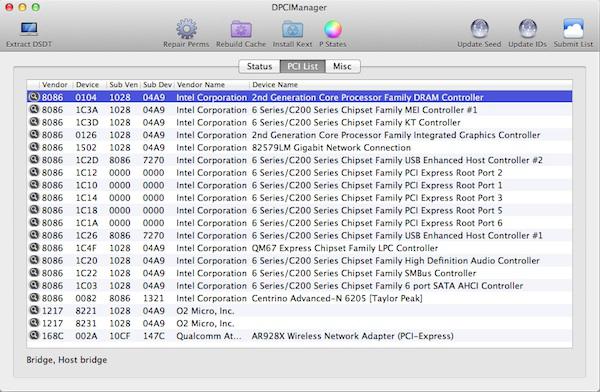-
Posts
10068 -
Joined
-
Last visited
-
Days Won
569
Content Type
Profiles
Articles, News and Tips
Forums
Everything posted by Hervé
-
No need to re-install SL: use myHack->Install Extra option.
-

Dell Precision M4600 with Nvidia Quadro 1000M - Blackscreen with driver.
Hervé replied to Cyclib's topic in The Archive
You don't select C States and/or P States generation on anything post Core2Duo CPU generations, i.e. Sandy bridge/Ivy Bridge/Haswell/Broadwell/etc. Instead, you select DropSSDT in your boot plist and generate your CPU-specific SSDT with the well-known generator. You'll have to use NullCPUPM kext until you use the patched AICPUPM kext in order to avoid KP. Look at my guide for the HP EliteBook 8560W that had an i7-2630QM + nVidia Quadro 1000M. The GPU was natively supported. I just had to enable DualLink and/or BackLight in the Chameleon boot plist. Set GraphicsEnabler to Yes. Use MacBookPro8,2 SMBIOS rather than MBP6,1. Latter is unsuitable for SandyBridge platforms since based on Arrandale... IGPEnable is not a Chameleon-supported option, so don't bother with it, it's useless... -
Tried the D430 pack?
-
There used to be a bootpack for the D520. Maybe Dinesh kept a copy somewhere in the archive data. I would not expect any specific kexts for GMA950. All D420/D430/D620/D820 ran SL with vanilla kexts as far as I know (and I've had 2 of those between my hands for some time now with a brief spell with a D420).
-
Battery indicator should work Ok with one of the latest ACPIBatteryManager from RehabMan (v1.6x).
-
And by now, you should know that Intel wireless are not supported in OS X... Do not confuse Wireless card and on-board LAN/Ethernet card.
-

E6420, BIOS Password, Install OS X (any preferably El Capitan)
Hervé replied to brutus.puente's topic in The Archive
It's not just legacy BIOS mode that's required. HDD mode is expected to be set to AHCI for OS X installation to succeed. On these laptops, the HDD default mode is often set to RAID...- 9 replies
-
- E6420
- Dell BIOS Password
- (and 2 more)
-
You misunderstood: I'm not talking about the partitioning of the USB installer but that of the target installation disk... I've assumed your USB installer was created properly and could be booted up to OS X installation screen.
-

E6420, BIOS Password, Install OS X (any preferably El Capitan)
Hervé replied to brutus.puente's topic in The Archive
But bear in mind that Dogbert's published code/tool will not work on Latitude E Series BIOS lock... It only works on older Latitude D Series and/or older Inspiron models.- 9 replies
-
- E6420
- Dell BIOS Password
- (and 2 more)
-
Try to post us the details of your LAN hardware as detected so that we can identify what you have; these details can be obtained through tools such as DCPIManager or lspci -nn Terminal command if you've got the lspci package installed (myHack does that). For example: or E6220:~ admin$ lspci -nn pcilib: 0000:00:02.0 64-bit device address ignored. 00:00.0 Host bridge [0600]: Intel Corporation 2nd Generation Core Processor Family DRAM Controller [8086:0104] (rev 09) 00:02.0 VGA compatible controller [0300]: Intel Corporation 2nd Generation Core Processor Family Integrated Graphics Controller [8086:0126] (rev 09) 00:16.0 Communication controller [0780]: Intel Corporation 6 Series/C200 Series Chipset Family MEI Controller #1 [8086:1c3a] (rev 04) 00:16.3 Serial controller [0700]: Intel Corporation 6 Series/C200 Series Chipset Family KT Controller [8086:1c3d] (rev 04) 00:19.0 Ethernet controller [0200]: Intel Corporation 82579LM Gigabit Network Connection [8086:1502] (rev 04) 00:1a.0 USB controller [0c03]: Intel Corporation 6 Series/C200 Series Chipset Family USB Enhanced Host Controller #2 [8086:1c2d] (rev 04) 00:1b.0 Audio device [0403]: Intel Corporation 6 Series/C200 Series Chipset Family High Definition Audio Controller [8086:1c20] (rev 04) 00:1c.0 PCI bridge [0604]: Intel Corporation 6 Series/C200 Series Chipset Family PCI Express Root Port 1 [8086:1c10] (rev b4) 00:1c.1 PCI bridge [0604]: Intel Corporation 6 Series/C200 Series Chipset Family PCI Express Root Port 2 [8086:1c12] (rev b4) 00:1c.2 PCI bridge [0604]: Intel Corporation 6 Series/C200 Series Chipset Family PCI Express Root Port 3 [8086:1c14] (rev b4) 00:1c.4 PCI bridge [0604]: Intel Corporation 6 Series/C200 Series Chipset Family PCI Express Root Port 5 [8086:1c18] (rev b4) 00:1c.5 PCI bridge [0604]: Intel Corporation 6 Series/C200 Series Chipset Family PCI Express Root Port 6 [8086:1c1a] (rev b4) 00:1d.0 USB controller [0c03]: Intel Corporation 6 Series/C200 Series Chipset Family USB Enhanced Host Controller #1 [8086:1c26] (rev 04) 00:1f.0 ISA bridge [0601]: Intel Corporation QM67 Express Chipset Family LPC Controller [8086:1c4f] (rev 04) 00:1f.2 SATA controller [0106]: Intel Corporation 6 Series/C200 Series Chipset Family 6 port SATA AHCI Controller [8086:1c03] (rev 04) 00:1f.3 SMBus [0c05]: Intel Corporation 6 Series/C200 Series Chipset Family SMBus Controller [8086:1c22] (rev 04) 02:00.0 Network controller [0280]: Intel Corporation Centrino Advanced-N 6205 [8086:0082] (rev 34) 09:00.0 Network controller [0280]: Atheros Communications Inc. AR928X Wireless Network Adapter (PCI-Express) [168c:002a] (rev 01) 0a:00.0 SD Host controller [0805]: O2 Micro, Inc. Unknown device [1217:8221] (rev 05) 0a:00.1 Mass storage controller [0180]: O2 Micro, Inc. Unknown device [1217:8231] (rev 03) E6220:~ admin$
-
Indeed, you have full graphics acceleration.
-

Need help: IOGraphicsFamily second stage for non-Intel graphic card
Hervé replied to vanquybn's topic in The Archive
Is this an Optimus system? -

Need help: IOGraphicsFamily second stage for non-Intel graphic card
Hervé replied to vanquybn's topic in The Archive
2nd (or final) stage boot issue is just a short screen garbled. It does not prevent reaching OS X desktop or enjoying full graphics acceleration. Make sure the patch you've posted above applies to EC because, as far as I remember, it differs between versions of OS X. -
This is a typical message returned either when attempting a full vanilla/standard installation on a disk not partitioned GPT. Either use GPT partitioning of the MBR patch to be able to install OS X on an existing MBR-partitioned disk.
-

Need help: IOGraphicsFamily second stage for non-Intel graphic card
Hervé replied to vanquybn's topic in The Archive
2nd boot stage garble is a well-known glitch affecting most if not all Hackintoshes since Yosemite. It needs IOGraphicsFamily kext to be binary patched. In EC, it should be something like replacing hex string 0100007517 by 0100007417. -
Sorted. No hardware monitoring possible without FakeSMC plugins... and no AGPM tuning if kext has typos or duplicate reserved words...
-
I guess your FakeSMC kext is not tuned properly and you don't have SpeedStep anymore.
-
Your revised AGPM kext patch is now correct: Vendor set to 10de, device set to 06eb and control-id set to 18. I can't really say why HWMonitor would no longer display the CPU and/or GPU info, other than it's probably due to an error you made in your FakeSMC tuning.
-
Your AGPM patching is incorrect. You need to read the thread throughly and apply the right modifications. If you've retuned FakeSMC to MBP5,1 keys, make sure to switch SMBIOS to MBP5,1 too.
-
Did you configure AGPM according to the info detailed here? I see you're using MBP5,2 profile and, I presume, associated SMC keys. Any reason for that? We usually recommended MBP5,1 with SMC keys 1.33f8/smc-mcp for that Latitude model. Your CPU T° look very high at LFM (x3, 800MHz)! Male sure you actually select P States + C States activation in your Clover config file. It's required for proper Core2Duo CPU power management.
-
Is there a reason why you boot in safe mode (-x)? On the other hand, I would recommend you initially bypass the cache (-f flag).
-
It'll work without the typos (and without the text between brackets)! Is it really that difficult to properly type a couple of command lines?
-
Dell workstation often use a default PCI root value of 4 instead of 0 in their DSDT. A such, try and add bootloader option PciRoot=4.
-

(Solved) New to hackintosh need help with Lenovo Thinkpad X201
Hervé replied to renerice's topic in The Archive
Ok, that's much better. You can now refer to the list of supported and usupported wireless cards available in thread I linked to in post #13. -

(Solved) New to hackintosh need help with Lenovo Thinkpad X201
Hervé replied to renerice's topic in The Archive
Unfortunately, that specific section of the SysProfiler does not necessarily reflect the true device id of the fitted Atheros card. You would need to use a tool such as DCPIManager or the lspci package to use lspci -nn Terminal command. 0x147c is not the real device id of your card.