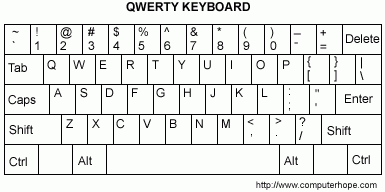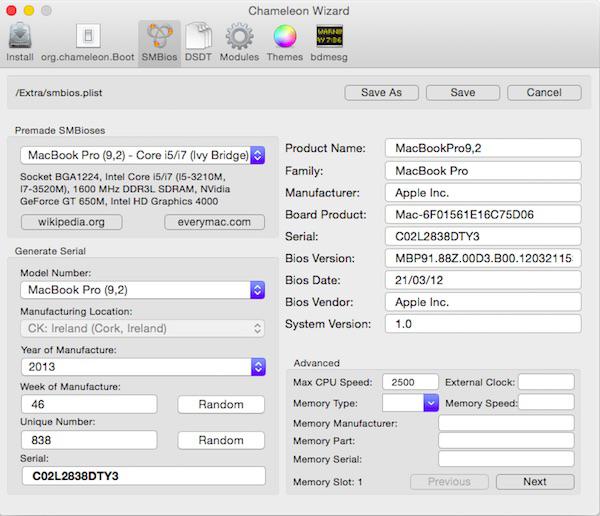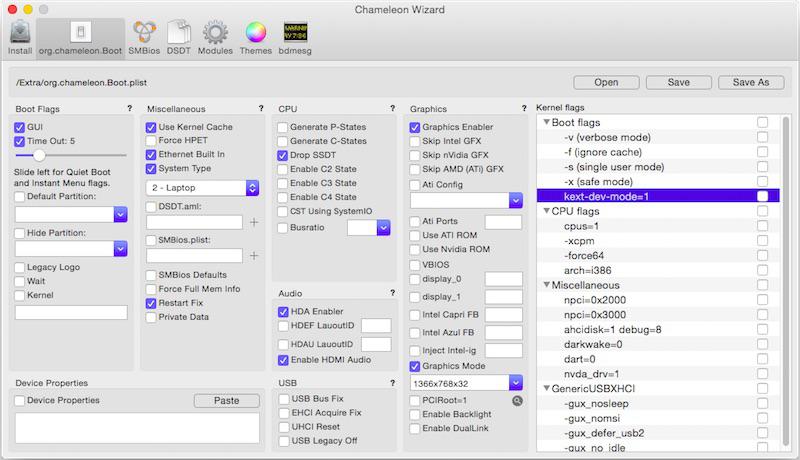-
Posts
10068 -
Joined
-
Last visited
-
Days Won
569
Content Type
Profiles
Articles, News and Tips
Forums
Everything posted by Hervé
-

Can i install Yosemite in my dell inpiron 15 3542 pentium
Hervé replied to MUJAHID's topic in The Archive
I think the big uncertainty is the support for your Haswell Intel HD (GT1) graphics. Can't say I've seen many installations on this kind of platforms. Nevertheless, this particular Intel HD remains part of the Haswell family of IGPUs, in the same respect as HD 4200/4400/4600 (GT2), iris 5000/5100/5200 (GT3/GT3e), so there's a chance... https://en.wikipedia.org/wiki/Intel_HD_and_Iris_Graphics#Haswell You'll have to play around with the Azul frambeuffer for sure. RampageDev's guide for Haswell HD 4x00/Iris can probably help you. http://www.rampagedev.com/?page_id=200&page=7 The best way to know is to try... If that dual-core Pentium and its integrated graphics turn out problematic, you may choose to opt for a CPU upgrade towards a Haswell i3/i5/i7 with integrated HD4x00 or Iris graphics. -
No, take them out, clean up connectors and plug them back.
-
Consult the (non-exhaustive) lists of supported/unsupported wireless cards and dongles published in our R&D->Hardware->Wifi forum subsection. If your hardware is not listed, do try and identify the chip your card or dongle is based on. Note that: Cards and dongles manufacturers may provide OS X drivers, please consult their web site before asking. Chip manufacturers may provide OS X drivers (eg: Ralink, Realtek), please consult their web site before asking. Use Google to research for potential support or drivers under OS X. If you remain without suitable answer, please post a compatibility query in the dedicated forum subsection. Please note that, for years, Intel wireless cards were not supported at all. However, recent development was done and some Intel cards are now fully supported. See here for details: https://openintelwireless.github.io https://github.com/OpenIntelWireless Thanks. OSXL Crew
- 1 reply
-
- 1
-

-
Try and reseat the modules maybe.
-
Try and remove one of your SODIMM to check how it goes with only 4Go.
-
In all likelihood, that'll be a HWMonitor related issue. Your SysProfiler reports 2 cores... Make sure to use the HWMonitor that goes with FakeSMC + all the FakeSMC PlugIns. Kozlek provides full packages on his repositories. Eg: http://sourceforge.net/projects/hwsensors/files/* You do have both Cores enabled in Clover, right?
-

E6410 with 1st get Intel HD - Mavericks installed somewhat successfully
Hervé replied to garyhepcguy's topic in The Archive
"somewhat successfuly" you said? 1st gen Intel HD is only partially supported on those models due to eDP display connector. Try and remove the Intel HD kexts and see if it boots to completion. There are plenty of threads and posts related to this model. Did you read them? You'll never be able to gain graphics acceleration on this model, so you'll only experience poor performance. The E6410 with 1st gen Intel HD graphics is not a suitable platform as a Hackintosh. -
No, I don't think you understand. Check your loaded kexts in SysProfiler. You most probably do not have any AMD kexts loaded. I'm not actually sure your Radeon card is supported. Getting the card reported, as in "identified", in SysProfiler is different from being supported and gain graphics acceleration. In fact, the card being detected in SysProfiler does indicate that OS X is able to collect information from BIOS tables. However, OS X does not support dual graphics in most Hackintoshes (Optimus-like technology is not supported). You may have to rely only on the Intel HD chip.
-
You may manually edit the SMBIOS plist through a text editor like TextEdit or vi in Terminal (if you know vi of course). One of the easiest way is to use Chameleon Wizard app from which you can open up your existing SMBIOS plist file and generate random serial numbers.
-
Sounds like your bootloader operates in its default US QWERTY mode. "-" key will be 2nd one left of DELETE/BackSpace key, itself located above the ENTER key. If you're using Chameleon or Enoch, you may install the bootloader keyboard layout that fits your country, if it exists of course (not all models exist..). Some layouts are available from the installation package when you run it.
-
I suspect somethign wrong with the bootpack. Maybe it's a Clover pack, not a Chameleon one. If you're installing Mountain Lion of Mavericks with myHack, I suggest you follow this Mavericks guide. Obviously, don't use the patched SNB FrameBuffer kext from Mavericks with ML... NB: For Lion and ML, Im' pretty sure you'll need the older AppleACPIPlatform kext v1.3.6 (of SL 10.6.8) provided in the Chameleon bootpack. It's not required with Mavericks and later OS X versions.
-
If it's running Ok off the HD4600 when Switchable Graphics are enabled in BIOS, you may not have to disable the nVidia GPU by SSDT. Try it out, experiment and see by yourself. Best way to learn...
-
Seems Ok, so you just need to inject desktop HD4600 id (0x0412) in Clover since you're not injecting this in the DSDT.
-
You obviously don't have any graphics kexts loaded for that Radeon HD 6370. In fact, if you look inside the AMD6000Controller kext, you probably won't see any reference to id 68e4. Ex: AMD6000Controller kext of Mavericks 10.9.5 <key>CFBundleIdentifier</key> <string>com.apple.kext.AMD6000Controller</string> <key>IOClass</key> <string>AMD6000Controller</string> <key>IOMatchCategory</key> <string>IOFramebuffer</string> <key>IOName</key> <string>AMD6000Controller</string> <key>IOPCIMatch</key><string>0x67681002 0x67701002 0x67791002 0x67601002 0x67611002 0x67501002 0x67581002 0x67591002 0x67401002 0x67411002 0x67451002 0x67381002 0x67391002 0x67201002 0x67221002 0x67181002 0x67191002 0x68401002 0x68411002 0x67041002</string> You could try to start by patching that kext and see where that leads you.
-
Why don't you switch to Enoch bootloader? By far, it's a lot simpler to use than Clover and does not require a driving license or a PhD like Clover so often does. Enoch r2795 works perfectly with EC (and earlier versions). I can pretty much guarantee that it'll boot your EC partition on the 1st attempt. You just need: 1) a folder called Extra at the root of your OS X installation 2) a subfolder called Extensions in /Extra, where you place your add-on/injected kexts 3) to create your boot plist + SMBIOS plist in /Extra with a tool such as Chameleon Wizard 4) to create a Enoch-specific kernel plist in /Extra 5) to add EC-specific SIP-disabling CsrActiveConfig parameter in your boot plist and set it to 3 (or any other appropriate/desired value but 3 is fine) Your SMBIOS plist should be set to MacBookPro9,2 or MacBookAir5,2 (generate your own serial number using the 2 x Random buttons): Your boot plist should be set to something like this: To add the SIP-disabling parameter, edit your boot plist with TextEdit and add the following lines: <key>CsrActiveConfig</key> <string>3</string> ` For the kernel plist, you may use the file attached below. If you want to cache/prelink your kexts (to speedup boot time), copy them from /Extra/Extensions to /Library/Extensions, repair permissions and rebuild the cache, then set KernelBooter_kexts to No in the kernel plist using TextEdit. kernel.plist.zip If you use a patched AppleHDA kext, you can keep it in /L/E as long as you remove the original vanilla one from /S/L/E.
-
Obviously, since I wrote earlier that it was the same patch in EC than Yos. Otherwise, there would not be much sense mentioning it, would there?
-
For wifi, please lookup our non-exhaustive inventory of supported/unsupported cards and dongles as listed in the R&D->hardware section. Please use the forum Search facility.
-
Reboot with -f -v and tell us where it stops. I take it you used the generic boot pack, right?
-
If HDMI output does not work, then you probably did not apply the patch properly. I tested it myself directly on the Azul FB kext and I can guarantee that it works. Can't say about DP since my E6440 does not have any such port. I'd have to check for audio, it's been a while since I put my laptop on a TV screen for testing but if memory serves me right, I don't recall getting HDMI audio working... Maybe it also depends on the AppleHDA patch.
-
Azul FB needs patching for HDMI output... Same patch in EC as in Yos. https://osxlatitude.com/index.php?/topic/7387-dell-latitude-e6440-with-i5-4300m-hd4600-and-1600x900-lcd-mavericksyosemite/page-2&do=findComment&comment=48816
-
Please look at our list of supported/unsupported wireless cards in R&D->Wifi forum sub-section. Lenovo systems often suffer from whitelist BIOS which limits the choice of mini-PCIe/half mini-PCIe cards, so check out the Lenovo web site 1st. No such issue with USB dongles.