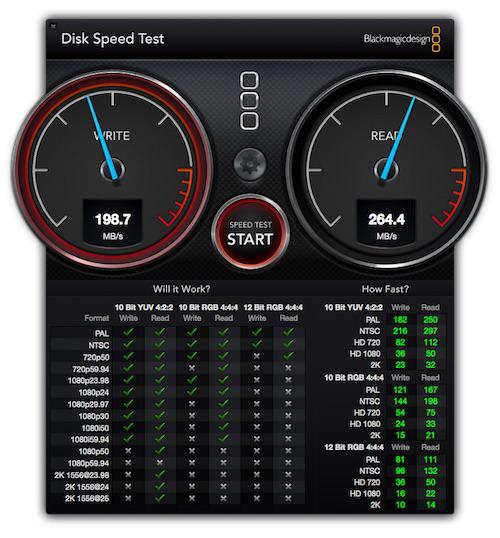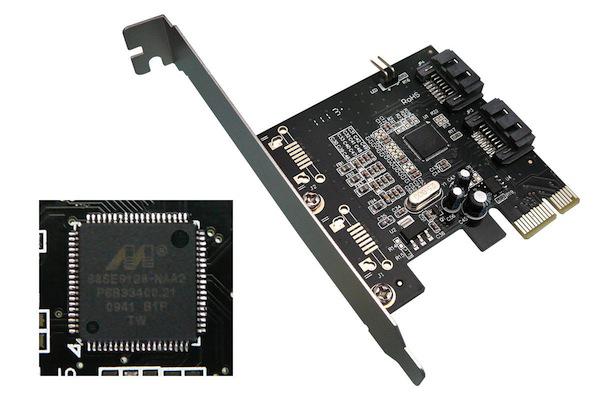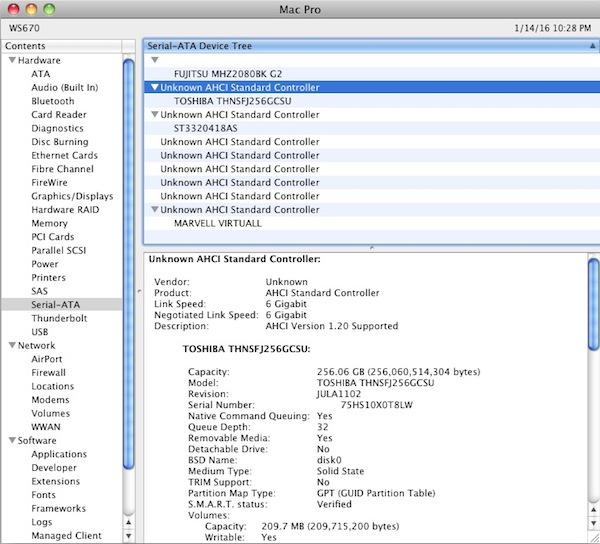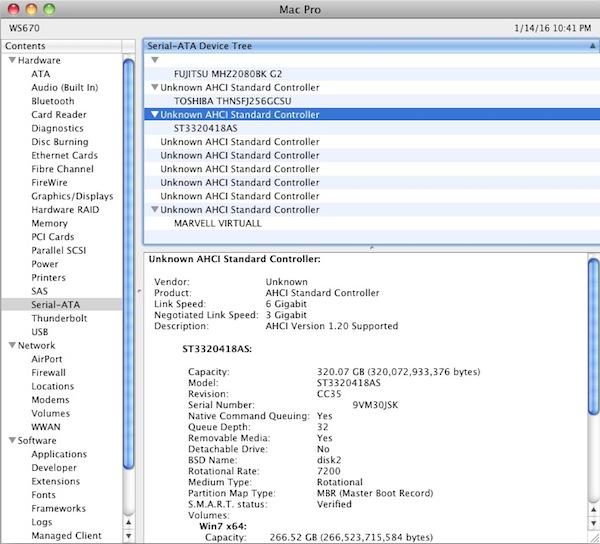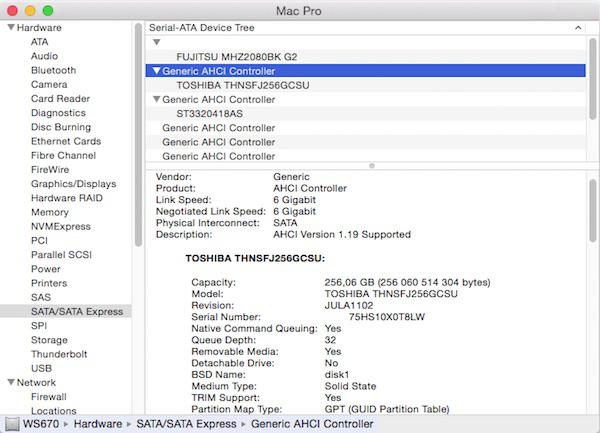-
Posts
10069 -
Joined
-
Last visited
-
Days Won
569
Content Type
Profiles
Articles, News and Tips
Forums
Everything posted by Hervé
-
Yes, because webcams are connected through an internal USB port.
- 13 replies
-
- E5530
- el capitan
-
(and 1 more)
Tagged with:
-
For those who would need a copy of the Mavericks kernel, here are copies of the various kernels that have come out so far: Vanilla kernels for Core2Duo/Core2Quad, Arrandale and Sandy/Ivy Bridge CPUs: Vanilla_kernel_10.9.0.zip (Darwin 13.0.0) Vanilla_kernel_10.9.1.zip (Darwin 13.0.0) Vanilla_kernel_10.9.2.zip (Darwin 13.1.0) Vanilla_kernel_10.9.3.zip (Darwin 13.2.0) Vanilla_kernel_10.9.4.zip (Darwin 13.3.0) Vanilla_kernel_10.9.5.zip (Darwin 13.4.0) Patched kernels for Haswell CPUs: Haswell_kernel_10.9.0.zip (Darwin 13.0.0) Haswell_kernel_10.9.1.zip (Darwin 13.0.0) Haswell_kernel_10.9.2.zip (Darwin 13.1.0) Haswell_kernel_10.9.3.zip (Darwin 13.2.0) Haswell_kernel_10.9.4.zip (Darwin 13.3.0) Haswell_kernel_10.9.5.zip (Darwin 13.4.0) Good working AMD kernels: Bronya_10.9.5_kernel.zip (Darwin 13.4.0) -> more of those available at InsanelyMac Patched AppleIntelCPUPowerManagement kexts for Sandy/Ivy Bridge CPUs: Patched_AICPUPM_10.9.2.zip Patched_AICPUPM_10.9.3.zip Patched_AICPUPM_10.9.4.zip Patched_AICPUPM_10.9.5.zip NB: Mavericks kernels go to root as "mach_kernel"; patched kexts go to /System/Library/Extensions Patches courtesy of Rehabman & Pimentel and his tools as published at InsanelyMac. Mavericks kernel patch : perl -pi -e 's|\x74\x6c(\x48\x83\xc7\x28\x90\x8b\x05..\x5e\x00\x85\x47\xdc)\x74\x54(\x8b\x4f\xd8\x45\x85\xc0\x74\x08\x44\x39\xc1\x44\x89\xc1)\x75\x44(\x0f\x32\x89\xc0\x48\xc1\xe2\x20\x48\x09\xc2\x48\x89\x57\xf8\x48\x8b\x47\xe8\x48\x85\xc0\x74\x06\x48\xf7\xd0\x48\x21\xc2\x48\x0b\x57\xf0\x49\x89\xd1\x49\xc1\xe9\x20\x89\xd0\x8b\x4f\xd8\x4c\x89\xca)(\x0f\x30\x8b\x4f\xd8\x0f\x32\x89\xc0\x48\xc1\xe2\x20\x48\x09\xc2\x48\x89\x17\x48\x83\xc7\x30\xff\xce)\x75\x99(\x5d\xc3)\x90{7}|\x74\x73${1}\x74\x5b${2}\x75\x4b${3}\x66\x81\xf9\xe2\x00\x74\x02${4}\x75\x92${5}|g' mach_kernel
-
I meant shortcuts.
-
That'll depend on the hardware you have... Did you check the FAQ? https://osxlatitude.com/index.php?/topic/8696-is-my-wireless-card-compatible-with-os-x/
-

Intel Wireless 7260: is it possible to port driver from linux to mac ?
Hervé replied to Facos's topic in The Archive
It's not the 1st time such a request is made. Unfortunately, none ever got satisfied. If such porting were feasible, I guess it would have long been by now done and for all sorts of Intel cards. Last attempts to produce such Mac OS X drivers date back to Tiger/Leopard era (we're talking 7 or 8 years ago!) and success was somehow limited with little stability. You can search the Net for this. Don't wait for an elusive OS X driver that you'll never get and swap out your card for a supported model or use a supported wireless dongle. https://osxlatitude.com/index.php?/topic/8696-is-my-wireless-card-compatible-with-os-x/?p=56509 -

Dell Inspiron 3542 - need help with battery and brightness
Hervé replied to hiiambrian's topic in The Archive
You can use installation tools such as Kext Wizard or manually install them. For the latter: copy your kexts to /System/Library/Extensions or /Library/Extensions repair kexts permissions with the following Terminal commands sudo chmod -Rf 755 /System/Library/Extensions (or /Library/Extensions) sudo chown -Rf 0:0 /System/Library/Extensions (or /Library/Extensions) rebuild cache sudo touch /System/Library/Extensions (or /Library/Extensions) sudo kextcache -Boot -U / -
Dell Latitude D630 with Intel 330 Series 240GB SATA-III 2.5" 9mm SSD (SATA-II connection @3.0Gb/s): Performance is obviously limited by SATA II (300MB/s) interface of ICH8-M controller. NB: Activating TRIM on this SSD brings it close to a halt. As such, avoid enabling it.
-
The described behaviour will not be linked to hibernation mode at all. It's more of an issue either with CPU power management or DSDT patching, probably for USB devices. Do you have CPU power management properly working (min/max/intermediate CPU frequencies + Turbo boost)? No sleep possible under NullCPUPM.
-
Those are actual folders in the home directory, not links or mounted folders from say another disk. You could always remove those I suppose and replace by links pointing to folders on your other HDD.
-
Create your USB installer with myHack v3.1.2 or v3.3.1 and/or install /Extra using the appropriate full pack available here.
-
USB are handled differently in El Capitan. Make sure to start by renaming your EHC devices to EHC1/EHC2 in your DSDT for instance.
-
Your E5520 is probably not too far off the E6x20 Series, so you can use the same installation method as listed in the various guides we have on this forum for those models. You'll have to generate your own CPU-specific SSDT for CPU power management if you can't find an existing one.
-
Then I would say your bootloader did not install properly. Re-install using default settings.
-
The kernel file goes under the name "kernel" in a folder called "Kernels", itself located in /System/Library. The "Kernels" folder does not exist by default and needs to be manually created for the Enoch / Chameleon based method.
-

Trying to Install El Capitan on Dell E6410 with Intel HD / Failing
Hervé replied to peejaygee's topic in The Archive
Not really, the issues really seems to be related to the eDP/Intel HD graphics matter. This being said, we don't really know the method you used to create your USB installer, nor the list of add-on kexts you used. As an absolute minimum, you'd probably get away with a minimum set made of PS2 controllers + FakeSMC. And of course, as advised by Jake, remove the IntelHD graphics kexts so that they're not even loaded as the system boots up. -
That cache and relinked kernel rebuilt ran Ok.
-
You can follow my ElCapitan guide for the D630 nVidia, using the D830 bootpack (or not). The only difference is that Yosemite does not require the CsrActiveConfig parameter (no SIP issue in Yos like in EC), just the kext-dev-mode parameter that you set to 1.
-
Just fitted one of those in the PCIe x8 (operates at x4 max) slot. Great cheap PCIe add-on card for this older SATA-I/PCIe 1.0 workstation. PCIe x4 may be a must for maximum/SATA-III performance. Made some quick performance comparisons with the BlackMagic app in Mav 10.9.5 and Yos 10.10.5: SSD off the integrated ICH5 SATA-I (150MB/s) non-AHCI controller (no Trim) Read: 132MB/s Write: 127MB/s SSD off the PCIe x1 (v1.0, i.e. 250MB/s) Marvell SATA-III (600MB/s) AHCI controller (Trim enabled) Read: 215MB/s Write: 145MB/s Looking forward to try out a PCIe x4 controller now.
-
These have been mentioned on other forums before but I got an opportunity to buy one of those PCIe SATA controllers for a few Euros. The card was advertised as based on Marvell 88SE9128 chipset but the model I received turned out as a 88SE9123. It certainly does not seem to make a difference and I reckon that most if not all Marvell 88SE9xxx-based SATA controllers would work exactly as this one does. The card comes as a basic and very compact PCIe x1 card with 2 x SATA-III 6Gb/s ports. Variants with 4 x ports or more exist too (there are various manufacturers offering SATA controllers based on those Marvell chipsets on PCIe x1/x2/x4 cards: Syba, Startech, IOCrest, etc.). It works OOB in Snow Leopard, Lion, Mountain Lion, Mavericks and Yosemite. By default, it's listed as "Unknown AHCI controller" under SL and as "Generic AHCI controller" in more recent OS X versions such as Mavericks or Yosemite, which can easily be fixed through a little patch of AppleAHCIPort kext. Just insert the card in a PCIe slot (x1, x4, x8 or even x16) and attach the disk(s). Perfect for older desktop PCs that do not have a SATA-II/SATA-III/AHCI capable controller and wish to enjoy SATA HDDs or SSDs at PCIe x1 speed (250MB/s for v1.0, 500MB/s for v2.0) and, for SSDs, enable Trim. WS670_SL:~ admin$ lspci -nn pcilib: 0000:05:00.0 64-bit device address ignored. [...] 04:00.0 SATA controller [0106]: Marvell Technology Group Ltd. 88SE9123 PCIe SATA 6.0 Gb/s controller [1b4b:9123] (rev 11) 04:00.1 IDE interface [0101]: Marvell Technology Group Ltd. 88SE91A4 SATA 6Gb/s Controller [1b4b:91a4] (rev 11) {...] WS670_SL:~ admin$ ` The PCIe bus obviously drives the overall controller performance. As such, the true speed obtained on drives (and especially SSD) depends entirely on the PCIe version. As a reminder, theoretical unidirectional speeds per PCIe lane (in MB/s) are as follows: version\slot x1 x2 x4 x8 x16 PCIe 1.0 | 250 500 1000 2000 4000 PCIe 2.0 | 500 1000 2000 4000 8000 PCIe 3.0 | ~1000 ~2000 ~4000 ~8000 ~16000 (round-up values, real rates are about 1.5% lower) ` Performancewise, I obtained the following Blackmagic results on my old Precision 670 (PCIe v1.0, i.e. 250MB/s lane) with my Toshiba SATA-III SSD (Trim enabled) : Read: 215MB/s Write: 145MB/s 'not a huge improvement compared to results obtained with the SSD off the integrated SATA-1 (150MB/s) controller, but at least Trim is available.
-

Trying to Install El Capitan on Dell E6410 with Intel HD / Failing
Hervé replied to peejaygee's topic in The Archive
Rest assured that trying to install a webcam driver on a computer that does not have such hardware is as effective in terms of destroying power as toilet paper in terms of protection againt nuclear explosion! -
Maybe those tools have any issue with ElCapitan or you're not using the correct value to disable SIP. With a CsrActiveConfig boot parameter set to 3, I can personally copy/replace kexts in /S/L/E and/or in /L/E, then repair permissions and rebuild cache using the usual well-known Terminal commands.
- 674 replies
-
I would advise you to return to the vanilla kexts and experiment wit basic kext patching, starting by adding your HD6370 device id to the AMD6000Controller kext.
-
You're gonna have to be a little more specific... How do you add kexts and what kexts are they? Did you disable SIP to take your kexts into account?
- 674 replies
-
When using Rehabman's most recent or latest ACPIBatteryManager kext (v1.60.x for instance), battery icon keeps flapping between battery level and no battery, this being accompanied by a very annoying flapping of screen brightness. I've looked into the DSDT to try and fix this and noticed 2 x different battery devices: BAT0 and BAT1. Device (BAT0) { Name (_HID, EisaId ("PNP0C0A")) Name (_UID, One) Name (_PCL, Package (0x01) { _SB }) Method (_STA, 0, NotSerialized) { Store (ECG5 (), Local0) And (Local0, 0x02, Local0) If (Local0) { Return (0x1F) } Return (0x0F) } Method (_BIF, 0, NotSerialized) { Name (BIF0, Package (0x0D) {}) ECG9 (One, BIF0) Return (BIF0) } Method (_BST, 0, NotSerialized) { Name (BST0, Package (0x04) {}) ECG6 (One, BST0) Return (BST0) } } Device (BAT1) { Name (_HID, EisaId ("PNP0C0A")) Name (_UID, 0x02) Name (_PCL, Package (0x01) { _SB }) Method (_STA, 0, NotSerialized) { Store (EEAC (0x05, Zero), Local0) If (LLess (Local0, 0x02)) { Return (Zero) } Store (ECG5 (), Local0) And (Local0, 0x08, Local0) If (Local0) { Return (0x1F) } Return (0x0F) } ` After some research on the issue and reading several real MacBook's DSDT code, I experimented a little on this and obtained what I believe to be a good and suitable solution by: removing the DSDT section related to Device (BAT1) replacing all remaining DSDT references to BAT1 by BAT0 renumbering Device (BAT0) _UID identifier from 1 to 0 Since applying those changes, battery icon and screen brightness have stopped flapping. I invite all E6440 owners to try out this patched DSDT and report accordingly. New_E6440_DSDT_Battery_Fix.zip
-
What do you mean with "No files (kext) uploaded" or "files (kext) uploaded"? Can you please clarify? As I see it in the verbose screenshots, the AMD6000Controller never seems to load. Did you check in SysProfiler->Software->Extensions as suggested? You have some work to do on that and it may require that you further define that Radeon HD6370 definition in DSDT but it seems to be Ok at the moment. This being said, I'd research the correct ATI Config profile to use to be sure ("ATY,Eulemur" at present). If you followed this thread (which is all about AMD kext patching as I had previously suggested), make sure to repair permissions and rebuild cache after you play with kexts in /S/L/E...