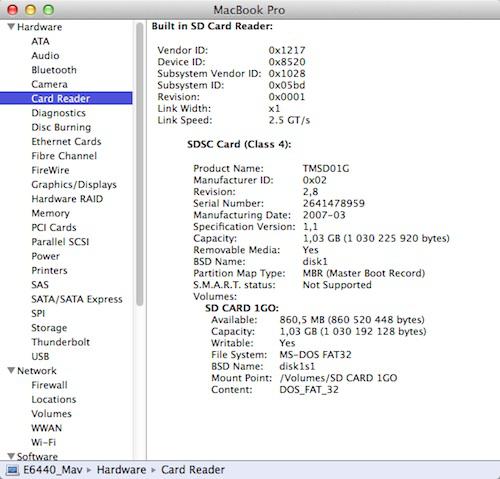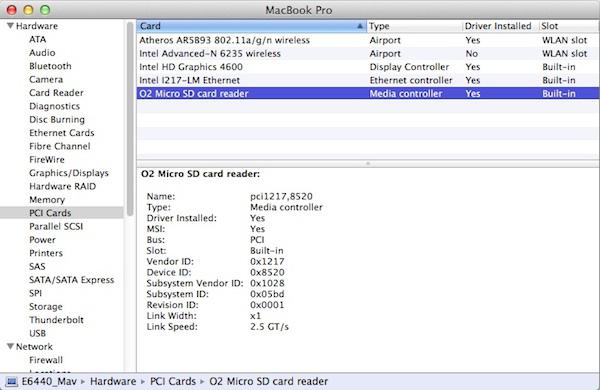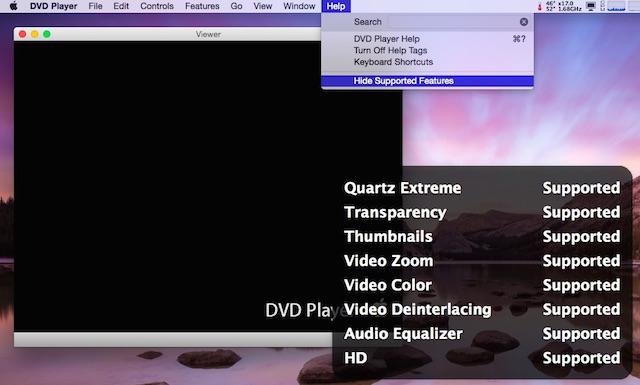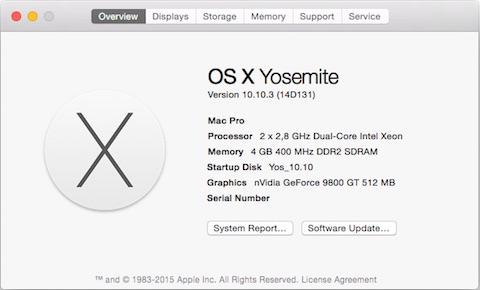-
Posts
10069 -
Joined
-
Last visited
-
Days Won
569
Content Type
Profiles
Articles, News and Tips
Forums
Everything posted by Hervé
-
That card works OOB; I have one. Do you see the card in Network PrefPane and/or in your SysProfiler?
-
There are no tricks or kext. One should not really attempt Hackintoshing an AMD-based laptop; it's not the right platform.
-
My mistake, I apologize; you have an AMD CPU so you cannot have CPU Power Management, Apple do not support AMD CPUs...
-
I don't know. I can only suggest you follow the way I configured the E6440. The specs listed for your E6540 appear very similar.
-
It's pretty basic and simple: you do not currently have graphics acceleration (i.e. graphics support) for your ATI GPUs. Didn't you notice the "no kext loaded" statement? Check the supported device ids in the AMD7000Controller kext: you'll find device 0x682f (Radeon HD 7700M) is listed, i.e. supported. Try to boot with option GraphicsEnabler=Yes. The Radeon HD 7660G may not be supported at all. You may need a DSDT patch or a ATI/AMD kext patch to get your GPUs properly injected and supported. Look up for RampageDev's blog; it has great info and instructions to get graphics card supported under OS X.
-
Make sure you've setup suitable CPU power management on your system. Otherwise, your CPU may only run at max speed, i.e. highest voltage. Same may applies to GPU. Check if AGPM can be adjusted so that battery usage can be lowered. Generally speaking, OS X is much more demanding on graphics than Windows, so it should not come as a surprise that battery drains quicker under OS X. Remember that OS X is not naturally meant to run on non-Apple computers...
-
nVidia GeForce GT610 is only supported in ML from 10.8.3 (or was it 10.8.2), so make sure you've installed at least that version. Then it normally works OOB.
-
See -> https://osxlatitude.com/index.php?/topic/7387-dell-latitude-e6440-with-i5-4300m-hd4600-and-1600x900-lcd-mavericksyosemite/page-2&do=findComment&comment=45159 Remove AppleHPET kext from /S/L/E (keep a backup somewhere), then rebuild cache with Terminal commands: sudo touch /System/Library/Extensions sudo kextcache -Boot -U / You should be able to follow most of the stuff that apply to the E6440: https://osxlatitude.com/index.php?/topic/7387-dell-latitude-e6440-with-i5-4300m-hd4600-and-1600x900-lcd-mavericksyosemite/
-
It's highly likely that the above guide is erroneous on the LAN matter. As far as I know (but I could be wrong of course), there is no support for the Realtek RTL8151 Ethernet card. You must have also noticed that the pack submitted by Ravven includes an Atheros Ethernet kext. Until one of you guys provides an lspci output listing hardware with PCI ids, it's difficult to confirm what's fitted to this laptop...
-

Dell Latitude E5520 - installing Mavericks - graphics problems
Hervé replied to j00z3k's topic in The Archive
An alternative to the SD card kext patch is a DSDT patch. Locate the card reader device with IORegistryExplorer and add a _DSM method in the identified DSDT device where you simply add a "compatible" section pointing to the original pic ids found in the SD card reader kext. Here's an example: https://osxlatitude.com/index.php?/topic/7387-dell-latitude-e6440-with-i5-4300m-hd4600-and-1600x900-lcd-mavericksyosemite/page-3&do=findComment&comment=49190- 18 replies
-
- Latitude E5520
- Mavericks
-
(and 1 more)
Tagged with:
-
Ouh! you have some serious readings to do! D410 is a very old laptop from the Pentium M era, i.e. 10+years ago! That means Intel 915GM chipset, GMA900 graphics and a 32bit-only CPU. Should run Leopard 10.5 Ok (you can try to install iFail distro on it and update to 10.5.8), possibly Snow Leopard 10.6 if you're lucky but there's very little chance with GMA900 graphics. Forget anything else, that system is just totally obsolete nowadays. Lion 10.7 and later require a 64bit CPU (Core2Duo and Core "i" generations). My old Inspiron 6000 (of the same era - see my signature) has been running 10.5.8 extremely well for like 4 to 5years, though it's hardly ever used these days... If you're up for a challenge: https://osxlatitude.com/index.php?/topic/1955-dell-inspiron-6000-snow-leopard-only/ Here, we can't give you any support for installing Leopard 10.5 on the D410 but you may try your luck at InsanelyMac and/or look for old threads on the Net.
-
You can play all you want, no harm can happen. Remove VoodooBattery from /E/E and replace it by the other kext, then run myFix (quick) again and reboot. It should make no particular difference though afaik.
-
Voodoo battery manager works fine for me on all my D Series from SL to Mavericks. Place in /Extra/Extensions then run myFix (quick). You know, the usual process... VoodooBattery.kext.zip With Yosemite, I switched to patched AppleSmartBatteryManager as I found it worked better. AppleSmartBatteryManager.kext.zip
-
No; only the keyboard possesses backlight.
-
Following on another valuable advice from JakeLo and since we could get the SD card reader to work natively by patching the AppleSDXC kext, the following DSDT patch (under device RP08@1C,7, that's where it's found in IOReg) avoids all subsequent kext patches, especially as that was required after each OS X update: Device (SDXC) { Name (_ADR, Zero) Method (_DSM, 4, NotSerialized) { Store (Package (0x08) { "AAPL,slot-name", "Built-in", "device_type", Buffer (0x11) { "Media controller" }, "model", Buffer (0x18) { "O2 Micro SD card reader" }, "compatible", Buffer (0x0D) { "pci14e4,16bc" } }, Local0) DTGP (Arg0, Arg1, Arg2, Arg3, RefOf (Local0)) Return (Local0) } ... The Info.plist file of the vanilla AppleSDXC kext containing a specific reference to Broadcom BCM57765/57785 SDXC/MMC card reader (PCI device 14e4:16bc), a simple statement "compatible" referring to that device enables the 02 Micro SD card reader once and for all, the rest of the patch being cosmetic info for the SysProfiler! This applies to both Mavericks and Yosemite so kext packs updated accordingly (Mavericks pack #8 in post #1 and Yosemite pack #5 in post #9).
-
On top of what was cited above, you can try and run DVDPlayer and select "Show supported Features" in the Help menu. With full graphics acceleration, expect all features to be "supported".
-

Mouse not working after installation completed (welcome screen)
Hervé replied to dr_jacky_2005's topic in The Archive
If you want to configure TrackPad behaviour, try and use the System Preferences panel. -

Mouse not working after installation completed (welcome screen)
Hervé replied to dr_jacky_2005's topic in The Archive
As a golden rule, you should not place kexts directly under /S/L/E on a myHack-based installation, only in /Extra/Extensions. myFix handles them for you afterwards. So, if you've added your kexts to /E/E, then you simply remove them from there, run myFix (quick) and that's it. Nothing else to do. If you have kexts of the same name in /E/E and in /S/L/E, then myHack/myFix automatically forces the OS to load the kexts placed in /E/E by doing 2 things: 1) upping their versions to 1111 2) copying the kexts as PlugIns to /S/L/E/myHack kext from which OS X will load them If you then remove the kexts from /E/E, myFix will consequentely remove them from myHack.kext PlugIns and the original/vanilla kexts placed in /S/L/E will automatically take over. You need to read about myHack to understand how it works, I posted about that very matter on the forum some time ago. You'll find the thread in the myHack forum subsection. -

Mouse not working after installation completed (welcome screen)
Hervé replied to dr_jacky_2005's topic in The Archive
You can sure try those Elan or ALPS kexts in /Extra/Extensions, followed by myHack-myFix (quick). myFix ups the kexts version to 1111 and copies them as PlugIns of /S/L/E/myHack.kext. Do not play with plugins of /S/L/E/myHack.kext or remove kexts from /S/L/E unless you have placed them there. -

Mouse not working after installation completed (welcome screen)
Hervé replied to dr_jacky_2005's topic in The Archive
I guess you could always temporarily use a wired USB mouse to get you started. Then, it's probably going to be a matter of identifying your built-in trackpad/mouse manufacturer & model to look for the correct kexts. Most laptops usually have an ALPS or an ELAN trackpad. This being said, if your mouse/trackpad worked suring intial installation, one would expect that you copy copy those PS2 kexts from your USB installer to your target ML partition in /Extra/Extensions. Then run myHack->myFix (quick) to install them and get things working. -
A problem with the Lion installation app/package maybe? Legit copy or torrent download?
-
And up to 10.10.3, still using Bronya's 14.0.0 RC7 kernel. In order to safely reboot into Yosemite, I had to: reinstate AxmanA's or ToraChiyo's IOPCIFamily kext (fix for boot-to-white-screen issue with my GeForce 9800GT) replace pthread kext by ToraChiYo's rewritten 10.10.2's version (vanilla version gave me systematic KP) re-binpatch IOGraphicsFamily kext (to fix final stage bootscreen graphics glitches) ToraChiYo_IOPCIFamily.kext.zip ToraChiYo_pthread.kext.zip IOGraphicsFamily.kext.zip
-

Trouble installing Mavericks on D630 using Axel-Erfurt's installer
Hervé replied to dornkaat's topic in The Archive
Why don't you revert to our standard myHack v3.3.1 + bootpack proven method? Boot the installer, format your target disk partition "Mac OS X extended (journaled)" on a GPT partition scheme and let it run its course. You can then tune up using the complete pack I posted several times in recent months. EDP appears best avoided on D Series since many users reported problems after use... Lastly, don't forget to apply performance tuning actions as detailed here. -

Is it right to have this CPU Temps, CPU Usage and RAM Usage?
Hervé replied to JSolorzano's topic in The Archive
Ok, so it's a Haswell i7-4700MQ, nominal speed 2.4GHz and max Turbo speed 3.4GHz. Did you generate a SSDT with the usual script tool for your own CPU? If you didn't, please note that it is required/mandatory to obtain adequate CPU power management. You'll find the tool and detailed instructions at RampageDev's blog. The CPU Power Management setup process also requires that you use the correct SMBIOS profile (Clover normally selects the correct one, with Chameleon you need to select it manually). In your case, it could be MacBookPro6,1/6,2 or possibly 11,1; it really depends on your specs. This SMBIOS profile can have an incidence on the number of intermediate CPU multiplier you'll obtain between LFM frequency (say 800MHz for instance, I don't know which it is for the i7-4700MQ) and nominal frequency (2.4GHz). The SSDT should then provide all or most of the turbo multiplier between x25 (2.5GHz) and x34 (3.4GHz). Make sure you do not activate P States or C States generation, whether it be with Chameleon or Clover. You may not have to select option "DropSSDT", though it is often required. There are various tools to monitor Core "i" CPU SpeedStep; DCPIManager does provide a facility to monitor CPU multipliers for instance. And, of course, HWMonitor (choose the version that comes with FakeSMC) will display CPU speed/multiplier/voltage/T° on a (near) real-time basis.