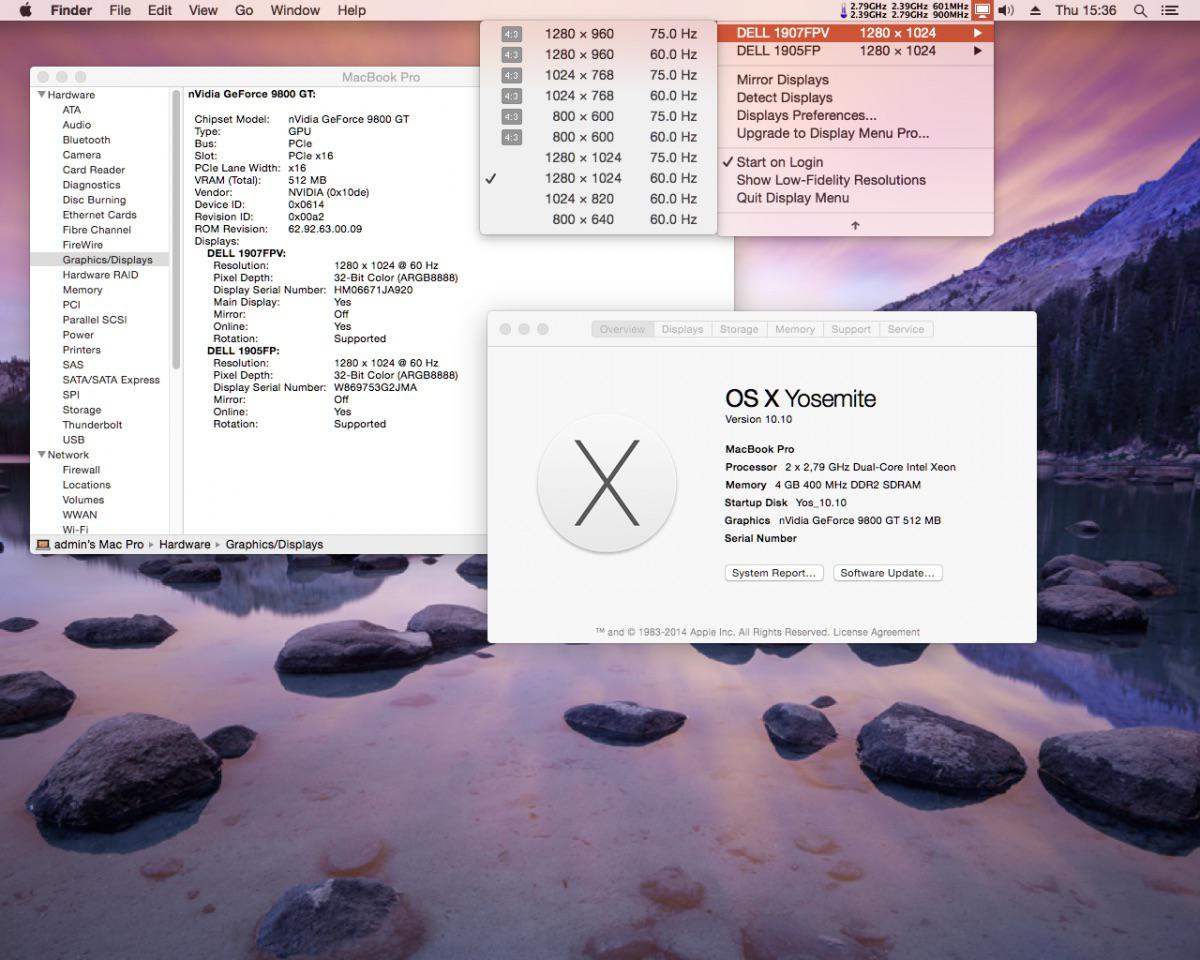-
Posts
10069 -
Joined
-
Last visited
-
Days Won
569
Content Type
Profiles
Articles, News and Tips
Forums
Everything posted by Hervé
-
Seems you're booting in 64bit kernel mode, not in 32bit mode. Reboot and manually enter Chameleon option arch=i386. Once booted, if that indeed fixes the problem, make sure to add that to the Chameleon boot plist. Use Chameleon Wizard to select that option.
-
Read the documentation available through the EDP menu at top of page..
-
You need to add the Extra to your USB installer using myHack. Select my own and point to the D830 boot pack you'll have previously downloaded. Please read up the documentation found under EDP menu at top of the page.
-
Difficult to say, I'm not in front of your D630 and have no visibility of your files. Maybe wrong choices in EDP...
-
GMA X3100 means you're limited to 32bit-mode SL or Lion. You may try ML with MLPF hack to run a bastardised version of ML in 32bit mode.
-
There you are. D630i_LoRes_SL_Extra.zip
-
I'd appreciate if you would share details of the fiddling you did so that we can add that wireless device to the list.
-
It does, I have one.
-

HP Pavilion Elite E9270t Desktop PC OSX 10.10 to 10.10.5 [SOLVED]
Hervé replied to fallen00sniper's topic in The Archive
You can't "update" from one OS X version to another on a Hackintosh unless you use Clover. Otherwise, it requires a re-installation, but you can re-install over an existing installation. -
Wireless will depend on the card you possess. Consult the non-exhaustive wireless card inventory located in R&D section. For audio, the Mavericks pack contains the HDA kexts that you'll probably need to copy to /E/E, followed by myHack->myFix (quick). Basically, read the guides.
-
Erm, can you rephrase that?
-
It's been mentioned and explained before... https://osxlatitude.com/index.php?/topic/1824-bluetooth-adapters-latitude-d-series-inspiron-laptops/&do=findComment&comment=22213
-
A few points on graphics glitches experienced in Yosemite on this system with the GeForce 9800GT: even though Bronya's 10.10 RC2.1 sorts out corruption of desktop icons, it causes very buggy behaviour of Safari and it does not support Duran Keeleys's fixes for AppStore issue (no contents display in app). Same goes with RC3. As such, it's better to revert to Bronya RC1 and apply Duran's AppStore + LaunchPad fixes Edit 11Mar2015: Obsolete now use attached patched IOGraphicsFamily kext to avoid final boot screen graphics corruption In all cases, rebuild cache before reboot: sudo chmod -R 755 /S/L/E sudo chown -R 0:0 /S/L/E sudo touch /S/L/E sudo kextcache -Boot -U / Bronya_10.10_RC1.zip IOGraphicsFamily.kext.zip
-
As stated many times before, don't use EDP, use the packs I've posted. Full stop.
-

Dell Wireless 5600 (EV-DO-HSPA) Mobile Broadband Mini-Card
Hervé replied to Rafeh's topic in Modems/WWAN modules
Then you need to base your CellPhoneHelper patch on an existing Gobi/Qualcomm entry. From memory, there aren't that many in the Info plist. You may also look for other devices that could be based on that chipset. -

Dell Wireless 5600 (EV-DO-HSPA) Mobile Broadband Mini-Card
Hervé replied to Rafeh's topic in Modems/WWAN modules
Well, what chip vendor did you use? What's the chip used on that card? Do not confuse programmed PCI ids of WWAN modules with real identity of the underlying hardware... The real hardware determines the card model to select for subsequent kext patching. You can't just pick any existing model, change the PCI ids and expect the WWAN module to work. -
No, not really. A fresh install is a fresh install, regardless of the target HDD. The current one is GUID partitioned, i.e. no MBR patch involved? I'll try a fresh install of 10.6(.0) myself later on and will give you the complete pack that will not require any subsequent EDP involvement.
-
And you're starting from 10.6(.0), right?
-
Do you have the LoRes or the HiRes LCD model?
-
Then your /Extra folder is incorrect. Can you post it up? You've downloaded & used the correct pack, right? Try and boot with -f -v flags and tell us where system KPs.
-
Well, it's much closer to you than you think. Think like Spock...
-
Make sure the BIOS is configured as per recommended settings in dedicated pinned thread. If you have an Intel wireless card, remove it or disable it, it can cause KP and it's not compatible.
-
If you already use a patched DSDT file and need to apply new patches, you simply start from the existing file, not from a new extract or you would lose all existing patches. In the present case (BCM4352), a DSDT patch is not necessarily required; you may simply patch the Broadcom wireless kext with your own card's ids (eg: DW1550 -> PCI ids 14e4:43a0). https://osxlatitude.com/index.php?/topic/2120-supportedunsupported-wireless-cards-inventory/ Then, read this too.
-
Never really expected it but since Bronya published a new Yosemite AMD kernel... Works quite well on the Precision 670! axmanA's contribution to IOPCIFamily kext was again necessary to fully support my GeForce 9800GT with MacPro3,1 SMBIOS profile. For the rest, it's just the same kext pack + DSDT. Yosemite was installed the "usual" way now: manual creation of USB installer + Clover or Chameleon bootloader on USB installer. I used Chameleon r2401 with kexts copied to S/L/E, copied the extracted kernel file to /S/L/K and rebuilt the cache. Yosemite can then be safely booted (to avoid white/gray screen). With Chameleon bootloader, use attached kernel (placed in /S/L/K or at partition's root as mach_kernel), attached /Extra and replace /S/L/E/IOPCIFamily by axmanA's modified kext. Then rebuild the cache with: sudo chmod -R 755 /S/L/E sudo chown -R 0:0 /S/L/E sudo touch /S/L/E sudo kextcache -Boot -U / Bronya_10.10_kernel_RC2.1.zip axmanA_Yos_IOPCIFamily.kext.zip Precision670_Yos_Pack.zip With Clover bootloader, same idea with kernel/kexts/DSDT (to be placed in all appropriate /EFI/CLOVER subfolders) and use the attached config.plist file: config.plist.zip Many defects remain, mostly graphics related. However, it's early days for Yosemite AMD kernels so things will improve in coming weeks and months. It's a start and a rather good one I think.
-
Ok, so you're not installing 10.6.5 then but a lower version. With the right D630 Intel X3100 bootpack (HiRes or LoRes), you should have no issues at all. Is there a reason why you would only update to 10.6.5, not 10.6.8? You screenshot shows Darwin 10.0.0, so that's clearly not 10.6.5 but 10.6(.0)! You're not telling us everything or the proper things... If you're installing 10.6(.0) remove the AppleACPIPlatform kext from the bootpack as it is v1.3.6 from 10.6.8. You can safely run off the vanilla version all the way to 10.6.8.