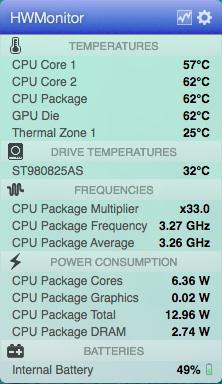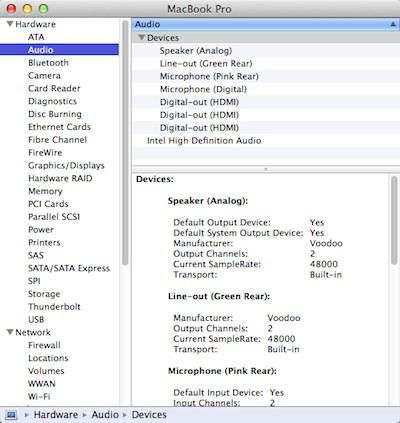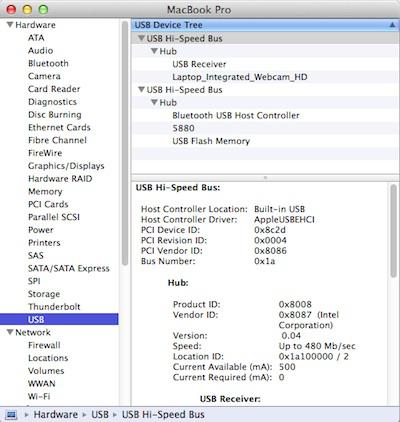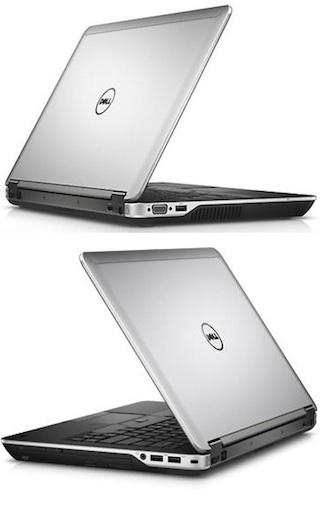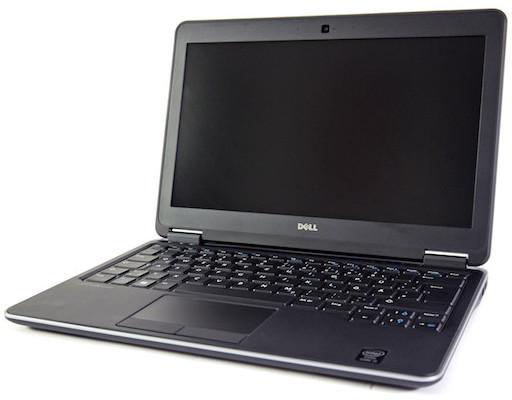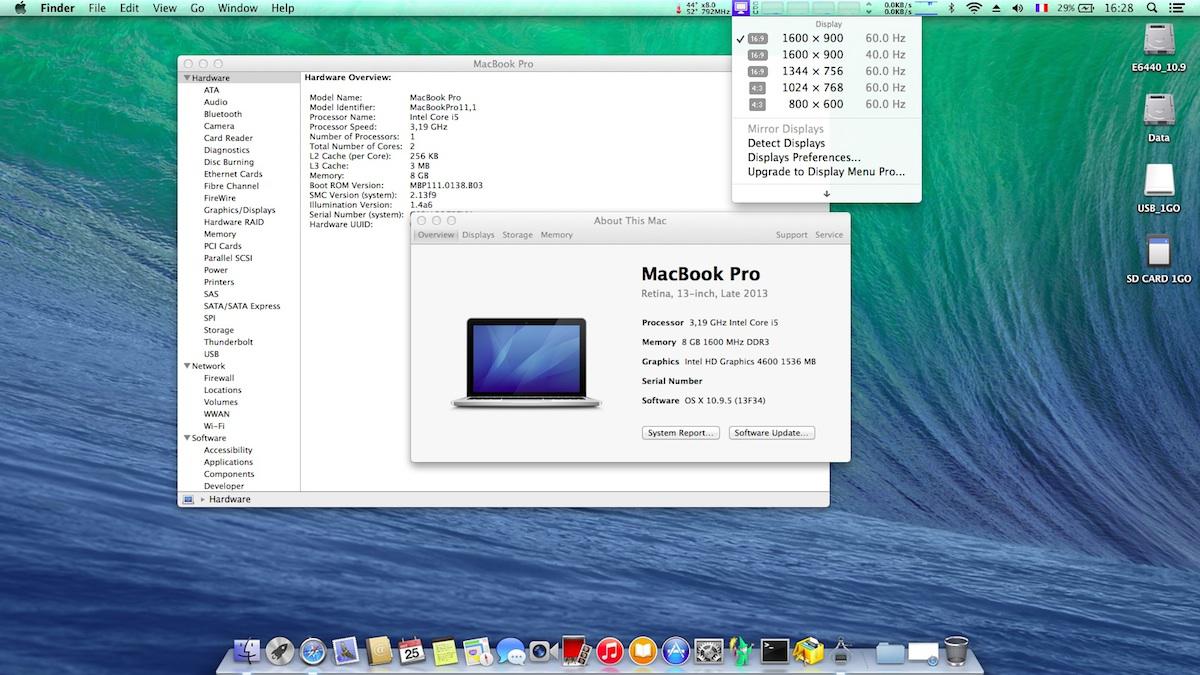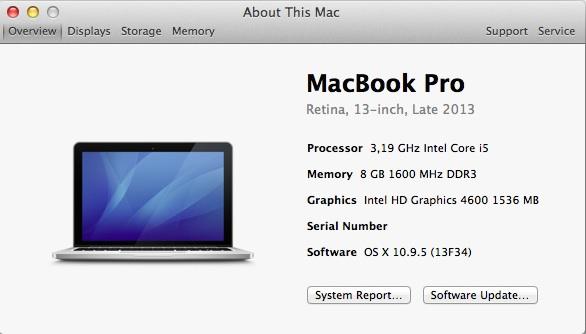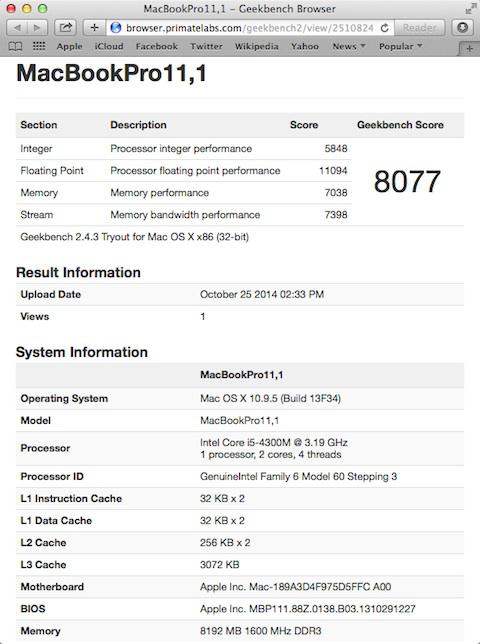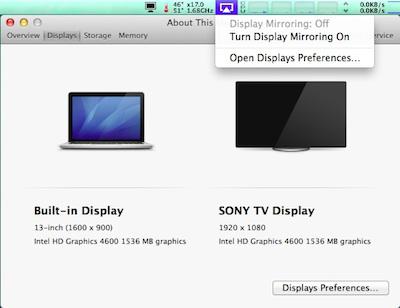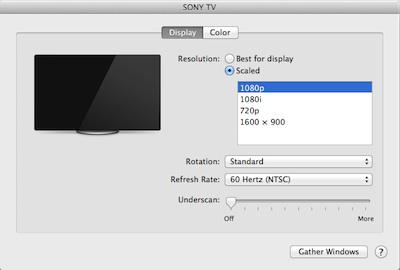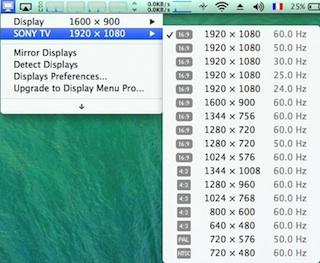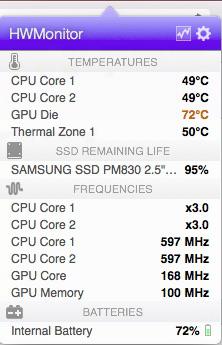-
Posts
10069 -
Joined
-
Last visited
-
Days Won
569
Content Type
Profiles
Articles, News and Tips
Forums
Everything posted by Hervé
-
Please post your zipped /Extra.
-
Please do a search on the forum as this matter has been discussed many many times before.
-
I'm sorry, but you're mistaken. I have never written any tutorial to install Yosemite (or any other OS X version) on Dell Optiplex 780.
-
You're using an installation method and a bootloader that have their own support site... I suggest you seek assistance there.
-
I would need to look at how it's done with Clover but with Chameleon you would try boot options GraphicsEnabler=Yes IntelAzulFB=, where x is in the range 0 to 15. Respect the casing. You could start with values from 10 to 12 to begin with, then try the others until you reach success. That parameter would then have to be added to your Chameleon boot plist or reflected in a DSDT patch. Have a look at the Chameleon Configurator to see how the Azul framefuffer parameter can be specified. Or try with "Inject Intel" maybe...
-

DELL Latitude D830 problem installing OS X Mavericks 10.9.5
Hervé replied to Konstantin's topic in The Archive
As usual, follow the well-known and documented process with myHack USB installer + bootpack. Configure BIOS as per recommended settings in pinned thread of this very section. Search this forum section on previous threads on exact same subject.- 8 replies
-
- 1
-

-
- D830 NVIDIA
- OS X Mavericks 10.9.5
-
(and 1 more)
Tagged with:
-
Last update: 05 Aug 2016 Specifications: BIOS A05/A08/A13/A14/A21 (needs HDD set to AHCI mode) Intel QM87 (8 Series) Express chipset Intel dual-core Haswell i5-4300M 2.6GHz CPU (Turbo boost to 3.2GHz/3.3GHz for 2cores/1core active) -> needs Haswell-patched kernels integrated Intel HD4600 GPU 400-1250MHz (PCI ven id 0x8086, dev id 0x0416) discrete AMD Radeon HD 8690M 2Go GPU (PCI ven id 0x1002, dev id 0x6660) -> unsupported 14" 1600x900 WideScreen LCD 8Go DDR3L-1600 RAM Intel i217-LM Gigabit Ethernet (PCI ven id 0x8086, dev id 0x153a) Realtek ALC3226 (Codec=ALC292) High Def audio (PCI ven id 0x10ec, dev id 0x0292) Intel Centrino N6235 wireless card (PCI ven id 0x8086, dev id 0x088e - unsupported) + Bluetooth 4.0 (PCI ven id 0x8087, dev id 0x07da) Sonix Technology integrated HD webcam (USB internal, PCI ven id 0xc45, dev id 0x649d) O2 Micro SD card reader (PCI ven id 0x1217, dev id 0x8520) CD/DVD drive 1 x headset jack 4 x USB 3.0 ports 1 x VGA output 1 x HDMI output 1 x 34mm ExpressCard slot pc34:~ admin$ lspci -nn pcilib: 0000:01:00.0 64-bit device address ignored. pcilib: 0000:00:02.0 64-bit device address ignored. 00:00.0 Host bridge [0600]: Intel Corporation Haswell DRAM Controller [8086:0c04] (rev 06) 00:01.0 PCI bridge [0604]: Intel Corporation Haswell PCI Express x16 Controller [8086:0c01] (rev 06) 00:02.0 VGA compatible controller [0300]: Intel Corporation Haswell Integrated Graphics Controller [8086:0416] (rev 06) 00:03.0 Audio device [0403]: Intel Corporation Haswell HD Audio Controller [8086:0c0c] (rev 06) 00:16.0 Communication controller [0780]: Intel Corporation Lynx Point MEI Controller #1 [8086:8c3a] (rev 04) 00:19.0 Ethernet controller [0200]: Intel Corporation Unknown device [8086:153a] (rev 04) 00:1a.0 USB controller [0c03]: Intel Corporation Lynx Point USB Enhanced Host Controller #2 [8086:8c2d] (rev 04) 00:1b.0 Audio device [0403]: Intel Corporation Lynx Point HD Audio Controller [8086:8c20] (rev 04) 00:1c.0 PCI bridge [0604]: Intel Corporation Lynx Point PCI Express Root Port 1 [8086:8c10] (rev d4) 00:1c.2 PCI bridge [0604]: Intel Corporation Lynx Point PCI Express Root Port 3 [8086:8c14] (rev d4) 00:1c.4 PCI bridge [0604]: Intel Corporation Lynx Point PCI Express Root Port 5 [8086:8c18] (rev d4) 00:1c.5 PCI bridge [0604]: Intel Corporation Lynx Point PCI Express Root Port 6 [8086:8c1a] (rev d4) 00:1c.6 PCI bridge [0604]: Intel Corporation Lynx Point PCI Express Root Port 7 [8086:8c1c] (rev d4) 00:1c.7 PCI bridge [0604]: Intel Corporation Lynx Point PCI Express Root Port 8 [8086:8c1e] (rev d4) 00:1d.0 USB controller [0c03]: Intel Corporation Lynx Point USB Enhanced Host Controller #1 [8086:8c26] (rev 04) 00:1f.0 ISA bridge [0601]: Intel Corporation Lynx Point LPC Controller [8086:8c4f] (rev 04) 00:1f.2 SATA controller [0106]: Intel Corporation Lynx Point 6-Port SATA AHCI Controller [8086:8c03] (rev 04) 00:1f.3 SMBus [0c05]: Intel Corporation Lynx Point SMBus Controller [8086:8c22] (rev 04) 01:00.0 Display controller [0380]: Advanced Micro Devices [AMD] nee ATI Unknown device [1002:6660] 03:00.0 Network controller [0280]: Intel Corporation Centrino Advanced-N 6235 [8086:088e] (rev 24) 05:00.0 Network controller [0280]: Atheros Communications Inc. AR928X Wireless Network Adapter (PCI-Express) [168c:002a] (rev 01) 0e:00.0 SD Host controller [0805]: O2 Micro, Inc. Unknown device [1217:8520] (rev 01) For recommended BIOS settings, see here. Target OS X release: Mavericks 10.9.5 Installation fully successful with myHack v3.3.1 and attached Latitude E6440 bootpack on a SATA-III 6Gb/s mSATA SSD, fitted into full-size mSATA/PCIe/USB internal slot, partitioned GUID, formatted Mac OS X (journaled). Initial build in 10.9.4, followed by 10.9.5 update. Reset BIOS to default and set SATA mode to AHCI to begin with Mavericks installation with myHack USB installer should be done via left-side USB port (right + rear ones won't work initially). Make sure you use a Haswell-patched kernel to boot the installer, i.e. boot the USB installer with Chameleon options: -f -v Do not forget to copy this patched kernel to the root of the Mavericks partition upon installation completion but before you proceed with 1st reboot. Use Terminal from Utilities menu to that effect. Try and be quick because there is only a handful of seconds before the auto-restart countdown expires. If you miss it, just restart the USB installer and go straight to Utilities->Terminal to proceed. Use the following command to copy Haswell-patched kernel: cp / /Volumes//mach_kernel Working: full QE/CI with HD4600 on 1600x900 LCD (with DSDT patch) HDMI video output in mirror and extension modes (hot plugging/unplugging Ok with patched Azul framebuffer) keyboard backlight & backlight control OOB trackpad + nub LCD brightness control OOB audio output (speakers/jack/HDMI with ALC292-patched AppleHDA, speakers only with VoodooHDA v2.8.1v or later + AppleHDADisabler) built-in Gigabit Ethernet (with AppleIntelE1000e kext v2.5.4d) Intel N6235 Bluetooth OOB (with removal of AppleHPET kext) integrated Webcam OOB display & system sleep/wake (with DSDT patch + hibernatemode set to 0 + deletion of /var/vm/sleepimage). Sleeps through lid closure, power button, Fn-F1, Apple Menu->Sleep and energy savings settings. Wakes through lid opening or On/Off button. wireless with compatible mini PCIe card/USB dongle (I added an Atheros AR5B93 half-size mini-PCIe card in the WWAN slot - works OOB) battery management & monitoring (with VoodooBattery or AppleSmartBatteryManager kext v1.32) limited native SpeedStep (multipliers 8, 17, 26) @0.8/1.7/2.6GHz + TurboBoost (multipliers 27-32/33) @2.7-3.2/3.3GHz (Kozlek's FakeSMC v6.11.1328 tuned up for MBA6,2/SMC keys 2.13f9/smc-huronriver + SMBIOS MBP11,1 + tuned-up SSDT) all USB3.0 ports OOB (with DSDT patch + removal of AppleHPET kext) SD card reader (with DSDT patch) Not tested yet: ExpressCard Not working yet: VGA video output (feasible on HD4600?) GeekBench 2.4.3 (32bit) gives a good 8000+ rating: Mavericks full /Extra pack: E6440_i5-4300M_HD4600_Mav-Pack.zip E6440_i5-4300M_HD4600_Mav-Pack#2.zip E6440_i5-4300M_HD4600_Mav-Pack#3.zip E6440_i5-4300M_HD4600_Mav-Pack#4.zip E6440_i5-4300M_HD4600_Mav-Pack#5.zip E6440_i5-4300M_HD4600_Mav-Pack#6.zip E6440_i5-4300M_HD4600_Mav-Pack#7.zip E6440_i5-4300M_HD4600_Mav-Pack#8.zip E6440_i5-4300M_HD4600_Mav-Pack#9.zip Haswell-patched 10.9 kernels: mach_kernel_10.9.4_haswell.zip mach_kernel_10.9.5_haswell.zip mach_kernel_10.9.5-SecurityUpdate_Haswell.zip mach_kernel_10.9.5-SecurityUpdate2015-005_haswell.zip DSDT patches applied: original raw DSDT clean-up (12 errors) Azul framebuffer #12 injection USB sleep (devices EHC1/EHC2/XHC) audio after sleep Display PrefPane brightness bar Lid closure sleep SD card reader (compatibility with device listed in AppleSDXC kext) Other E6440 laptops fitted with same graphics hardware config (GPU + LCD) but different CPUs will require a different SSDT table than provided in the above pack (can be looked up on the web or created with SSDT generator tool -> See RampageDev's blog for detailed guide). In such cases and in order to avoid CPU power management-related kernel panics (KP), NullCPUPowerManagement kext is recommended until the CPU-specific SSDT is generated. The kext just needs to be added to /Extra/Extensions followed by myHack->myFix (quick). - - - - - - - - - - Edit #1: 22 Oct 2014 added a patched DSDT to obtain Sleep/Wake (raw DSDT extracted from BIOS A05) cleaned up some kexts changed SMBIOS from MacBookAir6,2 to MacBookPro11,1 to gain 1 intermediate SpeedStep multiplier: x17 @1.7GHz - - - - - - - - - - Edit #2: 09 Nov 2014 all USB ports + Intel N6235 BlueTooth work OOB after removal of AppleHPET kext from /S/L/E post clean-up - - - - - - - - - - Edit #3: 14 Feb 2015 added DSDT patches for Display PrefPane brightness bar + sleep on lid closure added 10.9.5 Security Update 2015-002 Haswell-patched kernel - - - - - - - - - - Edit #4: 11 Mar 2015 added revised SSDT table modified to support x17 intermediate CPU multiplier + Sleep through Fn-F1 - - - - - - - - - - Edit #5: 10 Apr 2015 Replaced joe82's AppleSDXC kext patch by DSDT patch to support SD card reader natively OOB - - - - - - - - - - Edit #6: 13 Apr 2015 Little cleanup of the thread - - - - - - - - - - Edit #7: 5 Jul 2015 Added 10.9.5 Security Update 2015-005 Haswell-patched kernel - - - - - - - - - - Edit #8: 5 Aug 2016 Revised DSDT to fully support USB3.0 ports natively (renaming of XHC to XHC1, Darwin OSYS) and fix issue of instant Wake on Sleep (removal of _PRW methods for devices GLAN/HDEF/EHC1/EHC2/XHC1) Added Rehabman's FakePCIID + FakePCIID_XHCIMux kexts to support USB USB3.0/USB2.0 mux Removed ACPIPoller kext and patched AppleSDXC kexts Replaced VoodooHDA/AppleHDADisabler by patched AppleHDA (to be copied to /S/L/E) Replaced VoodooBattery kext by Rehabman's ACPIBatteryManager kext
-
As far as I know, you cannot update a Hackintosh like you'd update a Mac. Instead, you have to proceed with a brand new installation, but you can re-install over an existing OS X installation and retain all existing apps and files.
-
Search on "zif msata" or "msata to CE".
-

Dell M960G WPAN Bluetooth Dell 370? Problems 10.9 Mavericks
Hervé replied to aodix85's topic in The Archive
Maybe the BT radio was disabled from Windows. On DW350 and/or DW360, that was written to the device and you needed Windows to reactivate the radio... Once radio was reactivated, the BT device could then be used in Mac OS X. -
Arf, it's my own stuff. Sometimes I forget things, even recent ones... There's no issue with this pack, you can take my word for it. Make sure you partition your destination HDD as GUID with Mac OS X (journaled) format. Regarding the error message, can you take a note of which kext it applies? Or does it apply to all kexts placed in /E/E? Re-installing myHack Utilities then reinstalling Extra would sound the right thing to do. Regarding SMBIOS, yes MB3,1 would appear a better choice, but that model does not support native SpeedStep; MB5,1 does. We've tested this in all angles many many moons ago, so rest assured there's no mistake... Do a search on "performance tuning" and you'll understand.
-
Confirmed working with released Yosemite 10.10
-
Sounds like it's not properly tuned. I've posted lots of info on that matter several times before, even copies of full /Extra folder. Do a little search on M4300. Eg: https://osxlatitude.com/index.php?/topic/2673-performance-tuning-with-fakesmc/
-
Before you do that, I suggest you read up about disk/partition formats and operating systems, especially OS X.
-

DELL D630-NVIDIA- Cpu & gpu temp always above 70º Celsius (Mavericks).
Hervé replied to hacaira's topic in The Archive
546MHz means you have IDA enabled in BIOS on a Merom CPU (which T7xxx CPUs are). You need to turn that off to regain the missing 10% in CPU speed (you should idle at 600MHz and reach up to 2.0GHz (both +/- a few Hz), which you're clearly not getting right now). It's clearly stated in the BIOS config + performance tuning threads. Once you update the Tjmax parameter in the CPUsensors PlugIn, you need to re-run myFix (quick) and reboot to take the change into effect. Re: FakeSMC version, just right click on the kext... -

DELL D630-NVIDIA- Cpu & gpu temp always above 70º Celsius (Mavericks).
Hervé replied to hacaira's topic in The Archive
That would be normal, yes, but I mentioned and showed idle T°... -

DELL D630-NVIDIA- Cpu & gpu temp always above 70º Celsius (Mavericks).
Hervé replied to hacaira's topic in The Archive
Woaw, keep that special D630n preciously, because such low T° at max speed is quite simply amazing! Yes, I meant CPUSensors of course, my mistake... This is mine, idling... It does not matter which FakeSMC I'm using (running 6.9.1315 at the moment) and I even have a copper shim on the GPU! -
Snow Leopard will be fastest of course. It is a hell of an extremely well optimized OS X version. For Mavericks, make sure you've tuned-up speedstep as mentioned many times before.
-

DELL D630-NVIDIA- Cpu & gpu temp always above 70º Celsius (Mavericks).
Hervé replied to hacaira's topic in The Archive
First of all, you should all make sure that the Tjmax parameter of the FakeSMC CPUMonitor PlugIn kext has the correct value (eg: 100°C for T7xx0, 105°C for T8x00/T9x00). Tjmax values are available on Intel's web site. An incorrect Tjmax value in the kext's plist (set to 0 by default if I'm not mistaken) may report an incorrect CPU T° in HWMonitor or any other monitoring app (depending on the system). Then note that nVidia Quadro NVS 135M GPU runs extremely hot on this D630 platform. For the 2 years I've been using it, mine never ran below mid 70°C and would also reach mid-90°C under video/heavy graphics demand. Then it failed a couple of weeks ago (as they all do eventually - it's a well known issue). I baked the motherboard to recover it to normal. The GPU now runs just a little cooler than before (low-70°C to high 80°C) but it'll never be cooler than that. The T° reported by Axel do not seem correct to me at all, at least not on an nVidia model... Maybe on a GMA X3100, but even on that, 36°C is just kind of hard to believe... I think my CPU idles around high-40°C/Low-50°C. Re: CPU speed, I take it you're not running native SpeedStep, so please do read the various threads and articles on the matter. Yes, CPU+GPU will run hotter than necessary if you're always on highest CPU frequency, it's perfectly normal. Just search the forum and article's section of the web site. Thank you. -
You're probably getting into this menu by pressing F2 very early on at system reset/power on and before the Dell logo display/ F2-F12 message.
-
Ok, well it's a long tilme since I had to use EDP on those machine since my installations date to over a year ago. In the present case, I would not use EDP in that case, just add your required kexts as necessary to /E/E and run myFix (quick).
- 5 replies
-
- install
- hackintosh
-
(and 8 more)
Tagged with:
-
The guide that's in the Supported Models with Guides sub-section... You must have noticed that there was no ML bootpack for the X3100-based D630 models and that's because that old GPU (and several other obsolete ones) is not supported after Lion. The guide I refer to makes a particular use of MLPF to install ML on the GMA-based systems whilst retaining full graphics support. Remember to search the forum before posting as answers may already exist for your particular issue or query.
- 5 replies
-
- 1
-

-
- install
- hackintosh
-
(and 8 more)
Tagged with: