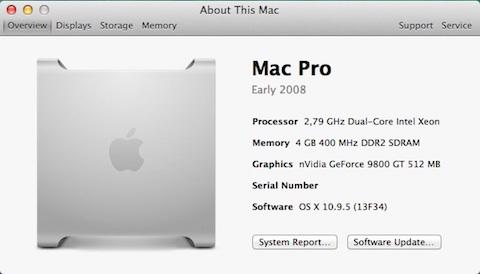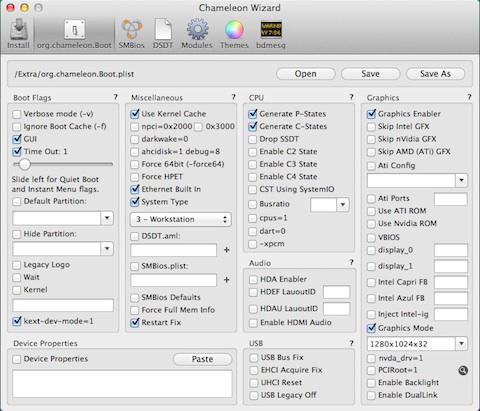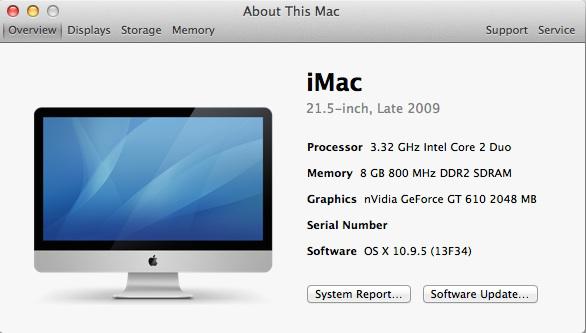-
Posts
10069 -
Joined
-
Last visited
-
Days Won
569
Content Type
Profiles
Articles, News and Tips
Forums
Everything posted by Hervé
-
If it's sluggish, you're probably not running Lion in 32bit mode. Only 2 ways to update: direct soft update or combo package...
-
You can search for those issues on the forum, there are dozens of posts on the matter. It's been mentioned and discussed under all angles more times than anyone could possibly remember. Why do you have Device Properties checked in your boot plist if it's unused? DualLink is usually required for screen resolution beyond 1366x768, yet you clearly have selected 1280x800, so I don't think it's required at all...
-
Wrong DSDT guys. Use the pack provided in my guide. And no double posts please.
-
Updated to 10.9.5 but this requires additional kexts replacement: AppleAPCIPlatform + IOPCIFamily kexts from 10.9.1 as for 10.9.2/10.9.3/10.9.4 (for 9800GT graphics support purposes) IOHIDFamily kext from 10.9.4 (-> this will still generate a lot of kernel symbols errors/warnings at startup). An alternative to this is to rollback IOHIDFamily + Sandbox + System kexts from 10.9.1 I can use Bronya's 10.9.2 RC7 (old) or 10.9.4 RC1/RC2 kernels (latter giving me small graphics artefacts that 10.9.2 RC7 does not) as well as BSA 10.9.5 kernel (appears to work perfectly). 10.9.4_IOHIDFamily.kext.zip 10.9.1_rollback.zip mach_kernel_10.9.4_rc1.zip mach_kernel_10.9.4_rc2.zip BSA_AMD_10.9.5.zip NB: No change whatsoever to Chameleon (version, boot plist) or SMBIOS profile.
-
Sighs... 1) It's not F4, it's 4. 2) If you use one of the latest CW versions (like v4.3.3 or later), you can't miss the DualLink option! Obviously it's not a flag and it's graphics related... -f is not a normal way to boot OS X; means you have a cache rebuild issue. Try the manual way.
-
Add the option to the boot plist file; or use Chameleon Wizard, that'll be easier for you. PS: Can you please make every effort to post pictures in a suitable & adequate format (size and orientation for instance)? Thanks.
-
We all regularly look for those to tune FakeSMC; here's a non-exhaustive recap. Feel free to add any missing items. This thread is for info only, i.e. no support queries here please. This is 2nd/3rd/4th...-hand info, so it may not be 100% accurate either. Edit: Info below somehow obsolete now; please refer to the Applelife.ru link available in post #3.
-

Dell Precision 670 - Paxville - BIOS A07 - GT210 black screen (ML & M)
Hervé replied to vanguart's topic in The Archive
I don't know of any other pack... However, you'll have to adjust the DSDT to reflect your own graphics card, which is different from my 9800GT. -
It's in the guide section...
-
Boot with -v and tell us where it stops. A bit of info on your E6410 would also help... Model (Intel/nVidia graphics, OS X version, Chameleon version, ...).
-
If all you changed in your boot plist resolution, then the manual boot option would have overwritten your change and I don't see why you would not boot any more. There's obviously something else you did. Try safe mode to undo your change then.
-
All of those issues have been reported many times and a long time ago, they've been thoroughly detailed and been answered to. Please use the forum search facility and familiarise yourself with the issues. You'll find all you need to fix this thereafter.
-
Type ? at Chameleon boot loader and look for the appropriate command to manually set back resolution to 1280x800. Once booted, undo your Chameleon Wizard change.
-

Dell Vostro 200 - Snow Leopard/Lion/Mountain Lion/Mavericks
Hervé replied to Hervé's topic in The Archive
-
If you follow my ML guide to the letter, you can't normally go wrong. At least on the initial 64bit initial install (without graphics acceleration). This assumes your initial USB installer is correct and it seems that is not the case... May be you should start by telling us what you did, step by step, not missing anything you did in the process.
-
If you managed to boot with -f, you must now rebuild your cache. You can either use myFix (quick) for that or choose to rebuild it manually. The manual way has the advantage of showing any potential errors/conflicts that could prevent successfull cache rebuild. It's done through Terminal command sudo kextcache -system-prelinked-kernel. Search the forum for a compatible card, there's a section dedicated to it. Yes, you can do it on your own.
-
How about with -f flag?
-
You should not have any graphics issues with the pack I posted in my guide, knowing that you need to replace the SSDT file by the file that fits your own CPU. I could play clips, watch movies or streams when I tested those. I never tried any mkv files though.
- 150 replies
-
- e6420
- Dell Latitude
- (and 5 more)
-
I guess you meant DSDT. Do not confuse DSDT table extraction from BIOS with what you call "creation". Extracting a DSDT to then use the generated .aml file "as is" is basically useless. OS X / Chameleon can perfectly use the table from BIOS directly. You only use a DSDT file if you've had a need to patch the table. This is not mandatory per sé, some systems work perfectly without a patched DSDT. Furthermore, attempting to extract a DSDT when a DSDT.aml file is already used... simply regenerates that file! In other words, it's totally useless. In the case of the E6420, I believe all bootpacks already provide a patched DSDT so you should be covered from that angle. Just place your SSDT file in /Extra and make sure it's loaded. You should then see a real difference in terms of SpeedStepping using tools such as HWMonitor.
- 150 replies
-
- e6420
- Dell Latitude
- (and 5 more)
-

Something wrong with d830 HiRes(1920x1200) DSDT.aml file
Hervé replied to yuriym21's topic in The Archive
Ok, will need to look at the two tables to try and find out what's wrong in the D830 HiRes table. -

Something wrong with d830 HiRes(1920x1200) DSDT.aml file
Hervé replied to yuriym21's topic in The Archive
It may not work, but try the DSDT of the D630 X3100 HiRes. -
Boot with -f bootflag to take your hardware modifications into account. Otherwise, you retain the same boot cache.
-
Sorry, it's offline, pending EDP work completion.
-
Answer Yes to questions about kexts removal, answer No to question about MBR patch installation (i.e. do not install/apply MBR patch).
-
Configure BIOS as per recommended settings in pinned thread.